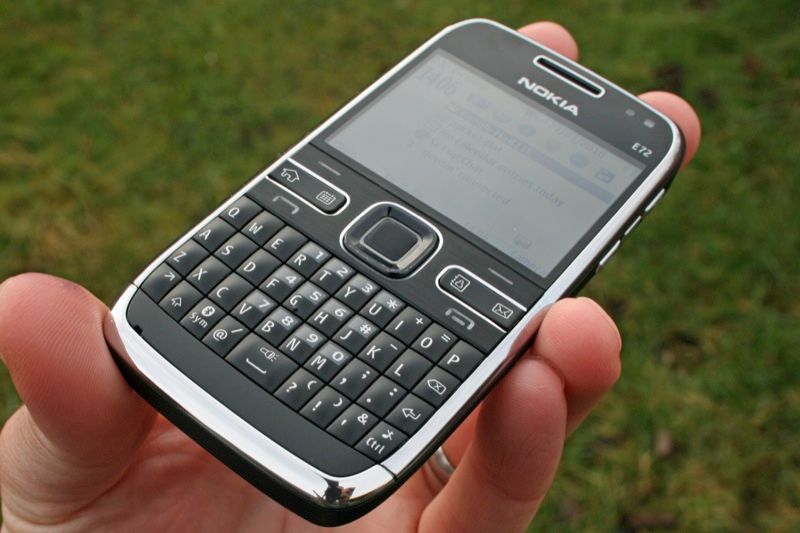We liked the Nokia E71 a lot, so we had high hopes for the successor, the E72. But the E71 appeared on the scene in the middle of 2008 and a lot has changed since. Can the E72 cut it in the modern QWERTY phone market?
Our quick take
The Nokia E72 is a capable smartphone with a focus on communication. The hardware has the quality feel to it that we expect from Nokia, providing a range of services that whilst all proficient, don't really excite. We did like the new free navigation that Ovi Maps provides, but the rest of the platform feels as though it needs to take a step forward.
We don’t think the E72 squares up to the king of the QWERTY handsets, the BlackBerry Bold 9700. We were impressed with the Nokia E71, this model's predecessor, but the E72 hasn't evolved far enough to get us really excited.
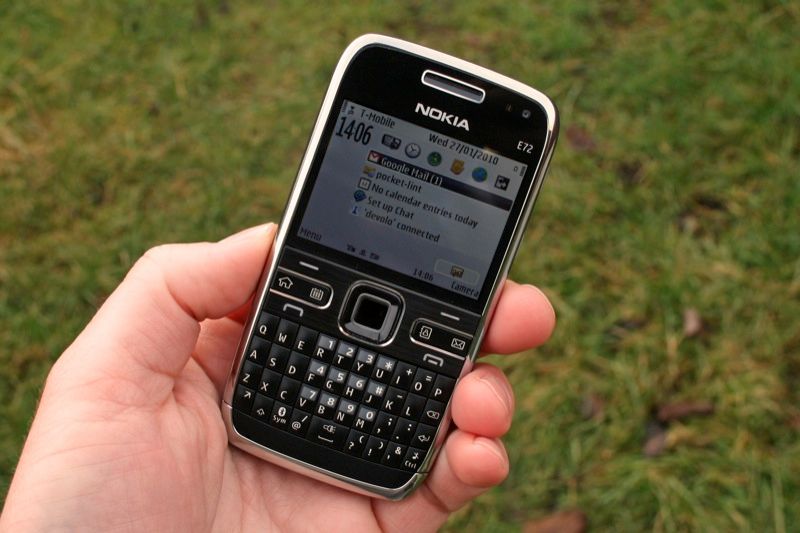
Nokia E72 - 4.0 / 5
| FOR | AGAINST |
|---|---|
|
|
The E72 bears a striking resemblance to the E71, both in its physical appearance and the operating system presented within, making it a natural progression from the older device. The exterior design has changed slightly, and in our opinion, the E72 has slightly lost its edge - it doesn't look quite as sharp.
The dimensions roll in as 114 x 58.3 x 10.1mm, making it large, but slim. The screen fills the top half of the device, measuring 2.36 inches, but only offering a resolution of 320 x 240 pixels, which falls behind the likes of the BlackBerry Bold 9700 with its 480 x 360 pixel resolution display.
The E72 then presents a waistband of shortcut keys, with a central four-way navigation key centred on an optical "Navi Key". The response from these shortcut buttons is good - it all feels well put together and there is a distinct action to them, making for a positive button-pressing experience.
Less positive is the optical Navi Key. The surrounding four-way controller has a raised lip meaning it's difficult to really put the Navi Key to work - the end result is that you are likely to turn it off, and just use the centre as an "ok" button to make selections.
In terms of physical connections and controls, the left-hand side of the handset gives you a Micro-USB connection above the microSD card slot, both covered with plastic tabs that are unlikely to last the 18 or 24 months of your contract. On the top you'll find a 3.5mm headphone jack and on the bottom is a Nokia charger hole. The right-hand side sees a volume changing key and a central voice command shortcut key.
The Micro-USB connection offers both charging and data transfer when hooked up to your PC. Our handset came equipped with a 4GB microSD card (hot swappable) - the E72 supports up to 16GB microSDHC cards, but only offers 250MB of onboard user memory.
The keyboard is likely to be one of the things that draws you to a device like the E72. Like the E71 before it, the keyboard is well laid out and easy to use. We found the keys were a little too tightly packed when compared with the BlackBerry Bold's excellent keyboard, but there are some nice touches here that make it highly usable.
Many manufacturers will set a press-and-hold action to give you a string of lower case letters. Where you have an alternative character on the E72, it will give you this. So a long press will give you numbers and punctuation, making it easier to bash out emails. The addition of common symbols helps too, like @ , and . as the primary characters on some keys.
It also offers up a few other treats, such as Bluetooth toggle and setting the phone to the silent profile - practical considerations for those who don't want to be fiddling around with settings for common tasks. You can also turn on the LED flash on the back with a long press of the spacebar so you can use it as a torch.
Dive into the menu and you'll find that little has changed from before. The E72 uses Symbian S60 operating system. It doesn't come across quite so tired in this business-oriented device as it does in some of Nokia's entertainment handsets, but at times to seems a little too fussy. The BlackBerry OS isn't the most dynamic, but we still think it is more visually engaging than what you'll find on the E72.
Of course function is what you are really interested in and as the E72 is principally a communication device, you'll find it is well-specced. Email support comes in the form of IMAP, POP, Mail for Exchange, Activesync and Lotus Notes Traveler, and Nokia Messaging. Essentially you'll be able to dive into the wizard to connect to your Ovi, Yahoo, Gmail, Hotmail, Mail for Exchange and Lotus Notes Traveler accounts, or set them up manually.
The E72 has the hardware to keep you connected too, with HSDPA joining Wi-Fi b/g to pump your data back and forth all day. It also has an AGPS and digital compass, and supports Nokia's new Ovi Maps, giving you free voice navigation, a service that we've reviewed separately. Of course you get Bluetooth too. You also get UPnP support.
For those who need to hook the E72 up to Outlook to move their calendar and contacts over will have no problems either, with Nokia's PC Suite proving to be an easy-to-use syncing tool. Those shortcut keys on the front give you access to your calendar, contacts and email at a single button press. Unfortunately this is where the OS starts to show its age, as the contacts viewing is rather lacklustre. Sure, all the info is there, but it's displayed in a depressingly diffracted manner. The browser offers a rich experience with Flash support, but in our tests the results were very mixed. Navigation of websites can be a little choppy, but we had no problems getting to the information we needed.
Nokia's Ovi Store offers you access to apps to customise your handset, but it doesn't have the strength of Apple's App Store or the Android Market, with the pickings not as rich and varied as the rival stores' offerings. Even when you dive into an app, like the Facebook app, you feel you could have had something a little better. This isn't necessarily a criticism of the E72, but of the need for Nokia to inject a little oomph.
Around the back of the E72 you'll find a 5-megapixel camera, supported by an LED flash. There is no dedicated camera key, relying instead on a shortcut button from the homescreen. Thereafter you get pretty average performance, the lack of a real lens soon showing itself. Once you've grabbed a photo you can quickly share it using Ovi, Flickr or Vox. Video capture gives you 640 x 480 at 15fps, so is nothing to get excited about.
We did find at times that the E72 would slow up and stop responding to button presses. Messages telling us to close applications to free up memory were frequent, if somewhat random. Sometimes we'd get these warnings when many applications were open, sometimes with only a couple. We also found some applications becoming totally unresponsive and needing to be reinstalled, as well as the unprompted restart, suggesting that something isn't quite right here.
Battery life is good however, offering an advantage over its touchscreen contemporaries by giving a couple of days between charges with average use. However, after an intensive day of call, GPS use and browsing, you'll still need to charge it overnight. If you do plan to abuse the navigation features, you'll want a charger in your car too.
To recap
The Nokia E72 is a capable all-rounder, but doesn't go far enough to knock the BlackBerry Bold off its pedestal