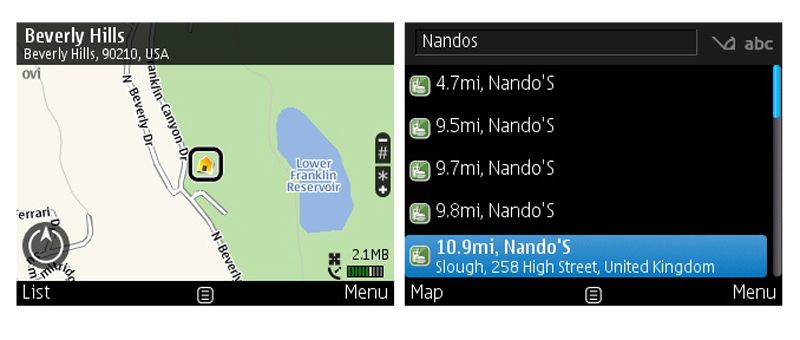Talk to any mobile phone user and they'll probably know all about Google Maps. It's a system that provides plenty of benefits - it's free, relatively quick, and works if you don't have GPS in your phone. In comparison, Nokia Ovi Maps has always been a richer experience, but sometimes a little over-the-top just for finding that obscure address.
Our quick take
So will Ovi Maps kill the standalone satnav? The larger screens and easy access to functions through large touchscreen icons will still attract drivers to dedicated devices. Of all the satnav devices we've tested, the experience is more intuitive, with easy to navigate menus. But then Ovi Maps is free if you have a supported Nokia phone, so for those that want occasional navigation, it is well worth trying before you splash the cash on your TomTom.
Is Ovi Maps enough of a reason to buy a Nokia phone? It may well be the deciding vote in the battle between handset choices, but we don't think it will steer people away from the latest smartphone from HTC or Apple, especially if Android moves on to offer free navigation too. But that's not to say it isn't a comprehensive offering and for those who are happy with their existing Nokia handset, it's very much an unexpected bonus.
The real advantage that Ovi Maps brings to Nokia handset owners is the option of voice directions at any time, any where, which is exactly what convergence is all about.
This review was first published on 27th January 2010.

Nokia Ovi Maps - 4.0 / 5
| FOR | AGAINST |
|---|---|
|
|
The Nokia's announcement that Ovi Maps would offer free navigation - a service that will rival Google Maps Navigation (on applicable Android devices) - changes the game slightly. But is it enough to make you ditch your dedicated satnav in your car? Is it enough to make you consider buying Nokia instead of a rival handset?
We tested Ovi Maps on the Nokia E72, a QWERTY handset with a 2.36-inch display pitched at the business end of the market. It came with Nokia Maps installed on the device and ready to offer you free guidance - for some users, you'll have to update from the Ovi store, and depending on the handset you have, support might not yet have been rolled out.
The caveat for any review of Nokia Maps is that it is going to be different for different devices. The E72 is a capable GPS-equipped handset, but doesn't offer the benefits of a larger display like the N97, so bear that in mind. Also consider too that where you try to use it will have an impact on the experience of any GPS device.
Start Ovi Maps and you are presented with an icon-based homescreen breaking down as follows: My location, Find places, Share location, Favourites, Drive, Walk, Weather, Events, Lonely Planet and Michelin. The latter entries, from "weather" onwards, are connected services, so when the phone is offline, you don't get these options.
You can switch between online and offline modes through the settings, however you can only access the settings from the homepage, so you can't switch to online mode whilst navigating. The advantage of offline modes is that it doesn’t incur any data costs. We found that "online" gives a faster pick-up of your location, thanks to the benefits of the assisted GPS.
With onboard maps, you can navigate using the GPS only as you would with a standalone device, meaning that if you've got a Nokia handset you no longer use, all you need to do is power it up, load on Ovi Maps and off you go, which could be an cheap route to turn-by-turn navigation, albeit with limitations.
"My location" lets you find where you are on the map, from which you can then search for a location, the same as under "Find places". This might be a post code search, which will take you to the area, but not the exact house number, as you don't get to modify your results as you go. The more information you give it, the better the result. If you enter only a street name you get some interesting results, for example a search for "Oxford Street" returns Oxford Street in London and some streets in Oxford.
If you get into lesser known roads you can get some even more obscure results, like "College Place" will get you College Place in Washington state, USA. Even adding "UK" to your search string gets a more useful return, so it's worth adding a little extra to help narrow down the search.
Searching for POIs, such as restaurants or hotels, works the same way, but we quickly found holes in the database. We were meeting a friend for some peri-peri chicken at Nando's in Walton on Thames. Ovi Maps couldn't find it, suggesting the branch in Kingston upon Thames instead. A quick Google search revealed the restaurant address and we were off for some hot chicken action.
So searching is fairly smart and when holes appear you can easily flip over to traditional searching on Google to get the results, something that you'd struggle to do with a traditional satnav. But then the argument is that you'd probably have your phone with you to complete the same operation if it wasn't all in the same device.
Once you have found where you want to go, you can opt to walk or drive there, save the location, share it or add it to your route, or just look at it on the map. Finding routes in advance isn't the most obvious of tasks, but by adding two places to a route, you can calculate a path and click through the steps of that route, as well as getting an idea of distance and time needed for that journey.
Ovi Maps also seems to be concerned for your well-being, as it didn't want to give us a walking route over a long distance. We asked it to plot a route to walk Land's End to John o'Groats, and it told us it was too far to walk. However, if you've missed all the trains home and you need to walk from London to Slough, it will map out the depressing reality. These routes can be saved in Favourites too.
Voice guidance is available for both walking and driving, although the option to have beeps and vibrations for walking guidance makes more sense - you can glance at the map, start walking, keep your phone in your hand and wait for the signal before looking again. Through Settings you can download the voice guidance of your choice, some with street names and some not. Take the street names - it's a great help.
We tested Ovi Maps on the E72 alongside Navigon and Mio devices. The instructions from Ovi were timely and detailed enough to compete with established satnavs whilst driving. The driving routing perhaps isn't as good, but the inclusion of traffic checking and route recalculating makes it a surprisingly good experience.
When you are driving your route, you can dive into the Options menu and search for other services - perhaps you need petrol, dinner or a hotel. These then drop into the end of your route, so remember to move them up to where you want them in your journey, i.e., before or after your destination or waypoint. Adding points to a route gives you the option of entering a complete address, including house numbers. With the multitude of search methods, you don't always know what options you are going to get, so it can feel a little disjointed at times.
Map views are also comprehensive, offering 2 and 3D views, easily switchable with a keyboard shortcut, as well as satellite views. You can switch between views on the E72 using the four-way navigation controller (other models will vary), giving you route arrows or an overview of the complete route too.
The button shortcuts on the E72 are possibly a little small to use when driving, thanks to the size of the keyboard on that device. One of the most useful for walking is the digital compass button (press 5), which orientates the map to the ground.
The connected options that Ovi Maps offers - Weather, Events, Lonely Planet and Michelin - are something of a mixed bag. If you've arrived on holiday somewhere and want to find something to do, then they may be of interest, but remember they'll incur roaming data costs if you are overseas.
To recap
Ovi Maps is a competent satnav application for Nokia handsets that comes at a price we like - free. It will get you from A to Z, whether it be on your current handset, or one you have lying around the house