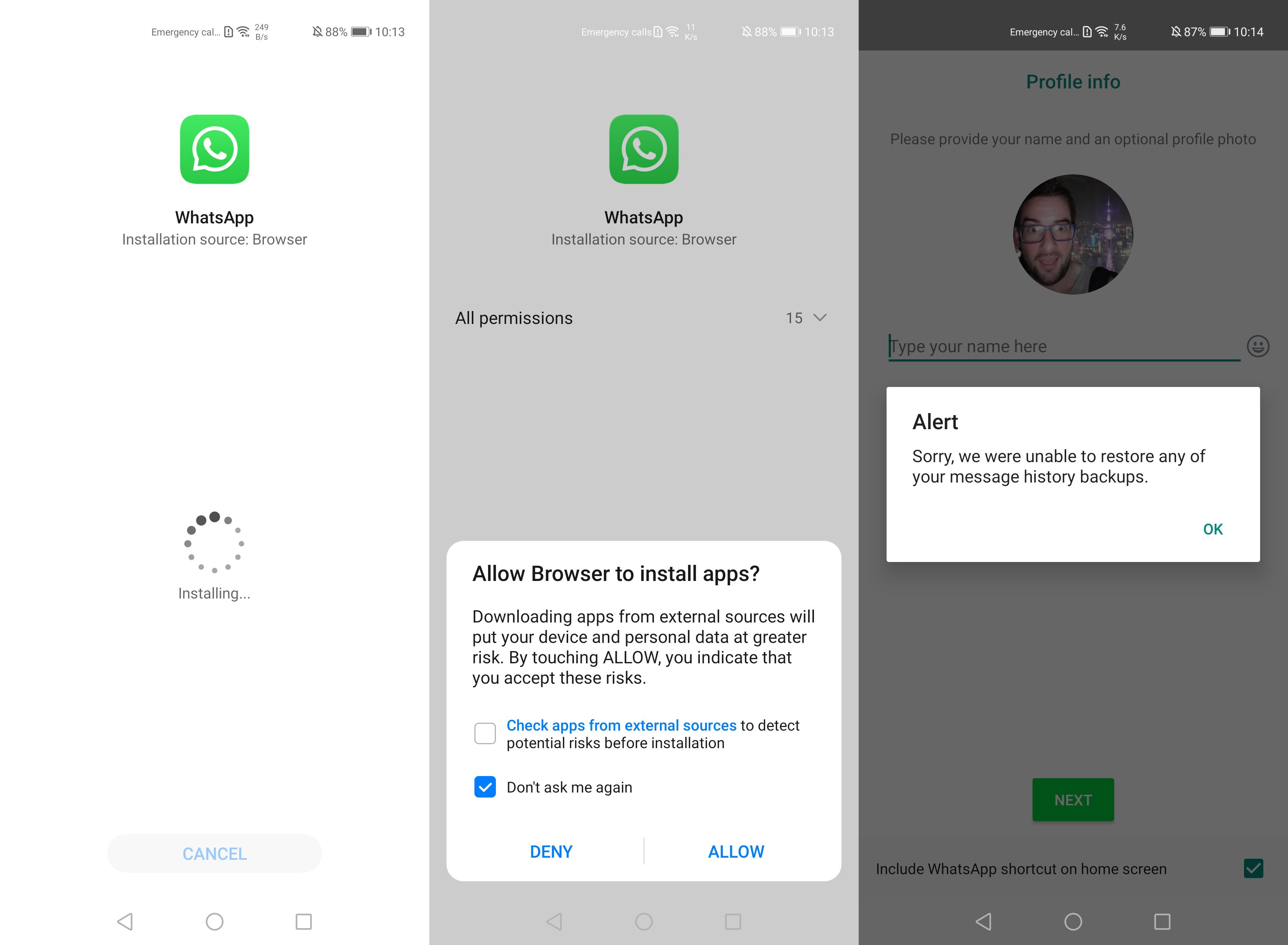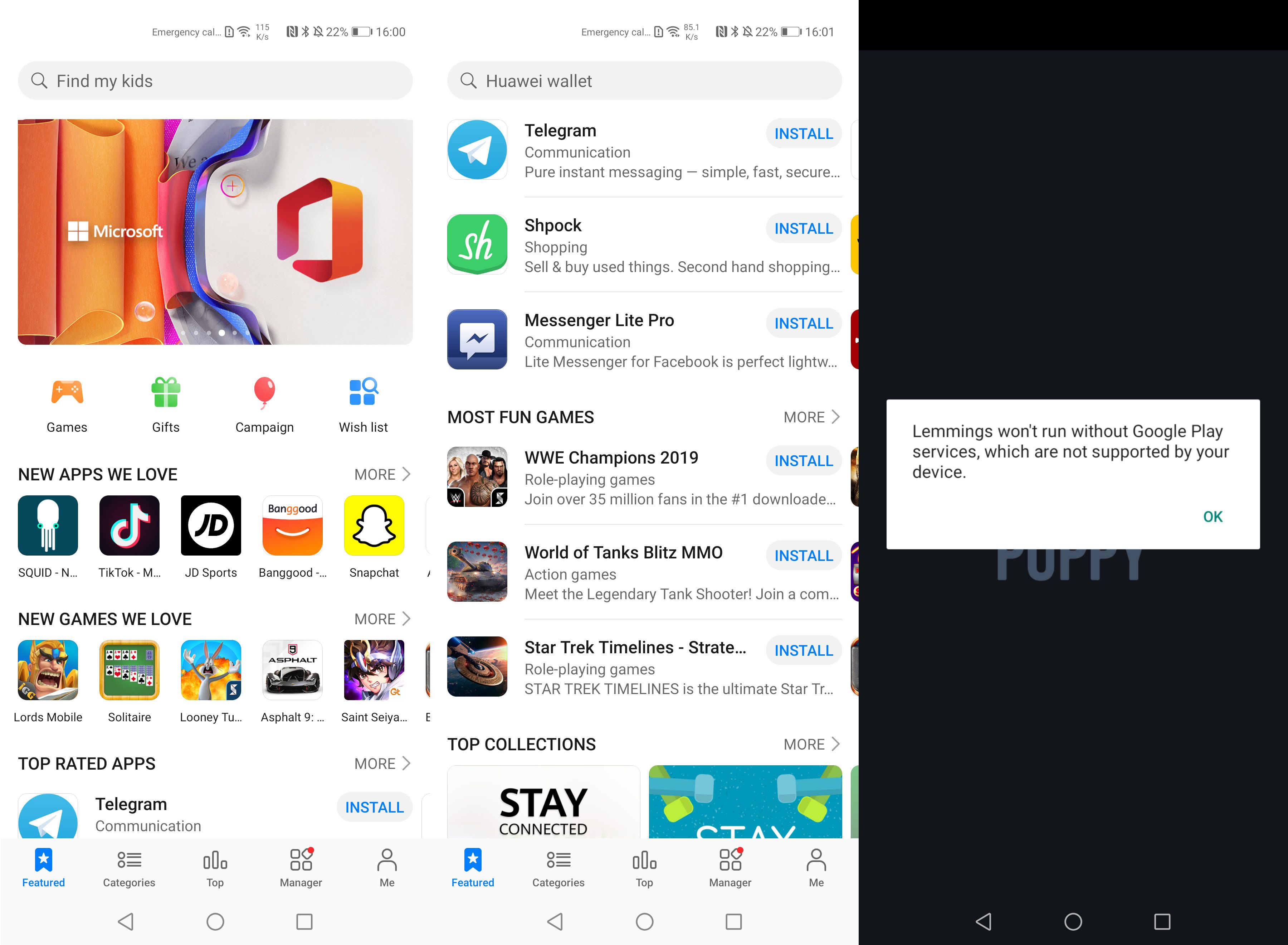When the P30 Pro landed in our hands in 2019 it was a revelation. Year by year, piece by piece, Huawei - a not-so-long-ago unknown Chinese brand to much of the west - had established itself as the camera phone king, unseating even Samsung and Google and Apple in that process.
But then there was a hammer blow: in a US trade war, the company was blacklisted and therefore not permitted to continue trade with Google. Which affected the Mate 30 Pro at the tail-end of 2019 and continues with the 2020 flagship, the P40 Pro - meaning it has no Google Play Store and therefore some limited access to certain apps.
In the same breath, the P40 Pro takes all that was great about the P30 Pro's camera system, yet refines and improves it further. What we're left with, then, is a potentially ultimate camera phone - although there's the P40 Pro+ looking to one-up the feature set - but one that's a hollow shell of its former model because, frankly, it's going to be of limited use to most European users.
Huawei P40 Pro 5G - 256GB (Black)
Our quick take
The P40 Pro is, in many respects, the kind of Android phone many will be looking for: it's got versatile cameras, attractive finishes, 5G, plenty of power, and a lovely-looking screen.
In all aspects except one, that is: the lack of Google Services is going to be a problem for many. As a brand new product straight out of the box it's not got that ease of accessibility to some apps (who really wants to be downloading an APK outside of a store to setup an app?), an inability to run some games (no Google services means no Google Drive, no Google Play Games sign-ins), and Huawei's alternative App Gallery isn't up to speed - yet.
But it's not a write-off just yet. Huawei is pushing weight behind App Gallery, getting developers on board, plus if you use Phone Clone to move from your previous device into this one then there's little core functionality that's absent. We can run Gmail (through the Email app), Twitter, WhatsApp (minus backup), Slack, and many other key apps without issue.
So while the the P40 Pro impresses in many areas, the lack of Google Services is a sting that many just won't be able to see through. If, that is, we even see the phone go on sale in wider regions following its full reveal...

Huawei P40 Pro initial
| FOR | AGAINST |
|---|---|
|
|
Huawei P40 Pro 5G - 256GB (Black)
What's new in P40 Pro design?
- Finishes: Ice White, Black, DeepSea Blue, Silver Frost, Blush Gold
- Optical in-screen fingerprint scanner
- IP68 water- and dust-resistant
There's still loads of good to say about the P40 Pro, though, as this is a handset that's come from thoroughbred stock. Its design is eye-catching yet subtle, doing away with the gradient finishes of the previous generation for a more refined and simplistic colour palette.
The P40 Pro model we have on review is the Silver Frost finish, which, although glass-backed by design, has a matte-touch finish that has an almost waxy feel. It's designed to refract light, but not reflect excessively, while keeping fingerprint smudges to a minimum. It certainly achieves on that last point - although the colour hiding such smudges is also an aspect of that.
Flipped around to the back and the camera unit is now clearly far larger than the earlier P30 Pro model - it's about twice the width in the P40 Pro. However, it doesn't protrude as offensively as some models (such as the Oppo Find X2 Pro), elegantly integrating with the rear panel. Some might think it looks like a bit of a big lump, but we think it looks more attractive in its elongated form compared to, say, the Samsung Galaxy S20+.
The P40 Pro's body is dust- and weather-sealed, just as the P30 Pro was, ensuring it can take everything that you throw at it. There's also an in-screen fingerprint scanner, making for easy log-in, which is slightly larger than before and a little more responsive too. If you're not a fan of fingerprint then facial ID login is also possible.
However, that's one of the design decisions that we can't get our head around: Huawei has opted for a large pill-shaped punch-hole camera to cater for the main sensor and an additional depth sensor. It's massive, it's distracting, it's not nearly as neat as the single camera dewdrop notch of the P30 Pro.
What's an Overflow Display?
- 6.58-inch OLED display
- 2640 x 1200 resolution
- 90Hz refresh rate
Ignoring that punch-hole cut-out, however, and the P40 Pro has a rather impressive screen. There's been an ongoing battle for bezel-reducing dominance, what with Waterfall Displays already appearing in the market, but Huawei goes a step beyond with its Overflow Display.
What's that then? The idea with the Overflow Display is to introduce a curved edge to not only the sides - thus minimising the visible bezel when looking front-on - but also to curve the top and bottom corners, so it looks as though the screen is "spilling over" in every direction.
At least that's the idea. In reality that's not quite the case, given the on-screen bezel area, which is black, edging the screen top and bottom. This is a far smaller bezel than on most devices, but adding those extra curves doesn't take it beyond what we've already seen in the Vivo NEX 3.
In terms of verve, this screen has plenty on offer - without going too over the top. While it's possible to get Ultra-HD screens with super-fast refresh rates, there's only so much use a handheld device can truly acquire from that kind of setup. In the interests of balance and battery life, the P40 Pro's screen goes for a middling-to-high resolution and refresh-rate.
The result is a crisp image, one that's nice and bright, yet with inky blacks thanks to the OLED technology. It's even possible to drop the resolution and refresh rate for the sake of battery in the settings, if you prefer. The 90Hz panel does offer a 50 per cent jump over its P30 Pro predecessor, but with other handsets offering 120Hz or more already, it's the kind of thing hawk-eyed spec-lovers will notice and wonder about. From our point of view: 90Hz is a nice-to-have, adding some smoothness to scrolling and in gaming, but it's so subtle most people won't even notice.
The generally tiny amount of bezel on this phone makes sense when using gesture navigation, too, which is the default setup of the P40 Pro.
Does the P40 Pro have Google apps?
- Android 10 with EMUI 10.1
- No Play Store access
Now on to the not-so-good stuff: the P40 Pro doesn't have Google Play Services and, therefore, you can't access a number of would-be games, apps, and services.
You might be thinking: "surely that's a crazy decision?". Well, it wasn't a decision. Huawei's hands have been tied here by the ban we mentioned up top. If the company could deliver on Google Services it surely would. In the fight to market its handsets for a western audience, however, it's moving rather quickly to get a lot of its development weight behind its own App Gallery - the Huawei equivalent of Google's Play Store.
App Gallery in the future could very well be just as well stocked as Google Play Store. Right now there are a bunch of apps there that you'll enjoy, including Snapchat, World of Tanks, and all kinds of others. But not every gap is plugged where it matters, which depends on Huawei convincing developers to put their time into production for its platform.
As it's based on Google Android, however, that means the two platforms are highly similar - so the workload is far less and it's not like creating for Apple, Windows and Android like it once was.
Even right now it's possible to, for example, download WhatsApp as an APK through a browser and install it that way. Problem is, as there's no Google Drive, you can't pull in your backups to the messaging app. That said, Huawei's Phone Clone will pull in all saved messages from your previous Android/Huawei device - not that you'll be able to back it up going forward.
Phone Clone can, to some degree, mitigate any issues you might have with Play Store-sourced apps. We have, for example, continued to use Slack no problems, despite it not being on App Gallery directly.
Not everything is locked down either. You can sign into Gmail, for example, through the Email app.
However, games are a problem. "[this app] won't run without Google Play services, which are not supported by your device", is the message that will rear its head for many titles. No Lemmings, no South Park: Phone Destroyer. You may be able to get around this with alternative sign-ins, however, such as Facebook, depending on the game.
Where all this will go, well, we just don't know yet. All we can confidently say are these two things: it's a massive hindrance if you're a Google user; in the future it could be, just maybe, a non-issue - if Huawei gets enough sorted with developers in all the necessary regions.
Ignoring the lack of the store, the P40 Pro otherwise functions just like an Android phone. For the simple fact it runs on Android 10, with Huawei's EMUI 10.1 user interface over the top. That's become easier to use generation by generation, with all the relevant swipes and commands and notifications and controls being found where you'd expect.
Is the P40 Pro Huawei's flagship?
- Kirin 990 processor, 8GB RAM
- 5G connectivity
- 4,200mAh battery
- 40W fast-charging
- 27W wireless charging
So is the P40 Pro considered Huawei's 2020 flagship? Sort of. Thing is there's the P40 Pro+ - yes, that's its real name, caffeine tablet users beware - which introduces an even more complex camera setup within the same design.
That said, the innards of the Pro and Pro+ are one and the same, utilising the latest Huawei Kirin 990 processor, paired with 8GB RAM. That runs just fine - although what you can play will be limited to what's on App Gallery. There is Unity support, so some other games are available - we grabbed Big Airplane Flight Sim, which runs smooth as anything but has an awful draw distance.
On the battery front, the 4,200mAh cell inside is the same capacity as the P30 Pro from last year. That earlier phone did very well in terms of longevity per charge, even months after its initial setup, so we're expecting much the same here. When it comes to recharging, the 40W fast-charging isn't the fastest wired speed we've seen to date, but the 40W wireless charging certainly is (edit: that feature is for the Pro+ only, this model is 27W according to Huawei).
There's also 5G connectivity, for when you're next able to leave the house and connect to such a network. Yay, lockdown.
What's new in the P40 Pro's camera setup?
-
Leica quad camera system
- Main: 50MP SuperSensing (RYYB) sensor, 1/1.28in size, f/1.9 aperture, 25mm equiv., optical stabilisation (OIS)
- Zoom: 12MP, 5x optical (125mm equiv.) RYYB sensor, f/3.4, OIS
- Ultra-wide: 40MP cine lens, f/1.8, 18mm equiv.
- Time-of-Flight (ToF) depth sensor
- 32MP selfie camera and depth sensor
Now, having a global pandemic - and therefore being cooped up indoors - doesn't lend itself very well to testing out a camera. Which is a considerable irritation, given that the P40 Pro's camera setup is its most important ingredient.
While this Leica quad camera setup is similar to its predecessor - using ultra-wide, main, zoom, and depth sensor - it goes a little further in a number of ways. Let us explain.
The first big point is the main camera. This is a 50-megapixel SuperSensing sensor - the same red, yellow, blue (RYYB) technology as in the P30 Pro - and, at 1/1.28in size, it's a lot larger than a typical camera sensor. Like, a whole lot.
That make-up and physical size works to its benefit in delivering a clean signal for better image quality overall. Not to mention the use of four pixels into one meaning oversampling for even better quality at a 12.5MP output. Even though there's no much we can shoot right now, we like what we've seen so far.
That camera's RYYB design also makes it more adept at shooting in low-light conditions. We've shot in near darkness, to the point where we can't really see, and the camera is still able to decipher an image from more-or-less nothing. It's impressive.
That's not the only point it makes with low-light ability, though, as an updated Night Mode also features. This mode can be used hand-held and takes multiple exposures over a number of seconds, utilising optical stabilisation to maintain sharpness best as possible. You can choose whether to maintain the exposure or cut it short, to your tastes.
There's a wide-angle camera too, a 40-megapixel offering at an 18mm equivalent. This is slightly less wide than the earlier handsets, presumably for the sake of overall quality. However, while the centre sharpness is great, the corners and edges do present blur quite noticeably. Still, it's a good wide lens that we'll be using aplenty.
The same lens is also used as a'cine lens', utilising the centre portion - i.e. the sharper part - to cater for video, at up to 4K resolution.
Then there's the zoom element: a 5x zoom, just like the P30 Pro before it. However, it's not the same, as the P40 Pro again utilises that RYYB SuperSensing technology for improved quality. It's a lot better than its predecessor, which we felt had lacked in this department, too.
That said, the Huawei camera app is setup in a way that positions four 'dots' on a line to represent wide, 1x, 5x, and 10x. The 10x is digital zoom, though, with the P40 Pro+ model offering a true 10x optical periscope zoom. It's also possible to pinch-zoom, which is when the zoom line expands right through to 50x - which is all digital, far too excessive, and we don't know why Huawei is still pushing this idea (we criticised Samsung for the same in the S20 Ultra).
You can see the ultra-wide, main, 5x and 10x hybrid zoom levels in the gallery example above - just scroll through to get an example of how versatile this variety of lenses can make your shooting.
The P40 Pro also comes with a Time-of-Flight depth sensor that derives distance information, which the software can utilise in layers to help create background blur (bokeh) in portrait mode. It's arguably not that necessary, really, but it's here anyway.
So there we have it: the P40 Pro upgrades the cameras of last year's P30 Pro with aplomb. But the P40 Pro+ likely overshadows it, and with competitors such as the Oppo Find X2 Pro also now available, the competition is harder than ever.
Huawei P40 Pro 5G - 256GB (Black)
To recap
A true flagship in so many areas, except one: the lack of Google Services hampers the downloading, sign-in and operation of certain apps. That's a hindrance for many western users, although using Phone Clone you can use the P40 largely unimpinged. It's a shame to see the camera king struck down by the Google sting - but that's how things are right now, at launch.