The HTC Touch Cruise is the basis for the O2 Xda Orbit 2 and is also referred to as the HTC P3650. It runs the Windows Mobile 6 OS, which we don’t cover in detail here.
Our quick take
Overall, if you are looking for a smartphone with all the options, then this does pretty much everything. If you are happy with Windows Mobile, then the HTC Touch Cruise packs a lot of action into a small package.
Minor foibles are mostly related to the Window Mobile 6 operating system, not the device per se, besides that rattle from the volume slider...
As a phone it works very well, with the normal music, video, FM radio, camera options, as well as a whole pile of connectivity. Throw in the GPS and Wi-Fi and you really have a little cracker here.
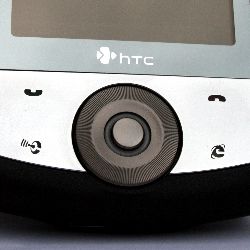
HTC Touch Cruise smartphone - 4.0 / 5
| FOR | AGAINST |
|---|---|
|
|
Measuring 110(L) x 58(W) x 17(D)mm, and weighing in at 130g this is an average size smartphone. But with a touchscreen device, it is really all about that 2.8in LCD display as this provides most to the working space. Although touted as anti-glare, in bright light it is difficult to view the screen, which is a problem.
Wrapped in rubberised plastic, the Cruise has a quality feel to it, only marred by the flimsy microSD expansion slot cover and the volume slider, which rattles, spoiling what is otherwise an aesthetically pleasing package. A stylus is neatly concealed in the side of the device.
There are four buttons on the front – dedicated launchers for GPS and Internet Explorer, and the usual accept and decline/hang-up buttons. There is a top-mounted power button which also brings the device out of standby.
Much of the control can also be handled by the four-way navigation wheel, with a central enter button. The four-way control works well, but the wheel itself lacks resistance so on-screen selection is a little tricky. However, given the range of control options, you can find the method you prefer fairly easily. Sometimes it is easier just to poke what you want on the screen, which is the beauty of touch devices.
A dedicated camera button accesses the 3-megapixel camera on the rear and a front-mounted camera for video calling, or more likely, taking pictures of yourself. There is also a dedicated voicedial button.
In terms of connectivity, the Touch Cruise packs in just about everything: HSDPA, quad-band GSM/GPRS/EDGE, Bluetooth 2 and Wi-Fi. It also supports Microsoft Direct Push email and features built-in GPS, which comes with the TomTom application, but you’ll have to source the maps for yourself. Wi-Fi of course opens the door for VoIP, and we found the Skype ran with no problems.
The HTC TouchFLO system allows you to scroll around webpages or up and down contacts lists by touch, which is preferable to the scroll bar, but essentially the same as using the navigation wheel.
The associated Touch Cube is a great little gizmo, allowing touch navigation to a few key features: preset speed-dial contacts (which will appear as images if you have these associated with your contacts); your music, photos and video; and finally access to messaging, calendar and so on. It is a great iPhone-esque approach and as an example Audio Manager is much better than the standard Media Player. It is a shame that HTC didn't go further: in some cases the Touch Cube only acts as an umbrella, so click on an option and you are back into Windows Mobile 6 proper.
There is no keyboard here, instead relying on the on-screen 20-key QWERTY equivalent, which takes some getting used to, but is just about manageable with fingers, although, if writing longer emails, you may wish to go to the stylus.
To recap
If you are looking for a Windows Mobile smartphone with all the options, then this does pretty much everything
