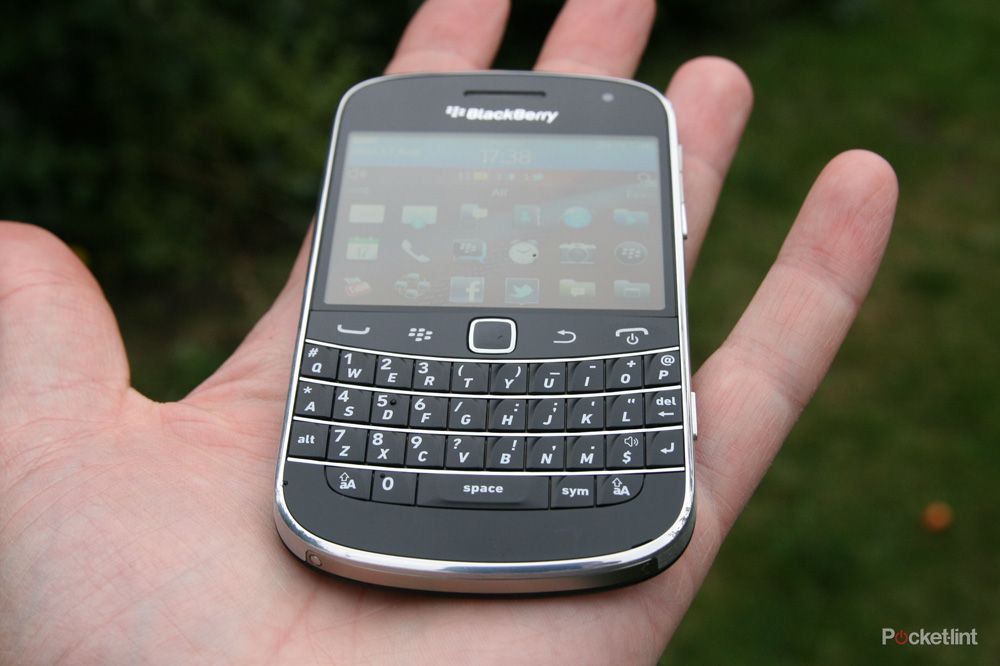When you’re under fire you have to make bold moves, like launching five new handsets, improving the hardware specs and ushering in a new operating system. With BlackBerry facing challenges from all sides, are RIMs efforts enough to lure customers to their smartphones, and perhaps more importantly, hold on to those existing users?
Our quick take
The best BlackBerry Bold ever? Perhaps it is. The core features of BlackBerry are still compelling, the keyboard will let you skip over keys rattling out messages, with a rock of the thumb here and a glancing prod there, in ways that only BlackBerry users understand.
The addition of a touchscreen does make a difference, but the overall experience isn’t a huge evolution from BB6. Whilst BB7 is familiar, there isn’t much here that really drives things forward into the competitive arena. The camera results are behind the rivals, the app offering still has holes in it and sometimes the touch response slopes off. It isn’t a multimedia timewaster in the way that the latest phone from Samsung or HTC is, its core offering is communication, in which it mostly excels, but it’s in the extras where it doesn’t make huge progress.
The BlackBerry Bold 9900 is a device that will appeal greatly to die hard BlackBerry fans, returning the Bold to a premium look and a size that makes a little more sense than the 9700 models. Business users will find themselves with a more interactive device and a better browsing experience, but outside of keyboard and email experience, consumers may find they get a lot more smartphone for their money elsewhere.

BlackBerry Bold 9900 - 4.0 / 5
| FOR | AGAINST |
|---|---|
|
|
Design
The design of the new BlackBerry Bold 9900 sees it pick up pieces from previous Bold handsets. It’s larger than the previous 9700 family returning more to the form of the original 9000. It’s broader in the hand and neatly bordered by a classy metal band. It measures 115 x 66 x 10.5mm; it’s only the thickness that really differs from the original, RIM shaving an impressive 4mm off previous handsets.
QWERTY devices tend to be thicker than touchscreen rivals and we’re not about to get into a fuss over mere millimetres, as the Bold 9900 feels right in the hand. The thickness and the balance present that BlackBerry keyboard naturally, so as you’d expect, it feels comfortable to type on with one hand or two. The 130g weight is average and nothing to complain about.
The metal band encircling the Bold 9900 also helps give it a premium feel as well as highlighting the various buttons and connections. It is certainly smarter than the previous Bold family which now look very plasticy by comparison. The screen lock button sits on the top, slightly recessed, so as not to be unlocked when you slip it into your pocket; the volume controls sit on the right-hand side, with a shortcut “convenience” key moving from the middle towards the bottom.
On the opposing side you’ll find the Micro-USB and 3.5mm headphone connections towards the top, both conveniently out of the way so you can charge the device, listen to music and still get to the keyboard with your left hand. The same can’t be said for the “convenience” key on the right-hand side. Set to launch the camera by default, we can’t count the number of times we’ve launched the camera whilst gripping the device. It’s awkwardly placed at best, and doubly frustrating as the camera sometimes seems frustratingly slow to launch.
Around the back, the leatherette finish is out and a carbonfibre effect is in. It’s neat and tidy and looks the part, even if the back cover is difficult to prise out of its case. Some might see that as a positive given how easily the back cover would come off the previous Bold and indeed the Torch.
NFC finds its way into the Bold 9900, but with no infrastructure in place to use NFC at the moment, it’s more of a case in futureproofing than anything else as far as we’re concerned.
Keyboard and screen
The Bold 9900 keyboard brings you the same layout and design as previous Bolds, with sculpted keys offering easy text entry and chrome bars dividing the rows of buttons. The keyboard is softer than previously although slightly larger thanks to the wider frame. The result is that it isn’t quite as positive an action as the last two Bolds, but text entry remains fluid and fast.
BlackBerrys are all about the keyboard if you are a fan of messaging or email then you’ll be well catered for with the new Bold, but there is a but. Our concern isn’t about the softness of the key action, but the fact that the whole thing doesn’t feel as solid as older models. For example, the chrome dividing bar on the 9700 is solid, it doesn’t move, whereas on the 9900 we managed to push it under the keys above with an errant thumb. In the short-term this might not be of concern, but if the keyboard loosens up over the life of the device, we’re not so sure.
Fortunately the arrangement of how the BB keyboard works remains one of our favourites: a long press gives you CAPS, so writing formal emails where caps are important is really easy. Alternative characters also sit on the keys, requiring a press of the “alt” button.
The normal arrangement of control keys sits across the middle offering the central optical, clickable, navigation control, flanked by the menu and back keys and finally the calling buttons on the ends. These are physical buttons, rather than touch controls which sometimes caught us out seeing as the Bold 9900 also has a touchscreen.
That adds a new dimension to BlackBerry use. Of course it isn’t completely new because we saw touch implemented on the Torch, but whereas the Torch sometimes felt like it was wasting space, the Bold feels more efficient. To put this in context, it’s the polar opposite of QWERTY Android devices, where the OS feels squashed and more difficult to navigate. The implementation of BB7 on the Bold 9900 is actually very useful. The flat face of the 9900 means that firing a thumb up from the keyboard to the screen feels natural, whereas on the Torch it felt like a bit of a stretch.
You won’t find yourself as dependent on menus and the optical navigation button to the same degree as you did in previous Bolds. If there is a spelling error, a simple finger press will bring up the correction, sending an email can now be at the press of the prominent top right-hand button, leafing through photos can now be done on the screen, as can some neat tricks like flicking through blog posts in the browser. Occasionally we found a button that simply refused to register a press (especially along the very bottom of the display) and required scrolling to and clicking in the old fashioned way, but generally speaking the combination works well.
The display also packs in a staggering resolution. With 640 x 480 pixels on the 2.8-inch display, you get a pixel density of 285ppi. This sort of resolution is really useful when it comes to handling fine text and webpages, as obviously, you don’t get the expansive real estate that you’d get on those large touchscreen rivals. The screen is vibrant with respectable viewing angles, with enough brightness to remain visible in bright sunlight.
More than skin deep?
Under the skin, BlackBerry is making something of a statement equipping the BlackBerry Bold 9900 with a 1.2GHz processor and 768MB of RAM. Playing the numbers game against Android doesn’t make any real basis for comparison, but when RIM has been regularly criticised for not making handsets “powerful enough” you can see why they’d be more vocal about the innards.
This joins 8GB of internal memory, as well as supporting microSD cards up to 32GB; our sample came with a 2GB card in the box. Application storage sits at 512MB, but this isn’t all user memory, as some is given over to existing system apps (all detailed in the Application Management in the Device Options). BB apps are small, so the remaining, small, space may look as though it is rapidly dwindling, but you’ll still get a respectable number of apps on the thing before it is a problem.
Much of device performance is governed by software optimisation, which leads us neatly into BB7. If you’re expecting a revolution then BlackBerry OS7 isn’t really it. In operation is feels very much like the Torch did, offering a slideable tray of apps on the screen, with the ability to scroll left or right to access favourites or downloads, or head into media.
Like previous versions of BB OS, assigning your most commonly used apps to the top row of the menu sits them conveniently across the bottom of the screen for easy access, although as you can slide-up the menu at any time on the screen, it’s less important than previously as getting to apps is overall much easier.
Of course there are some core control changes that are really useful, being able to access connections and settings by hitting the respective bar on the display, accessing messages from all the main sources on a notification bar or firing up universal search. Of course, universal search works when you start typing and is a great feature offering up local results as well as presenting the option to Google for results, for example.
You also get voice searching, demonstrating reasonable results, but not as slick as the integration on Android, in our opinion. Although it correctly identified most of what we said to it, having to press the done button at the end does take some of the shine off it.
Generally speaking, navigation of the user interface is slick and fast, but we did find that sometimes it would be unresponsive to our screen jabs or button presses. In particular we found that it would often pause when there was a large data event - indicated by the arrows in the top right-hand corner, or when installing an app from BlackBerry App World. Finger tracking sometimes slipped off, the scrolling on the screen not keeping pace with the tip of your finger as you move it across the screen and sometimes, as mentioned, we'd have to return to using the optical controller when a button refused to register presses.
We also found that the Bold (or we) got confused when the screen was locked directly from using the camera. Normally the screen comes to life quickly, but unlocking back into the camera often left us looking at a blank screen as the camera got going, so we would then press the button again, sending it back to sleep. This isn’t unique to the Bold and there are plenty of other devices that fail to always wake up quickly enough, but not always at the high-end of things. It’s within these little quirks that the BlackBerry operating system lacks some of the refinement that you’ll find elsewhere, but core functionality is strong.
Email, of course, is the service we get most excited about. Even though email is common, and good, across a number of smartphones, on BlackBerry it feels so much simpler for power emailers. Grouped emails and universal inboxes aren’t as unique as they once were, but we still love how fast the Bold handles email, even when it is barely registering a GPRS connection.
Setup and syncing is mostly straightforward, although for Google fans it isn’t quite as elegant as you’ll get from Android, with the BlackBerry failing to sync multiple calendars associated with one of our Google accounts. The universal inbox failed to incorporate one of our email accounts (despite being selected in the options), but otherwise, we like having Twitter, Facebook, BlackBerry service notifications and messages all pile into the same place.
Apps and media
But outside of email, calendar and contacts, we enter the realm of apps and things start to look a little more suspect. BlackBerry Maps refused to work on our device, as did the look-up option for addresses in the calendar. Google Maps is available, but on BlackBerry it lacks the gloss that it does on Android and isn’t offered up by BlackBerry App World, something that isn’t uncommon.
A Social Feeds app pulls various threads together including RSS, podcasts and your social network services and IM accounts to one place, although in reality, we often find it easier to go to the native apps. Twitter and Facebook come preinstalled and signing in will see those services throwing up notifications for your messages and of course you get BBM, along with the likes of Windows Live Messenger, Yahoo! Messenger and Google Talk, but Skype remains ominously missing for us.
Skype isn’t alone in being absent. For BlackBerry users, although there are some great applications on offer, it’s those common names that leave you feeling shortchanged. When others are talking about the latest app, you’ll find it hasn’t appeared on BlackBerry. We couldn’t get to common apps like eBay or LinkedIn and we were told that Kindle for BlackBerry didn’t support our device. It’s a new handset, sure, so we wait and see how long it is before these apps appear, but you can't ignore the fact that most app developers are working on Android and iOS first and foremost.
On the media front, a QWERTY candybar is never going to rival a large screen device when it comes to watching video, but let’s not write the Bold 9900 off before we start. In fact we were impressed by how well it handled some of the MPEG4 test videos we fed it, with 720p camcorder footage playing smoothly. Format support isn’t vast, which we’re not surprised about, but the external speaker is surprisingly good.
When it comes to music playback, we like the placement of a central button between the volume controls that neatly works as play/pause, even when the screen is locked. But you don’t get the same sort of glorious lockscreen controls that some Android devices will offer, or easy access to media controls without returning to the music player app.
Camera
Also getting a spec boost is the camera around the back, boasting a new 5-megapixel sensor. But hold your horses. This isn’t an autofocus camera, it’s fixed focus, so lacks some of the skill demonstrated by many rivals. Close-ups, particularly, don’t come off well. Even through there is a “close-up” shooting mode, this didn’t appear to let it focus on close objects.
The camera results are reasonable, but below average for current high-end smartphones. Highlights are often blown out, reds and pinks seem over-saturated to the point that nothing looks quite natural and high contrast scenes demonstrate a lot of fringing. The LED flash suffers in the way that so many do, blowing out the subject and being of very limited range.
Video offers capture at 720p, so gets the HD stamp, but again, we’re dealing with a fixed focus model so you can’t get the drama of close-up video that you do elsewhere. The results are reasonable but rather than leading the way, it's simply trying to keep up.
Browser and final points
BlackBerrys had some catching up to do in the browser department and fortunately this is one area where things are much improved. Pages are fast to load, which is the main thing, and pinch zooming and double tap zoom are both in attendance to make things easier to read.
The browser supports multiple tabs and we often found we had eight or nine on the go without realising, which is an impressive feat. You can easily share pages with compatible apps, such as Twitter, and drop bookmarks into your home menu, giving you a neat icon. Occasionally we’d find that finger tracking would again drop off, but on the whole, browsing is now a pleasure. There is no Flash support, so no catchup TV direct from websites.
With the hardware load-out you might not be surprised to hear that the battery doesn’t last too long. We found ourselves needing to charge the device every night, even on days when we were mostly on a 2G connection with minimal use. This is slightly concerning, as step out into heavy 3G, Wi-Fi or any degree of multimedia use and you’ll find the battery doesn’t do too well. In this day and age that isn’t uncommon, but where BlackBerry once had something of an all-day battery trump card, you’ll now find things decidedly smartphone average.
As a phone, however, it is a pleasure to use for calling. Having real calling buttons makes it a breeze to accept and end calls. Universal Search comes into its own, offering up your contacts when you start typing. Callers come though loud and clear and we’ve been impressed with the quality of the speaker.
To recap
The BlackBerry Bold 9900 is a device that will appeal greatly to BlackBerry fans, but outside of keyboard and email, consumers may find they get a lot more smartphone for their money elsewhere