It would be fairly easy to dismiss the BlackBerry Curve 8520 out of hand, but it could potentially be a big mistake to do so. The Curve 8520 is RIM punting into the budget end of the market, but still offering the two things that people really get excited about: the keyboard and BlackBerry's email service.
The Curve 8520 has had something of a makeover from the redesign that came in with the Curve 8900, blending it with some of the lines from the 8300 series. The snappy design of the 8900 has been eased off slightly: it is instantly recognisable as a BlackBerry, but doesn't look quite so sharp.
The design differentiation is backed-up by hardware differentiation, which is where RIM really save the cash. Thinking of it as a step down from the 8900 might not be fair; thinking of it as a refresh of the 8300 series might be more appropriate.
BlackBerrys aren't famed for their build quality and the Curve 8520 we had to review was no exception. An ominous creak from the screen surround and back cover that pops off just a little too easily suggests things aren't as tight as they might be.
The keyboard, however, has not been messed with. It feels great, it doesn't slide around in the housing as much as it does on our 8900. It is crisp and precise – exactly the sort of thing you need for bashing out emails. It has that logical dab of BB magic to it too – press and hold a key and you get capitals, Alt gives you access to your most often need characters, with Sym accessing the rest. It's well conceived and it keeps things fast and it's something that BlackBerrys have been doing for years.
But the biggest change here is that the trackball has gone and been replaced with an optical trackpad. The optical trackpad works well enough, giving you full navigation of the OS without any difficulties. It does take some getting used to if you've been a "pearl" user in the past, as it can skip around a little faster, but the sensitivity can be changed to your requirements.
Because the trackpad is clickable too, it does move around a little and you soon notice the edges around the housing which feels a little odd. It isn't as smooth and feels cheaper than the 8900, perhaps deliberately so, but it doesn't obscure it's usability and it works as reliably as the trackball, whether you are skipping around pages or highlighting text.
The biggest cost saving element, we suspect is the screen. Sitting at resolution of 320 x 240 pixels, it’s a step down from the crisp and bright screen of the 8900. It's a fairly average screen resolution given the size (2.46-inches) and it doesn't carry off the latest version of the BlackBerry OS quite as well as it's bigger brothers.
The result is than many of the smaller icons look a little blocky, everything looks a little bigger than you'd perhaps expect it to be. For someone who uses a BlackBerry all the time, it looks a little odd, but that doesn't necessarily mean that a newcomer to BlackBerry OS will care or even notice that difference.
BlackBerry OS is solid enough and runs fairly slickly on the 8520 and we didn't notice any perceptible difference in performance over the 8900 in terms of navigation. Of course the 8520 is cobbled slightly because it doesn’t feature 3G or GPS, which many competitor handsets will these days.
Users of the Curve 8520 will have to settle for GPRS or EDGE (if you can find it) for their data or Wi-Fi when available. That said, this is the same arrangement as the 8900 and it doesn’t necessarily detract from the experience. Yes, browsing the internet, sending images and so on can be slow. The essentials, such as your email, is optimised by RIM and the push email system works incredibly well without 3G.
Running the latest BlackBerry OS means you'll have access to the BlackBerry App World. This brings together most of the applications for the BlackBerry, but doesn't compare to the likes of Apples App Store and arguably the Android Marketplace and some of the applications could do with a little tweaking to really make them appeal to consumers.
Our review handset came installed with the most popular social networking applications, so you get access to Twitter, Flickr, Windows Live Messenger, MySpace, Facebook. The Facebook application is worth a mention as it cleverly links your contacts to Facebook friends, pulling across their images. These carry across to your PC when you sync it too, so you can end up with all the images in Outlook that you've always wanted.
The camera around the back is 2-megapixels, again we assume a cost saving measure, and there is no flash – not that flashes on phones really contribute much anyway. The results are fair for online use, but won't go much further than that. It will capture video at 320 x 240px, which is fine for the device, but doesn’t really stand-up against more substantive offerings in rival handsets if video is your thing.
The battery life is impressive on the Curve 8520, thanks to the lower hardware specs: the lack of 3G, GPS and a screen that isn't too bright all mean it will sit in standby for an age. It uses the same battery as 83xx models and on average use you'll get several days from it rather than hours.
Around the body of the device you'll find the Micro-USB connection sitting under the 3.5mm jack. We were supplied with a mono headset, so we can't comment on the quality of any bundled headphones, which BlackBerry tell us will come with the retail version.
Those new media keys spanning the top are welcomed, as they make it much easier to use the BlackBerry to listen to your music and skip through tracks than it was on previous devices. The BlackBerry media player isn't fantastic, it doesn't have the same level of gloss you find on a Sony Ericsson Walkman handset for example, but it is simple and works well enough.
You'll only find 256MB of onboard memory, but under the back cover you'll be able to insert a microSD card for expansion, so it is probably easiest just to load your content onto a card and fire it in. Audio support is listed as: AAC-LC, AAC+, eAAC+, AMR-NB, WMA9 (.wma/.asf), WMA9 PRO/WMA 10, AAC-LC, and yes, it plays MP3. Video support is listed as MPEG4, H.263, H.264, WMV3, but we also had it playing back a DivX test file.
Besides the media keys on the top, you have volume controls and a left- and right-hand shortcut button. These by default take you through to voice dialing and the camera, but can be programmed to pretty much anything you like, so you could turn one into a key lock and one to dive into Twitter or an email account, for example.
Our quick take
Engineered to a price point perhaps seems a little too clinical an expression, but with the BlackBerry Curve 8520 available on Vodafone (for example) for free on a £25 a month contract (for 24 months), that's no bad thing. In fact, it's excellent value for money for what is one of the best mobile email services and mobile keyboards available, and we suspect upgraders could get an even better deal.
That said, the Curve 8900, offering GPS, better build quality and a sharper screen is available for only £5 more a month. You don't then get the advantages of those media keys, which for commuters might make quite a difference.
The Curve 8520 will appeal to those who want access to push email through BlackBerry's excellent service and should appeal to those who want to improve the accessibility of email on their phone, be it for personal emails, work emails or both. Priced as it is, the Curve 8520 is likely to appeal to businesses looking for more affordable connected devices and can offer excellent connectivity to small businesses too.
Yes there are shortcomings with the Curve 8520, but it undoubtedly offers a BlackBerry experience to a wider audience.
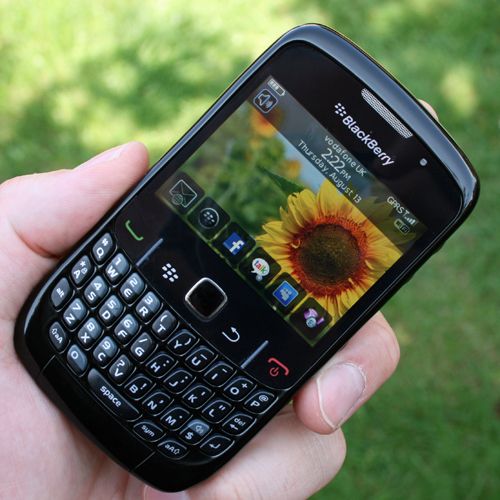
BlackBerry Curve 8520 - 4.0 / 5
| FOR | AGAINST |
|---|---|
|
|
To recap
Yes there are shortcomings with the Curve 8520, but it undoubtedly offers a BlackBerry experience to a wider audience
