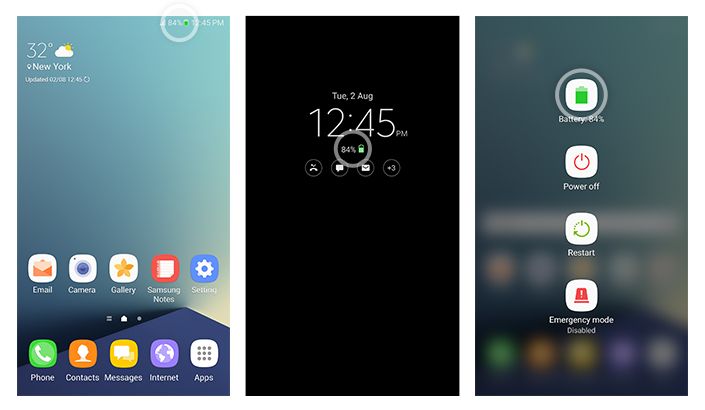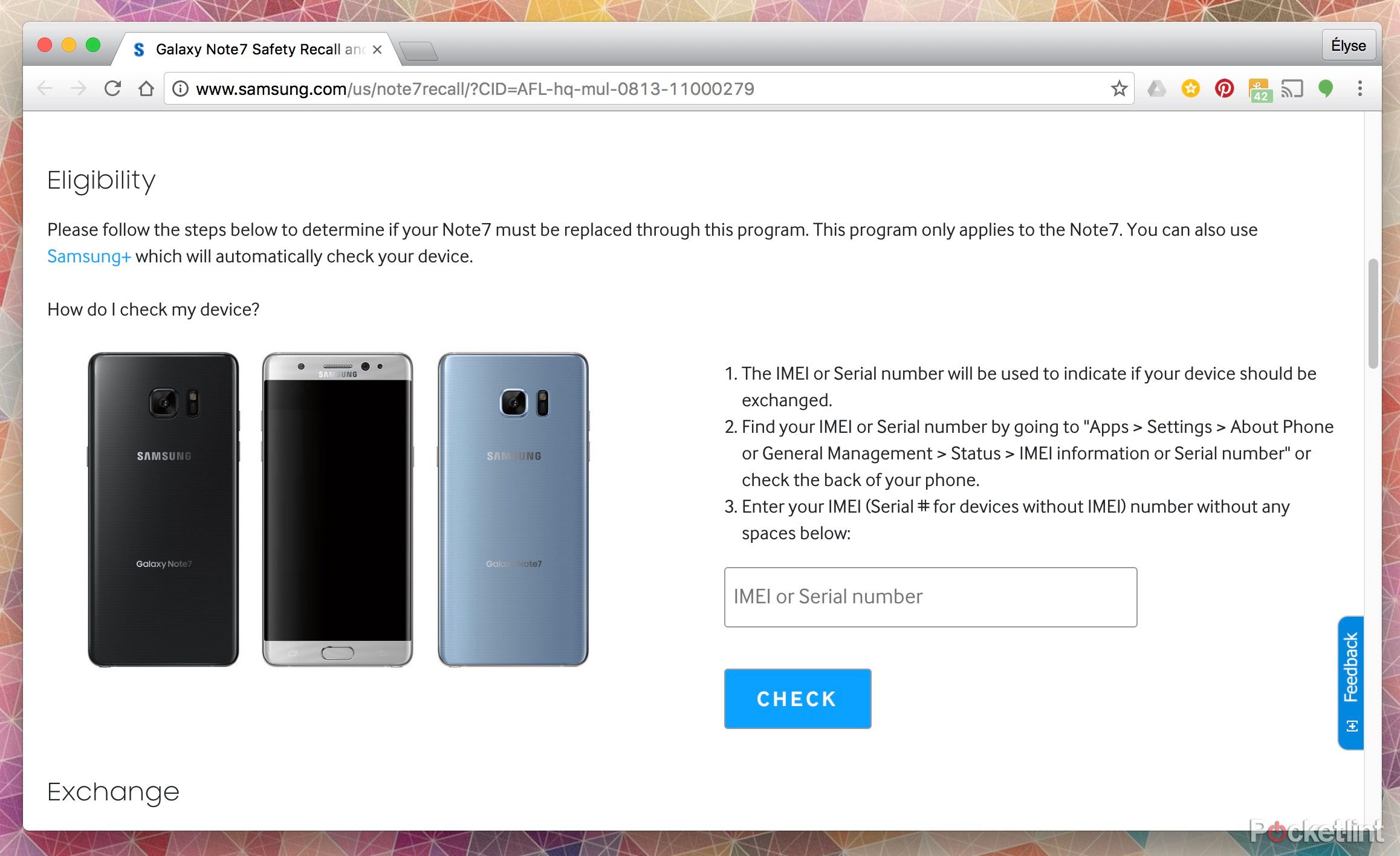There are three ways you can tell if a new Samsung Galaxy Note 7 is safe.
You've probably heard that Samsung and the US government officially recalled all sold units of the Galaxy Note 7. Now, let's say you're still interested in the phablet but have been waiting for safe units to hit store shelves before you buy it; you're probably wondering how you can be sure it's safe and not a recalled one that's been accidentally restocked and could one day explode in your hand, in your car, or while you sleep.
Samsung said new, replacement devices will be shipped to US retail stores and customers from 21 September (28 September in UK). Thankfully, it has given us a few different ways to be sure these units are indeed safe.
Here's everything you need to know.
1. Check the label
Samsung has marked the packaging of all new Note 7 units with a black, square symbol to distinguish the device as safe to use. You can find this symbol in the top right corner of box's bottom label.
2. Look for green
Samsung said the battery indicator on new Note 7 units will now appear green. You will see this green indicator on the status bar, the always-on display screen, and the power off prompt screen. Keep in mind Samsung said a software update will actually change the indicator to green, meaning you'll need to install an over-the-air update to see it, according to DroidLife.
3. Enter IMEI number
Shortly after the US government followed-up on Samsung's recall of the Note 7 by making the recall official nationwide, Samsung announced a new website that lets you enter your Note 7's IMEI number to see if it is faulty. You can find the IMEI by entering *#06# into the phone app, or you can get it from your Note 7's packaging (look for the bottom label).
If your device has a black, square symbol on its packaging, is able to update and show a green battery indicator on the status bar and elsewhere, and fails to show up in Samsung's website after you've entered its IMEI number, then you have bought a safe Note 7. Congrats.
Want to know more?
Check out Pocket-lint's guide about the recall, where we've detailed this whole saga from the get-go.