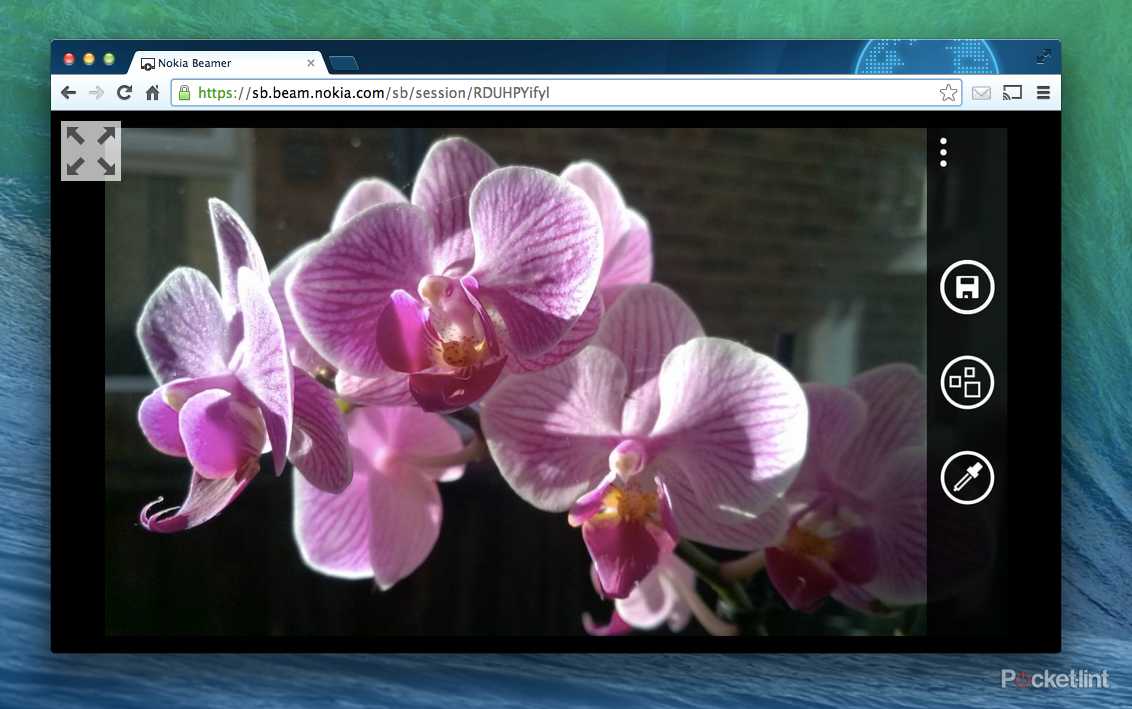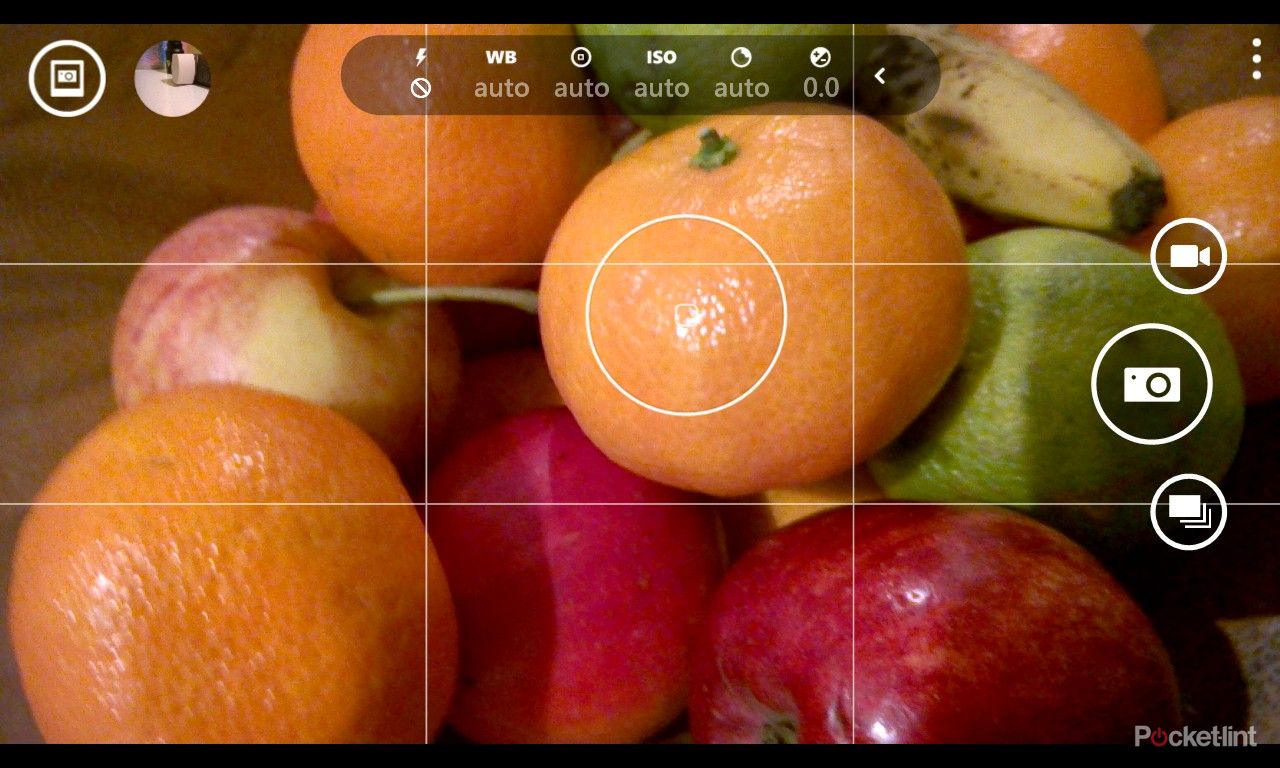Nokia has announced that the Lumia Black update is continuing its global rolling out, beginning with the Lumia 925 and the Lumia 1020.
This anticipated update was revealed at the launch of the Lumia 1520 and brings a whole host of updates to your Nokia Lumia device, although different phones will get different features, as we will detail below.
The update contains improvements from Nokia and Microsoft and doesn't take long to install, along with the required restarts along the way.
Glance 2.0
Glance adds information to the device's sleep screen, so that you can see your essential notifications, and the time, without having to do anything. You can keep track of the number of missed calls, emails or messages and the notifications you get are governed by those apps you select in the lock screen settings.
The Glance menu will let you set a range of different colours, so you can have the information in red or green when the phone is in night mode.
App Folder
Adding the option to create a folder of apps seems like an obvious option - especially as it's one of the strong organisational features that Android and iPhone users have enjoyed for some time.
App Folder, however, is a Live Tile app, not a system-level feature. In reality that makes little difference, because it works well enough and is a welcome addition.
To get a folder of apps on your Start screen, you have to create a new folder, naming it and adding apps to it, then pin that folder to Start. If you've those apps pinned already, you can then delete them.
It makes things nice and tidy, so you can have a folder of social apps, or games, for instant access without the scrolling. It's a little slow however and doesn't snap open like folders do on other platforms, so you'll still find there's something of a delay before you get to the app you want.
Nokia Beamer
Nokia Beamer is a cool app that lets you remotely share your device display with another internet-connected device. It's not a live video feed, but a still screenshot, so you remain in control of what you're showing. There are two sharing modes, it will either auto update, or update when you shake your phone.
It's really easy to set-up. You just have to run the app and select the type of sharing you're going to do (local or remote). If it's local, you can scan a QR code from beam.nokia.com. As the sharing is done via a browser, anything you have that will navigate the internet will display content from Beamer - that could be a tablet, games console, PC or smart TV.
Then, when you shake your Lumia (or have it auto update), it updates what is displayed in the beam window at the receiving end. Once you have a URL, you can share that with friends or family for a remote sharing session. It's ideal for showing photo collections or giving adhoc presentations, regardless of the location of the viewer.
Nokia Camera
The Nokia Camera app combines a number of previous camera offerings, with Nokia Pro Camera and Smart Camera rolling together. That means less switching between lenses to get to pro features, like changing the ISO, or smart features like motion focus or best shot.
If you have a PureView Lumia - like the 925 - you'll have had this available for a while, but it's now available across the range. It's a musc better camera app than normal smartphones have, because if you know what you want to achieve, it gives you the tools to do it. That might be resting your phone on a wall, turning the ISO down and the shutter time up for that sunset photo, or whatever.
The Nokia Lumia Black update is available for all Windows Phone 8 devices, but the only the Lumia 1020 and 1520 get access to the raw files from the camera.
Raw capture is something photographers will be familiar with, letting you edit the actual data the sensor captures, rather than the jpeg image that it outputs. It gives you much more control when it comes to adjusting your photos. We'd love to see this on other PureView models to get help get as much detail out as possible.
Sticking with photography, Nokia also details that the imaging algorithms have been updated to bring more quality improvements. This is supposed to benefit the 1020 the most and it's nice to see that Nokia isn't resting on its laurels.
Nokia Refocus
Another neat imaging trick comes from Nokia Refocus. This is a separate lens, so if you think you'll be wanting to switch the focus, you'll need to shoot it in this app.
It's simple and fun, and works best with distinct foreground and background compositions. Then the app quickly captures images at the different focal points so you can then switch around the image, or simply opt to have "everything" in focus.
Like taking an HDR photo, you'll need to keep the phone steady for the duration of the capture for the best result. It's fun and we can see the potential for some great creative shots, unlike our example above where we could have the wall behind in focus instead of the orchid.
Only those devices with 1GB or RAM or more get to use the Nokia Refocus app, so if you have the Lumia 520, 620, 625 or 720, then sadly you'll be left out of the picture.
Nokia Storyteller
There's another app that pertains to imaging and that's Storyteller. Again, you'll need to download it. Nokia Storyteller neatly takes over the organisation of your photos to help arrange them more dynamically.
It uses the location data to plot your images on a map - which isn't unique by any stretch of the imagination - but it's neatly done and the app interface is nice and slick.
It means that if you go for a day out, you can quickly look at those photos from a particular location along your timeline. There's a nice pinch action to take you from photo to map.
Bluetooth Low Energy
Support for Bluetooth LE also comes in with the Black update, although a number of devices (520, 620, 625, 720) got it with Lumia Amber.
Bluetooth LE, or low energy, is designed for a connection to devices like fitness trackers or heart rate monitors, like the Adidas MiCoach accessories.
READ: Adidas miCoach (Windows Phone 8) with Adidas heart rate monitor review
The aim is to reduce the power consumption of Bluetooth for devices you might want connected for long periods of time.
More from Microsoft
Rolled into the update are a number of features from the Windows Phone 8 update 3 that appear alongside those from Nokia.
You will be able to turn off the screen rotation, so that if you're browsing in bed, lying on your side, the screen won't keep turning over.
There is also a driving mode that you can set-up, which lets you turn off notifications and let you avoid calls or texts whilst driving. The clever part is that you can have it automatically enable when connected to a particular Bluetooth device - your car, for example. Bluetooth gets something of a work-over in update 3 with better integration with Windows 8.1.
You can set-up custom ringtones for more notifications and for text messages from contacts and finally you can kill tasks easily from the multitasking view.
In summary
Due to the varying specs and updates of devices, some of these elements may have appeared on some devices previously, and some of the less powerful devices miss out, but overall, the Lumia Black update is very welcome.
Impressive enhancements to imaging that help reinforce Nokia's position at the top of the ladder and we're interested to see if raw support if going to spread wider: we'd certainly like it as an option on the Lumia 925 for example.
The App Folder will help you get more on your Start screen, but we think it needs to be better implemented: it's a little too slow for our liking, especially compared to rival offerings which spring into action so much faster.
If you're yet to receive the update, head into your settings menu and check!