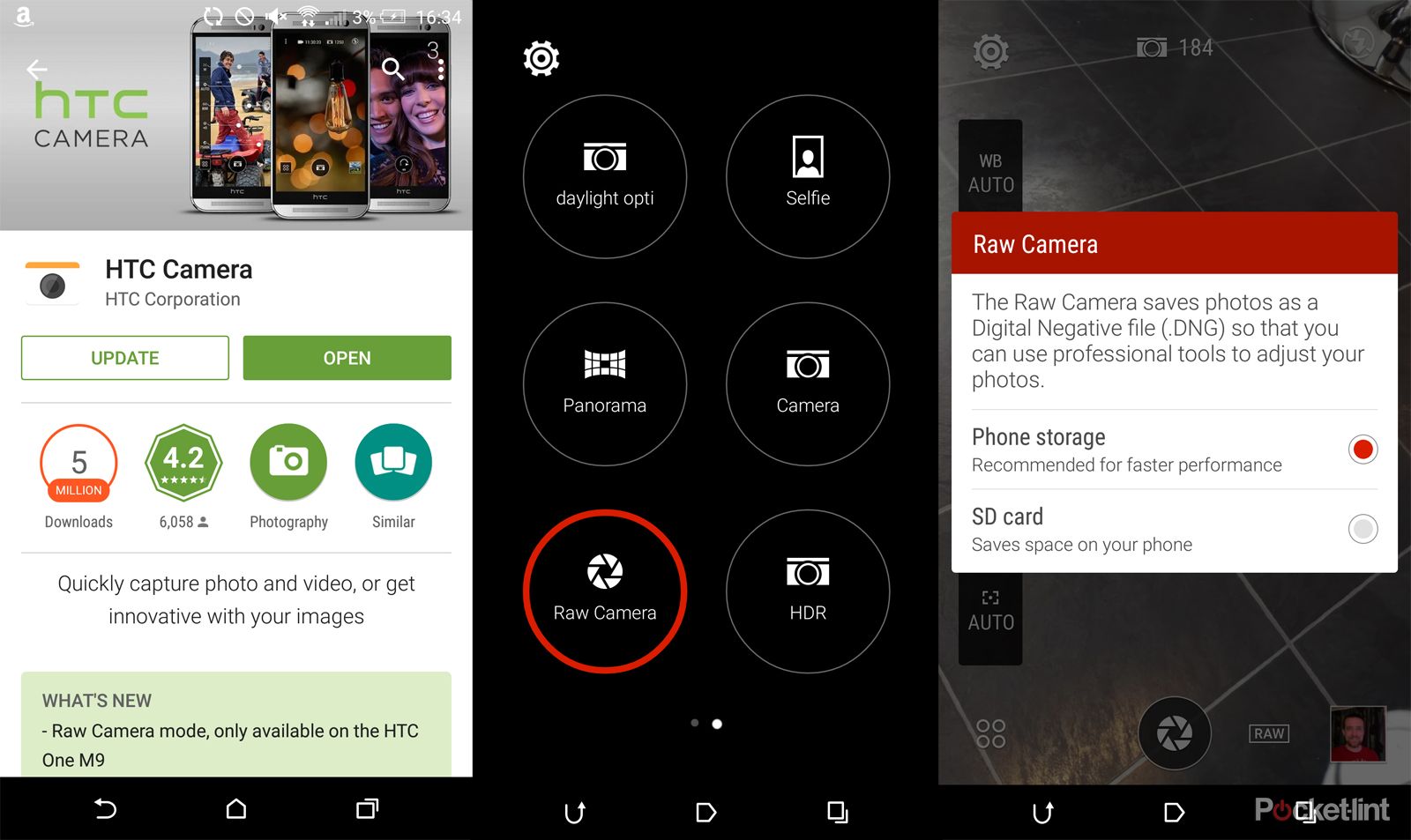When HTC launched the One M9, one of the features that was announced was raw capture for the camera - something rivals LG announced on the G4 just a few days ago.
An update for the HTC Camera app has been pushed out via Google Play, bring the raw capture option with it. All you have to do is hit update and it will be added.
Raw capture is added as a photo mode in the camera app. You just have to hit the button in the corner of the app and you'll see it. You'll be asked where you want to store the photos and that's it.
But what it raw capture and why does it matter? "Raw" is the data that's captured by the sensor. In this case it's provided as DNG, or digital negative, designed to be post-processed by another application, like Photoshop.
Because it's the original sensor data, there's a lot more information in the file, which it why it is much larger. Normally, when you take a picture with your phone, the raw data is processed and a jpeg created, which is what you see.
When you shoot raw, essentially you intercept that process, avoiding the jpeg creation (although often you get both - a jpeg and DNG file). That gives you control over the processing of images and in many cases you can lighten shadows, change the white balance, adjust highlights and so on, before saving a better, final, jpeg image.
Importantly for HTC, if some of the M9 camera weaknesses are being introduced through processing rather than from the sensor itself, raw capture should be able to reveal that.
We're just getting started playing with the new raw capture option on the HTC One M9 - we'll bring you a full breakdown of what we find.
Thanks @TonyHedges for the tip!