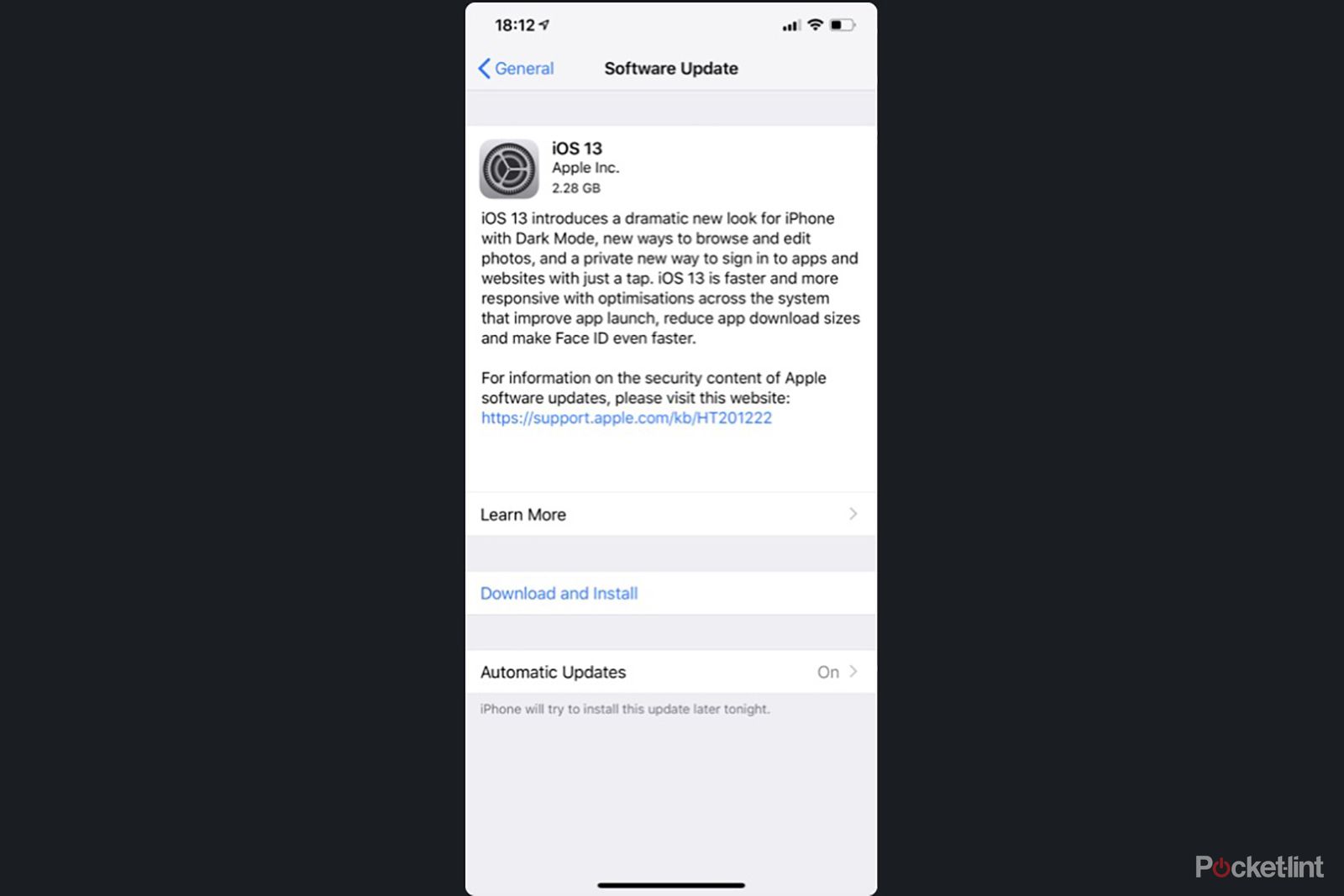Apple has released iOS 13, the latest major operating system update for the iPhone and iPod Touch.
If you have an iPhone 6s or later or the seventh-generation iPod Touch, you can grab the update over the air for free. Go to Settings > General > Software update. It may take a bit for the update to appear and download.
- For more about how to get the update, go here.
The software brings a tonne of new features, such as a system-wide Dark Mode option, a complete overhaul of the Photos app, a less obnoxious volume notification, a new Find my App, a fresh look for Reminders, a swipe-based "QuickPath" option for the keyboard, and more.
Apple has also changed how you update your apps. Now, you have to open the App Store and tap on your Apple ID profile picture in the top right corner. If you have updates pending, they’ll be at the bottom of your screen. If you want to refresh the list, pull down. If you have updates ready, tap Update All at the top of the updates list and those update circles will fill in.
To check out all the new features in iOS 13, including our pick of the best ones with hands-on photos, go here.
Keep in mind Apple will release another update, iOS 13.1, on 24 September. It will bring missing iOS 13 features like Shortcuts Automations.