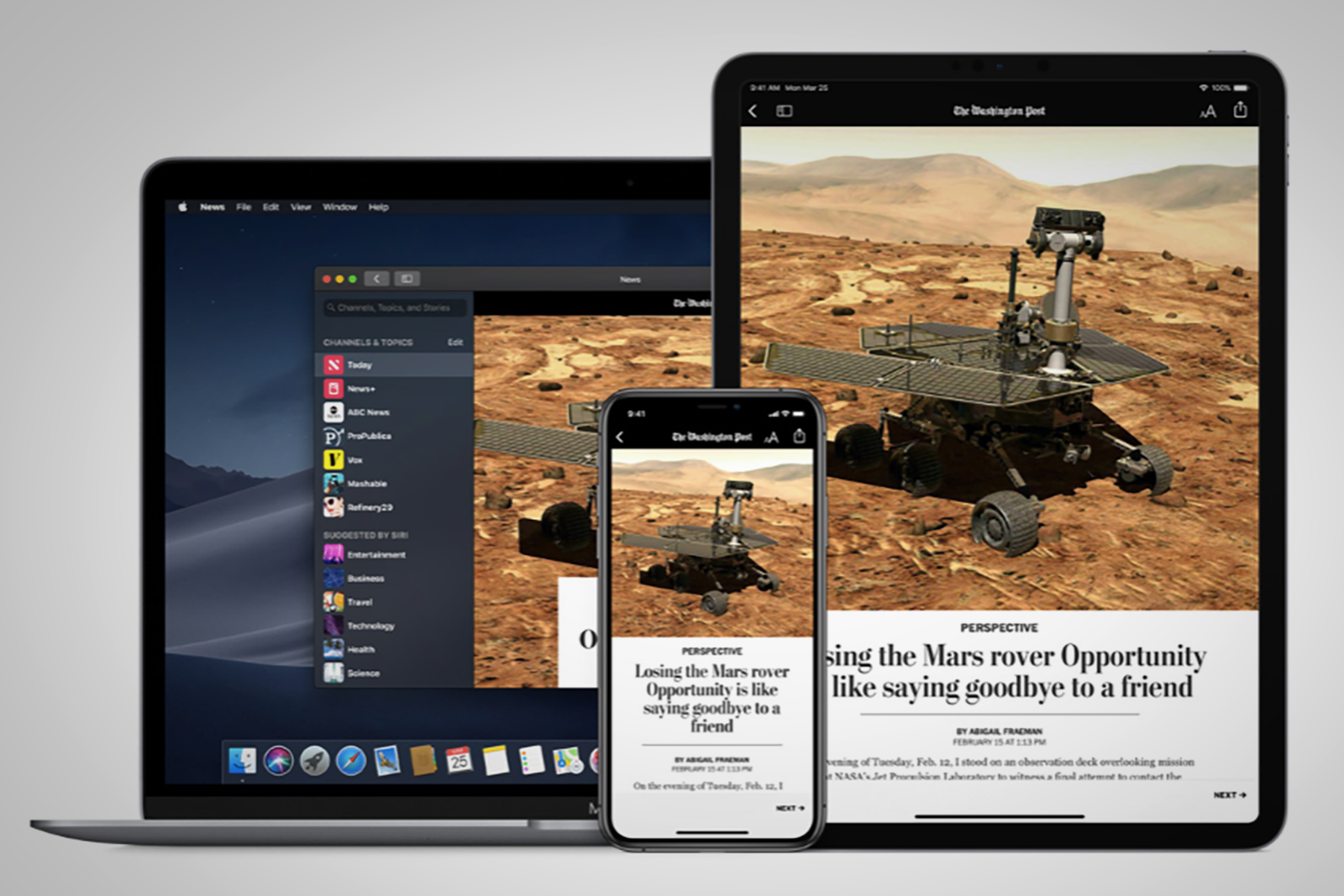Apple's main iOS releases always offer lots of new features, but what about the interim updates? iOS 12.2 is here and offers you several new features for your iPhone and iPad.
To download iOS 12.2, as with any software update, open the Settings app, tap General, then tap Software Update.
Apple has already released the first public beta of iOS 12.3, allowing anyone in its public beta test to try the software before an official rollout.
Let's take a look at what's inside iOS 12.2.
Apple News+ subscriptions
We already knew that Apple was considering how it could build subscription services into Apple News, enabling you to subscribe directly to digital versions of newspapers and magazines using your Apple credentials.
The service is part of iOS 12.2 and uses tech Apple bought when it acquired Texture last year.
Downtime
There's no doubt that Screen Time was one of the best things about iOS 12. Put simply, it helps you reduce the amount of time you spend messing about on your phone. But it's not that customisable.
Apple has beefed up the feature in iOS 12.2 by enabling you to customise particular days of the week. That's handy if you want to lock things down during work days yet not at the weekend.
Or maybe you have a date night every Friday and you need to lock things down then. You'll need to go to Settings > Screen Time > Downtime to use the new feature.
- What is Apple Screen Time and how does it work?
"Hey Siri" on AirPods 2
The new AirPods 2 enable you to use Siri - they recognise when you say "Hey Siri" instead of you needing to press a button on your phone. As such the Siri training feature in iOS 12.2 has been broadened to include the ability to train the AirPods to recognise your voice.
AirPlay and HomeKit on compatible TVs
We learned at CES 2019 that Samsung, LG, Vizio and Sony will be incorporating AirPlay and HomeKit tech. HomeKit in iOS 12.2 will enable you to control compatible TVs through the Home app - you can switch input and change volume, for example.
The AirPlay menu in the Action Center (and on the lock screen) has been slightly redesigned to deal with TVs that will have AirPlay built-in - you'll be able to see what's playing on the TV and directly access the remote control app.
Other updates
- A new air quality feature has come to Maps, while you can also now turn off weather
- There are new Animoji: giraffe, shark, owl and boar.
- Wallet now has a new list of transactions
- Safari now marks non-https websites as "not secure" at the top of the screen
- Which Apple iPad is best for you? iPad mini vs iPad vs iPad Air vs iPad Pro