A few days before Apple's September 2017 event, the final build of iOS 11 leaked out, revealing all sorts of announcements ahead of the event.
Apple, of course, has since confirmed everything that was discovered in the big leak, but one thing it didn't really touch upon during its two-hour event was all the new wallpapers buried in iOS 11. Yep, Apple developed new wallpaper stills, some of which are exclusive to the latest iPhone models. There are abstract ones, Earth and Moon wallpapers, flower wallpapers, and a completely black wallpaper.
There are even wallpapers that show off Apple's retro six-colour logo. If you want these now, we've provided download links to them below. You can download them to any device and do with them what you will. Just be sure to click the download link under each cropped preview, and then you can long press (or right click) on the original, full-res image to save it to your device. And that's it!
Go here if you need more info on how to set a wallpaper on iPhone.
- It's official: Apple shows off the iPhone 8 and iPhone 8 Plus
- Apple unveils iPhone X with Super Retina Display and Face ID
- Apple Watch Series 3 is here, LTE, barometric altimeter and new colours
- Apple TV 4K announced: Ultra high definition, HDR and more
- Apple's Steve Jobs Theatre in pictures
All the new iOS 11 wallpapers
Download: Click here to open and save
Download: Click here to open and save
Download: Click here to open and save
Download: Click here to open and save

Download: Click here to open and save
Download: Click here to open and save

Download: Click here to open and save

Download: Click here to open and save

Download: Click here to open and save

Download: Click here to open and save
Download: Click here to open and save

Download: Click here to open and save

Download: Click here to open and save

Download: Click here to open and save

Download: Click here to open and save

Download: Click here to open and save

Download: Click here to open and save

Download: Click here to open and save

Download: Click here to open and save
Download: Click here to open and save
For more information on iOS 11, check out these: