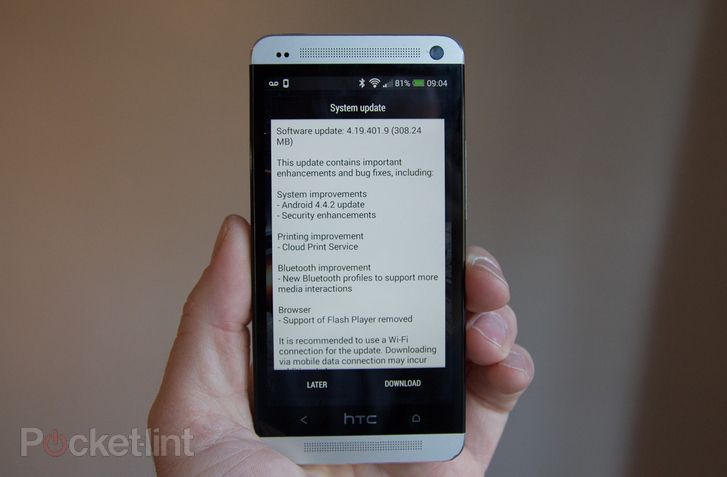HTC has re-released the Android 4.4 KitKat update in the UK, after pulling it in February, saying that some users had experienced problems with it.
Now it's back, headed to Vodafone, O2, and Three HTC One users. EE is coming soon.
We've already updated our HTC One, so we thought we'd share with you what we've discovered.
Sticks to Sense 5.5
HTC Sense stays at version 5.5 following the Android 4.4 KitKat update, there's no step forward to Sense 6.0 that we expect to launch on the new HTC One on 25 March.
That means things are very much as they were before, visually, as you're still looking at the BlinkFeed home page as you were before, although remember you can turn it off in the Personalise section of the settings menu.
The apps tray, notifications shortcuts and menus look and behave as they did before.
No KitKat Home launcher selection
There is, however, no option in the menu to select the Home launcher you'd like to use. This was one of the most obvious changes in KitKat, making it easy to use different launchers on your device.
HTC hasn't retained that option, however, so it's not as simple to switch between launchers as it could or should be. We take this as a suggestion that HTC very much wants you to stick with what it offers you.
Transparent notifications bar
One of the features of Android 4.4 KitKat is the transparent notifications bar, part of a larger theme aiming to hide the UI and give you a bigger screen experience.
Now, if you turn off BlinkFeed or use another launcher - like the Google Now Launcher (or anything that supports the translucency) - you'll find the notifications bar is more transparent. There's still a dividing line, so it's not as clean as the Nexus 5, for example, but it looks good.
The green battery icon is gone too, in favour of simpler white icons, although they still aren't as simple as native Android 4.4.
Choose your SMS app
KitKat, perhaps controversially, did away with the SMS messages app in favour of Hangouts, designed to be a one-stop shop for messaging.
The HTC One on KitKat keeps the HTC Messages app, so there's no switch over by default, but you do get that option in the settings menu.
If you want to switch your SMS app, you can just head into here and Hangouts will take over.
Say goodbye to Flash
HTC provides you with its own browser and, for a number of years, it has continued to offer Flash support. Well that's now gone.
In reality, Flash offered a rocky mobile experience, so its loss probably won't matter much. For many, we suspect that you'll have been using Chrome for a while and will never notice the difference.
Native support for Cloud Print
This was one of the new introductions for KitKat that has translated straight into the HTC One update, so you'll get native printing support from your device, if you're a Google Cloud Print user. You'll find the option in the settings menu.
Other elements
There are a whole host of changes that come with Android 4.4 that sit in the background. The update means you'll be able to take advantage of those apps specifically updated with KitKat support and that's the first thing that will happen following the HTC update - a selection of apps will update too.
HTC listed Bluetooth enhancements on the list of additions for KitKat. That's not something you'll see, but you now get support for more Bluetooth profiles.
We're guessing there's a number of other background elements too. For example, Android 4.4 KitKat contains support for IR blasters, something that the HTC One offers, but is currently only used by HTC's own TV app, so wider app support could now be possible.
NFC enhancements in KitKat included Tap and pay support and there's an option in the menu for this, but no services. We're guessing that those with Google Wallet access (i.e., in the US) will be able to use the service.
Conclusions
The Android 4.4 KitKat update for the HTC One isn't a huge change, you won't see a big difference in your device visually and there's little in the way of new features. Any changes to performance we'll have to leave until HTC has resolved the problem currently being faced, but we'll update at that time.
The update does bring you up to date, however we suspect that come 25 March, most will be hankering after an update to Sense 6.0.
READ: HTC One (M8) release date, rumours and everything you need to know
If you've spotted any other changes, feel free to let us know!