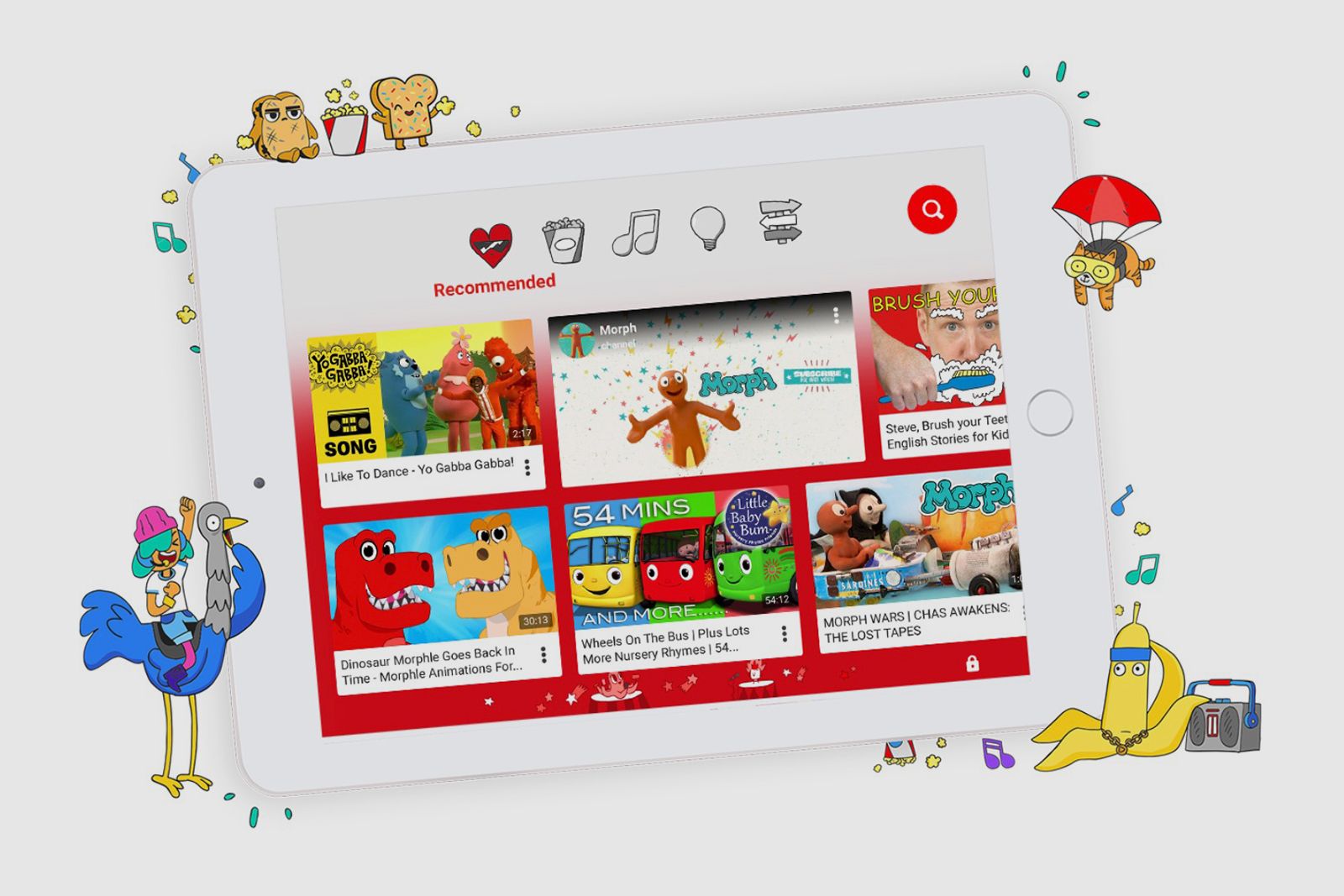If your kid wants to watch YouTube, consider trying YouTube Kids.
Google launched a dedicated version of its video service that's designed just for kids in 2015. According to Google, the app was downloaded more than 10 million times in its first year - and that number has likely grown since the app has expanded from the US to the UK and elsewhere.
- YouTube Kids app is on the way, says Google
- How to help your child watch YouTube Kids shows and videos safely
What is YouTube Kids?
YouTube Kids is basically a separate version of the internet’s leading destination for video, but it's aimed squarely at children. YouTube Kids limits the world of content on the service to curated, family-friendly videos, channels, and educational clips. The app’s interface features large images, colourful icons, and carefully-selected launch videos on the main homepage. There are five categories to explore within the app.
There are also features like a timer setting and a search function. The latter feature gives users access to YouTube’s main database of videos, but YouTube Kids filters the results so that your children can only access safe content. The service also provides adults with a range of parental controls, including the ability to disable search completely, limit screen time, and cap the volume.
Another feature allows parents to customise their passcode: "We’ve heard some parents prefer a personal passcode, rather than a spelled-out code, so we’ve added this option to access parental controls," Google explained. Google has also disabled comments on the service in order to prevent your child from viewing inappropriate comments. The tactic might also prevent cyber bullying-related issues.
Oh, and Google announced in October 2015 that the YouTube Kids app rolled out with support for Chromecast, Apple TV, game consoles, etc.
How does YouTube Kids work?
Set up and create profiles
- Download the YouTube Kids app on your iOS or Android device. It's free.
- If it's your first time using the YouTube Kids app, the parent (you) will have to set it up: enter the year you were born, and then read through the warning splash screen, which says the app is designed to exclude inappropriate content from kids, though it's still possible your child may find something you don't want them to watch. On the next screen, you'll see info about how to block and report a video, if necessary.
- Next, sign in with your Google account and give your parental consent on the following Terms of Service screen.
- Create a profile for your child, so that you can customise their experience on any device that you sign into YouTube Kids. You'll then be asked to turn search on or off. When it's on, your child can access millions of kid-appropriate videos on YouTube Kids. When it's off, your child will be limited to recommended, curated videos under each category on the home screen.
- If you want to create more profiles for additional kids in your household, you will be prompted to do so. After that, YouTube Kids will be ready to go. Just select who is about to use the app and then hand the device to them.
Find and watch a video
Once you've set up YouTube Kids, you will be taken to the home screen.
You will see five categories in the top menu bar on the home screen:
- Recommended: Curated, kid-appropriate videos.
- Shows: Episodic content, such as Marvel HQ or Angel Rules videos.
- Music: Music videos such as Kidz Bop tunes, Disney theme songs, etc.
- Learning: Educational videos about the solar eclipse or whatever.
- Explore: Random videos from Disney, Nickelodeon, and even Vox.
Just swipe through the carousel under each category to browse the available videos and tap one to enter a full-screen viewing mode. To watch a video again, simply tap the clock button on the home screen of YouTube Kids to access your history of videos.
Search for a video
If search is enabled, children can select the magnifying glass icon from the menu bar on the home screen to search for videos across YouTube Kids. They can enter keywords and phrases (by voice or text), and the videos that appear should all be kid-friendly.
Switch profiles
To switch to another kid's profile, tap the profile icon at the top of the home screen and then select which profile you'd like to access. You will also see an option to add a kid, under parent settings, if necessary. To access parent settings, you will need to enter a passcode provided by YouTube Kids (or you can set your own) as well as sign into your Google account once more to verify your identity.
Parent settings and timer
From the home screen, click the lock icon in the corner to access parent settings. But you will need to enter a passcode provided by YouTube Kids (or you can set your own) as well as sign into your Google account once more to verify your identity. Once done, you will see the option to set a timer for your kid, so they can only use the app for a set time, as well as an option to configure settings.
Under settings, you can manage your kids' accounts, enable casting to other screens, enable HD playback over Wi-Fi only, adjust subtitles and closed captions, set a custom passcode, unblock videos, and more. It's worth exploring to see all the preferences available to you.
Blocking videos
To block a video at any time, just select the three-dots button on a video and then tap Block this video.
What makes YouTube Kids unique?
Kid-friendly content
The No. 1 way that YouTube Kids app is different from the main YouTube app is that content has been narrowed to content appropriate for kids. Google is already bragging about how it has big names on board, too, such as: DreamWorksTV, Jim Henson TV, Mother Goose Club, Talking Tom and Friends, etc. You can browse channels and playlists in five categories or search for videos with your voice or text input.
We searched for things like "Barney" and found full episodes of the TV show Barney & Friends. We even searched adult-like things, such as President Obama's 2015 State of the Union Address, and found that, but when we searched for more lewd clips, including 50 Shades of Grey snippets, we found nothing and were told to search for something else. But that doesn't mean the app is 100-per cent safe.
Parental controls
One of the best parts about YouTube Kids is all the new parental controls. As we mentioned earlier, you must bypass a nifty lock screen to get into Settings, and once you do, you can save your sanity by adjusting sounds and music. You can even decide if you want your kids to be able to search. If not, they'll be limited to highlighted category videos. It's literally just an app for videos; there's no social aspect.
That means your children can watch Sesame Street videos without seeing the comments or view-count, and they can't subscribe to the Sesame Street channel. No worries, though, because its videos can be searched for or will always be on display in the Shows category. Your children also won't be privy to horrendous rants in the comment section, because there is no comment section. Amazeballs.
The timer feature is really cool, too, mostly because it allows the app to be the bad guy. It'll notify your kids when it's time to stop watching videos, and you won't have to do a single thing (other than designate the time allowed).
No adverts or comments
YouTube Kids wouldn't be a true Google app if it didn't include adverts, but like the rest of the app, they are tailored for children. While we were testing, for instance, we heard an advert for the Twenty Trucks channel. Thus, chances are, your child won't ever see a Carl's Jr advert with a scantily-clad Kim Kardashian bathing in a tub while nom-ing away.
Is YouTube Kids really safe?
In November 2017, YouTube came under fire for allowing inappropriate videos to get past its filters. Acording to a new report by The New York Times, one video, which showed Mickey Mouse laying in a pool of blood with Minnie looking on terrified, appeared on the app. In another video, Spider-Man peed on Elsa, the princess from "Frozen." Google has called the content "unacceptable".
But the company also said that, in the past 30 days, less than .005 per cent of videos viewed in the app were removed for being non-kid-friendly: "The YouTube Kids team is made up of parents who care deeply about this, so it's extremely important for us to get this right, and we act quickly when videos are brought to our attention," a YouTube spokesperson said in a statement to CNET.
It added: "We use a combination of machine learning, algorithms and community flagging to determine content in the app as well as which content runs ads. We agree this content is unacceptable and are committed to making the app better every day."
Where is YouTube Kids available?
YouTube Kids is available in 37 countries, including the US and the UK.