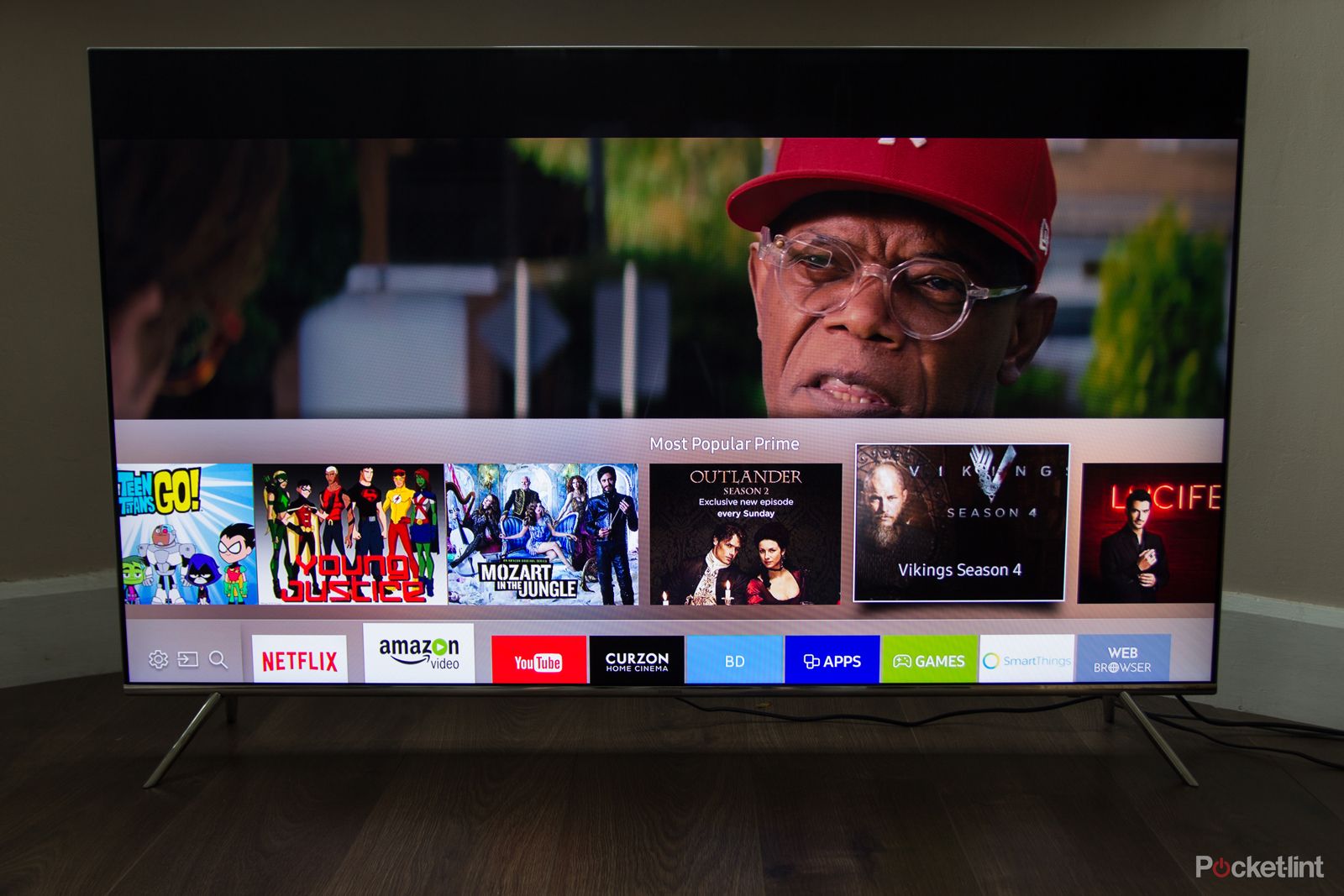Samsung has impressed with its line-up of SUHD televisions over the last year. For 2016, the message is about refinement, continuing the solid performance of the LED sets and pushing the message that this is now second-gen HDR (high dynamic range), the year it's due to go mainstream.
Our quick take
The Samsung UE55KS7000 is an excellent TV for the price, from picture quality through to the design. The arrangement of having a separate connections box is great for those wall-mounting, as you won't have to scrabble behind the TV every time you want to connect or remove a device, plus two supplied remotes furthers controls.
There are a few omissions: the lack of 3D, which you can get that on rival sets; some rival TVs that will give you more precise backlight handling; and the sound could do with added kick (which you can get from an external additional device, such as a soundbar).
But Samsung's real play here is what you get for the price. At £1,499 for the 55-inch model, or £1,299 for the smaller 49-inch model, it's a lot of TV for the money. Few can compete at this level for the price.
From £1499, Amazon

Samsung KS7000 SUHD TV - 4.5 / 5
| FOR | AGAINST |
|---|---|
|
|
Samsung KS7000 SUHD TV
Arriving in 49-, 55- and 65-inch sizes (the middle-size UE55KS7000 reviewed here), the KS7000 sits alongside its curved equivalent the KS7500, meaning that there's parity in specs between curved and flat TVs, so you can choose the style that suits your preference without feeling that you're missing out or buying into something you're not sure you want.
The 7000 series TVs sit below Samsung's top tier (the likes of the KS9500 is found at the very top), but come with similar features on the spec sheet. We put the 55-inch KS7000 model through its paces to see if its £1,500 price point makes it the go-to sensible-price bargain for most households.
Samsung KS7000 review: Premium design
Samsung has pushed design on its TVs and the KS7000 finds itself rewarded with a minimal bezel, providing a premium aluminium finish to the edges. Long gone is the day of boldly framing the display: here the effect is to create an edge-to-edge look to the screen, which it does.
This is a slim design too. The edges are approximately 10mm deep, before counting the back of the TV which domes out slightly. There's a fairly seamless finish to the back panel: it's plastic and it's glossy, needing regular dusting if the rear is to be visible, but it's free from joins and other unsightly screws.
This is one of Samsung's TVs where there's a separate One Connect connection box, so you only really need the power, the One Connect cable and perhaps Ethernet running to the display itself, the rest of the cabling can be discreetly connected to the separate box and hidden out of sight. That's a blessing for AV tinkerers who often change peripherals, especially if you're looking to mount this TV on the wall.
That's something we'd want to do, because the feet/stands are inflexible on this TV. They are placed towards the edge of the panel and are fixed in that one position, so you'll need a stand almost the width of your TV to accommodate it. We'd much rather have the central stand of the KS8000, or movable feet as found on some of Panasonic's 2016 TVs.
It comes with Samsung's standard IR remote, as well as the minimalist Samsung Smart Remote. The latter connects wirelessly and gives a range of controls with very few buttons, relying on on-screen prompts to guide you around. Although the regular remote gives you direct buttons for just about every function, we found ourselves using the Smart Remote more and more - especially once setup is out of the way and you don't need all those buttons.
Overall, the KS7000 is a great looking television and there's no indicator that it's sitting in Samsung's second tier rather than right at the top.
Samsung KS7000 review: Setup and connections
Setup of the Samsung KS7000 is simple. If you're using the included feet, these just click into place with no need for a screwdriver. Then it's just a case of connecting the power and One Connect cable, and you're ready to roll.
The connection box offers a full range of connections and it's here you can connect your aerial if you want to use the TV's own tuner. However, it's likely that you'll be hooking-up a set-top box and there are four HDMI ports to accommodate such devices, each labelled for suggested use.
All four of these HDMI connections support "HDMI UHD Color" (as Samsung calls it), and this is the option you'll have to turn on in the TV's menus if you're connecting an 4K/UHD device, like an Ultra HD Blu-ray player or 4K set-top box. Failure to do so will mean you get a distorted picture rather than the crisp Ultra HD you would expect. We can't wait for this to became an auto-on default for relevant devices, but right now, and across the board irrelevant of manufacturer, it isn't the case.
The connection box also offers optical audio and two USB connections. There are additional connections on the back of the TV: the common interface slot, another USB (ideal for an external hard drive if you plan to record from the internal tuner or use Timeshift), as well as an Ethernet connection.
The on-board tuner is a standard Freeview HD tuner and the electronic programme guide (EPG) is ok, although not exceptional. It offers recording, pause and rewind functions if you attach a USB hard drive to the rear of the TV. However, there's no integrated catch-up and you can't scroll through the EPG backwards as you can on Freeview Play TVs (LG, Panasonic) or YouView (Sony).
If you're planning to use the smart TV functions there's also built-in Wi-Fi, although our preference is for hard wiring a network connection as it's often more reliable than Wi-Fi. In this case, you'll need to run that cable to your TV too. As it stands at the moment, the TV will offer you 4K HDR Netflix and other services (as and when available), which not all external boxes do at the moment. Again, whether you plan to use Samsung's Smart TV functions or not will have a bearing on how you set-up your TV.
Samsung KS7000 review: Picture quality and performance
The thing that really sees the KS7000 stand-out is the quality of the picture. Offering a 3840 x 2160 Ultra HD panel, this is a panel that not only supports the latest 4K resolution, but also good HDR (high dynamic range) support. Samsung calls this HDR 1000, referring to the 1,000-nit brightness that this 10-bit panel can achieve.
The display uses Quantum Dots and this allows it to better handle colours, meaning you'll get a wider range of colours, plus brighter whites and deep blacks. Carrying the Ultra HD Premium badge, it conforms to the latest standards on the technology front. The missing element is 3D, which isn't supported on this TV.
READ: What is UHD Premium and why does it matter?
Away from the numbers, however, the results are fantastic. Like Samsung's top-tier televisions, the picture quality is wonderful. The colours are vibrant, but it's the available brightness that really brings this TV to life. Whether you're watching HDR content or not (and most of the time you won't be), there's life to images from all sources.
Standard HD TV looks good from the built-in Freeview tuner, but the handling of Netflix and Amazon Video really makes this TV shine, with both offering HDR content on select titles. All content is processed and upscaled, but those native 4K sources really come to life, packed full of detail and dripping in colour. Fast motion is generally well handled, but you'll see the occasional distortion around a fast moving head, for example.
The best quality is reserved for Ultra HD Blu-ray and we've tested this TV both with the Samsung K8500 and Panasonic UB900 players. If you're after the best quality, then optical discs still reign supreme, and this is where you'll really see the effect of HDR with wonderful contrast and great intense highlights.
READ: Samsung UBD-K8500 Ultra-HD Blu-ray player review
Helping improve the quality is Samsung's "moth eye" display. The "moth eye" structure at the front of the display helps reduce reflections and gives you more even results across the panel. That's impressive because even with a light source opposite the KS7000 it didn't create a huge reflection and destroy the image, which some other TVs will suffer from. That said, viewing angles need to be considered, because towards the extreme ends, things start to lose colour and look more washed out - and you're then not seeing the best picture the TV has to offer.
Where this panel differs from Samsung's Series 8 or 9 televisions is partly in dimming, with those top-tier televisions capable of more extreme dimming between zones. Here you have "UHD Dimming" where the top TVs offer "Supreme UHD Dimming". You will notice that on the KS7000 there's some bleed out from zones. For example, when white credits are shown on a black background, the centre of the display is lighter than the edges. This is one area in which OLED panels excel, but naturally, that would cost you a lot more money - and most of the time when the screen is full of colour, this isn't a problem.
One of the appeals for the KS7000 is the price, as you're getting wonderful performance for the money here.
Samsung KS7000 review: Sound quality
Samsung knows that producing sound from flat TVs is more of a challenge. Each year there's a lift in quality and the KS7000's 40W speakers are no different.
The quality is middling. For many, it's adequate for casually watching EastEnders, but it doesn't really raise itself to anything more exciting. The volume is a little slow to react to remote changes and we can't help feeling that you'll want to be using a soundbar or other home entertainment solution for the best results. Certainly, if you're planning on watching lots of Ultra HD content, you really want to bring better sound to the party with an external sound system.
Samsung KS7000 review: User interface and Smart TV functions
Many TV owners will connect a TV to a set-top box like Sky Q and never look back. In some ways that's ok, as set-top boxes now encompass many of the smart functions you might be looking for, but for those who don't you'll find Samsung's new Smart TV interface is much more approachable than it was last year.
The menus have been simplified so navigation of major functions is easier. It's now faster to get to apps like Netflix thanks to the ribbon across the bottom of the display. Moving left to right and it's easy to find the different inputs and apps, with the freedom to customise the shortcuts. There's minimal delay in switching functions too - so there's a seamless ease to switching sources. This banner pops over the content playing, so you can, for example, move from a Blu-ray to a Netflix programme with just a few clicks.
Customisation also means that you can remove "live TV" if you don't use the internal tuner, and replace it with HDMI 1 instead, where your set-top box is likely to be connected. Connected devices are automatically detected and Samsung tries to identify the device so that you can use the same universal remote for everything. This works to a degree, although it's not an exact science, and our UHD YouView box wasn't recognised. Naturally, Samsung's devices use Anynet+ seamlessly.
If you're a Netflix subscriber you'll want to give it pride of place. We like that content is broken out and suggested, rather than waiting for you to open the app proper as you do on some other devices.
As we've said, you'll benefit from Netflix 4K and UHD content on Amazon, which not all other connected devices yet offer. Searching is included, although we found it only returned results from a handful of apps like YouTube, so isn't as effective as, for example, YouView's deep search function (or the likes of Roku). If you search for Sons of Anarchy, for example, it returned YouTube interviews, rather than the actual show on Netflix.
It's an easy TV to live with, from setup through to tweaking the picture to suit your preference and everything in-between. Some of the calibration functions sit in the "expert settings", but each option is explained to help you find your way around, and live results affect the picture as you flick through the options.
Missing from our review model was any UK catch-up services, although Samsung has confirmed that BBC iPlayer, ITV Hub, All 4 and Demand 5 will be available in the near future.
Overall, Samsung lives up to the "smart TV" billing, offering much more that we've mentioned here, like smartphone connectivity, playing media from USB and so on.
Samsung KS7000 SUHD TV
To recap
There are a few shortcomings of the KS7000, but the picture quality is really good. The external connections are practical and there's no shortage of them. If you're looking for a TV to embrace the latest Ultra HD and HDR content, then the KS7000 gives you a lot for your money.