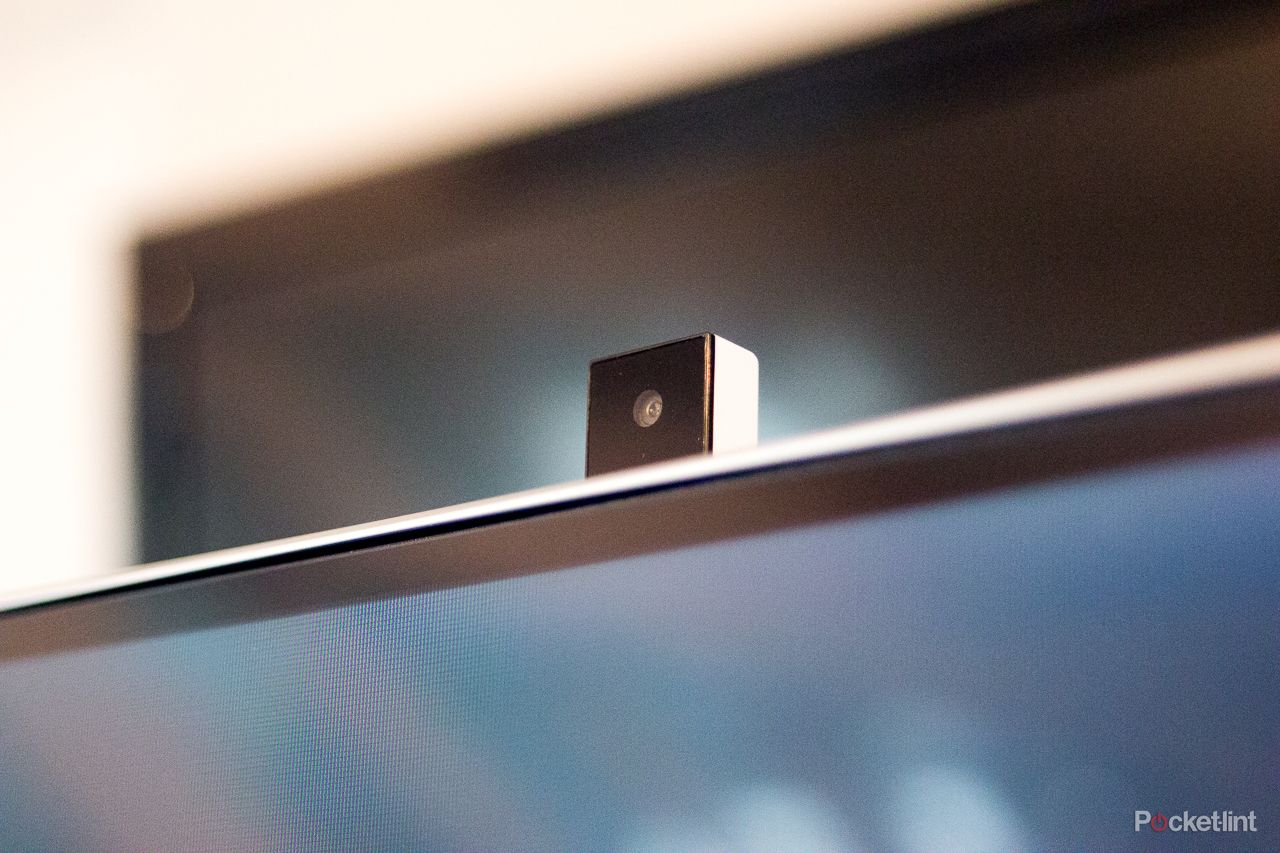The LG webOS TV platform has a new home: the newly launched John Lewis TV range, reviewed here in its 55-inch JL9000 guise. The system is designed to make smart TV easier than ever before and we found it proved its worth when we saw it in the LG LB700V telly a month ago.
Our quick take
We've already seen the LG webOS platform take smart TVs to the next level and now the John Lewis brand name piggybacks onto this concept. The JL9000 delivers a quality experience by unravelling the often maze-like accessibility of content thanks to webOS. And let's not forget the fun setup process via Bean Bird.
The TV's design is clean, the interface easy to use for the most part, and the ability to handle multiple inputs from other software and hardware-sourced services is a big part of the sell. But it's not quite perfect, with a rough-around-the-edges experience when it comes to Sky and Virgin integration that can be frustrating.
Some of the John Lewis-specific features led us into this review with high expectations, but also have their flaws: the soundbar isn't as good as we would have hoped but better to have than nothing; while the camera is a lovely addition - but without being able to angle it, it's useless if you wall mount the TV. Both things to keep in mind.
John Lewis is already an established name and, based on this experience, we see no reason to not to support the brand badge being on your TV. Just like its LG counterpart, the John Lewis model puts the "smart" at the forefront of Smart TVs and, on that front, it's just as good.

John Lewis JL9000 webOS TV - 4.0 / 5
| FOR | AGAINST |
|---|---|
|
|
The big question on our minds is why opt for a John Lewis own-brand TV rather than a model from a more established brand like LG, Sony, or Panasonic? We've been living with the 55JL9000 to see whether the John Lewis name delivers.
Design
There aren't many ways you can make a TV look interesting these days, and with consumers demanding something as thin as possible and with virtually zero bezel to disturb the picture, manufacturers aren't left with many choices on the design front.
Like LG's own range, the John Lewis effort features an incredibly thin black boarder built behind the glass with a thin silver edge holding it all together. It's minimal, smart, and very stylish.
READ: LG LB700V webOS TV review
There are no noticeable controls, although if you look carefully there is a control stick hidden at the bottom centre of the screen on the underside of the frame - this allows you to power the JL9000 on and control the volume if you can't find either of the two included remotes.
The only other interruption to the sleek design is the pop-up camera at the top of the frame which, should you not want to use it, can be easily hidden away with little trace that it exists at all.
The screen comes with a stand and integrated soundbar - which is exclusive to this range - but can be wall-mounted if you prefer. The soundbar is configurable for either instance and, in terms of design, it matches the brushed silver-edged TV, while incorporating a perforated speaker grille complete with a power light (you can turn it off) and the John Lewis logo to the right.
Around the back and you get another reminder that this is a John Lewis branded TV, not that you'll be looking there unless fishing around to connect devices to one of the bevy of available ports. There are four HDMI sockets, three USB, and a SCART which is usable via a cable in the box. There is also an Ethernet socket if you don't want to use the built-in Wi-Fi connection for a wireless internet connection - good to see as wired speeds can be much faster which boosts smart content.
webOS
The 55JL9000's big sell is its webOS operating system, that brings all the major channels into one easy-to-use interface and, for the most part, is incredibly intuitive to use.
Setup, which involves a cartoon character called Bean Bird - no, seriously - will walk to you through the initial starting process. It's an approach that's very welcoming and allows you to do things like name your HDMI inputs as well as setting individual picture presets for the devices you are connecting.
It also tries to automatically setup the remote to use the device you are connecting, be it a Sky box or a Blu-ray player with the included remote controls, while at the same time merging some of the information like TV Guides into the TVs own interface.
For the most part webOS is really good. Controlled via the Magic Remote a press of the home button reveals a number of coloured boxes at the bottom of the screen which you can then hover over with the on screen mouse pointer. These "channel cards" - whether you want to dive into catch-up apps, YouTube, Netflix, BBC iPlayer, Amazon, Demand 5 YouTube by the or your terrestrial or Sky services - jostle as you run through them to show that they've been highlighted, ready for selection.
Clicking more on the right hand side of the screen reveals additional shortcuts, while going to the left reveals the last couple of services or inputs you've accessed for quick access. If you switch between services a lot it is really helpful to be able to go back at the click of a button, while the simplified nature of layout avoids digging through mazes of options. But the precision sometimes required, especially if you are lounged out on the sofa, can be annoying.
There are some frustrating issues too. With Sky, for example, you can control some of the functions with the included Magic Remote - including changing channel, seeing what's on now through a recommended feature, and spinning through your favourites. But it doesn't remove the need for both remote controls as, right now, there is no way to get the info for a show or movie you are watching, nor the ability to record if you've opted for Sky connectivity. In short the full Sky EPG (electronic programme guide) isn't accessible using the Magic Remote - which is what we wanted. So close, yet so far.
We don't think that's a total deal-breaker though. In a former setup we needed three remotes: one for TV, one for Freesat and one for Now TV. So by comparison the John Lewis fares better than that. But when it gets a true single remote solution that encompasses Sky and Virgin in full we'll be even happier.
Beyond watching TV
According to LG and John Lewis your TV isn't just about watching TV any more. That's why the LJ9000 features a full-screen browser to surf the internet, a camera so you can benefit from making video calls or taking pictures, and also acts as a device for you to share photos and videos between other devices (there is an Android app).
There are also apps available in the LG App store, although it is the most cluttered part about the whole experience, plus we are yet to find an app that we've wanted to add. That's probably because we can't successfully search to find anything either.
Picture quality
The picture quality of the John Lewis 55JL9000 is very good when it comes to colour reproduction, whether that's when watching animation, live-action, or 3D. As you would expect there are a number of preset colour settings to get the most out of what you are watching - including the ability to custom set the colour tone for your environment or preference.
Like LG's webOS TVs there is some light bleed issues that prevent blacks being the most black or uniform, but this isn't overly noticeable unless you are especially looking for it. Most will be happy with the picture quality given at this price point - although it's not a 4K resolution set, as so many other brands are focusing on, and so surrenders its future-proofing potential.
For our tests we watched content via a range of different sources including Sky HD, Blu-ray via PS4, 3D Blu-ray via PS3, and catch-up and on-demand content via Apple TV, iPlayer and Netflix directly from within the TV's smart controls.
Sound quality
As we've mentioned the JL9000 features a built-in 50W 2.2 channel soundbar. It's not the most powerful solution out there, nor is it the most bass filled, and at lower levels it comes across sounding tinny. Shame, given the attractive proposition of one being featured in the box.
To help you out there are a number of equaliser-adjusted sound modes including Cinema, Sports, News, Music, and Game. Or, if you can't be bothered to try and work it our yourself, then the TV can auto-select the modes as it sees fit. That decision sometimes works and sometimes doesn't, and we didn't really feel that any of the equalised settings made that much of a difference.
We know people like an all-inclusive experience to keep things tidy and uncluttered, but there are better options to creating a more dynamic sound from your TV. We would have certainly liked a lot more bass to really add punch to the experience.
Differences
The LG version of the JL9000, which won't be appearing in the UK under any other guise, is the LB870. That means the nearest UK-available offering from LG is slightly lower-specced LB730 series.
With a premium of around £200 over the 55-inch LB730 your money isn't just going into the John Lewis name. The upgrades found here include the soundbar, the built-in camera for video calling, a slightly faster perceived refresh rate (1000Hz vs 800Hz), and the fourth HDMI port.
The webOS software and features are otherwise identical to the LG counterpart, as is the processing engine. Although we've reviewed the 55-inch model, there are 49- and 60-inch versions also available, whereas the LB730V series offers 42-, 47-, 55-, 60- and 65-inch panels.