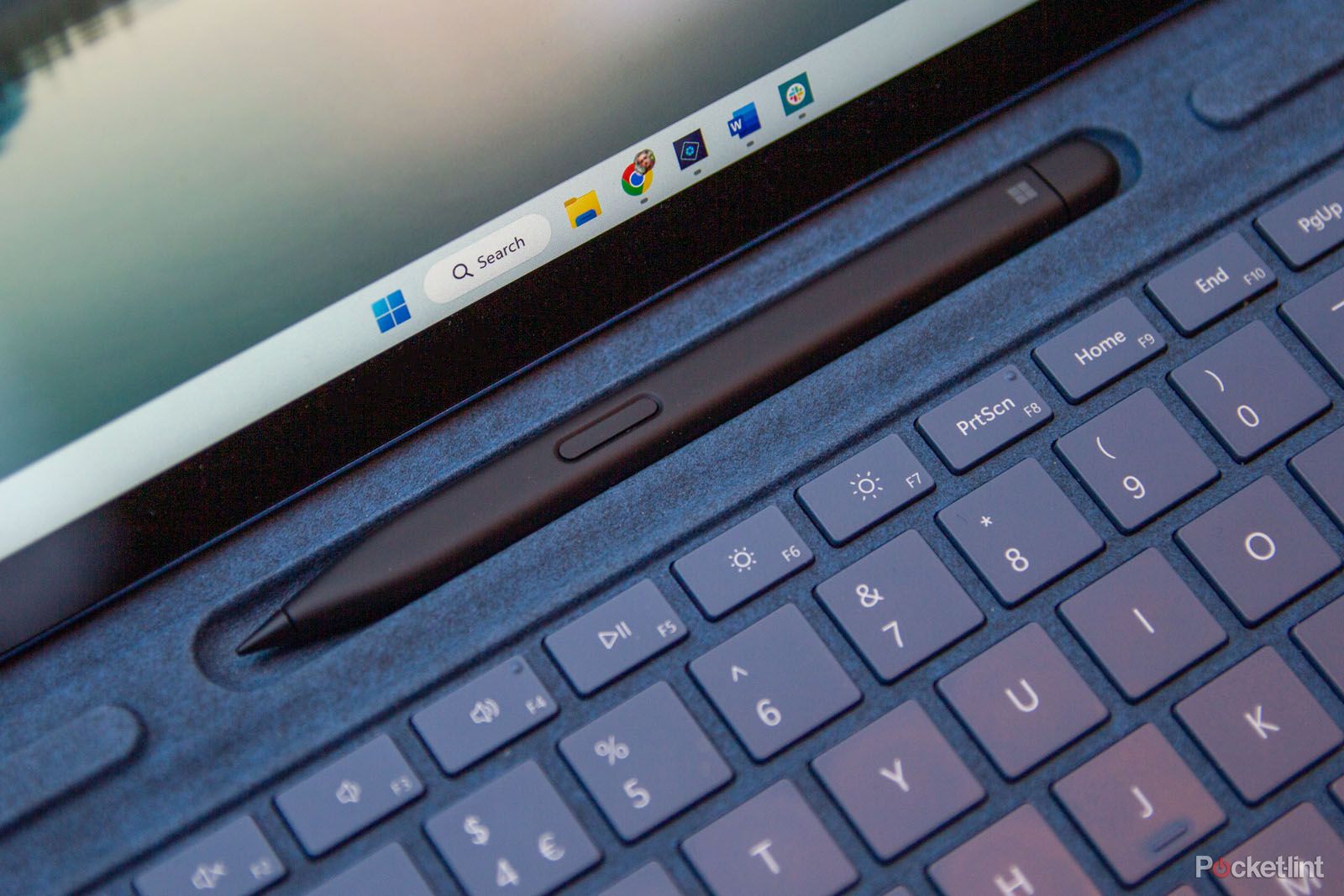Microsoft's Surface line of devices has cemented itself with users, spanning laptops, desktops and the original Surface 2-in-1 design that the Surface Pro typifies. The Surface Pro 9 makes a slight change to previous iterations, bringing two distinct options, the more conventional Intel-powered version and the ARM-based version that essentially supplants the Surface Pro X.
That gives customers a choice: stick with the familiar incumbent Intel, or jump over to the Qualcomm-powered version (badged as Microsoft SQ 3) offering 5G, which might, inevitably, emerge as the default platform for mobile computing in the future.
We used the Intel-powered Surface Pro 9 as a daily driver working on Pocket-lint. Here's how it coped.

Microsoft Surface Pro 9 (Wi-Fi)
The Surface Pro 9 is a versatile 2-in-1, offering 12-gen Intel power, great keyboard covers and strong battery life in a premium design. Offering full access to Windows functions it betters other laptop replacements, but it is on the pricey side.
- Great design
- Good battery life
- Great quality display
- Plenty of power
- It's expensive
- Thicker and heavier than rivals
- Trackpad not great
Surface Pro 9 vs Surface Pro 9 with 5G
Let's start by comparing the two different versions of the Surface. We'll ignore the display and the overall design, because that's the same, as is the keyboard and pen. The only real design difference between the two is that the Pro 9 packing in Intel is vented around the upper half, while the 5G version lacks those vent holes. So it's the core hardware that's different: the regular version offering 12-gen Intel Core hardware, with the option of i5-1235U or i7-1255U, while the 5G model is powered by the Microsoft SQ3 processor, developed with Qualcomm.
There are minor differences in the configurations you can spec, with Intel offering 8-32GB LPDDR5 RAM, while the ARM model is 8 or 16GB and it's LPDDR4x. Similarly, Intel gets more storage options up to 1TB, while the 5G model only gets to 512GB.
These minor points probably don't matter, it's the addition of 5G compatibility that will really make a difference, supporting nano SIM or eSIM, while also running with reduced heat (hence the lack of vents) and with greater efficiency. According to Microsoft's figures, the Surface Pro 9 is good for 15.5 hours of use, while the Surface Pro 9 with 5G will see you through an impressive 19 hours. Naturally, within this core hardware there's a difference in the onboard graphical power (Intel Iris Xe vs Adreno 8CX Gen 3), although Microsoft assures us that in real terms there's little actual difference.
However, there are additional skills offered by the 5G model, which harks back to some of Qualcomm's forte in mobile platforms: there's an NPU (neural processing unit), now common on smartphones, but here able to provide some additional lifting power to the Surface Pro 9 with 5G.
This leads to the advent of some new features (again, exactly what you'd expect from Qualcomm), boosting the front camera to allow native auto-framing, auto-background blur, eye tracking and more precise beam forming on the mic. Finally, there's only support for Thunderbolt through USB 4.0 on the Intel model, the 5G model only offering USB 3.2.
Design and build
- 287 x 209 x 9.3mm, 879g
- Aluminium body
- Sapphire, Forest, Platinum, Graphite colours
- 2x USB-C Thunderbolt 4; Surface Connect, Surface Type Cover ports
The design of the Surface Pro is well known and Microsoft hasn't changed anything significant, sticking to that slightly chunky tablet with kickstand paired with a keyboard cover - in some cases finished with Alcantara, which we feel really does make for a premium choice and worth having. There's a great finish and we like the simplicity of the design, the kickstand offering the flexibility to set the display at an angle that works for you.
When compared to a conventional laptop, there's a slight disadvantage in that the screen needs the kickstand for support, rather than being supported by the base of the laptop. That means you need a little more space (depth) when compared to a 13-inch laptop, but generally speaking, the advantage Surface Pro offers is that it's lighter - and if you don't need the keyboard (because you're just watching a movie or using the Surface Pen for example), then it's a more compact package.
People often ask about the lapability of a device like the Surface Pro, but this review is being written with Surface Pro on lap while flying. It has been used on the train, sitting in corridors at CES and all without issue. As long as you remember that you can't pick it up by the keyboard, you'll be fine.
Well, you can, because the magnets are strong enough to cling on to the tablet if you do pick it up by the keyboard, but it's not something we advise doing.
There are two USB-C ports on the Surface Pro, with a bespoke charging port too. It's a shame that USB-C can't also be used for charging, because that means you need to carry Microsoft's charger - although that charging block also incorporates a USB-A, so it's useful for charging other devices you might have. There are speakers built into the frame, giving left and right channels when in landscape. They are only rated at 2W, but they offer a wide soundscape, supporting Dolby Atmos and giving a pretty good showing for themselves. They're surprisingly good.
Keyboard design and function
- Keyboards sold separately
There are a couple of different options, the Surface Pro Keyboard, the Pro Signature Keyboard, which is on review here. There are also versions with a fingerprint scanner. The keyboard itself is a decent size with respectable travel to the keys, allowing a fast and fluid typing action. Having moved to the Surface Pro from a MacBook Pro, it was only an hour or so before we were fully up to speed - it also includes things like function keys and shortcuts to hardware functions like volume, brightness and media controls, so it's the whole package.
There's some flex to it, however, and the trackpad is obviously a little on the small side. The trackpad supports clicks and taps and works well enough, although this is one area where we'd say many modern laptops are slightly better.
We found ourselves using the touchscreen to make up for some of the trackpad's quirks. While it's generally fine, we'd probably opt to use a compact mouse to improve overall productivity.
The keyboard cover attaches magnetically, with two positions available so it can be flat or slightly angled. We found that the angled position offers a better typing experience, so we've used it like that 99 per cent of the time. It also has a little space to accommodate the Surface Slim Pen 2, tucked against the screen, so that's secure, rather than being somewhere on the exterior of the tablet. That means we've never had to think about the Pen getting knocked off when we've slid the Surface Pro into a backpack.
Again, the Alcantara finish really does bring a premium lift and feels great against the palms when typing, so comes highly recommended. There's also illumination on the keys, so you can see what you're doing if you're typing in the dark. All in all, it's a great experience from what is essentially a keyboard cover.
We've also found that it has offered a 100 per cent connection, without any disconnects. The big gripe, however, is that you have to pay extra for these accessories, and they aren't cheap.
Hardware specs and performance
- 13in, 2880 x 1920 pixels, 120Hz, 3:2, Gorilla Glass 5, Dolby Vision IQ
- 12-gen Intel Core i5-1235U or i7-1255U
- 8-32GB RAM, 128-1TB storage
- Intel Iris Xe graphics
There's a 13.3-inch display on the Surface Pro 9, with Microsoft avoiding the temptation to go larger, but that's comparable to Apple's closest rival the iPad Pro 12.9. There's a 3:2 aspect to it, giving decent height and we've had no problems snapping a document to each side to get to work - it's a decent size. Of course, supporting touch means you don't have to navigate using the trackpad all the time, although at this size the interface isn't really optimised for too much use with your fingers, unless you scale it up to like 300 per cent, which is also an option in the settings.
There's a nice sharp 2880 x 1920 resolution, meaning 267ppi, which compares favourably with the iPad Pro again. This display offers 450 nits brightness, which isn't huge, but running this display at a high brightness for any period of time would smash the battery life, so it's probably a fair compromise. The autobrightness can be a little annoying so we found ourselves wresting control back and using the manual controls most of the time. There's also Night Light and Adaptive Colour, although we found that with everything on auto, the shifts in colour temperature can be a little irritating. If you like that sort of thing, it's there for you and perhaps applies more to those reading in tablet mode than when using it as a laptop replacement.
We've been using the Core i7 version with 16GB RAM which is approaching the higher spec and generally speaking the performance is great. We've used it for extensive browsing and word processing, photo editing - including RAW edits - and things have been reassuringly speedy. We did find that opening Photoshop Elements caused the application to stall for a few minutes, but once it had recovered, it ran smoothly enough.
There are times when the Surface Pro 9 will heat up and you'll hear the fans pushing out the hot air - opening lots of Chrome tabs while running a number of other tasks will do that, but it doesn't seem entirely consistent. On first setup it warmed, but that's been a rare occurrence since then during the month we've been using it.
The battery offers 15.5-hours of use according to Microsoft's "typical device use" figures. But that's a best-use scenario and if you're hammering it like a laptop, your battery life will be perhaps half that. Again, it's reassuring that you can get substantial productive use from it - a full day of work - but it very much depends on what you're doing. Importantly, it's not limitingly short, which is the important point.
With two Thunderbolt ports you can effectively dock the Surface Pro 9, connecting to external monitors, Ethernet or whatever else you'd like - and because this is Windows, it all works as it's supposed to, which isn't always the case with iPadOS or Android devices.
Moving to tablet mode
So far we've talked mostly about using the Surface Pro mostly as a laptop, but it's also deployable as a tablet. In fact, most people will probably find it sold as a tablet with the keyboard as extra. We won't dwell too long on whether Windows 11 makes for a good tablet experience, because that's a whole separate debate.
The downside you'll feel is in the hand: the Surface Pro 9 is about 200g heavier than the iPad Pro 12.9 - it's a little larger, sure, but it's not light by any measure. The Lenovo Tab Extreme is almost half the weight and has an even larger display, so if serious tablet use is expected, you might want to consider this.
Once separated from any docked keyboard, however, the onscreen keyboard is nice and responsive, supporting swipe to allow for faster entry than tapping all the time. Then there's support for the Pen. The Slim Pen 2 will allow writing and sketching, charges when in contact with the Surface Pro 9 and slips into the keyboard so it's always safe. It offers are really natural feeling when writing on the display, with a range of apps included that will support Pen use and allowing you to flip it over to erase or press the button to highlight things. It makes sense when using it as a tablet, but if pen use isn't part of your workflow - you can live without it.
Verdict
The strongest argument for the Surface Pro is just how much it can do. It will replace a laptop, the only real downside being that the trackpad isn't quite as good as you'll get on some laptops, but it will run all the applications you'd expect a Windows machine to run.
It will work as a tablet, accepting that it's then running desktop apps which might not be all as fancy as you'll get on optimised iPad apps - but you can at least have parity with a Windows desktop you might have. But it's a little chunky as a tablet.
If you want something super portable, but perfectly capable in a bigger desktop setup, you can have that too - with a proper desktop OS, not a compromised mobile OS.
But the Surface Pro 9 is still a jack of all trades while being the clichéd master of none: the skill that Surface Pro 9 actually masters, is versatility.