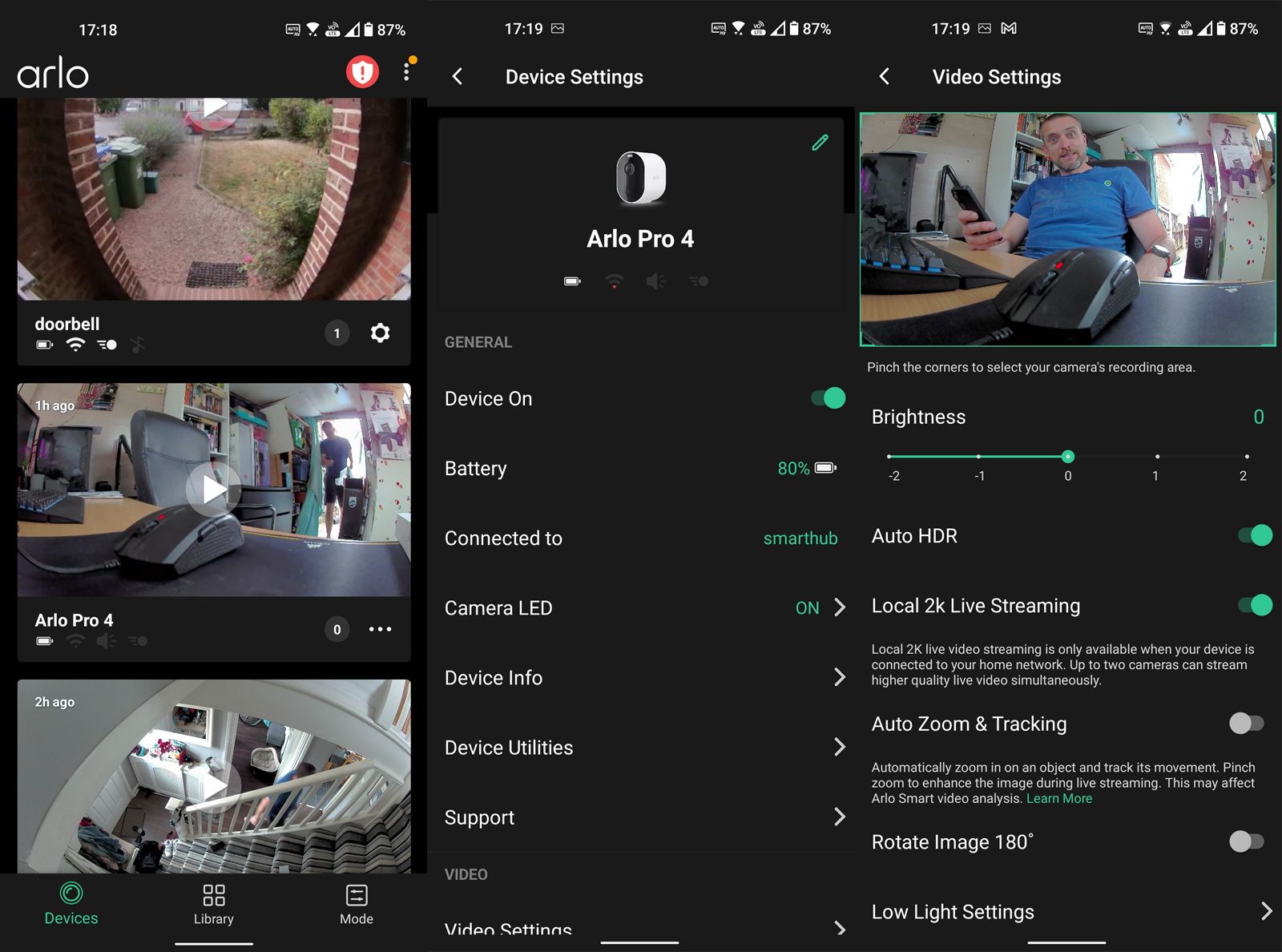Arlo has established itself as one of the leading brands in home security, thanks to the modular approach you can take to building a system of cameras and other devices.
The Arlo Pro 4 is very much the mainstay of the system, well specified and capable, but offering a significant advantage over the similar Arlo Pro 3 - which it has effectively replaced.
So is this the camera you should have watching over your home?
Our quick take
The Arlo Pro 4 is a solid camera offering great performance. With options for how you capture and what you capture - day or night - and the ability to do so at 2K quality, it's amongst the top cameras out there.
There are features packed in, but most of these are limited to subscriptions, so there's an additional cost on top of a camera that's already pretty expensive. Watch out for the sales where you can save yourself some money and the whole lot becomes sweeter.
But ultimately, cost aside, it's a versatile system, easy to install and really flexible in its approach to home security, so well worth consideration as the foundation of a new system, a standalone device, or an expansion of an existing Arlo setup.

Arlo Pro 4 - 4.0 / 5
| FOR | AGAINST |
|---|---|
|
|
Arlo Pro 4 Spotlight Camera
Design and build
- 78.4 x 52 x 89mm, 316g
- Magnetic charging cable
- Weatherproof design
- Magnetic mount
Arlo saw a major shift in design over the last couple of years, with the original Arlo Ultra ushering in a new phase in design. That triggered a wave of new products, which the Arlo Pro 4 is following.
The design is based around a central core, which includes the face of the camera with the lenses, all the electronics and the battery as one unit, which then slides into the outer shell, which basically just provides the metal rear plate for the magnetic mounting and the contact points for the magnetic charging cable.
The exterior shell is a single piece, while the core has a rubber seal which stops water ingress once it's fitted in place. The design is exactly the same as the Arlo Pro 3 - you literally cannot tell these cameras apart.
The magnetic charging option is great as you don't have to remove the battery from the housing, you can just offer up the bespoke cable and it will clip into place. This also means it's weatherproof too, so you could use a mains cable to provide constant power if you choose.
The Arlo Pro 4 also comes in XL form, which has a larger battery offering much greater endurance as a result.
Setup and getting started
- Fuss-free installation
- Magnetic mount
- Wi-Fi connectivity
The advantage of a battery-powered camera means installation is easy as you don't have to consider cabling - with Arlo also opting for a magnetic mounting solution. This means that all you have to do is attach the mount to the wall with a screw (supplied) in the desired location, and then the Pro 4 will attach to the mount magnetically.
There are pros and cons to using this sort of mount. It's really easy to mount the camera at any angle and adjust it, but at the same time it's not actually secured in place, so if it's within reach, it can be easily removed. Arlo does provide other mounting options and there's a screw thread on the rear to support some of these.
Now to the biggest difference to the Arlo Pro 3 - the setup. The difference to the older camera is that the Arlo Pro 4 has Wi-Fi connectivity, so it doesn't need a base station to connect to - it will talk directly to your router, whereas Arlo's older products needed a base station.
That means the Arlo Pro 4 is a great camera if you're only going to buy one and it's relatively quick to get started. Everything is controlled through the Arlo app on your phone, and setup is as simple as opening the app and adding a new device.
The app then guides you through the process step-by-step, letting you choose the type of device, then the model - as well as giving you the option to connect to an existing Smart Hub if you have one, or direct to Wi-Fi if you don't (or don't want to) and on to connecting it to your network.
That's another key point: the Arlo Pro 4 is fully compatible with existing Arlo devices to build a system of cameras - or as we said, it can be used as a standalone device.
Camera specs and performance
- 2560 x 1440 resolution
- 160-degree wide-angle lens
- HDR, night vision, LED illuminator
The Arlo Pro 4 offers essentially the same capture specs as the Pro 3 and it's no surprise to find that the performance is also the same.
This camera will offer a 1440p resolution or 2K, meaning you can capture in that higher resolution to get a little more detail or zoom in without sacrificing the same detail you would on a 1080p camera.
HDR helps to balance things out to give more even results for balanced exposure across highlights and shadows. This is boosted by the IR - infrared - illuminators so that it has 'night vision', so, in darkness, it can still pick out important details, like people, with enough definition to see what's going on.
Arlo also pushes the message of "colour night vision" which is, in fact, LEDs that it uses as a spotlight. This will illuminate a couple of metres out from the camera so that you can see what's going on.
This will give you more than the IR capture, because you'll then have, for example, the colours of clothes that someone might be wearing.
The 160-degree wide-angle means you can get a lot into the picture without needing the camera to be set far away from the action, so it's useful for tight spaces too (like entranceways).
You can change the angle of capture to narrow it down to suit the environment it's placed in. Narrower means less distortion, as well as potentially a better focus on the subject area.
Motion detection is key to the service that Arlo offers. Where Nest offers 24-hour capture with motion triggers, Arlo instead can be set to only record when motion or sound is detected.
This is designed to use less power which is important as this is a battery-powered system.
We've found that the quality of the Arlo 4 Pro is great, with the night capture, illumination and motion detection all working nicely, resulting in detailed videos, with plenty of flexibility to make sure you're getting the capture you want.
The battery life really depends on how you deploy it. If you leave the camera activated all the time, but there's no motion to trigger it, it will last for months.
If there's a lot of activity, that may be cut - but generally speaking, in a moderately busy domestic setting you'll probably get a month of capture from it before it needs charging again.
Arlo Secure: The key to Arlo cameras
When you buy an Arlo camera, you can access the features we've talked about, with notifications coming through the app into your phone.
You can view the livestream and use two-way audio, so it offers basic home security cover.
But to really unlock the power of the system, you'll now be pushed towards a subscription. This is now pretty standard for home security devices and Arlo calls it Arlo Secure (it used to be Arlo Smart).
You'll get a trial period if you want to give it a go, but if you're an existing customer, you probably know all about it.
Importantly, it unlocks some more advanced features, the most significant of which is cloud storage for video.
This means you'll be able to view and download captured video, which is important if anything happens and you want to investigate. Without a subscription, you'd have to watch live, which doesn't give you much flexibility.
You also get higher streaming resolution from Arlo Secure, detection of particular movement types (people, animals, vehicles), package detection alerts, the ability to define activity zones and intelligent alerts on your phone with a thumbnail showing you what's going on.
These functions are offered because they are powered by AI in the cloud and that's part of what you're paying for.
Under the old Arlo Smart system, there was a limit on the number of cameras, but with Arlo Secure that's been dropped, so it covers either a single camera (£2.79/$2.99/€2.99) or unlimited devices (£8.99/$9/99/€9.99) up to 2K with 30-days cloud storage, while Secure Plus (£12.99/$14.99/€14.99) offers up to 4K with 60-days cloud storage and extended warranty on your devices.
So there is an ongoing cost to running an Arlo system if you want to get the most out of it.
The app is generally stable, but it can be irritating if you have poor reception on your phone, because if it fails to log you in, it will log you out completely and you'll have to sign in again. Sometimes changing the capture mode can also be a little sluggish, forcing you to quit the app and try again, which often results in success.
It's also compatible with third-party services like Alexa and Google Assistant, so can be integrated into routines and similar.
Arlo Pro 4 Spotlight Camera
To recap
The Arlo Pro 4 offers great quality video in all conditions at high resolution. Thanks to battery power it's versatile in installation and really easy to get set up and running. Connecting direct to Wi-Fi, you don't need a hub to use it, but there are ongoing subscription costs if you want to unlock all the features it offers.