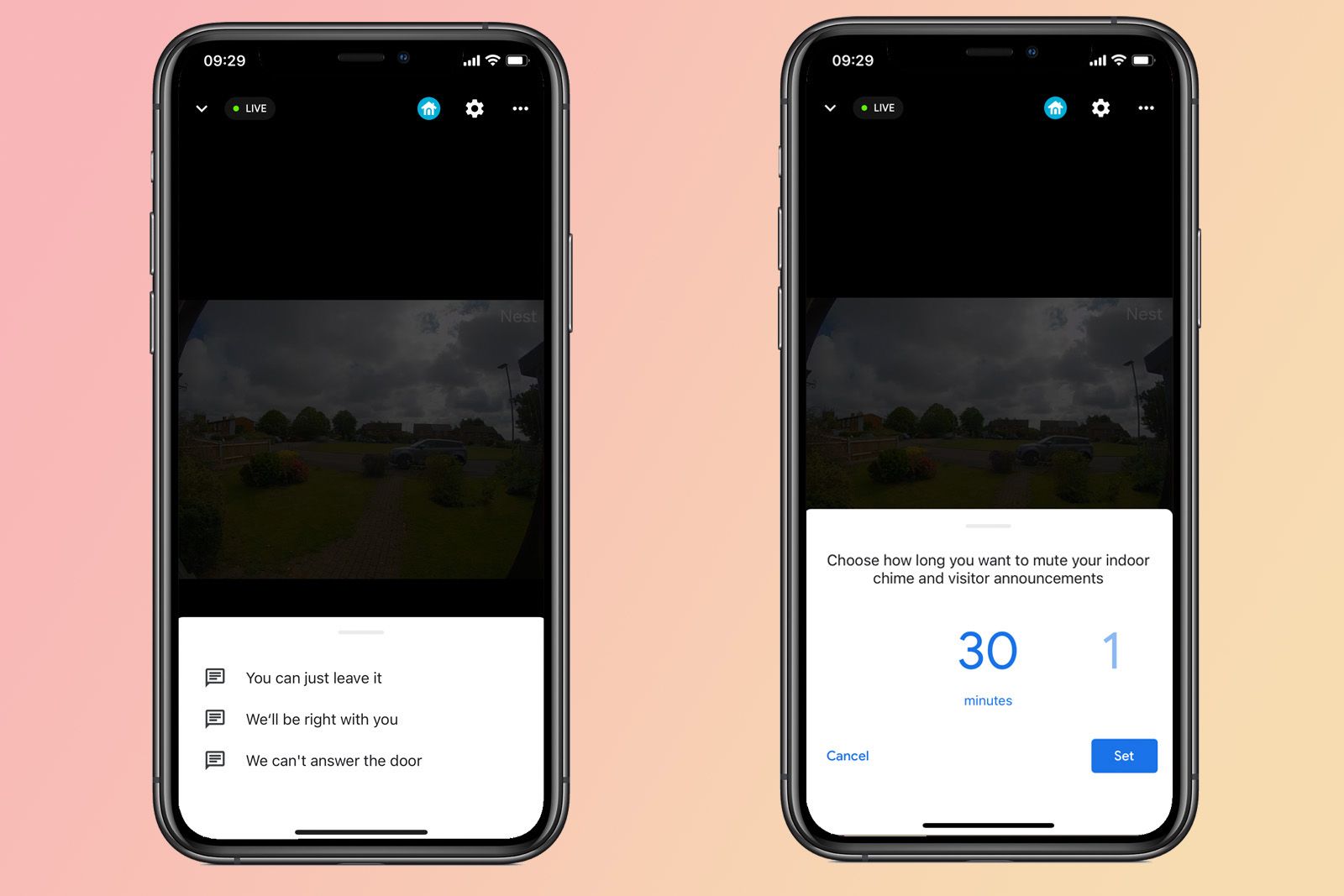Google began migrating features from the Nest app to the Google Home app quite some time ago and as the process continues, a new update to the Google Home app sees some great features appear for the Nest Hello video doorbell.
The latest update - which is version 2.40.1.10 on the Google Play Store and 2.40.104 on the App Store - sees Quick Responses and Quiet Time features added to the Google Home app for the Nest Hello.
Previously, those features were only offered in the Nest app, so while you could see a live stream of your video doorbell and access some settings through the Google Home app, such as turning the camera on or off and talking through the microphone, you had to open the Nest app separately to start a Quiet Time period, for example.
Quiet Time on the Nest Hello allows you to mute the Hello's indoor chime and visitor announcements for 30 minutes, an hour, 90 minutes, two hours or three hours. Quick Responses meanwhile, allow users to get the Hello to automatically respond with "You can leave it", "We'll be right with you" and "We can't answer the door".
How to access Quiet Time and Quick Responses for Nest Hello on Google Home
To find Quick Responses and Quiet Time for Nest Hello in the Google Home app, follow the steps below.
- Make sure your Google Home app is updated
- Open the Google Home app
- Tap on your Nest Hello video feed from the list
- Tap on 'More' under the live video feed
- Tap on Quiet Time or Quick Responses
The Google Home app update is currently rolling out, so if you don't have it yet, go to your respective app store and see if the update is available to force the download.