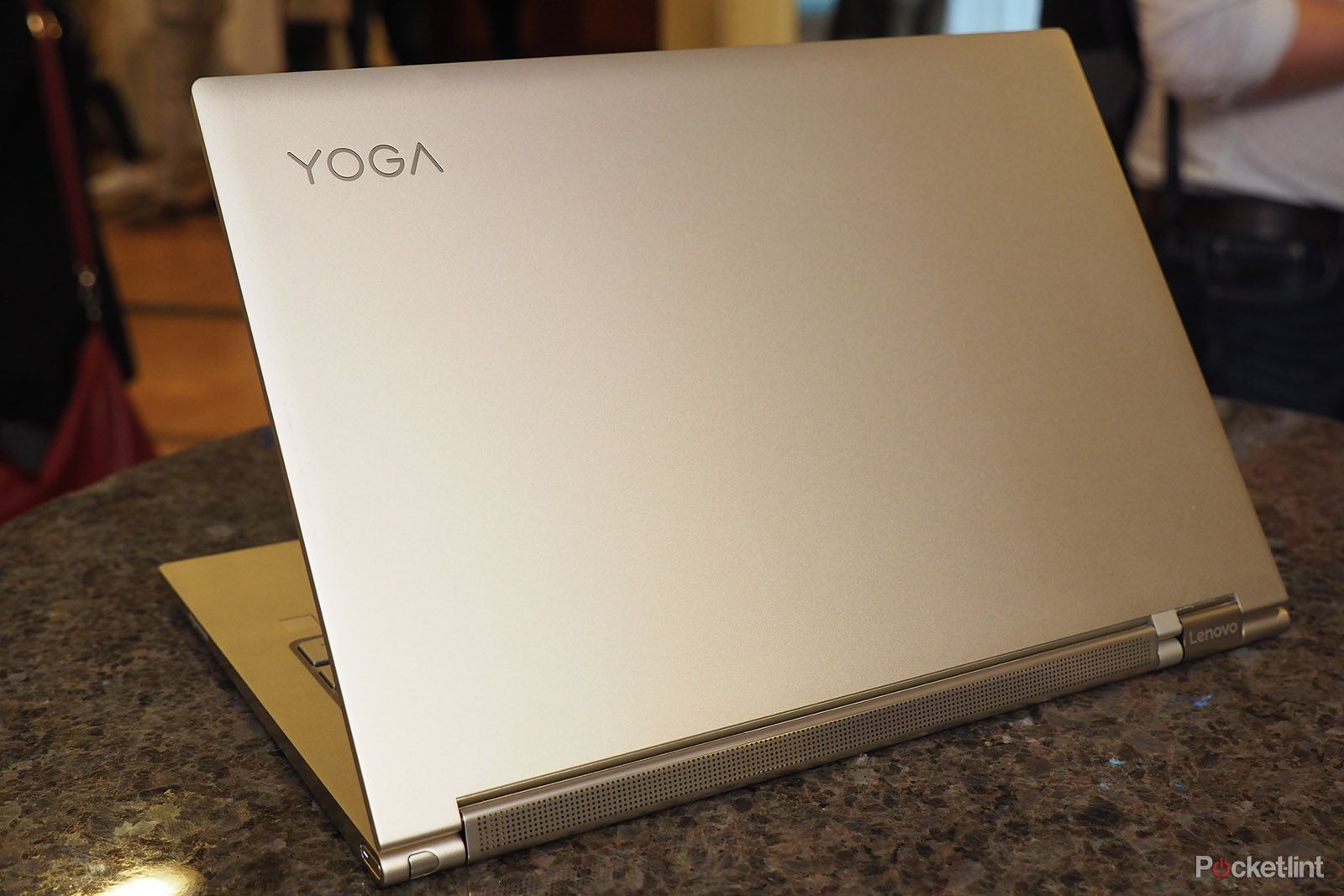Lenovo has long been refining its Yoga laptop range, with the top-tier C930 setting the limits for the latest range (announced in 2018, released in 2019). This so-called three-in-one laptop has a 360-degree hinge to reposition the product between laptop, tent, stand and tablet modes.
Beyond this familiar multi-positional design format, however, the C930 is packed full of features and ditches the overly fancy hinge mechanism of older Yoga models to replace it with a Dolby 'soundbar'. There's also Dolby Vision to make the most of the bright HDR (high dynamic range) screen.
Are these new features enough to make the Yoga C930 add up to being the best 13.9-inch laptop of its type? We've been testing the Intel Core i5 model to see how it holds up.
Our quick take
How you view the Lenovo Yoga C930 will depend on what you want from a laptop. If you're looking for a reliable, long-life workhorse with decent sound and visuals then it ticks all the boxes. If you're looking for a small footprint and the tiniest bezels in the industry, however, then there are others that do it better.
We think the C930 is great for all the important stuff it gets right though. The typing experience is great - the keys clack, there's ample travel and the backlight looks great. The battery life is solid - easily 12 hours for video watching alone at full brightness, showing off that HDR screen to full effect. There are enough ports and even 4G connectivity if you want to work on the go. And the absence of the watchband hinge works to its benefit - the new Dolby 'soundbar' integration is a great idea.
If Lenovo axed the massive bottom screen bezel, upped the trackpad size, and gave some fruitier graphics options to tailor this laptop to the exact form that you wanted, however, it'd be a full-marks product. Right now it's ever so close to that, there just needs to be a few nips and tucks here and there to see it succeed beyond its competition in every regard.

Lenovo Yoga C930 - 4.5 / 5
| FOR | AGAINST |
|---|---|
|
|
Lenovo Yoga C930
Design
- The watchband hinge has gone, replaced by Dolby Atmos 'soundbar'
- Measures: 322 x 227 x 14.5mm / Weighs: 1.38kgs
- Ports: 1x USB 3.1, 2x USB USB-C, 1x 3.5mm jack
- Colour options: Mica, Iron Grey
First thing's first, as we mentioned up top: the watchband hinge has gone. If you don't know what the means then take a look at our earlier Yoga 910 review, which features the silver hinge.
So why remove it? Because a partnership with Dolby has replaced it with a soundbar that's designed to 'follow' you irrelevant of the laptop's position. It's a very clever idea to get the most from the Dolby Atmos tuning in the laptop - which delivers a pseudo-surround sound format that sounds ok, albeit not exactly to theatre quality.
Without the watchband the C930 looks, let's say, 'fancy'. But it still looks good. This metal and glass construction has a strong sense of premium about its build, forged from a metal unibody design.
It doesn't have loads of connections, however, for the sake of 4G/LTE eSIM connectivity (which, sadly, forces plastic elements within the construction to the edges and sides, that don't quite fit in with the metal finish). The one side that does feature ports squeezes in one full-size USB, alongside two USB-C, so there are ample slots - although one of the latter has to be used for power.
Keyboard, Trackpad & Stylus
- Backlit keyboard with ample key travel
- Built-in fingerprint scanner
- Integrated stylus included
Elsewhere the Yoga C930 packs in a fingerprint scanner for rapid logins and, tucked around the back, there's a stowed stylus integrated into the body. This will be handy for some users to interact with the touchscreen. And if that's not your style - we've barely used it, as it's not commonplace for our work - then you can leave it stowed back there forever, as it's not hurting anybody.
The backlit keyboard works supremely well too. In an age where manufacturers are pushing out low travel keys - the MacBook Air 2018 is one fairly poor example (we stopped using it and went back to our 2017 model as a result) - Lenovo has opted for keys that clack (but not too much) and provide real travel, so it's a comfortable typing experience with genuine feedback. And you won't miss a key.
The trackpad is perfectly fine, too, although we're now so used to oversized pads that using a 'smaller' one was a little tricky at first. Plus the left/right click equivalent of pressing on this central-aligned pad is too equally split for our liking, so we make a lot of accidental right-clicks when we don't want to. Again, that's because we've become accustomed to Windows laptops with less centrally aligned trackpad positions.
Display
- 13.9in touchscreen with Dolby Vision HDR (500nits)
- Full HD (1920 x 1080) or 4K (3840 x 2160) options
- Embedded stylus to rear for use with touchscreen
- Large bottom bezel remains in design
Size wise, the 13.9-inch panel in the C930 isn't the smallest expanse going. The reason is simple: Lenovo persists in having a massive bottom edge bezel, when we really don't think this is necessary. It's one of the laptop's biggest drawbacks to our mind.
However, the panel used does bring its benefits. In terms of brightness, the 500nit output is good enough for Dolby Vision. It's certainly bright enough, although barely any brighter than equivalent top-end competitors to our eyes.
There is also Dolby Vision software aboard that can make adjustments between presets for different lighting conditions to deliver on deep blacks and bright whites - including for HDR (high dynamic range) content. For us it's more about the punchy colour profile that this HDR panel delivers than the brightness factor - we've watched some animated demo content (a great source of wide colour ranges) where it's looked exceptional.
Another downside to counter the brightness is the screen's coating, which is rather reflective. Those reflections aren't always totally clear either, with some warping towards that bottom bezel adding additional distractions. The brightness can cut through - but we suspect bright outdoor days will pose a bit of a problem that would be better countered with a non-glossy screen instead.
The screen also comes in two flavours: Full HD (1080p) or Ultra-HD (UHD/4K), depending on how super crisp you want your images to look and, of course, how much you dare spend on a laptop. Our sample was the Full HD panel, with those 2.1 million pixels looking grand to our eyes. Going 4K adds pressure to the whole operation of a laptop, which in turn means the battery won't last as long, thus we think 1080p here is a good balance.
Performance & Battery Life
- As reviewed: 8th Gen Intel Core i7-8550U processor, 8GB RAM
- Claimed up to 14 hours battery life (Full HD), nine hours (UHD)
- Intel HD 620 graphics, no discrete GPU
- 12 hours video playback
Being the top-end of the Yoga range, the Yoga C930 packs in the latest 8th Gen Intel Core i processors (that's Intel's Whiskey Lake), in their 'U' forms. RAM can be tailored to your wants, with 8GB, 12GB or 16GB options.
Graphics options are restricted to Intel HD 620, too, so there's no Nvidia GTX grade GPU available here if you're looking for hardcore gaming or rendering. A shame there's not the option to add such a spec within this body.
We have the Intel Core i5 with 8GB RAM configured, which isn't the most powerful loadout you'll ever see, but it's very capable and results in solid battery life. In terms of performance we've been using the laptop over a long weekend and it's proven perfect for mixing browsing, word processing, watching series, and even processing batches of pictures in Photoshop.
Being Windows, power can be tailored from best to most efficient, too, so if you don't want to be leaking battery life for no reason, that's no problem.
Thanks to that 'U' form chipset, the battery life is great. In a video test, running a 1080p clip with brightness to max and volume at 40 per cent, the C930 lasted for 12 hours. That's great innings (not the 14 that Lenovo claims - but that ought to be achievable with less screen brightness).
Under more pressure, when doing a variety of tasks and flicking between apps, you'll probably achieve around half that battery life. But even six hours of use on a single battery charge is decent for a 2019 laptop. We've not found difficulties with overheating or fan noise either - something that's plagued some of Lenovo's earlier top-end Yoga laptops.
Lenovo Yoga C930
To recap
How you view this Yoga will depend on what you want from a laptop. If you're looking for a reliable, long-life workhorse with decent sound and visuals then it's a sensational choice. If you're looking for a small footprint and the tiniest bezels in the industry, however, then there's greater competition.