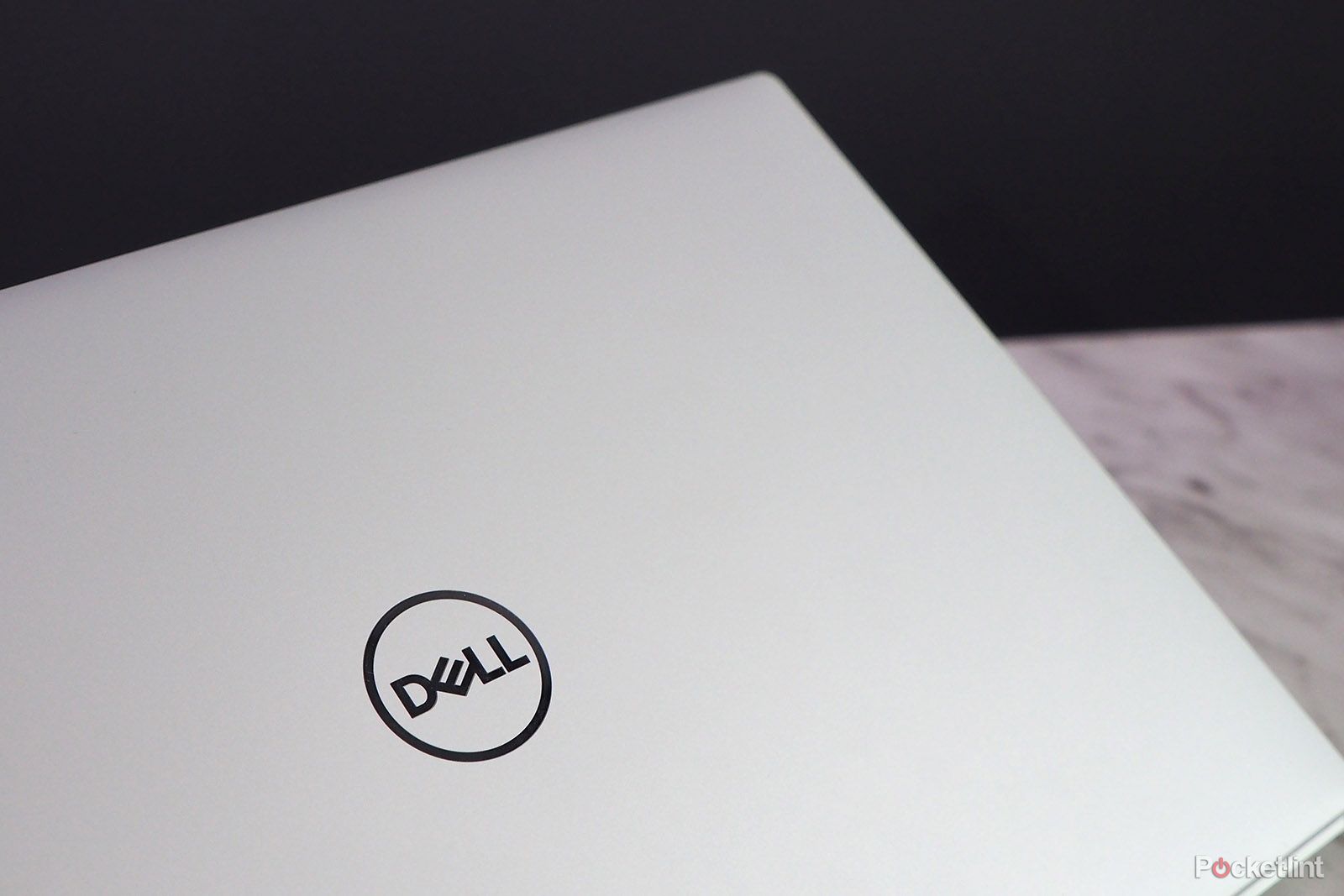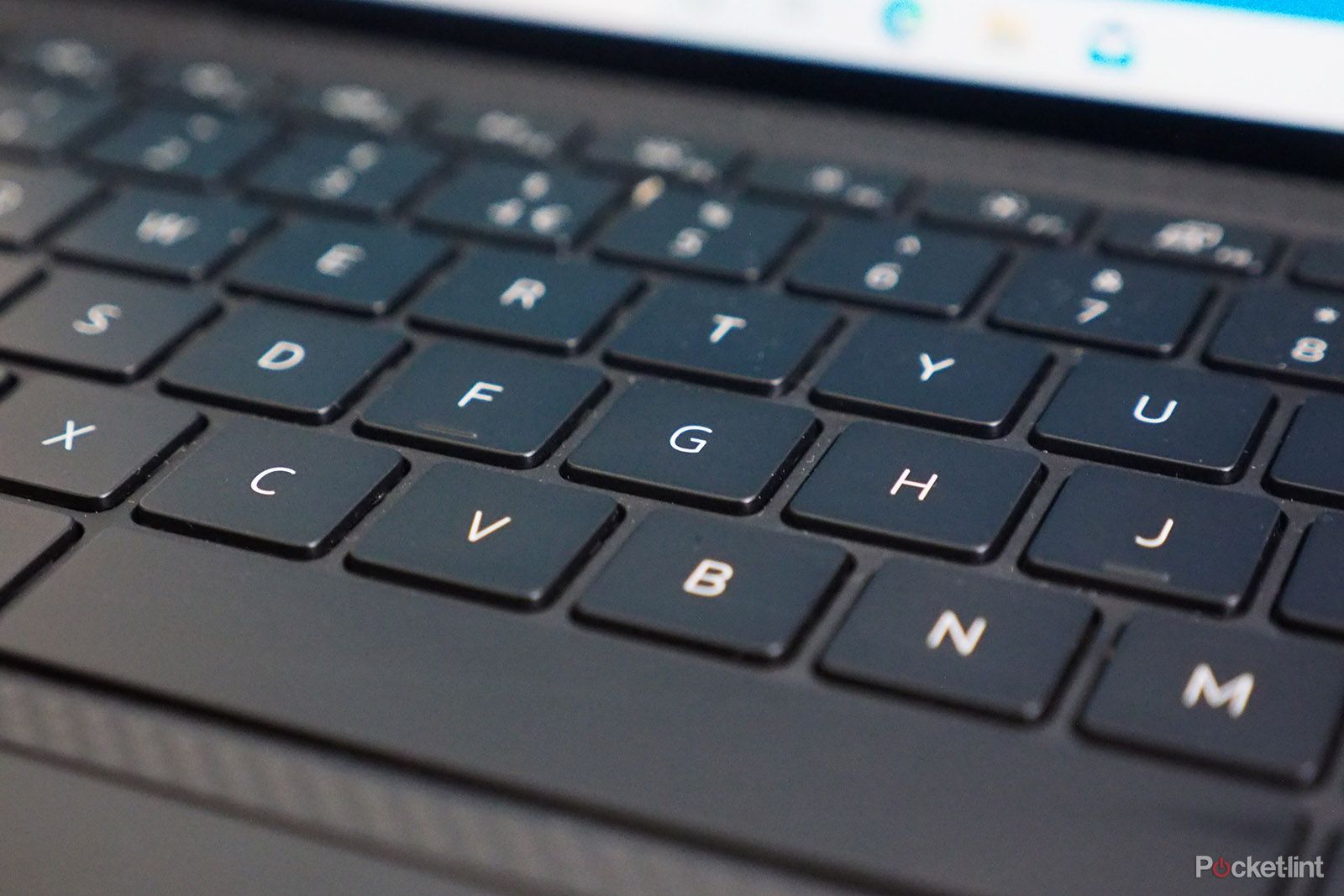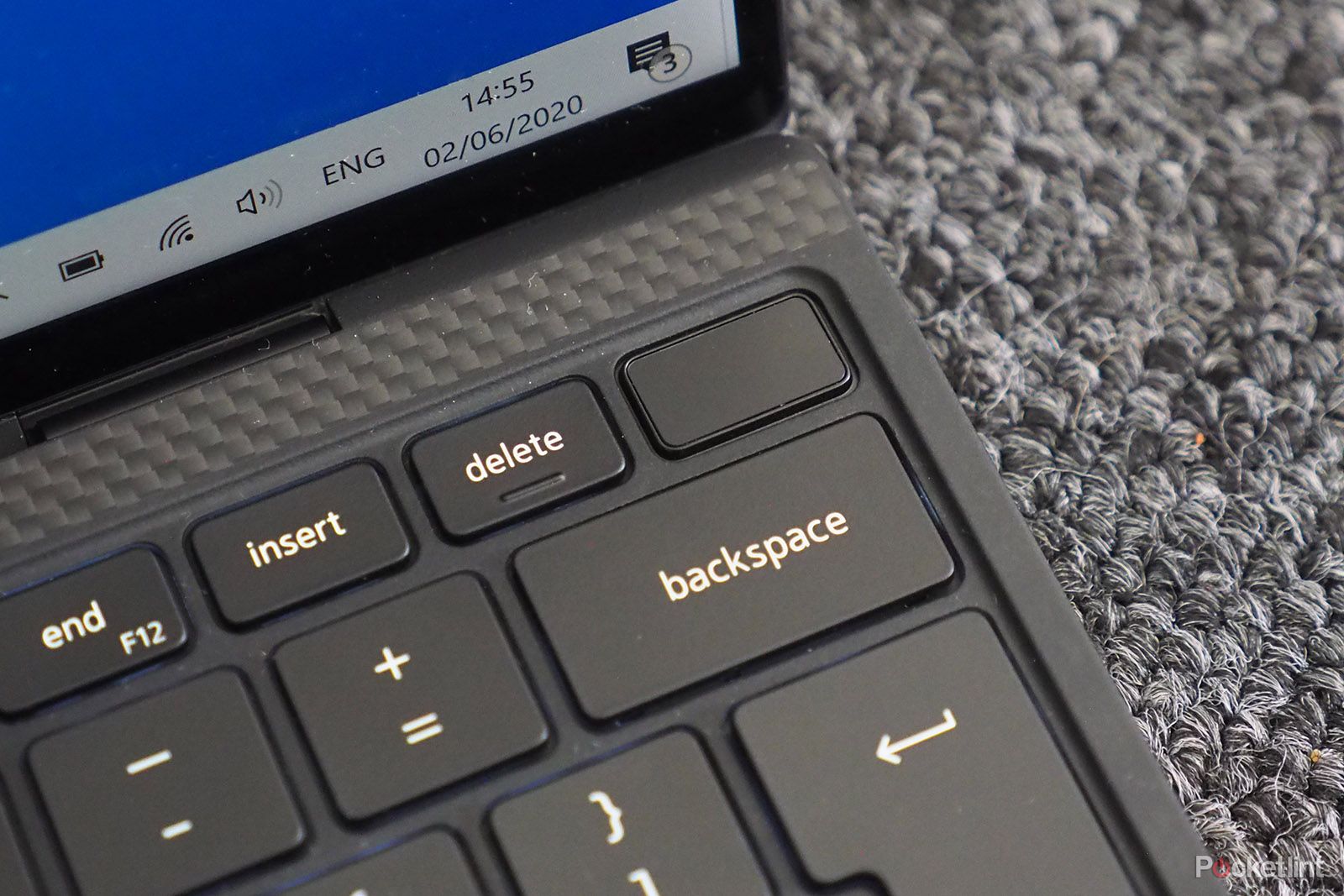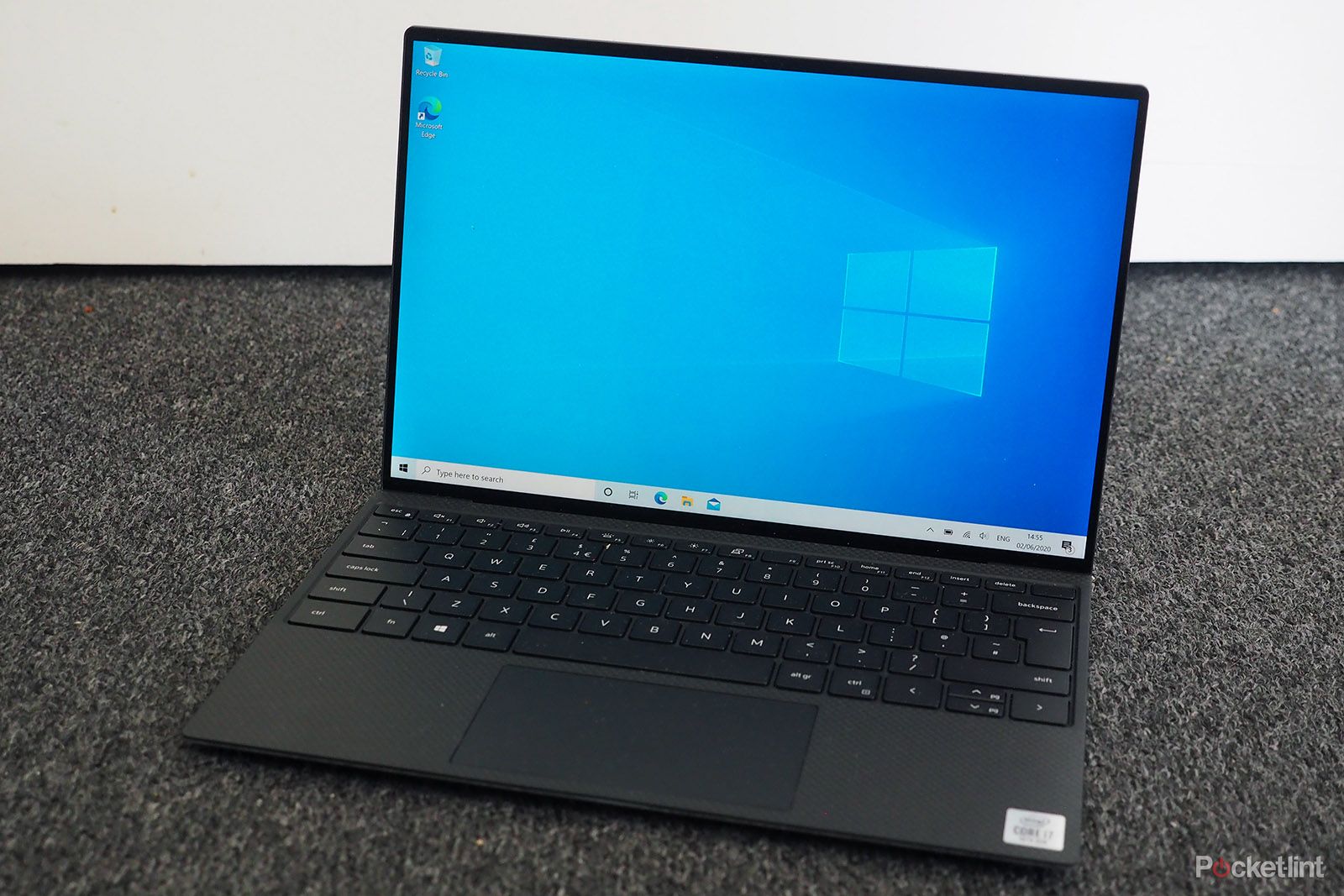The Dell XPS series has long been our go-to Windows laptop, delivering design details that have often been streets ahead of much of the competition.
The 2020 XPS 13 really goes for broke, with a four-sided 'InfinityEdge' display meaning minimal borders to all sides of the screen. That results in a laptop with a small footprint, aiding portability, yet not compromising when it comes to cramming in hardware specification.
We've been using the XPS 13 as our daily driver for a working week to see if it is, once again, the undeniable Windows laptop king...
Our quick take
The 2020 Dell XPS 13 is ultra-portable and ultra-powerful, its battery life is pretty great considering the ultra-resolute 4K panel, and we love the bite-size bezel design.
Indeed there's not much to moan about here. Granted, it's not 100 per cent perfect: the built-in camera is of limited quality, the keyboard backlight can't be adjusted, the limited ports won't be ideal for all users, the audio is a bit muffled, and don't expect gaming-level graphics.
But while other laptops tend to opt for 'normal', the XPS series has always pushed itself to be a step ahead. Here the trim bezel makes for maximum screen impact, the widescreen ratio makes for a smaller footprint, while the carbon fibre composite ensures a really comfortable typing experience.
Dell has once again proven it's the laptop master: the XPS 13 is a stunning little laptop that delivers big where it matters.

Dell XPS 13 - 5.0 / 5
| FOR | AGAINST |
|---|---|
|
|
Dell XPS 13 (2020)
Design
- Ports: 2x Thunderbolt 3 (USB-C), 1x microSD card slot, 1x 3.5mm headphone jack
- Dimensions: 14.8mm x 296mm x 199mm / Weight: 1.2kgs
- External: 'Platinum Silver' aluminium shell
- 720p camera in top bezel
While many manufacturers are trimming back on the bezel, the XPS 13 takes things to a whole other level. There's so little off the black edging to all sides of this laptop's screen that its standout design can be caught from across a room.
But it's from up-close that it's most impressive. The bottom bezel has shed some 15mm of bezel compared to the outgoing model, making for perhaps the most screen-dominant laptop we've ever seen. Dell has even managed to squeeze the camera into the top bezel - avoiding the awkward low-level camera placement of some other laptops (it's not a great camera though, maxing out at 720p).
The laptop's exterior shell is cast from aluminium with a silver coating and glossy debossed Dell logo. It's not pulling any fashion statement punches really: it's simple, smart and not a distraction in any way.
At under 15mm thick, the XPS 13 not only has a small footprint - despite having a 13.4-inch screen, it's closer in size to a typical 11-inch laptop - but the slender frame that makes it lightweight too (although it's maybe 200g heavier than some other competitors, as it doesn't hit the sub-1kg holy grail).
That slender form does cause one potential hurdle though: there are only two USB-C connections, one either side, with the classic USB-A ports being shunned in this design. Furthermore one port doubles-up as a charger, so if you're using one to charge than you can't plug in as much kit - should you need to. On the plus side, a USB-C-to-A converter dongle is included in the box, which is a nice touch.
Other ports cater for a microSD card (not massively useful in our opinion - some phones take these, but few to no cameras do), and a 3.5mm headphone jack for when you're not using Bluetooth.
Keyboard & Trackpad
- Full size backlit chiclet keyboard (1mm key travel)
- Built-in fingerprint scanner (in power key)
- Black carbon fibre composite palm rest
- Glass topped trackpad
When we first saw the XPS 13 at CES 2020 it came dressed with a white carbon fibre-like interior, giving a visual texture unlike much else on the market. However, browsing the Dell (UK/IE) site confirms that only the black version will be available in these territories.
Still, it looks great, feels soft to the touch, and is far preferable to the cold metallic surfaces that are typical. That carbon fibre composite doesn't come cheap though, hence this XPS's not inconsiderable price tag (it's much better value in the USA).
The laptop's dimensions ensure the keyboard is still full size, which makes for a comfortable typing experience. There's no squashed Enter key to be seen here either - all the keys are of the expected size to ensure an easy switch-over from your previous laptop.
The key travel gives solid feedback, without too much resistance, while avoiding that excessively noisy 'clack' - the loudness on, say, Apple's MacBook Air 2020 is a lot louder by comparison.
Keyboard backlighting features per key, giving a nice blue haze, although this always seems to be active during use and nothing we've done can adjust the backlight level - we'd rather there be the ability to dim this as deemed appropriate based on conditions/preference. But that's about the only complaint we have here.
The trackpad isn't as ultra-massive as some competitors, but it's large enough to engage with, glass topped to provide super-smooth feedback with just the right amount of resistance and has a reassuring (yet quiet) click when pressed.
Lastly there's also a fingerprint scanner for sign-in, which is located within the power button to the top right corner of the F-keys row. It's unmarked, so you'd barely know it was a scanner, but we admire that subtlety. You don't have to use biometrics if you don't want, a password will suffice instead, but we love the speed that fingerprint login adds. Note: there's no Windows Hello face-based login here, as the camera isn't up to task.
Display
- 13.4-inch panel with four-sided 'InfinityEdge' for minimal bezel
- Resolution 4K (UHD): 3840 x 2200 pixels
- Touchscreen control
- 500-nit brightness
- 16:10 aspect ratio
At first glance you might not think the Dell XPS 13 actually has a 13.4-inch display. But indeed it does. The reason is that it's an elongated widescreen panel, in 16:10 aspect ratio, not the taller format that many other laptops use. That's why the footprint is smaller, but the diagonal measure of the screen still achieves the right numbers.
The default Windows version comes with a 4K display (there's also a Full HD+ option for a Ubuntu/Linux setup), meaning this screen packs in a huge number of pixels. Arguably more than you'll need given a screen of this size, but it sure does make for a stunning image.
At maximum brightness the panel cuts through reflections well enough, although the screen's glossy coating does reflect a little more than we'd like. If it's a bright day outside that might be a problem when you're on the move.
Touchscreen control makes navigating Windows even more accessible, should you wish to scroll, swipe and navigate around various applications in that way. We tend to avoid it, keeping the screen fingerprint-free and clean. But the option makes for more versatile use.
So there we have it: the Dell XPS 13 squeezes heaps of pixels into an almost bezel-free display, turns up the colour and brightness, and the only foible we have is the slight surface reflection. As screens go, this one is ultra-crisp and stunning as a result.
Performance
-
10th Gen Intel Core i7 processor (i7-1065G7)
- 16GB RAM (LPDDR4x)
- Killer Wi-Fi 6 AX1650
- 512GB SSD storage
- 52WHr battery
In terms of power, the XPS 13 has always been well balanced. There's lots of power in the 2020 model from the 10th Gen Intel Core i7 processor - just don't think of it as a gaming laptop on account of baked-in Intel graphics. Although, as we've seen, you certainly can play games without trouble.
That's the thing about the XPS: it's powerful enough to churn through some serious apps when you need it to, but it'll then calm down and settle into for more casual streaming, or work-based email sessions, or whatever you need to do.
And it never got too hot during our use, meaning it's a cool-headed and quiet performer - an essential in our book.
Battery life is really well balanced too. Streaming a 4K video via YouTube saw the XPS 13 chug its way through almost seven hours of non-stop use. That might not sound like a huge number, but given the massive resolution - and that some laptops would only manage less than half of that time - it's actually a decent performance.
Furthermore, you won't be streaming video at all times, so for our more casual daily use we've found this battery has got us through a double-digit working day without needing to be plugged in whatsoever. Maybe not to the 13 hours claimed, but to the 10 hour mark comfortably.
That only goes out the window when you ask for more demanding action to take place. The Intel Core i7 processor has never been light on its power demands, so if you're digging into some video editing then don't expect nearly as much unplugged time. But then a socket's never far away - so for the right balance of on-the-go longevity and powerful at-the-plug use we think Dell's got it just right.
Dell XPS 13 (2020)
To recap
While other laptops tend to opt for 'normal', the XPS series has always pushed itself to be a step ahead. Here the trim bezel makes for maximum screen impact, the widescreen ratio makes for a smaller footprint, while the carbon fibre composite ensures a really comfortable typing experience. Dell has once again proven it's the laptop master.