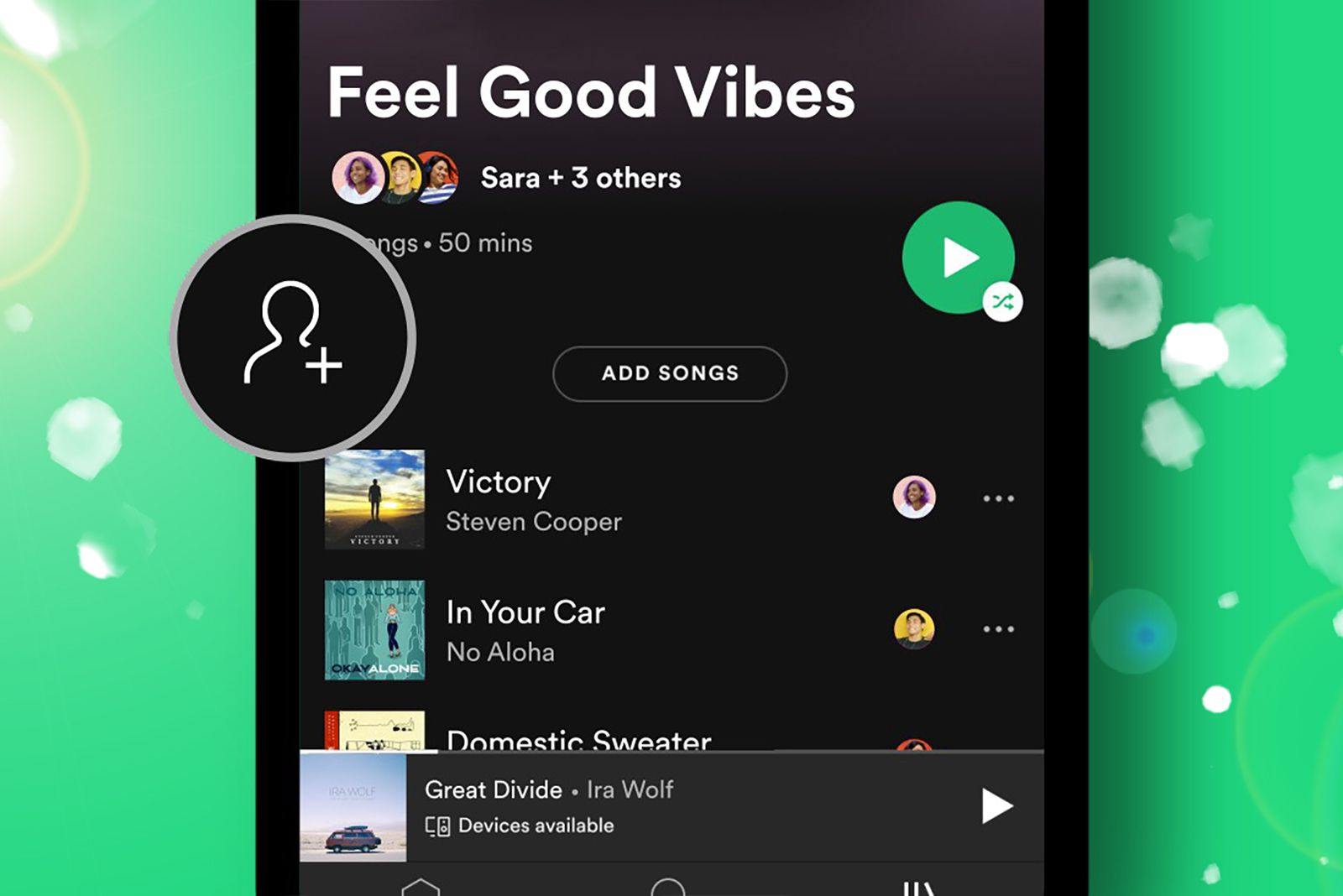Spotify offers a collaborative playlist feature that makes it easy to invite others to join a playlist and add to tracks to it. Here's everything you need to know about collaborative playlists on Spotify, including how to make one.
What is a Spotify collaborative playlist?
Spotify asserts that, with its collaborative playlist feature, you and other Spotify users can "team up to make the ultimate playlist". You can make any of your Spotify playlists collaborative, simply by letting your friends add, remove, and reorder tracks. You can even see everyone who is contributing to the playlist via their user avatars in the playlist header. Each track or episode added to the collaborative playlist will show the avatar of the person who added it.
How to start a Spotify collaborative playlist
To create a collaborative playlist on Spotify, follow these steps:
Mobile device
- Open the latest version of the Spotify mobile app.
- Tap Your Library.
- Tap Playlists and select a playlist you created.
- Tap the add User button.
- Tap Make Collaborative.
- Share the playlist with your friends on Spotify.
Desktop
- Open Spotify.
- In the left panel, right-click a playlist.
- Select Collaborative Playlist.
- Share the playlist with your friends.
You can only invite people to collaborate on a playlist that you’ve created. (The playlist will have a Circle icon to show if it's collaborative.)
Want to know more?
Check out Spotify's FAQ page for more details.