Gaming laptops occupy a strange space in the market. Most hardcore PC gamers like to tweak and upgrade their machines, so opt for cheaper, upgradable desktop towers that they build themselves. More casual gaming fans make do with lower performance on regular laptops.
Our quick take
The Asus G60Vx is an acceptable series of compromises. The screen resolution has been cut so that the performance delivers. The speakers aren't amazing, but the keyboard is pretty good. The battery life is terrible, but things don't get too hot up top.
If you're dead set on buying a gaming laptop, then the G60Vx is a respectable option at around £1350. If you're not going to be carting it around a lot, though, then there's little to recommend buying this over a more capable gaming desktop at two-thirds of the price.
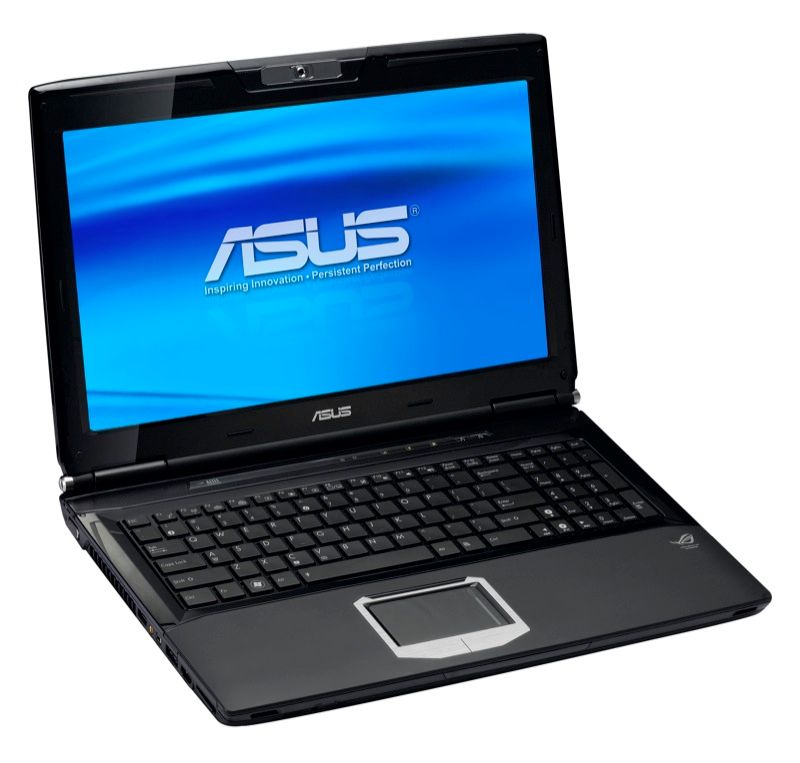
Asus G60Vx notebook - 3.5 / 5
| FOR | AGAINST |
|---|---|
|
|
That leaves a tiny gap for gaming laptops - hardcore gamers who need portability, if they go to lots of LAN parties, for example. Or more well-off sections of the market who don't know how or can't be bothered to build a desktop and want something powerful with lots of nice flashing lights.
But that hasn't stopped computer companies building gaming notebooks, and today we look at the 16-inch Asus G60Vx, part of the company's "Republic of Gamers" series that also feature motherboards. How does it perform when pushed to its limits? Find out right here.
First things first, let's deal with the basic specs. There's an Intel Core 2 Duo P8700 chip, 4GB of DDR3 RAM, dual 7200rpm 320GB Seagate Momentus hard disks, a Blu-ray drive and - the star of the show - an Nvidia GeForce GTX 260M with 1GB of graphics memory.
Around the sides, there's VGA-out, 3x USB ports, an HDMI-out, SD-card reader, Ethernet port, an eSATA port, and the usual trio of audio connectors. A big ol' battery sticks out at the back a little next to the power socket. Inside, there's 802.11b/g/n Wi-Fi and Bluetooth.
Styling-wise, the white cover is a little over-the-top, though considerably less embarrassing than early attempts at design on gaming laptops. The Republic of Gamers badge lights up, which is fine, but irritatingly It'll also flash when the device is in sleep mode. That can prove annoying if it's in the same room when you're trying to put yourself in sleep mode.
The display is bright and clear with good contrast, though it has a native resolution of just 1366 x 768 pixels and viewing angles aren't super-fantastic. Considering the screen is 16 inches across, we're surprised that Asus didn't opt for 1600 x 900 or even full HD 1920 x 1080. It made things look a little softer than we'd like compared to the razor-sharp crispness of our trusty desktop TFT.
The keyboard is crucial, especially with the kind of punishment that a gamer will give it. Happily, despite a little bit of give in the middle it proved resilient, and well-laid-out with a full numpad. Backlit keys eased late-night Warcraft raids, too. The trackpad is roomy and solid too, with aluminium buttons nestled in a rubbery wrist-rest.
We were impressed with the performance - Asus has clearly put Nvidia's graphics card to good use. At the native resolution of the display, almost everything we tried - Crysis, Left 4 Dead 2, Modern Warfare 2 and Dragon Age - ran respectably at high settings.
When plugged into a television, though, things began to struggle at 1920 x 1080 - which may be why the company opted for the lower resolution display. Outside of games, the machine munched through other tasks with utmost glee - resizing images and rendering video with no fuss whatsoever.
Sound was acceptable. You'll want a headset for the full immersion experience in FPS games, but in RPGs and strategy games the surround speakers were fine, if a little tinny. Don't be fooled by the big circular "speaker" on the bottom. It's not a subwoofer.
Battery life wasn't tip top though - which admittedly is expected for a gaming laptop. We got about an hour and a half of video playback, which means you'll need to plug it in if you want to watch a movie. If you're doing any kind of gaming, expect even less.
We were impressed, though, that things didn't get too hot on the wrists, despite things placed on the left of the device getting very hot from a steady stream of warm air that the machine pushes out of a vent located there. Our advice is to keep your chocolate bar on the right instead.
To recap
A series of compromises, but an acceptable result


