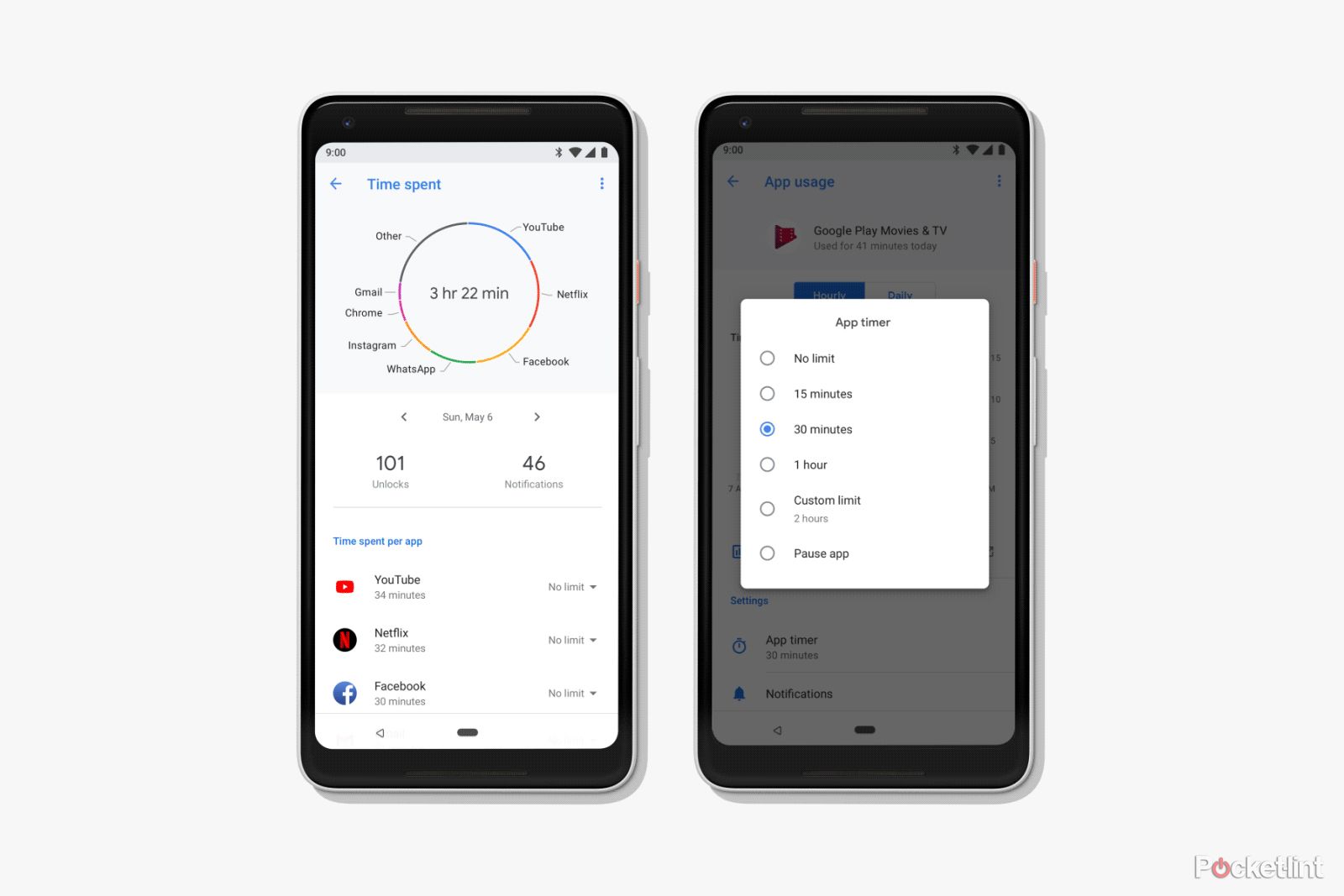Few match-ups in tech get bigger than this – the one involving that indispensable gadget you carry around in your pocket every day. Should your smartphone be running Android? Or is the iPhone with iOS the smarter choice?
On the one hand, it's an incredibly complicated question, because each mobile OS covers so much ground and has so many features to explore. On the other hand, it's actually really simple – because Android and iOS do most of the same stuff anyway, and largely in the same way too.
Read on for our guide to the key differences and similarities you need to know about.
Android vs iPhone: basics
Android is developed by Google. It sticks its own Pixel-flavoured version on its Pixel phones, and lets the likes of Samsung, Oppo, Sony and others add their own skins on top for their own hardware.
iOS is Apple's mobile OS for the iPhone, iPad and iPod touch. It's developed in tandem with the hardware, so Apple doesn't have to worry about making the code fit a hundred different devices from a dozen different manufacturers.
In essence, they're both very similar. They both let you make calls, send messages, take photos, and run hundreds of apps to watch movies, chat with your friends, read up on the news, manage your calendar, and so on.
They've also borrowed a lot from each other down the years – issues that used to differentiate Android from the iPhone, like notifications or widgets, don't matter as much as they used to. There are still some key differences though, as we'll get into.
Android vs iPhone: hardware
The big advantage of Android in terms of hardware is that you've got so many different phones to pick from. The Samsung Galaxy S23 Ultra. The Pixel 7. The Oppo Find X5 Pro. If Android is your choice then you've got a lot of manufacturers and models vying for your business. This is important because it also means you have phones at a lot of different price points all offering Android. So whether your budget is $300 or $1200, there's a phone for you.
Another hardware advantage comes in form of those exciting flexible, folding smartphones. At the time we updated this article you could only get

Apple iPhone 14 Pro
Apple's iPhone 14 Pro gets everything right. From the luxurious and durable finish, to cameras and display, it was - up until the iPhone 15 Pro - Apple's best phone to date.
a modern folding smartphone running Android. Apple hasn't joined the flex party yet.
With the iPhone and iOS, you've got a range which is now split in two - on the one hand, there's the iPhone 14 and 14 Pro launched in 2022 - then the more affordable, older models like the iPhone 13, iPhone 12 and iPhone SE.
Android vs iPhone: features
As we've said, much is the same between Android and iOS. We can't delve into every little detail but broadly speaking there are a few key differences to know about.
Android is more customisable — if you don't like the default SMS app or web browser, you can change it. You can slap widgets on the home screen and leave gaps in the rows of icons. You can completely transform Android with a launcher app. While iOS now lets you add widgets, it's still quite rigid in comparison.
The iPhone and iOS also tends to offer a more polished, secure experience – they don't suffer the same slowdowns and security issues as Android can sometimes (but not always) be prone to.
We'll talk a bit more about the pros of both Android and iOS a little lower down. But both are going to do a fine job of running your smartphone: there aren't any killer, must-have features that you'll find on one but not the other.
Android vs iPhone: apps
You can find most big name apps on both Android and the iPhone nowadays – there aren't many major bits of software that only run on one platform and not the other.
That said, many new apps (or app updates) often appear on iOS first, especially games. You might have to wait a little longer for your favourite title to make it to Android.
In terms of apps made by Apple and Google, you can, of course, get all of Google's key apps on your iPhone: in fact a lot of people use them instead of Apple's defaults. In contrast, the only significant app you can get on Android that's made by Apple is Apple Music.

Samsung Galaxy S23
The Galaxy S23 is the smallest and cheapest of Samsung's newest flagship phone lineup. It features a 6.1-inch 1080p display at 120Hz, 8GB of RAM, up to 256GB of storage, and a 50MP camera that's similar to the S22's in terms of capability. But the better news for people looking to upgrade from an older model? The battery is now a spacious 3,900mAh, and the Snapdragon 8 Gen 2 processor is even more efficient, so battery life should be loads better than before.
Android vs iPhone: the case for Android
Why would you choose Android? It's more customisable, as we've said. You get a broader choice of devices. It also gives its apps more freedom – you can get screen recorders and call recorders on Android that Apple doesn't allow on the iPhone, for example. If you don't like the default apps, you can swap them out. Saying that, with the latest iOS versions, you can now choose different default apps for services like mail and web browsing.
Google's cloud apps are also much stronger than Apple's at the moment: compare Gmail on the web with Mail in iCloud. You might choose Android if you want to switch between a lot of devices regularly, rather than just devices made by Apple.
In terms of built-in AI assistants, Google Assistant has the edge over Siri, though Siri is no slouch. This is getting more into the broader ecosystem that Google and Apple offer – which is an increasingly important consideration when you're choosing between Android and iOS.
Android vs iPhone: the case for iOS
An iPhone guarantees you a stylish and stable smartphone experience, and overall the interfaces of its menus and apps tend to have more polish than the Android equivalents (though there's not much in it when you put Apple's phones up against top-tier Android phones).
You can argue about the aesthetics and the interface, but there's no doubt iPhones certainly get software updates much quicker than many Android phones, and that has knock-on effects on security and performance. Apple controls the hardware and the software of the iPhone, and that leads to a smartphone that's (usually) smooth in operation and very simple to use.
Privacy is another big differentiator: Apple doesn't use your data to target ads at you like Google does, and keeps most personalisation settings (such as where your office is) stored locally on devices rather than in the cloud.
Android vs iPhone: summary
You can approach the Android vs iPhone question from all kinds of angles: the design of the actual phones, the customisation options in the software, the number of apps on each platform, and so on and so on. At this stage there are almost too many comparison points to keep track of.
But the Android vs iPhone debate is now just a part of a much bigger Google vs Apple battle. The best choice of phone for you is no longer just about the phone — it's also about how deeply you're invested in the ecosystems set up by Google and Apple.
If you also own a MacBook and an iPad, then you'll find life much easier with an iPhone, as everything will work together seamlessly. Those of you who've gone all-in on Google — with Google Home speakers, Chromecasts, Gmail and Chromebooks — will find Android the better choice.
There are differences between Android and iPhones – Android a little easier to customise, iOS a little easier to use, for example – but the question of which one you should be using now goes far beyond these mobile operating systems.
Liked this? Then why not check out our guide to the best smartphones and the best budget phones as well.