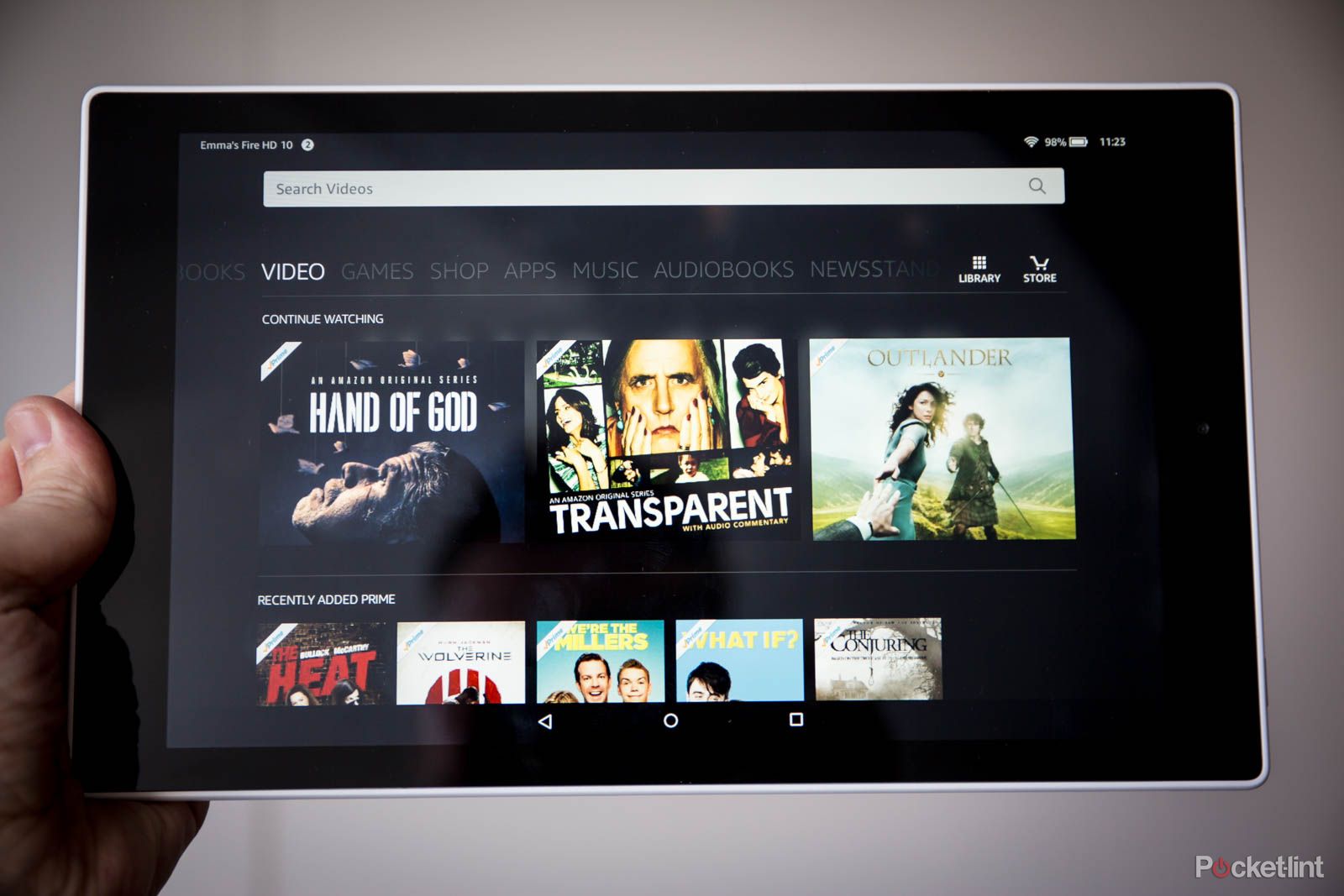Amazon has just announced its latest refresh to all things Fire. From a new set of tablets to a new Fire TV platform, it's all change. But at the heart of it is the new Fire OS 5 Bellini.
The new operating system brings an enhanced user interface, integration of Amazon services, platform updates and more.
But what exactly will this mean for people using the latest OS?
We take a look at the standout features of Fire OS 5 Bellini.
Updated user interface
The idea behind the new Bellini UI is to make app access and new content discovery as easy as possible. For that reason the home screen uses dedicated content pages for books, games and apps, video, music, audiobooks and periodicals.
The layout of the pages is meant to look like magazines but with more organisation. So recent content can be seen immediately as well as suggestions for new entertainment.
Activity centre controls
The Activity Centre is essentially the area that parents can setup control of the device for their children. Limiting access to games, videos and reading are all options.
Parents can also review how much time children have spent on certain activities allowing them to judge how much they're allowed access to in future. This includes a history browsing option to see what sites the children have been visiting online as well as apps used, books read or videos watched.
On deck for on demand
The On Deck smarts automatically keeps the offline content of the tablet up to date. This way everything is ready to be viewed when you leave the house.
On Deck works using what Amazon calls shadow mode. This means when you actively download something new it will move the On Deck content to make space, so you don’t have to delete anything for extra room.
Word Runner smarter reading options
Bellini is offering some smart new ways to read. Read Faster offers words one at a time via Word Runner. This means the words are placed in the centre of the screen where you're looking and should mean faster reading in the long run.
Word Runner uses dynamic pacing meaning it will increase speed to find your preferred reading speed. It'll even intelligently slow down for tougher words, punctuation and paragraph breaks. Pausing and going back should be as easy as a screen tap and hold to pause and then scrolling back.
Family Library goes Prime
Family Library, which allows shared content across devices, now supports Prime benefits. Not only can users share apps, games, audiobooks, book and Prime video but now more too.
Users can share Kindle Owners' Lending Library items, free one-day delivery on items and more. This works across multiple profiles on one device or across multiple devices.
When can I get it?
The Amazon Fire OS 5 Bellini will come with the latest tablets from Amazon and will be available for older tablets via an over the air update in the coming months.