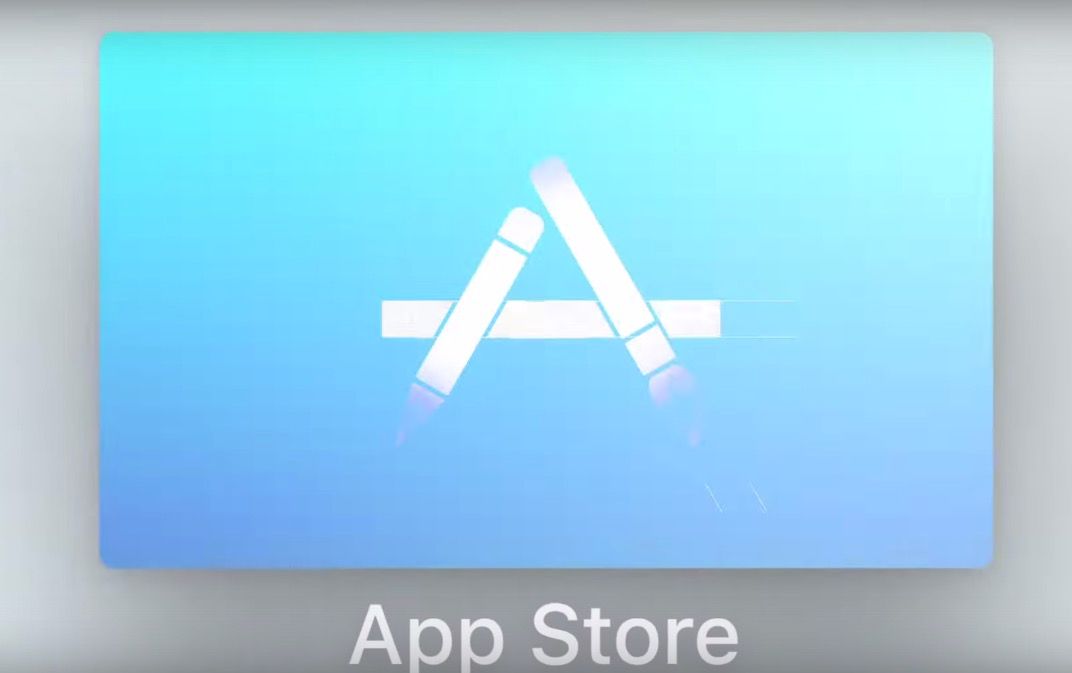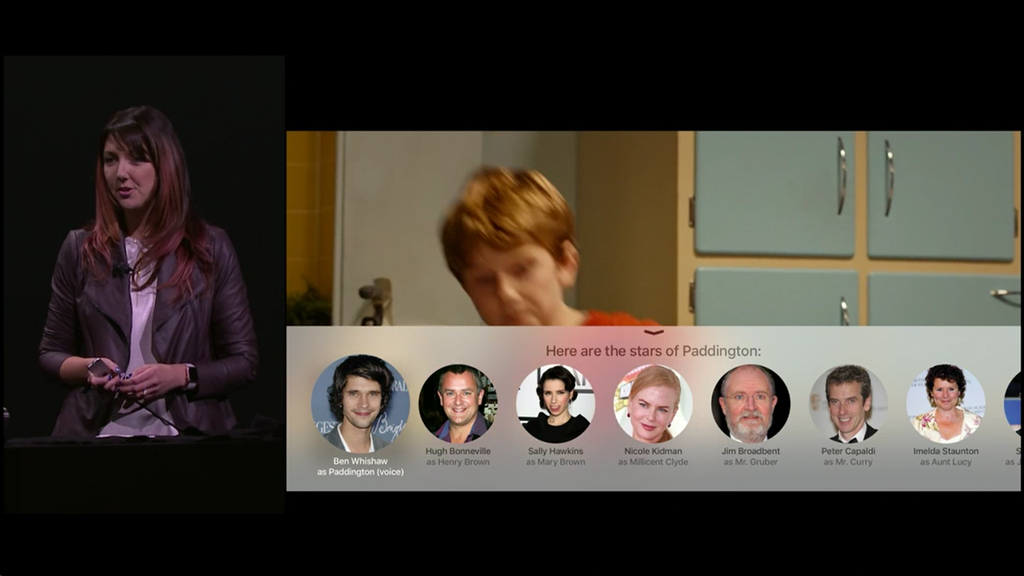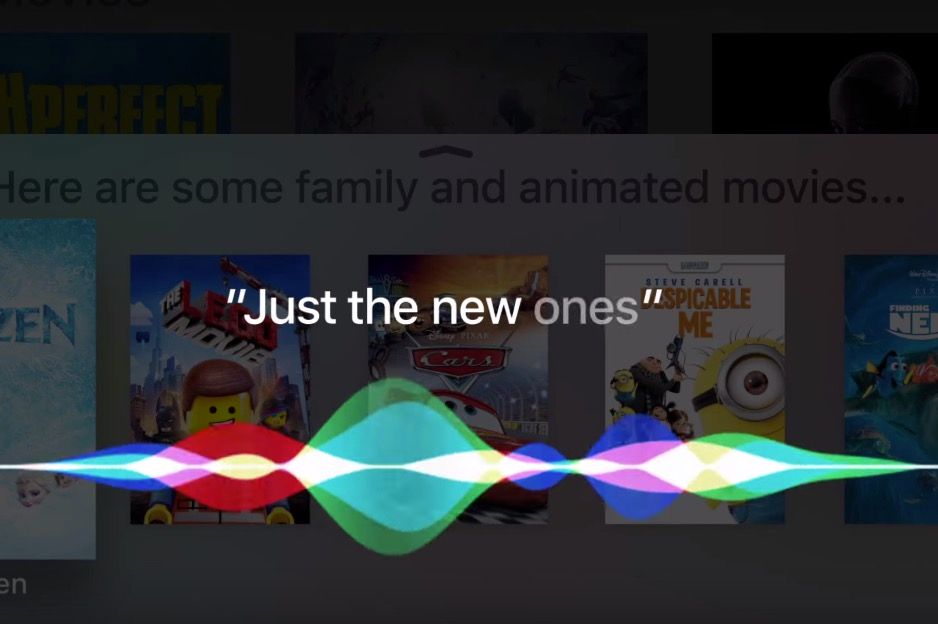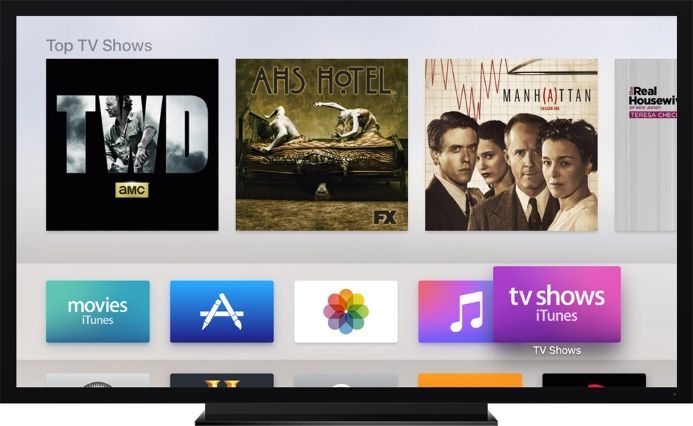When Apple unveiled the all-new Apple TV with an all-new remote during its iPhone 6S September event, it glossed over some really interesting features for the new set-top box.
So, we have created this feature to tell you about a few of them.
The new Apple TV is now available to buy, starting at £129 in the UK and $149 in the US, and it comes with a fresh operating system, sleek interface, and voice-command functionality, to name a few things.
With that in mind, and to help you better understand what else is awesome about the latest version of Apple's set-top box, we've dug through all the details and rounded up 14 of the coolest features.
New iOS-based operating system: tvOS
We can't delve into Apple TV features without first addressing one major change: Apple has added a new operating system to its set-top box. The new software offers an interface that's pretty similar to the old interface, though Apple has cleaned it up and replaced the black background with white.
Apple is calling its new operating system "tvOS". It is based on iOS, with various modifications added, such as support for the new remote. Beyond the interface, core aspects of tvOS include voice search through Siri, universal search across apps, a full-fledged app store, support for gaming, and more.
But we'll delve into those features some more in just a bit...
New apps: Use apps built just for the new Apple TV
The new Apple TV is all about apps, thanks to the new Apple TV App Store, which Apple wants developers to make exclusive tvOS-based apps and games for.
Gilt Groupe's CEO, Michelle Peluso, showed off the new Gilt app designed specifically for Apple TV during the unveiling of the device. She showed how you can scroll or swipe with the new remote to navigate through the Glit app.
Buy-now buttons appear on carousel views and product pages, for instance, and so with a simple press of the new remote, you can buy stuff. Netflix, Hulu, and HBO have also released new apps for tvOS.
iTunes Movies has been redesigned as well, while the Apple Music app will soon deliver Beats 1 radio.
New remote: touchpad, motion-sensitive, Siri, etc
The Apple TV has a new remote with motion-sensing capabilities. It's a slim controller decked out with a touchpad and buttons for menu, home, volume, and Siri. The dual mics for Siri are located at the top, while the black touchpad is cloaked in glass and clicks (much like the MacBook's trackpad).
You'll also notice a small IR port for issuing volume commands to your TV. And at the bottom, there's a Lightning port for charging the remote's battery (supposed to last three months on a single charge). Although you won't find a power button, it can turn new TVs on/off if they have HDMI CEC.
The remote also connects to Apple TV over Bluetooth 4.0, so there's no need to point it at the box.
Flip it sideways: New remote doubles as a controller
So, the touchpad lets you navigate through the new interface by sliding your finger across its surface, but as if that wasn't enough, you can turn the remote sideways to turn it into a controller for gaming.
The remote has built-in accelerometer and gyroscope sensors, meaning it acts like a Wii controller.
Touch away: Swipe down on the remote to cue up info
The Apple TV comes with a new remote, and we noted below how you can use it to rewind or skip forward, but did you know it can also cue up information?
A downward swipe on the trackpad will bring up details on what you're watching.
Gaming with friends: They can join with their iPhones
We've already told you the Apple TV lets you play games using the new remote. But if your friends don't have a remote, don't worry. Up to four players can join a game with their iPhones or iPod touches. Apple told Pocket-lint after the event that the new Apple TV will support third-party gamepads as well.
During our hands-on, we had a look at the SteelSeries Nimbus controller, which can be used to control one player, while the remote, your iPhone, or iPad can be used to control other players.
Universal voice search: Ask Siri to fetch you a movie
Apple TV comes with support for Siri, bringing voice-controlled, smart search to the set-top box.
All results are sorted by popularity, and when you ask Siri to find a movie, TV show, or song, she'll search not only iTunes, but also Netflix, Hulu, Showtime, and HBO. You can also conduct searches by actors and genres. You can say, for instance, "Show me Bond movies" or "Just the ones with Sean Connery."
This is where things get clever. Apple has quietly included something Google previously described as conversational search. So, you can have a conversation with Siri in order to narrow your choices.
Skip around: Ask Siri to jump forward or backward
Siri won't just fetch stuff for you; she'll also scrub for you. She can move whatever you're watching forward or backward. All you have to say is: "Siri, skip back 15 seconds" or "What did he/she say again?" But if you don't want to use Siri for that, you can also click and slide on the new remote to scrub.
Digital assistant: Ask Siri to check the weather, etc
Let's not forget that Siri is a digital assistant first and foremost, and that's no different with the Apple TV. She can pull up weather reports or answer your questions, and she'll display all answers and results along the bottom of your display. If you want that in full-screen, swipe up on the remote.
Stream from iPhone: Play 4K videos, but in 1080p
The new iPhones are capable of recording 4K videos at 30fps, and you'll of course be able to play them on your television through Apple TV, but because the new box doesn't support 4K, all videos will be downgraded to 1080p.
Smart home galore: tvOS is integrated with HomeKit
It's been rumoured that the new Apple TV would launch with support for HomeKit - Apple's framework that is meant to simplify the current state of home automation. Apple was dodgy when asked directly if it included such integration, though it said HomeKit is in the tvOS SDK for developers.
So, theoretically, developers could one day make apps for HomeKit-enabled devices that deliver notification through Apple TV. You might also be able to control those devices using Siri. But that's all just speculation for now.
Use any remote: Program third-party remotes to work
If you lose the new remote to your new Apple TV, you can program any third-party one to work with the set-top box. Just go to Settings > General > Remotes > Learn Remote. From there, choose a setting or button that doesn't control another device, and then select Start. You should see the six buttons of the Apple Remote, which you can map to your new remote. To do so, press and hold each button until the blue progress bar is done.
Share your Apple TV: Set up separate accounts
If you share your Apple TV with others, you can set up separate accounts using individual Apple IDs so you don't have to share your content with others. It's simple to do: from the Home screen, go to Settings > Accounts > iTunes and App Store. From there, select Add New Apple ID and enter an Apple ID.
Click Continue, then add the Apple ID password, and select Sign In. Sign out and repeat the process to add another account, them go to Settings whenever you want to switch between accounts. Simples.
Change it up: You aren't stuck with the default icon order
The new Apple TV home screen lets you change the default icon order. All you have to do is use the new remote; select an icon by pressing down on the touch surface, and you'll then get vibrating icons (similar to what you see on iOS). Then, you can swipe left, right, up, or down to move the icon around.
When you're done, press the touch surface to set everything in place.