The next version of Windows is called Windows 10, Microsoft has just announced.
The company is live in San Francisco, both announcing and showing off a very early build of Windows 10. Pocket-lint has rounded up a list of all the new changes and features Microsoft has introduced. Keep reading if you'd like to learn more.
Enterprise
Terry Myerson, executive vice president of operating systems, first brought up enterprise, emphasising that one of the most important customers for Windows is the enterprise and that enterprises should evaluate the new version of Windows early.
Windows 10 will apparently be compatible with all the traditional management systems used today. It'll also include a customized store, options to separate corporate data from personal data across all devices, and familiar tools for companies.
"Windows 10 is going to be our greatest enterprise platform, ever," said Myerson, who also noted today's event is an attempt to start an early dialogue with enterprises.
Early build demo
Joe Belfiore, the corporate vice president of operating systems group at Microsoft, also joined the stage to show off a demo of what he described as a very early build of Windows 10: "We're sort of looking at the basics of how Windows 10 will work," he said.
The build number is 9841.

Start menu
The first thing Belfiore showed off is the Windows 10 desktop and task bar, and when he clicked the Start icon on the task bar, he accessed the Start menu. It included a Me tile, pinned apps, and options to shutdown and restart your PC.
Other Start menu features range from resizable tiles to universal search (includes web results), according to Belfiore.
Windows 10 is for Windows 7 diehards
The new Windows will still be about personalisation but will keep the familiarity of Windows 7 and some elements of Windows 8.
"We're looking to find the balance, so that all the Windows 7 users get a familiar experience on the devices they already have," Belfiore said, alluding to how both critics and users disliked the drastic changes first brought by Windows 8 in 2012.
He added: "We want all these Windows 7 users to have the sentiment that yesterday they were driving a first-generation Prius. And now with Windows 10 it's like a Tesla. They don't have to learn any new way to drive."

Apps
When discussing the Windows store, Belfiore mentioned tiles and icons are both classic apps and new universal apps. Universal apps will feel familiar and support a mouse and keyboard. He also demonstrated a windowed app and showed how the Windows 7 Snap View works in Windows 10.
Going back to mice and keyboards, Microsoft insisted it wanted people to have access to a familiar user-interface with Windows 10 and admitted that Windows 8 had a different environment.
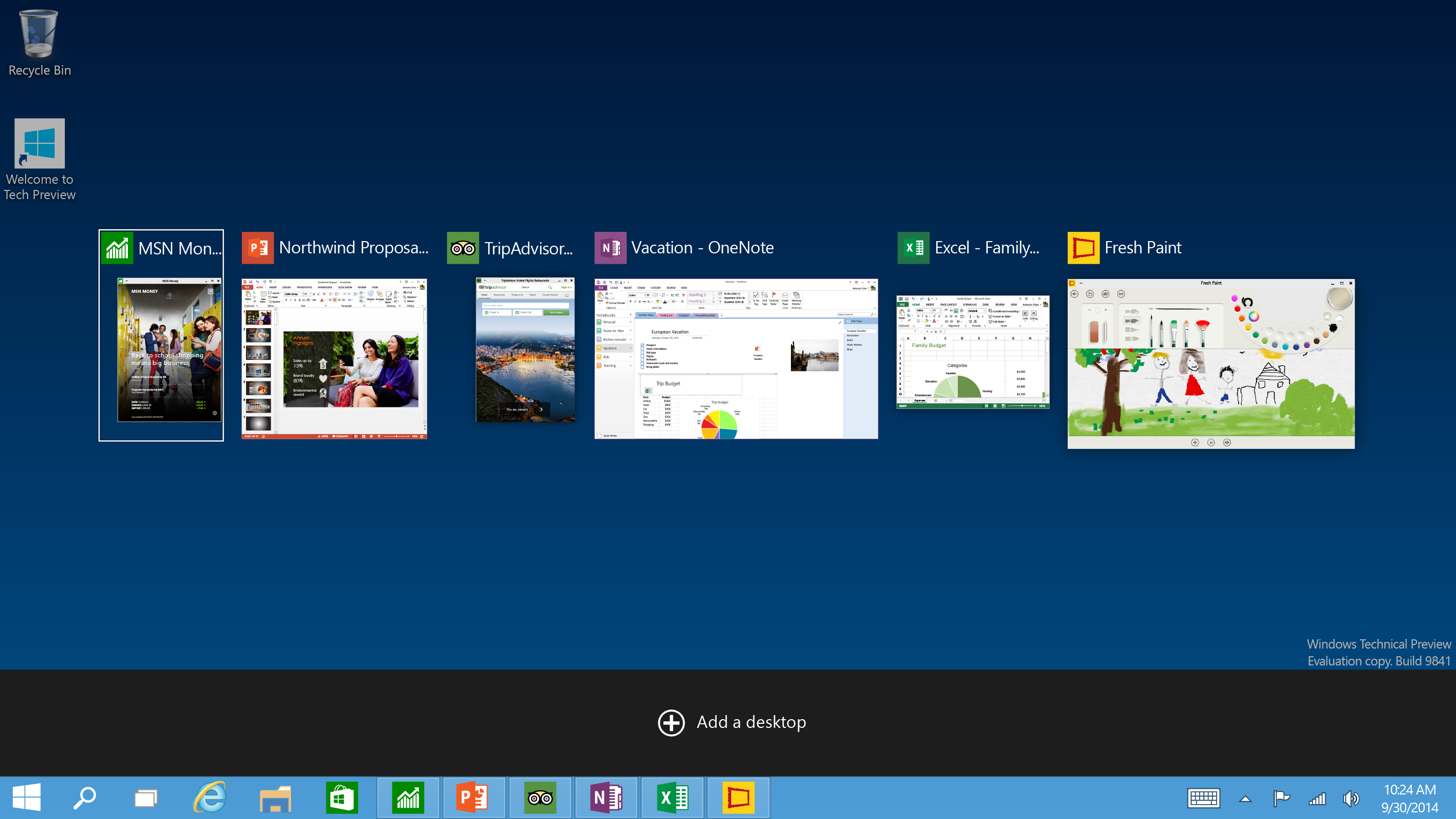
Multitasking
Windows 10 lets novice users get better at multitasking. The task bar has a new button called Task view that launches Task view when clicked.
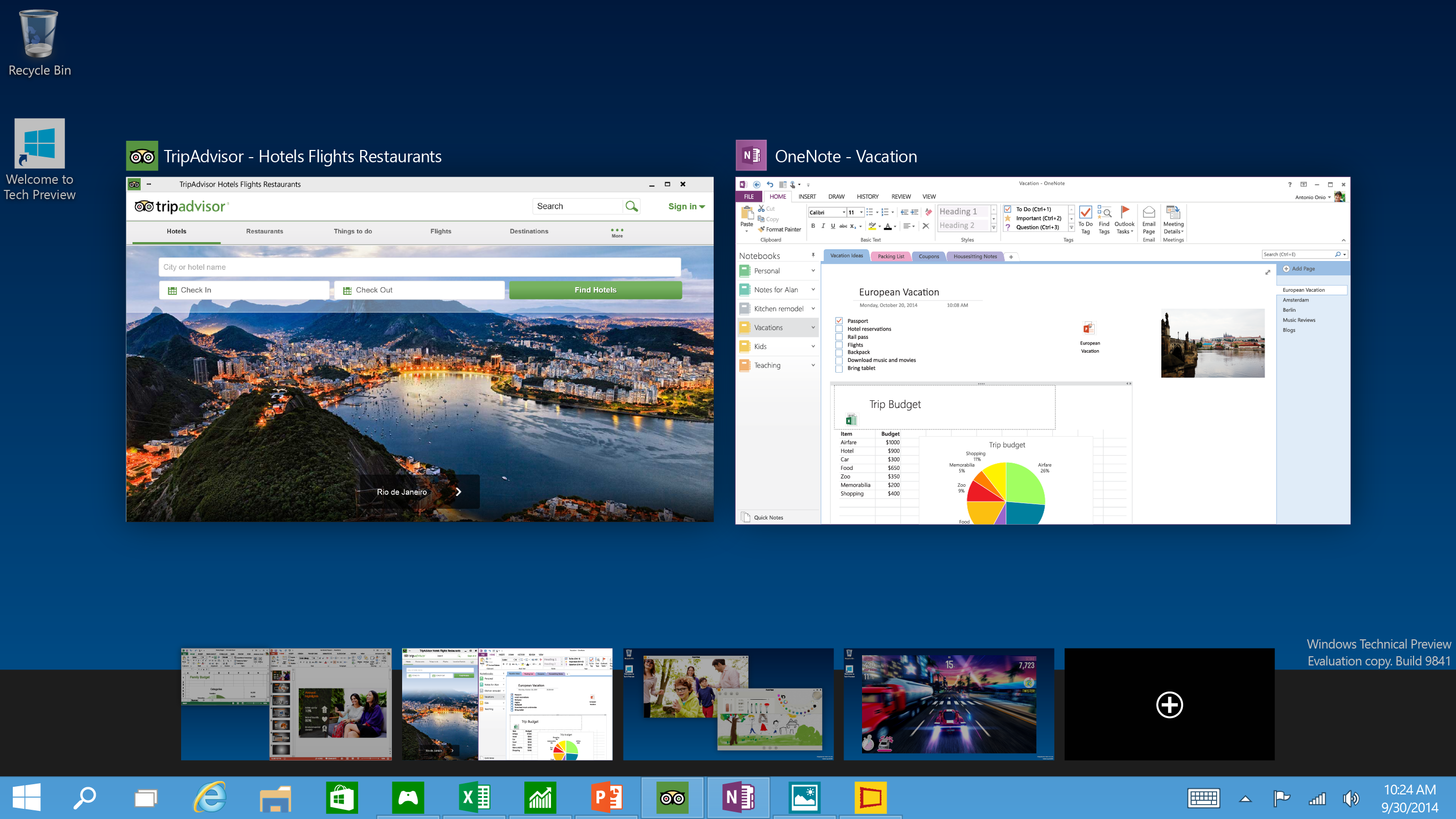
Task view shows all the apps that are currently open as well as virtual desktops at the bottom. You can use this feature to switch between multiple desktops and access multiple apps running in their own space.
There's also a Snap Assist on the side for grabbing apps from multiple desktops.
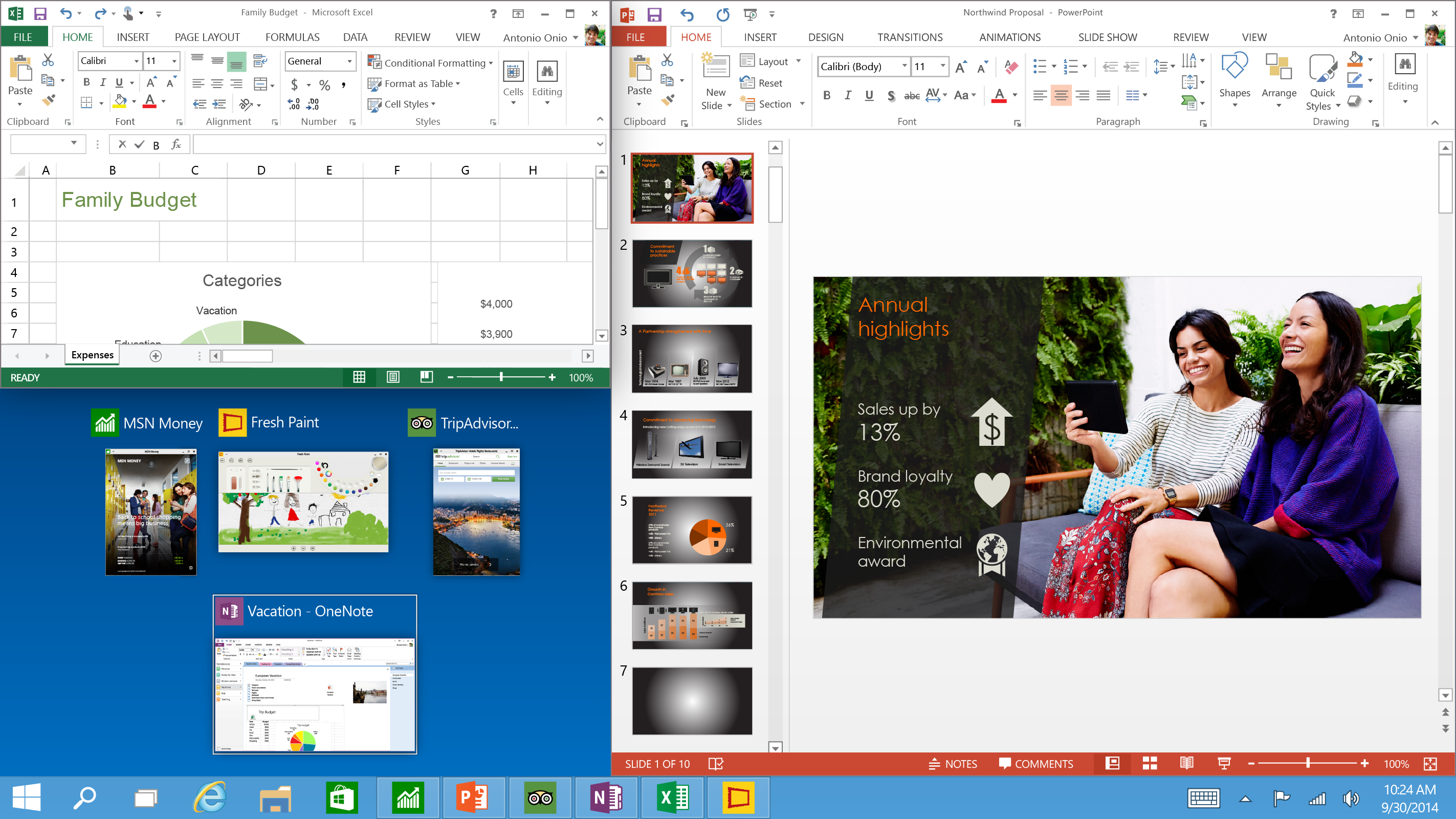
Command prompt
Microsoft also showed off a change that's probably going to only interest power users: the ability to paste directories into command prompt with the keyboard shortcut Ctrl+V.
"This is a geeky feature. I understand," said Belfiore. "We wanted to deal with these different input methods in a way that works for everyone."
Windows Charm bar
In an effort to interest users who prefer touch as their main input method, Microsoft indicated it wanted to keep some parts of Windows 8. In fact, it will evolve the touch UI and revealed we could expect the Charms bar to change.
Going back to the Task view, Microsoft demonstrated how it is larger with more touch-friendly buttons: "In Windows 10, when you swipe in from the left, you get a task view," Belfiore explained.
Two-in-one devices
Microsoft said it wants Windows 10's interface to work across all devices and that two-in-one devices, such as the Surface, will therefore have access to a Start Screen in touch. The touch mode will toggle based on whether a keyboard input is in use.

One platform
Windows 10 will run on the broadest types of devices ever. Microsoft said it will deliver one application platform as well, meaning one app store, one way for people to find and buy apps, and one method for updating across all devices.
"Our new Windows must be built from the group up for a mobile first cloud first world. It unlocks new experiences to allow customers to work play and connect," announced Terry Myerson, chief of Windows, at the press event. "Windows 10 will be our most comprehensive platform."
Want to know more?
Check out Microsoft's Introducing Windows 10 for Business and Announcing Windows 10 blog posts for more details and screenshots.

