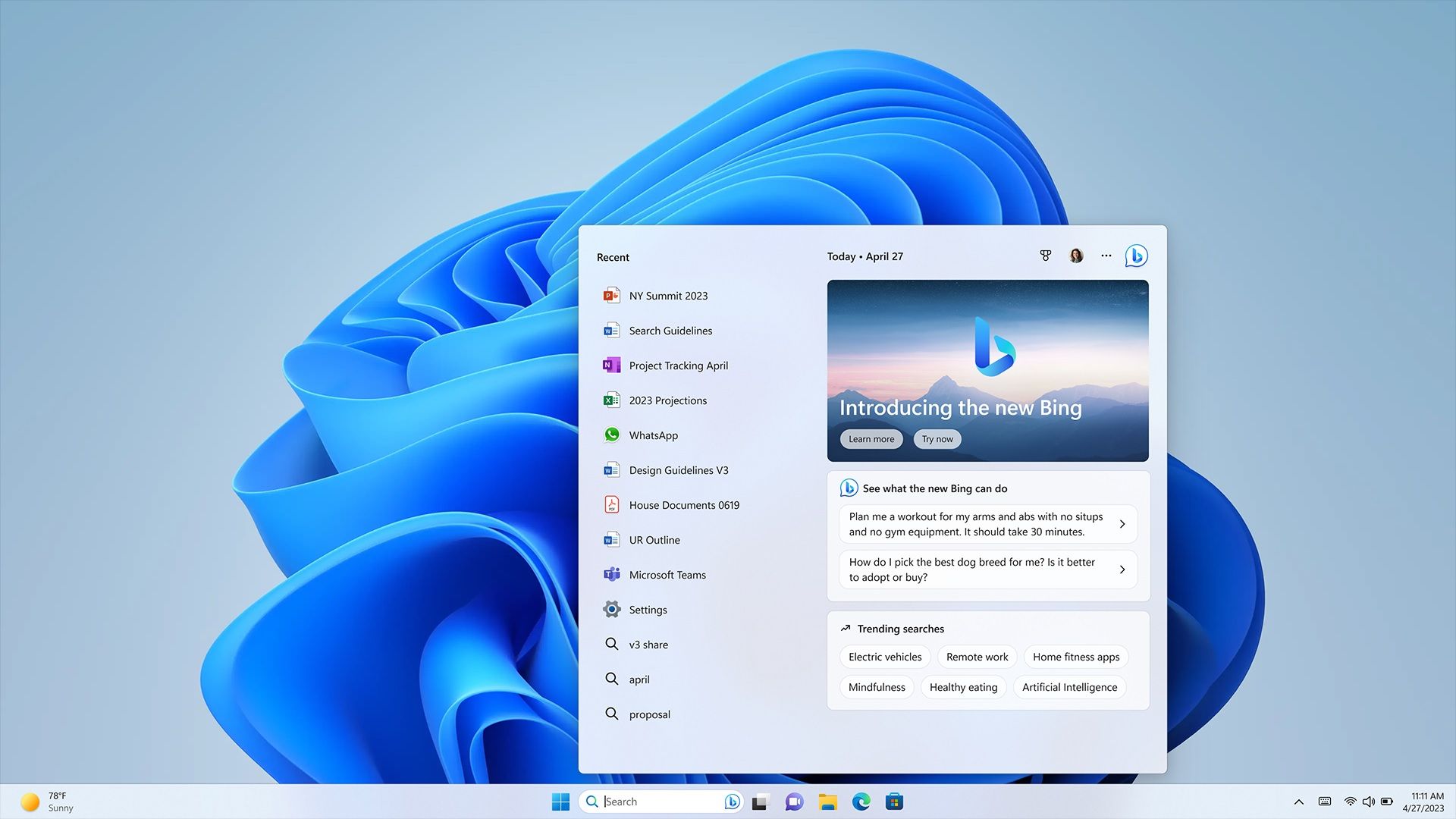You've probably seen all the waves Microsoft is making with Bing AI. Well, now it's coming to your taskbar.
Microsoft has today revealed a major update that's coming to Windows 11 which includes a new AI-powered Bing functionality front-and-centre in the operating system.
The company says that Windows search is one of the most widely used features on the platform and with the power of artificial intelligence it's set to be even better. So you'll be able to get what you need, faster than ever.
Historically we've always found search to be a bit hit-and-miss, but with the power of AI, it's pretty clear that things are going to certainly be interesting.
Of course, all of this is in the early stages. Access to AI in Windows 11 requires access to Bing AI and there's currently a waiting list to access that. If you already have access to Bing AI though, you can get access to the new search capabilities by heading over to Windows Update and grabbing the latest updates for your machine.
Panos Panay, Chief Product Officer at Microsoft spoke about the changes on the official blog post:
"It’s an exciting time in technology, not just for our industry but for the world. The Windows PC has never been more relevant in our daily lives, and this is increasingly the case as we approach the next wave of computing led by the mass adoption of AI. Today’s major update to Windows 11, that I am pumped to introduce, meets this new age of AI and reinvents and improves the way people get things done on their PCs."
Microsoft is clearly going all-in on AI at the moment. It's upgrading Edge with AI as well as adding it to Office Apps. With the popularity of ChatGPT soaring, it's no surprise to see Microsoft capitalising on the tech. It's interesting to see this rolling out so quickly though, especially with the recent weird interactions a New York Times columnist was faced with when using Bing AI. But we're all for seeing improvements to Windows usability.
Along with these future updates, Microsoft is also adding some other enhancements to Windows. These include improvements to the touch experience in Windows, screen recording in the Snipping Tool, energy-saving options and recommendations, Phone Link for iOS and more.