There's lot to be said about the Toshiba ultrabook. There are two models available, the Portege, we're dealing with today, and a Satellite model, which is aimed more at the home market. Toshiba is only offering Core i3 and Core i5 models at the start. There are various configuration options though.
Our quick take
The Toshiba is a bit of strange machine. To look at, it has none of the excitement that you might enjoy with a MacBook Air, or the Asus UX31. But it's lighter than both, it has more ports than both - and every other ultrabook - and it's got more features that will appeal to a business user.
But it's not exciting to look at. In fact, it looks like a normal laptop. And that's fine, but it's boring too. We feel churlish even mentioning its styling really, as this is a machine with lots of power, that will be incredibly useful. But for ultrabooks to compete with the Apple ultra-portable machines, there has to be a little excitement, at least in our minds.
With all that said, business users will love this machine, it's got the power to perform too, and Toshiba has a solid reputation when it comes to laptops.We doubt any owners will regret the purchase, which has to be a good thing.
Ultra Responsive. Ultra Sleek. Ultrabook ™ - www.intel.co.uk/ultrabook
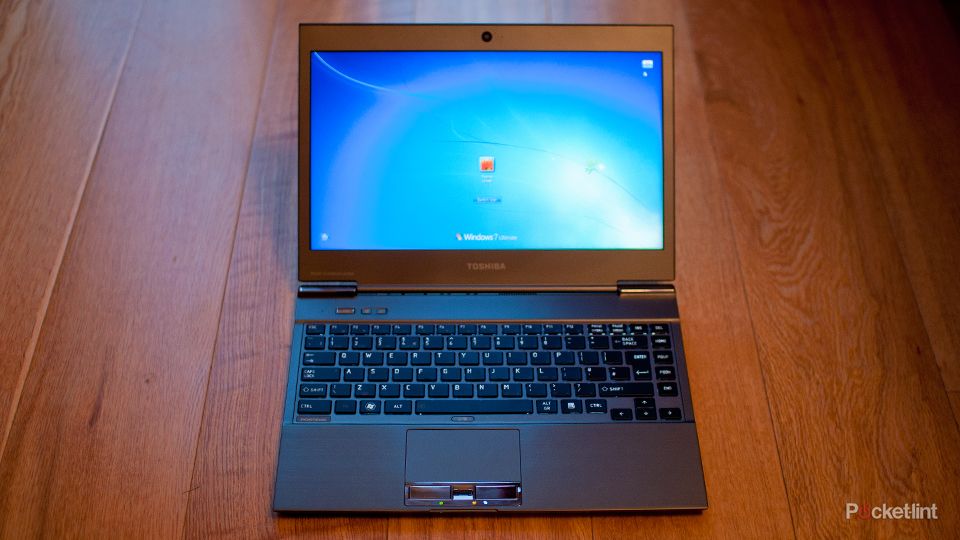
First Look
| FOR | AGAINST |
|---|---|
|
|
At this point, we want to make it clear that this isn't our full review of the Z830. The hardware we're using isn't final - indeed, ours is an i7, with 8GB of RAM, which isn't an option currently listed on the UK Toshiba site. What we're doing here, is giving our early thoughts on how this laptop is to use and how the design and features place it in amongst the other ultrabooks on the market.
Design
The Z830 is one of the lightest laptops we've ever held. It's the lightest ultrabook available too. This will be a huge deal for people who travel a lot, but need a high-powered machine to take with them. Toshiba has achieved this weight by using a magnesium alloy body and externally, it's very stylish indeed. It feels well-built, but there's also a little bit of give in the case too.
It also has the most comprehensive range of ports and sockets too. Unlike most ultrabooks, you'll find Ethernet built in, with no need for a USB dongle, and there's both VGA and HDMI outputs too. You'll see two USB sockets on the back too - one with the ability to charge devices even when the machine is off. USB 3.0 is represented too, with a socket on the right hand side of the machine. On the left, there's a full sized SD card socket, and headphone and microphone inputs.
Business users will be thrilled by the inclusion of a fingerprint scanner too, no doubt. Indeed, when you open the Toshiba, you're greeted with what looks like any other business Toshiba laptop. Unlike other ultrabooks, there is no fancy, huge, trackpad with hidden buttons. There's a very normal looking device instead, complete with a button to disable it.
Keyboard and trackpad
Toshiba gets full marks from us when it comes to its trackpad. It's the most dull of all the ultrabooks we've seen, but it's also a simple, functional device with no over-complication to make the machine irritating to use.
There are two, distinct, buttons for right and left clicking. The trackpad itself is low-friction, and your finger does glide happily over it with no fuss. In the middle of the mouse buttons, there's the fingerprint scanner, for logging in without a password, and of course for improved security.
The keyboard is very well thought-out, in our view. There are arrow keys to navigate asround documents and such, and these are on the right of the keyboard. There are also page control buttons and a delete key. There are a full set of function keys as well, each with a dual purpose. Although we still don't like the fact that the F keys are the primary control for the keys too, but we think the secondary functions are far more useful. After all, how often do you use a function key?
On the plus side, when you press the "function" button, to get the F keys secondary function, a list of what each button does appears on the screen. It works well, and means you don't have to squint at the small, dark writing on the keyboard to see what function you're going to get.
Typing on the keyboard is a decent experience too - we're writing this on it - with the keys being separated by a decent amount, which is good if you have larger fingers. The only slight downside is that they don't have all that much travel to them, and they're also quite stiff. These two things together mean that typing can be a little more wearing that some other laptops. It's still good overal though, and our accuracy never suffered either.
The keybaord is also backlit, which we really like. You can chose to turn this off, if it's not for you though. You also get to chose if the backlight will go off after a predetermined amount of time or if it will simply stay on the whole time. Its nice to have such flexabilty. The backlight is good too,
Screen
The 1366x768 screen doesn't hold many surprises. It's good when you're looking directly at it, but it does wash out slightly at angles more obtuse than straight on. It is however crisp, detailed and as bright as you're ever likely to need. The screen is also matte, which means you won't have to fight against reflections if you're outside on a bright sunny day.
One thing we have noticed is that the flexibility of the screen is fairly high. Toshiba has built laptops like this in the past, and of course, it's by design. Although it feels flimsy, it has been engineered not to break. We suspect the same is true here, although we admit to being a little nervous about it all the same.
Fanatical
One of the things we are not crazy about is the presence of a fan under the laptop. This is a surprisingly loud cooler too, and we were able to hear it while we worked away. Obviously, we understand the need to keep a machine cool, but our sample felt very loud. Compare this to the other ultrabooks, and the Apple MacBook Air, and it does seem much more noisy.
This might not sound like a big deal, but the whole ultrabook concept is supposed to be about changing laptops to something with a bit more style. And if an ultrabook doesn't offer that, then we wonder what's the point.
To recap
The Toshiba Z830 is a bit of an unusual product. It's very good in so many ways, but just a little bit dull in others. It will sell well to business users who need something small and light to travel with. It won't, however, attract those considering a MacBook Air or Asus UX31.




