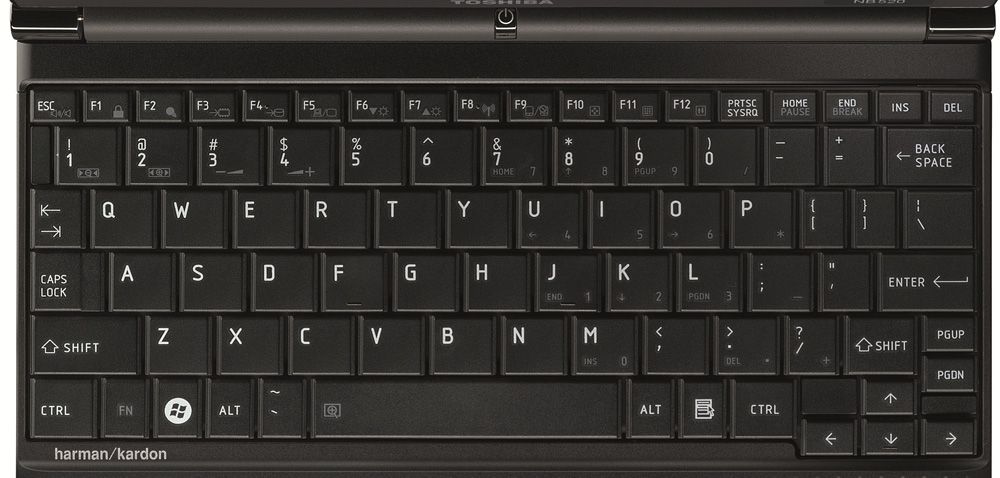One of the first notebooks with AMD's new “APU” - that's a CPU and discrete GPU combined into one - packed into the case of a netbook that's also crammed with extras like Harman Kardon speakers, the Toshiba NB550 mini is a bit different. Is it an Atom-killing game changer for the netbook form factor?
Our quick take
Like the slow hard drive, getting Windows Starter is an example of the way the NB550 isn't a particularly well balanced system. Putting something more powerful than the Atom into a netbook form factor reveals that there are other disadvantages to the netbook than the middling performance. The small screen and keyboard are actually a better match for a processor that doesn't encourage you to use more demanding programs; the C-50 processor makes you want to do more and we'd like to see it in something more like a 12-inch ultraportable with a fast hard drive. With this performance and battery life and at this price, the Toshiba N550 is a winner; what's disappointing is that it could be rather more.
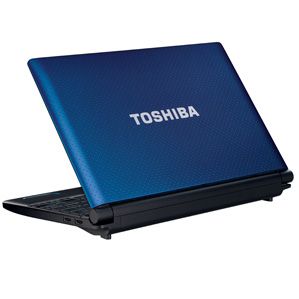
Toshiba NB550D-10G mini - 4.0 / 5
| FOR | AGAINST |
|---|---|
|
|
The build quality is excellent, the choice of colours for the slightly rubbery dot-textured lid (lime, bronze and blue as well as black) is unusual and attractive and at just 1.3kg the NB550 is a very portable machine.
But this is definitely a netbook design, even if it's not all a netbook spec, and there are the usual compromises because of the size. We can't blame for Toshiba putting the power button in the middle of the hinge - there's not much space elsewhere - but it's a little awkward to press. Similarly the position of the speakers isn't ideal; they're right where you expect to put your wrists when typing, although as the wrist rest is so small, you tend to be resting a little closer to the edge - and despite the texture of the speaker grilles being rougher than the dot-embossed wrist rest it's not actually uncomfortable.
The surface of the touchpad is extremely textured though, and the two separate mouse buttons reflect the colour of the cover rather than the black interior (matt for the keyboard and surround, distractingly glossy for the screen bezel) - the buttons and the matching surround on the speaker grilles are the only notes of colour inside the NB550. The left button has a nice positive click, but the right button on our review model was less firm to click.
With the small size of the touch pad (just wider than 3 inches and rather less than 2 inches deep) it makes sense that there are few multitouch gestures - just pinch, rotate and two finger scroll. It's usually easier to do these with a finger from each hand, thanks to the very textured surface and if you can master it the “chiral” scroll (where you first drag your finger and then move it in small circles) is actually more effective.
Between the shallow wrist rest and the keyboard, typing feels somewhat cramped, although the keyboard is set into a shallow recess to give you a slightly better typing position. You get the full complement of keys with dedicated PageUp and PageDown buttons rather than irritating secondary functions, but it's not only the seldom-used hash and backslash keys that are smaller than the other keys - the Windows and @ key are shrunken too. The keyboard layout works as long as you remember to hit the spacebar centrally - the less important keys are fitted in where they leave the most space for the number and letter keys. Even with the keyboard extending to the very edge of the case that still means small letter keys, which aren't spaced very far apart.
There's not a lot of travel and the action feels a little flat if you're trying to backspace out a line of text, but if your fingers are small enough you can type reasonably well - but expect to get semicolons and @ symbols mixed up until you get used to how small those keys are. There's a secondary control on every function key, plus some on the numbers keys - like the volume controls and zoom buttons. These are printed in a hard to read pale grey; not a problem for the standard function keys because of the Toshiba utility that shows the list of options on screen when you press the Function button (use it as a visual aid or click the option on screen).
At 1024 x 600 resolution, most Windows dialogs fit on the 10.1-inch screen; this is the standard resolution you expect from netbooks but with the extra power that the AMD chip gives you, you might want a little more screen real estate. The screen quality is perfectly acceptable, although colours aren't particularly vivid and dark areas don't have great contrast.
Video playback isn't quite what you'd expect from even last year's discrete GPU, perhaps because of the low screen resolution. 720p HD video from our local network played back smoothly although with not as much detail as we expected (and the video did hang very comprehensively on one test, although it played back flawlessly other times). 1080p streaming video from YouTube was perfectly watchable but it wasn't completely smooth; we didn't see the same very slight jumpiness with 720p streaming video - and as you can't see the extra detail in 1080p very well on this screen you won't really miss playing the higher resolution.
Audio is another matter; the sound quality of the Harman Kardon speakers (even with the common Realtek HD sound card) is exceptional for a machine of this size. It doesn't have the richness and presence of the JBL speakers on the Dell XPS 15 (but then the speakers are a quarter of the size and there's no subwoofer), but there's plenty of volume, excellent clarity and detail, and far more bass than you'd expect. Treble and bass rather overpower the mid-range and some high notes can sound a little thin but that's being very picky about the audio quality for this kind of machine. You'll enjoy listening to music or the soundtrack of a movie far more than on the average netbook. The sound is even better when you plug in headphones: rich, detailed, with strong bass and more treble than many portable MP3 players.
Like the case, the ports are what you expect from a netbook: three USB ports (USB 2.0 rather than the newer USB 3.0, which is showing up in premium notebooks and netbooks - although one of these can charge devices even when the NB550 is in sleep mode), Fast Ethernet, HDMI (although there's the option of VGA instead) memory card slot, and separate headphone and microphone sockets. If you like the speakers that much, you can use them for playing music from another music source when the netbook is off, if you use the audio socket as a line in.
There's no dropped hinge but the battery placement means there are still no ports at the back so everything but the memory card slot is on the side. We've seen lots of machines with the SD slot on the front; this time it's a half-depth slot recessed under the front edge, which means the card will be protected if you leave it in when you're out and about with the NB550, but it also makes it a little awkward for sliding it in and dragging it back out again (this isn't a press to eject slot).
When it comes to performance, Toshiba gives with one hand and takes away with the other. 1GB of memory and a slow 5,400rpm drive will slow any system down (they're standard for netbooks and keep the price down). The C-50 processor is a dual-core CPU, but it doesn't have the hyperthreading of the Atom 550 and it runs at 1GHz rather than the 1.5GHz of the Atom. On the other hand it's married to a GPU that can do full GPU acceleration of software, not just video decoding. That combination makes for a PC that doesn't always benchmark as a faster system but that feels a better performer than a dual-core Atom, whether you're running one app or several. It does well at general computing like running Office or Paint.Net, it does well at multimedia, you can play games like The Sims or even low-end 3D games like Crysis - what is isn't so great for is flat-out CPU crunching.
You're not getting the performance of a mainstream notebook but despite the slow hard drive and skimpy memory, the NB550D feels far more sprightly than the average Atom netbook. And as more software comes along that takes use of GPU acceleration, the C-50 is going to have an increasing advantage over Atom netbooks; it gets very reasonable scores on IE 9's GPU-assisted speed tests. Nvidia's ION beats the C-50 but that is not in many netbooks yet and it puts the price up when it is.
And with the 8 cell battery as standard, the NB550D has excellent battery life. Toshiba claims 9.5 hours and you can get close to that by setting the eco profile (which turns off active cooling and slows the CPU because of it). Stick to the balanced profile with the fan letting the processor work faster and you get real world battery life of 6 hours, with Wi-Fi, including web surfing, streaming music and video and running multiple apps.
The bundled software is a mix of the usual (McAfee, Office Starter and Windows Live Essentials - which are both worth having), the convenient (Skype), and the confusing (Nero Multimedia Suite 10 is worth having but not as much use on a netbook with no optical drive). Toshiba's own utilities are comprehensive to the point of being confusing, which is why we like the way they've been slotted into the Board interface; you can also make your own boards by pinning files you need for specific projects. The ReelTime interface is a great way to look back at files you've been working with recently. But what we really wish you got with this machine was a better version of Windows 7 than the Starter edition. That makes sense on netbooks with basic graphics that would be stressed by Aero but not on something with this AMD processor, and although it helps keep the price down it's a rather mean way of doing it.
To recap
You get the benefits of a netbook - portability, price, battery life - but most of the drawbacks too; if a netbook is what you're after, the AMD processor makes this a real competitor