The Toshiba Protégé M400 is the company first Intel Core Duo processor based Tablet PC, so has the extra boost in performance made the Tablet PC attractive? We take a closer look.
Our quick take
The Toshiba Protégé M400 works well and does what it sets out to do, however we are still struggling to see why you would want a WebTablet in the first place.
As a ultraportable laptop however it's good, but because of the rotating screen (useful in presentations) there is some bulk here that you could shed if the tablet element isn't important.
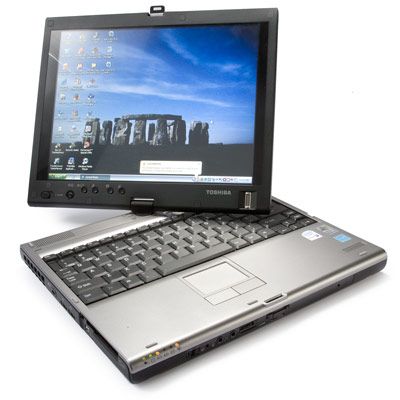
Toshiba Protégé M400 laptop - 3.5 / 5
| FOR | AGAINST |
|---|---|
|
|
Light and compact, the M400 features a swiveling 12.1-inch display at its core. The model can go from looking like a traditional laptop one minute to a futuristic looking book the next whilst being a DVD player in between.
When in laptop mode the Toshiba performs well with a small, but easy to use keyboard that offers you all the usual affair. Shortcut keys to above the main keyboard to control screen brightness, wireless connectivity and basic functions. Other things to note is the exceptionally small trackpad.
Unlike the newly announced TX1000 from HP, the Protégé M400 isn't a multimedia machine, however the top configuration does sport a DVD SuperMulti (+/-R double layer) drive.
Port-wise it’s the standard offering including a 5-in-1 Bridge Media Adapter, three USB2 ports, i.LINK IEEE-1394 port, RJ45 LAN port, RJ11 modem port, RGB monitor port, Headphone jack, built-in microphone, microphone jack, docking connector.
Light, but by no means small, the M400 is ideal for the frequent traveller - the battery adds some weight but not as much as you would expect - its still a touch bulky compared to its competition.
Swivel that screen around and over on itself and the laptop turns into a Tablet PC. This is by no means the first Tablet PC we've seen here at Pocket-lint, and we still can't fathom out why you would want one.
Once in Tablet mode the screen automatically rotates to be vertical rather than horizontal and there is a shortcut key that will allow you to scroll through different screens sizes or revert back to landscape mode.
Two other buttons can be programmed to launch the applications of your choice, while a biometric fingerprint sensor sits in the screen's corner at the top to provide extra security to log on to Windows and access other password-protected content.
In the vertical mode (just imagine your screen turned 90 degrees) you get considerable more page and it was good for reading webpages and word documents.
Of course in Tablet PC mode the you can use the stylus to navigate rather than keys and the unit becomes effectively a very large PDA with a touchscreen.
When it comes to writing notes you can do so with the included pen straight on to the screen and at the other end of the Stylus (included in the box) is a rubber that like a pencil allows you to rub stuff out you've just written.
The Tablet comes with Windows Vista as Standard although you can still get the unit with Windows XP Tablet Edition 2005.
Other software includes Microsoft Office OneNote 2003, for stylus note-taking; the Microsoft Works mini-productivity suite; Toshiba's EasyGuard security and utilities suite, which includes a Trusted Platform Module and hard-drive protection capabilities; and various applications for disc playing and burning.
To recap
The Toshiba Protégé M400 works well and does what it sets out to do, however we are still struggling to see why you would want a WebTablet in the first place
