The Sony VAIO Duo 11 is among the first of a swathe of new Windows 8 touchscreen "laptops". Well, it's sort of a laptop, but sort of a tablet too as the Duo 11 sits flat like a tablet out of the box, but can morph into a more upright position to reveal a keyboard and look - at least almost - like a regular laptop.
Our quick take
Although inherently a laptop, the VAIO Duo 11 can't help but feel a bit like an oversized, and ultimately expensive - yet powerful - tablet. Which is rather confusing.
The screen, however, looks great. It's really bright, resolute and the touchscreen can have its benefits. It's a different take, but the resulting fingerprints are a right frustration for typical desktop use.
When specced out this Windows 8 machine is far more powerful than a tablet, but without dedicated graphics, and with its compressed keyboard section and no trackpad, the rigid design doesn't feel as exciting as a dedicated laptop or a hybrid tablet matched with a keyboard dock.
Our take is that the Duo 11 is a little bit trapped in the middle of those two camps, and when spending so much on a machine it ought to be a more comfortable user experience. There are definitely some positives to pick up - namely the screen - but it's not quite enough for this model to shine as a whole.
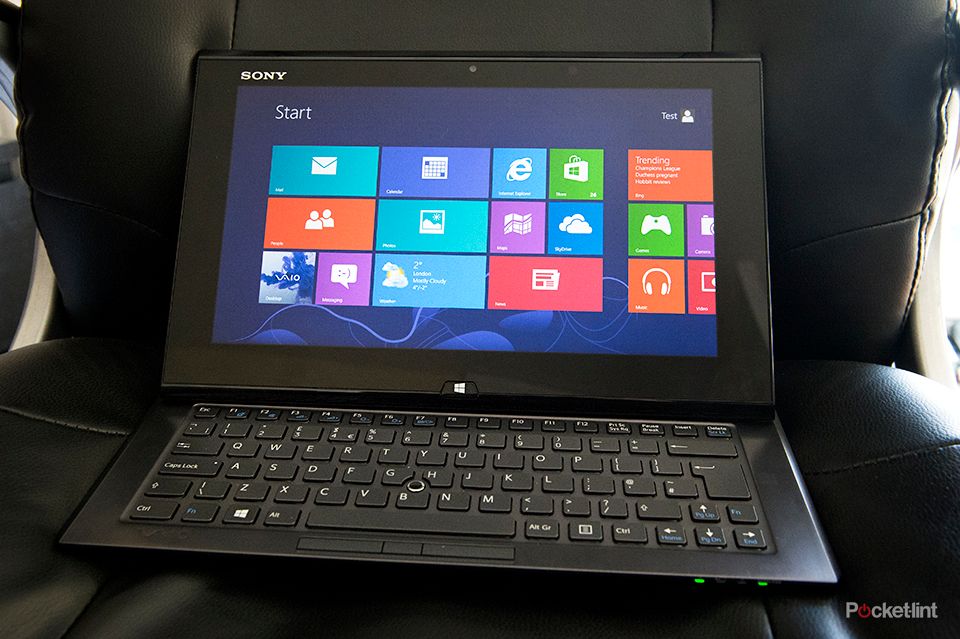
Sony VAIO Duo 11 - 3.5 / 5
| FOR | AGAINST |
|---|---|
|
|
Does this different take - which arguably feels more dated against the current range of powerful tablets with attachable keyboard docks - make the most of both the touchscreen and is its genre-defying construction, or is it overshadowed by both existing and imminent competitors?
Design
First impressions will differ depending on whether the Duo 11 is thought of as a laptop or a tablet. As it's a single unit, we think of it as a laptop with a touchscreen.
The 11.6-inch screen has a surrounding black bezel which adds several centimetres to the overall size. Not uncommon for a laptop, although the left and right-side bezels are rather wide; indeed it appears that a larger visible screen could have been fitted into the Duo 11's given space.
The upward facing touchsreen is responsive to the touch - though not particularly accurate for precise work - and the 1920 x 1080 resolution is sharp and bright. In fact it does look really good. However the touch-sensitive panels can be seen "beyond" the screen's surface, and while it's unlikely to be something that you'll ever really notice, the darkest parts of a movie, for example, may reveal the panels' pattern.
The concept of a touchscreen laptop is a bit of a perplexing one. It half makes sense, but half doesn't. For a tablet, that's the primary method of use. But for a thicker, larger laptop such as the Duo 11 there ought to be - we suspect - plenty of desktop use. Here's where fingerprints become an issue: extended touchscreen use leaves the screen dirtied with marks, which are worsened by any reflected light.
It's these lingering finger marks that are more problematic than the worry of scratches, as the Duo 11's tough screen doesn't give way easily. Bag it up with your housekeys or other "pointies" by accident and it'll survive - an essential for an outward-facing screen device. We know, as we've thrown our keys and all sorts at it.
With the screen in its flat, tablet-like position the touchscreen does make more sense, and the included stylus will also add to its functionality with the right software. But here's another issue: there's nowhere to store the stylus on the device itself. Surely a small unit such as this is design for on-the-go use, the kind of use where a stylus will easily vanish into the big unknown, much like a sock in a washing machine.
Once propped up into its laptop position the revealed keyboard is rather small. It's fine enough for typing - though this can be done using soft keys on the touchscreen instead - but does feel somewhat compressed in the given space. On the upside the back-lit keys work well for use in dim light and the cool-to-the-touch build quality of the keys is also reassuringly decent.
The Duo 11's design may have its attractions on paper, but we feel that it's a bit "bunched up" and awkward compared to a traditional laptop experience. Furthermore there are thinner tablets with keyboard docks that offer a lighter, more transportable and comfortable package - and they're hardly new; the Asus Transformer Prime was available to buy 12 months ago.
READ: Asus Transformer Prime review
However, the VAIO Duo 11 does offer more in terms of screen resolution and, compared to tablet and tablet-like competitors, power is fairly heavyweight too.
Performance
A pair of USB 3.0 ports and an HDMI out round-off one side of the Duo 11's outports, while a VGA output, 3.5mm headphone jack and SD (or, if you happen to use one, Sony MemoryStick) can be found on the machine's opposite side. An Ethernet port - oh yes, take that Macbook Air - sits to the back, next to the charge input.
The review unit sent to Pocket-lint came loaded with an Intel Core i7 processor, clocking up to 2.4GHz, which incidentally adds an extra £320 to the base £849 Intel Core i3 price. The 8GB of 1600MHz DDR3L-RAM again adds an extra £100 to the overall cost compared to the base 4GB.
Windows 8 is as standard, or for an extra £40 Windows 8 Pro is also available. Tot all that up, and enlarge to the 256GB SSD for storage - which is an extra £180 - and the total of our review machine comes in at a whopping £1,489.
As such we can only comment on the way that our upgraded, top-spec machine performs, and not the base-level machine that's more than £600 cheaper - which, in itself, is the cost of a tablet.
At full spec there's not a lot that the 64-bit Windows 8 operating system can't handle in day-to-day use. We've watched 1080p HD movies with tasks running in the background; so multi-tasking, word processing and picture editing won't be an issue whatsoever. To some extent even gaming won't be, although without a dedicated graphics card frame rates won't be high, so you'd be better to buy a more appropriate machine if that's your angle - something that the near-£1,500 price tag should be able to afford.
In use the automatic screen orientation of Windows 8 hiccups a fair amount. It's not uncommon to pull the machine out of a bag and be staring at a vertical orientation screen irrelevant of how flat and horizontal the surface it's sitting on happens to be. A small thing, but a nuisance nonetheless.
Then there's the cooling fan. When this baby fires up you'll certainly know about it. It's a bit like sitting on an aircraft and listening to the aircon's whistle, or akin to someone blow-drying their hair in the room next door. It's relentless and doesn't surrender, though with our test machine decided to fire up at odd moments such as when only Windows 8's desktop was running with no additional programs. Baffling.
The Duo 11's battery life is reasonable enough, though not astounding. With proper use we've milked about three and a half hours out of the machine. However, there is an additional battery pack - available at extra cost - that can clip on to the base of the machine for greater life per charge. A great optional extra.
To recap
The Duo 11's star of the show is its bright and detailed 1920 x 1080 resolution touchscreen. However when it comes down to it the compressed keyboard and touchscreen combination isn't the most comfortable for traditional laptop-like use. The Duo 11 feels a little bit trapped between a tablet and a laptop, but in a rigid package that's bulkier and pricier than one component part and less powerful than a graphics-card-loaded dedicated machine. Some positives to be had, but it's a confused result.





