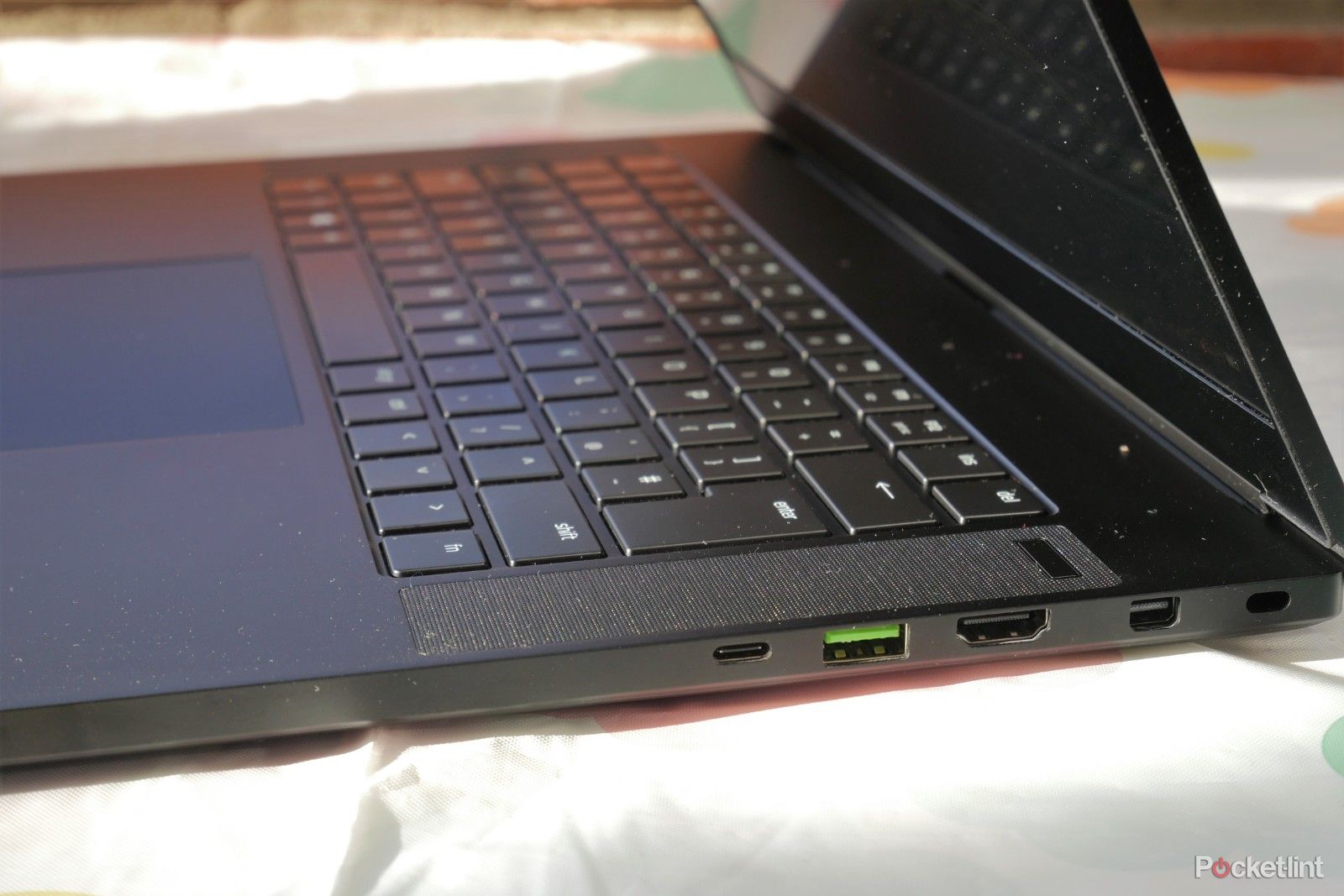Gaming peripheral manufacturer Razer is no stranger to the laptop game. The Razer Blade 15 is the company's current offering in the battle for the title of "world's smallest" gaming laptop.
Based on a glance at spec alone, the 2018 Razer Blade is a force to be reckoned with. A powerful, compact and high-spec laptop with plenty to offer. But how does it fair under normal use and does the power justify the price?
Our quick take
The new Razer Blade 15 is a pretty impressive laptop that's a lot of fun to play with during the day for work and afterr for a good blast of gaming. If you can stump up the cash for the high-spec advanced model then you won't be disappointed with the performance.
If, however, you like your laptops to be smart, shiny and sleek, then the understated outward appearance of this laptop might not be for you. It's not as swanky as the Asus ROG Zephyrus S.
The Razer Blade 15 might be proof that you can't judge a book by its cover. As a gaming machine, it's a sheer joy to use and it certainly doesn't have any problems running the latest games with everything cranked all the way up to 11.

Razer Blade - 4.0 / 5
| FOR | AGAINST |
|---|---|
|
|
Razer Blade
High spec gaming in an understated frame
- Intel Core i7-8750H Processor
- 16GB dual-channel DDR4-2667MHz (expandable to 32GB)
- 256GB SSD (NVMe PCIe 3.0 x4)
- Lightweight CNC-milled Aluminum Unibody
The Razer Blade 15 is available in two main tiers: the base model and advanced model (each has slightly different specifications and can be customised to your liking). Prices start from around £1,500 for the base model rising to over £2,500 for the top-of-the-range 4K capable advanced model. We tested the slightly more sensible but still powerful advanced model with a 144Hz 1080p display and Nvidia GeForce GTX 1070 Max-Q GPU.
For a Razer product the understated design is a bit of a surprise though. This thick metal shell, which is cold to the touch but speaks to a robust and highly-polished design, is compact and sleek with no excessive lighting, logos or lairy design quirks. Yes, the iconic Razer logo is present on the rear of the machine and the USB ports sport the classic Razer green hue, but otherwise it's subtle – in a good way.
There's a large trackpad that's comfortable to use and quiet when clicking too. The speakers sit on either side of the keyboard. Even the power button is hidden in the speaker on the right side of the laptop to the point it's not obvious what it does. These little design decisions speak volumes.
The cooling fans are located on the underside and two long rubber feet keep the laptop from resting on the desk – allowing for easy and optimal cooling.
The whole design balance will speak to the serious gamer who also wants something they can take to the office or use into business meetings without raising any eyebrows. At a glance, this laptop wouldn't look out of place in a board meeting.
Display visuals and gaming power
- Nvidia GeForce GTX 1070 Max-Q GPU
- 15.6-inch 1080p IPS panel with a 144Hz refresh rate and 4.9mm bezel
- 3DMark benchmark scores: Sky Diver, Fire Strike, Time Spy
With an NVMe SSD as the main drive, the boot time is incredibly swift. There's no hanging around here. A light press on the power button and you're in Windows in the blink of an eye. However, the smaller drive options certainly fill up quickly: on our 256GB option we installed Tomb Raider, Kingdom Come: Deliverance, a couple of VR games, Hitman 2 and Discord, and the drive was almost full.
Otherwise the Razer Blade 15 sports a similar spec to the Asus ROG Zephyrus S GX531. The Razer has an almost identical 15.6-inch 1080p IPS panel. Similarly slim bezels are present and although the Blade might not be the slimmest, it's still a looker.
The almost edge-to-edge screen is capable of a stunning 144Hz refresh rate at 1080p and if you have the extra cash to splash, you can even opt for the 4K model instead (though that's only capable of 60Hz).
Unlike the ROG Zephyrus S, the Razer has no visual modes. No Eyecare, FPS or Vivid gaming modes, just the standard display with either 60 or 144Hz. That said, the screen is very nice indeed: it's brilliantly clear with excellent viewing angles; its only downside is a little light bleed from the very bottom edges of the bezel.
With a hardcore processor, 16GB of RAM and an Nvidia GeForce GTX 1070 Max-Q GPU, the Razer Blade 15 is certainly no slouch in performance terms. Real-world gaming saw Shadow of the Tomb Raider on ultra settings results in an average 60fps. Hitman 2 on max settings regularly hit between 70-90fps – even during intensive scenes.
A highlight to the Razer Blade is the graphics drivers appear to be downloadable straight from Nvidia – rather than needing to rely on Razer to ensure the latest releases are compatible. This was a nagging problem with the Asus ROG laptop.
Of course, a compact form factor still has its compromises. During heavy gaming sessions, the laptop gets fairly noisy which can be distracting if you're not using a gaming headset. Fans can be adjusted in the accompanying software, though, even allowing you to manually set levels – but you'll do so at the sacrifice of performance if you choose to turn the fans down.
Under normal load the Razer Blade 15 is pleasantly quiet and easy on the ears. For putting together office documents, browsing the web or general day-to-day office use it's as quiet as its design is understated.
Compatibility and outputs
- 3x USB 3.1
- Thunderbolt 3 (USB-C)
- HDMI 2.0 audio and video output
- MiniDisplayPort 1.4
- Intel Wireless-AC 9260 (IEEE 802.11a/b/g/n/ac)
- Bluetooth 5 connectivity
- 3.5mm headphone/microphone combo port
- Dolby Atmos support
The Razer Blade 15 sports a number of inputs and outputs which make it fairly flexible and easy-to-use in various setups. It has enough USB ports, for example, to allow for a VR setup with an Oculus Rift – which requires a minimum of three USB and an HDMI output to run.
It also has other additions like a 3.5mm headphone jack and compatibility with Dolby Atmos that give you numerous audio options. We found the built-in audio to be fairly capable, but often not enough to drown out the sounds of the cooling fans during a heavy gaming session. We'd certainly recommend a good gaming headset or a decent pair of headphones if you want the best experience.
As you'd expect the HDMI output means you can easily connect this device to another screen – extending or duplicating displays. You cannot, however, use the 144Hz mode when doing so. Up to three external displays can be powered via the ThunderBolt and Mini DisplayPort connections too.
One odd quirk, for us, is the advanced model doesn't have an Ethernet connection, while the base model does. The Wi-Fi connection is more than capable of gaming, downloading and streaming without fuss – but sometimes you'll want that extra bit of pipeline.
The attached webcam is only 720p and seems to struggle with lighting, but is capable enough for Skype calls. Similarly, the microphone is just about good enough – but for serious gaming you'll want a headset or decent microphone if you don't want your friends hearing speaker or fan noise while you play.
Keyboard setup and programmability
- Razer Synapse 3 enabled
- Backlit Keyboard with per key RGB illumination
- Powered by Razer Chroma
- N-Key rollover keyboard
- Glass touchpad (Microsoft Precision Touchpad)
The Razer Blade 15 is compatible with Razer Synapse 3, giving you access to all the usual customisation settings.
There's everything you'd expect – including various backlighting modes and effects on the keyboard that can even be set at an individual key level. This is great if you like your WASD keys highlighted for a good gaming session. Other controls include the ability to create macros, download modules to pair with Philips Hue lights and more.
There are no unnecessary keys, but the laptop does have function keys for easily adjusting screen brightness, key backlighting, media keys and volume adjustment. When using the function key to tweak the settings, only the F buttons light-up and everything else goes dim so you can see where to click.
The keyboard itself is a quiet and comfortable membrane-style 'board that's easy to use for day-to-day work, but still perfectly capable for a good gaming session. It's not over-the-top in any way and just works well, much like the rest of the setup.
One gripe we do have with the Razer is the large trackpad. It proves a little finicky at times and can get in the way during gaming sessions. It also has some gestures for controlling windows which often frustrate – two-finger swipe minimises all windows, for example – although these can be adjusted in settings (or just use a Razer mouse for gaming instead).
General usage and battery life
- Up to 6 hours standard use
- Approximately 1 hour of gaming power
As a high-end gaming laptop, the Razer Blade uses a lot of juice when going full tilt. The frame is capable of holding a fairly capable battery to withstand the pressure though, resulting in around six hours of use during a standard non-gaming day.
Under a heavier load during a gaming session, we found it managed a little over an hour before it needed to be plugged in. All-in-all, not a bad result as you could theoretically use it to play games on the train, then plug it in at work and carry on with your day. And that's a good percentage more than the sub-hour performance of the Asus ROG machine.
Razer Blade
To recap
The Razer Blade 15 is a fully capable laptop with a certain style that wouldn't look out of place in the office, while offering the power and punch to deliver superb gaming results on the go or at home. If cost doesn't put you off, this is certainly a gaming laptop to consider.