When the first computer mouse was invented, it was designed to make using a photocopier easier. Oh how times have changed. So can the Logitech’s latest offering - the MX610 Laser make it easier still? We get clicking to find out.
Computer mice no longer come with balls, nor it seems are they optical. No, the latest and greatest all have lasers. In steps Logitech’s MX610 laser guided mouse that promises greater precision than ever before.
Crafted for right-handers, the mouse on first look comes across as rather plasticy compared to Microsoft’s latest offering. The buttons feel cheap and the scroll wheel even cheaper.
Setup, however, is very simple for PC users. The device is wireless connectable to any PC either via a USB or PS2 socket and rather than opting for a wireless unit that is the size of the mouse like Microsoft, Logitech has produced a transmitter the size of a USB memory drive that plugs into a spare slot.
The system then creates its own 2.4Ghz wireless network to allow easy communication between the transmitter and receiver without the reliance on cables or Bluetooth. Once plugged in, mouse control is immediately available. To get the full benefit of all the additional buttons on the mouse you do have to install the relevant drivers.
Extra buttons include the ability to control the computers volume, as well as a quick launch button for IM packages and your email application. There are also a further two buttons that can be programmed to whatever suits your needs. Annoyingly the device isn’t Mac compatible however basic functions like the volume control will work.
Powered by two AA batteries the unit also features a battery monitor on the mouse so you can see when you are running low.
In our tests mouse performance was very good and the laser element certainly gives a more precise tracking compared to the stickiness of a ball.
We also found that the laser was less prone to getting confused by different surfaces than its optical alternative. We had no problems running it on a shiny desk service or a make-shift magazine or hotel bed when on the road. In fact the only surface it struggled with slightly was when we tried it on the dog.
Our quick take
If you have to choose between this model and the Microsoft one it's a tough choice. The Logitech MX610 feels a lot more plasticy to touch and the lack of Mac support for all the buttons certainly goes against it.
On the plus side however, the device's USB dongle is certainly smaller than the Microsoft mouse making it a more compelling for the business traveller and the additional buttons to control volume will appeal to those users who fine the need to turn down music quickly when answering the phone.
We only wish the casing had a feel to it that would warrant the price tag.
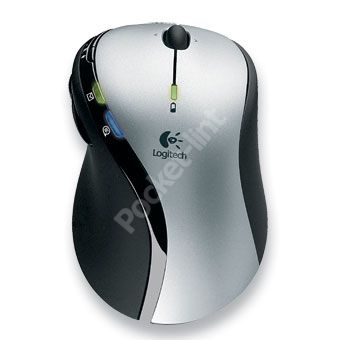
Logitech MX610 Laser Mouse - 4.0 / 5
| FOR | AGAINST |
|---|---|
|
|
To recap
We only wish the casing had a feel to it that would warrant the price tag.
