The Logitech IO pen enables the user to write in ink on special paper, then pass information to a miniature camera attached to a pen. The pack comprises the pen, a well designed ergonomic desktop cradle, two electronic paper pads and MyScript Notes software to convert your handwritten words, shapes, tables, and charts into editable text and objects. The Write Sync technology allows direct transfer to Lotus Notes, Outlook, AOL, Hotmail and other email, calendar and word processing packages. Images and drawings can also be transferred in .bmp, .jpeg, .png, .tiff and .emf files.
First problem here is that the paper used has too few dots or points of reference and too often fails to identify. The paper selection includes standard notebooks, legal notepads, and Post-it notes, manufactured by widely recognized brands as 3M, Cambridge and Franklin Covey. Replacements need to be purchased and while there are various types (Filofax, post it note, notebook), each are infuriating to use. Essentially the paper formats the documents via tick boxes to denote format, page breaks and so forth. Putting pen to paper is the first hurdle.
The transfer of data is key when assessing a device of this type- it's simply easier with a PDA when the user can see the predicted text. While the pen can write on normal paper, the object is somewhat lost. The pen, while a lot thinner than the first version, is still rather bulky and lacks battery power and memory. It is odd that the device can store 40 pages of memory, but the battery won't last this long enough to write it. We found in tests that the battery peters out at about 25 electronic pages of handwritten text.
Each time a stored document is downloaded to the computer, the name attributed to the notebook file is assigned to a new .pen file. That is, if the ICR was working as you hammered out the capital letters on the notebook. Be prepared for blank, odd, or extremely long filenames; followed by some odd transposing of letters.
The .pen files are user friendly enough. As well as reading the text, the user can toy with fonts and convert to email, calendar and word files. You can convert the written text to Microsoft onenote 2003, Word XP 2003, MS Windows tablet PC Journal software. You'll also be able to convert to email for a whole host including, AOL mail, Eudora mail, Lotus Notes, Hotmail and Netscape, but check to see the detail.
Despite the range of software supported, you'll need Win 2000 or XP to use this device. There is nothing here for Mac users and no attempts made to widen the compatibility of the product. Considering the other options out there from digital voice recorders to Bluetooth, the IO2 seems to aim at a narrow margin. Thankfully, unlike the previous model, the IO2 has a USB charger, which should help to make the pen more user friendly and a great deal more portable.
Our quick take
Logitech offer an interesting tool into the office, but is there a need for such a device?
In fairness, the pen isn't heavy, and its bulk does give some comfort to the hand. You won't be short of ink, but even for a seasoned PDA user, wise to the perils of ICR, the special paper is too infuriating for words.
If you have to take notes, or, like me, you simply pepper your working environment with post it notes, this could be of some use. Just being able to use it as a memory stick would be a bonus.
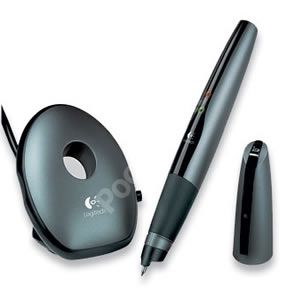
Logitech IO2 Digital Pen - 3.0 / 5
| FOR | AGAINST |
|---|---|
|
|
To recap
A nice idea, but something is lost in the translation.
