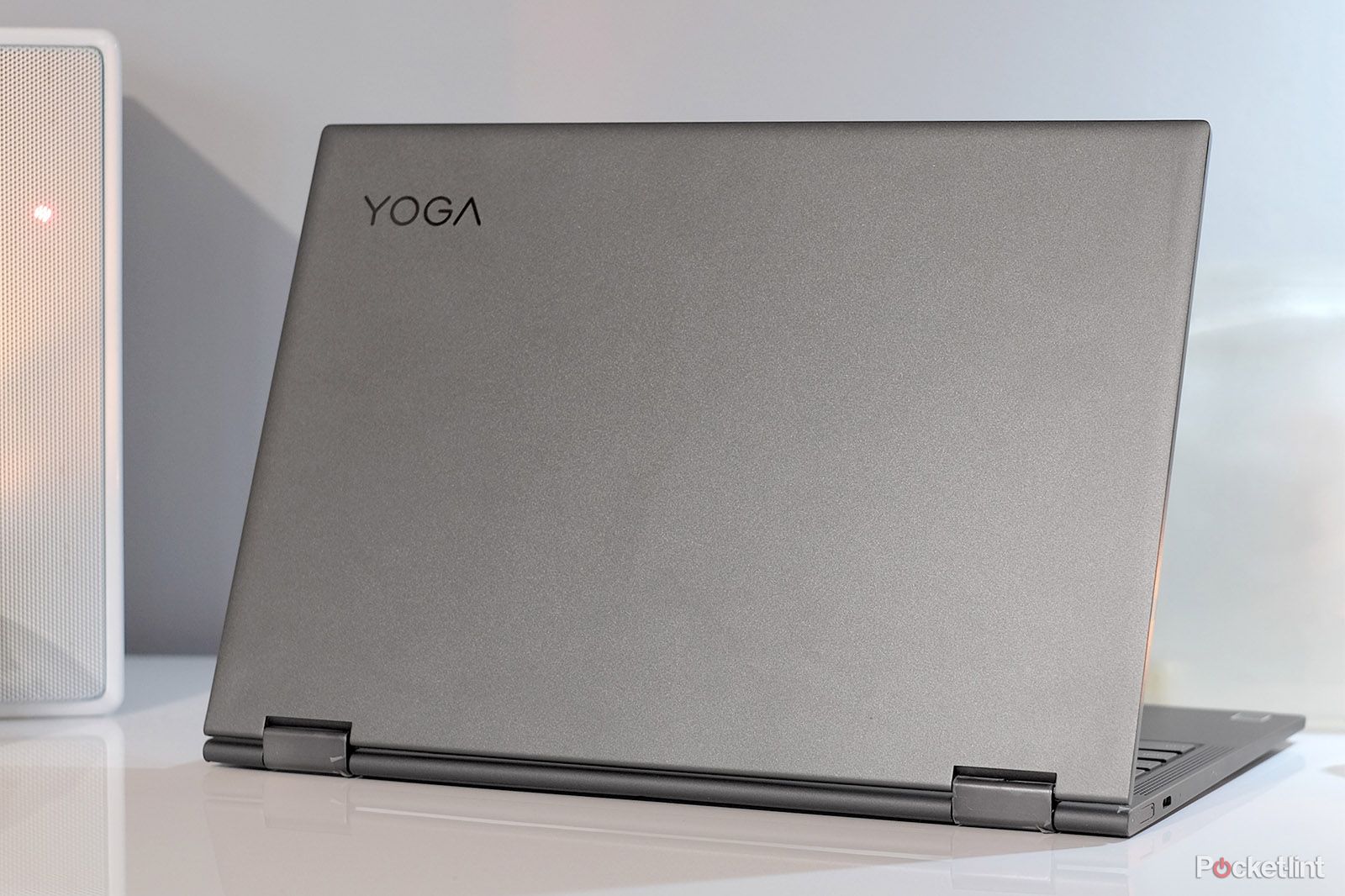The idea that we only use about 10 per cent of our brains is a modern myth you can imagine being trotted out by a Malcolm Gladwell type to a big crowd of young, hip people. Apply a similar concept to the tech we own and it is real, though, as few people really use their laptops to the limits of their ability. If you encode video or heavily Photoshop big images, much of its processor power is sitting there like a bodybuilder vegetating in front of Strictly Come Dancing.
The Lenovo Yoga C630 WOS is a laptop that maxes-out the parts the average buyer can appreciate and leaves out the protein powder and muscle flexing. It's smart, light, has 4G internet and the battery lasts an age - because it uses a phone-style Qualcomm Snapdragon processor. For business travellers it's perfect. However, the Yoga C630 is also much less flexible and fun than an Intel-powered alternative.
Our quick take
The Lenovo Yoga C630 WOS has the look and surface-level feel of a full Windows laptop. But its functionality level lies somewhere between such a laptop and a Chromebook.
Its app support is limited thanks to its ARM CPU, and it really isn't as powerful in a real-world sense as its Intel CPU peers. Phones haven't actually caught up with PC processors, not yet.
For a lot of people, this Lenovo probably isn't the right choice when the HP Envy 13 and Lenovo IdeaPad 720 laptops offers much greater flexibility at the same price.
However, the battery life benefits are real, so if you're looking for a long-lasting laptop and your needs don't extend beyond Microsoft Office-style productivity and mucking about online then the WOS is worth considering.

Lenovo Yoga C630 WOS - 3.0 / 5
| FOR | AGAINST |
|---|---|
|
|
Lenovo Yoga C630
Design
- Magnesium and aluminium alloy shell
- 307 x 217 x 12.5mm; 1.2kgs
The Lenovo Yoga C630 WOS dances along the same design category boundaries as the Dell XPS 13. It's smart enough to look like a professional business laptop, but also slim and light enough to fit in among the style crowd.
These worlds seem to have partially merged. Well, as long as you're high enough up the food chain to earn a slick work laptop and not a 3kg one from 2011 with a spinning platter hard drive.
The C630 is roughly 1.2kg and 12.5mm thick. Lenovo doesn't attempt to break any records here, but this Yoga is clearly made for every-day portable use. The shell is made largely from a combination of aluminium and magnesium alloys. Its lid alloy is predominantly aluminium, the base a more magnesium-heavy alloy blend, judging by its feel.
And the inside? That's tricky because Lenovo applies a soft-touch coating here. This plate is also home to the Lenovo Yoga C630 WOS's main build issue: the keyboard surround flexes a little under heavier-fingered typing, suggesting it lacks the metal sub-layer that makes the best-built laptops feel so perfectly made.
There's a real mix of near-perfect build and, well, some lesser parts. For example, the screen part itself is very stiff. However, the hinge is a little wobble-happy, which becomes clear when you use the laptop on a cafe table. It moves just a little, like leaves in a breeze, but this is emphasised by the glossy screen finish as those reflections judder.
Its hinge has this effect because this is a hybrid laptop. The Yoga C630 WOS display folds all the way back, letting you use it in a 'tent' or 'stand' position - both of which are handy for use on a kitchen top, or while watching Netflix or YouTube in bed.
Screen
- 13.3-inch, 1920 x 1080 pixels resolution
- Touchscreen with glossy glass finish
- Support for optional active stylus
The screen measures 13.3 inches across, and this is a 1080p IPS-style LCD. It's not an ultra-high resolution display, but the Yoga C630 isn't an ultra-high-price laptop either (well, sort of, in Europe it's just shy of the €1,000 mark). You will see some pixilation in the small fonts of Windows 10's application icon text, but the same is true of most alternatives at this price.
Maximum brightness is solid, contrast is rich and colours deeper than most more conventional slim and light sub-£1k models. You can use the Yoga C630 WOS with an active pen too, for pressure-sensitive doodling. However, you don't get one of these pens in the box.
Keyboard and Trackpad
- Classic Lenovo rounded keys
- 2-stage white LED backlight
- Textured glass trackpad
The keyboard seems tailored to the kind of buyer who might have no issue with the current MacBook keyboards, i.e. the key depth is shallow. We prefer a deeper feel for long-form typing, but these keys are still far deeper and have a more conventional feel than Apple's.
The WOS's keyboard has a two-stage backlight too, a must for typing on those overnight flights where cabin lights are dimmed.
Its trackpad is a good-quality glass panel with solid, if slightly clickier-than-average, action. Some competitor laptops have plastic pads, and the glass surface is a significant upgrade.
This wouldn't be our top choice if we wanted to write a novel, but for emails and video streaming? No problem.
The Yoga C630 also has a finger scanner for password-free logins, and there's a 4G SIM slot on the side for internet access (almost) wherever you are. This is a handy extra, but make sure you look into how much a decent data plan will actually cost. You don't get data, or a SIM, with the laptop.
Opening it up and knowing you'll be connected, without having to search for and log into insecure public Wi-Fi networks is bliss, mind.
Performance
- Qualcomm Snapdragon 850 CPU
- 8x Kryo 385 cores (4x 2.96GHz, 4x 1.8GHz)
- 8GB LPDDR4X RAM
The Lenovo Yoga C630 WOS has a Snapdragon 850 CPU. It belongs to the same family of processors used by phones like the Pixel 3 XL, but this specific chipset is only for laptop/hybrid devices like the C630.
It has eight Kryo 385 cores, just like the phone-bound Snapdragon 845. We hear all the time phones are far more powerful than most of us need them to be, but is a phone-style processor really powerful enough for a laptop?
If you just want to write documents, stream video and browse the web, the Lenovo Yoga C630 WOS does the job just fine. However, laptops like this also run a custom version of Windows 10 designed to hide that ARM-based chipsets such as the Snapdragon 850 are limited by both app compatibility and power.
It's called Windows 10 S. This is Windows RT reborn, if you will. For those who don't remember that far back (hello 2012), RT was a custom version of Windows 8 designed for ARM CPU hybrids and tablets. It only let you use apps from the Windows app store, in its tile-arranged, tablet-like format. Windows 10 S is the same: you can only download applications from the Microsoft Store - and even then you can't try all of those either.
You'll see Photoshop Elements and games like Resident Evil 7 and Forza Horizon 4 on the Store, but these are all made for the x64/x86 CPU architecture. That's what conventional laptop CPUs use. The Snapdragon 850 is an ARM chipset, and only applications made for ARM, or tweaked to work with these CPUs, will function perfectly.
You can lift the Lenovo Yoga C630 WOS's Windows 10 S restriction. But for the most part this doesn't get you far as it reveals quite how much the laptop can't do. Windows 10 S is like a friend who refuses to even set foot in expensive restaurants. Sure, you can force the issue, but when you get into one it's a bread-only diet with a soup special at best.
Here's where things get a little complicated. Turn off 'S' mode and the Yoga C630 attempts to emulate the x86 architecture. In theory this means you should be able to try to run just about any Windows app. However, installers that check your CPU beforehand will often block you. Epic Games's platform does, for example. Sorry folks, you can't play Fortnite on the Yoga C630 WOS - not yet anyway.
Steam seems to let you install whatever you like. However, this highlights the limits of the CPU architecture emulation, and perhaps the Snapdragon 850's power.
Skyrim runs, but even at 720p resolution 'Low' settings the frame-rate is erratic. It reaches 30fps at times but drops to single figures on occasion when loading, say, a city's buildings. And when you go underwater, the screen becomes a sheet of block colour because graphics rendering is partially broken.
We saw similar weird issues in Dear Esther. While the frame rate stays at 60fps a lot of the time, there are frequent huge dips, while textures in buildings are missing, reducing walls to bare wireframes.
Erratic performance and broken parts are classic emulation issues. We even saw a classic 'blue screen of death' at once point. You don't seem them too often these days.
The Yoga C630 was never meant to be a laptop for pro-grade software or gaming. But a similarly priced alternative with an 8th Generation Intel Core i chipset can run professional photo and video software or industry standard music sequencers - all perfectly well. They will even handle Xbox 360-era games like Dragon Age remarkably well. As you can't rely on this software to run properly here, this potential is largely blocked off to the C630.
Battery Life
- 61Wh battery
- USB-C charging
- Up to 25 hours battery life
The Lenovo Yoga C630 WOS offers two major benefits as trade-off for this myopic world view. First, it is silent. The processor's heat can easily be dissipated with passive cooling, so there are no fans that start whirring when you strain the CPU.
Battery life is also superb, again largely because of the efficiency of a CPU similar to those packed into tech just a fraction the size. Lenovo claims the Yoga C630 lasts upwards of 25 hours between charges, presumably doing very little, or 22 hours when playing video stored locally.
In our experience the real-world stamina when using this is as writing-and-browsing laptop is around 16 hours. Sure, that's less than the claimed 25 hours, but is still double that of some comparable Intel-based machines.
The Lenovo Yoga C630 WOS is also great at holding its charge between uses, and fires-up as quickly as an Intel-powered alternative.
This laptop is easy to live with, as long as your needs fall in line with its rather strict limits. For example, it has just two USB ports, both of which are USB-C shaped. You can't plug in that external drive you've used for a couple of years without an adapter. Memory cards will need a USB-C reader. And when you recharge, one of those two connectors gets taken up.
Just like the limited app support this will, and should, be a deal-breaker for some. But those connections are no more restrictive than a 12in MacBook's, so the real question is whether you can live with a laptop this pricey whose current abilities are close to those of a Netbook (remember those?) or Chromebook.
Lenovo Yoga C630
To recap
Epic battery life isn't quite enough to mask the fact that the ARM-based architecture of this Yoga is rather limited when put into wider real-world use - especially when there are full Windows options available at a similar price with much greater capabilities.