Anybody who has ever worked with a laptop will tell you after about 30 minutes you'll feel heat in your lap. Its not that you're excited about the ability to work on a computer away from the office, more that the small nuclear power plant on your lap is getting hot and depending on what laptop you use, very hot.
Our quick take
For this to work effectively you need to put it on a flat surface so the air can circulate around the bottom of the laptop (this also raises your laptop by about an inch of the flat surface, the fans can then do their job and everything is “cool” so to speak).
The problem with this is that the main reason people opt for a laptop is so they can use them in the field when a level surface on which to place this device on might not exist. If you're placing the laptop on a flat surface like a plane tray or desk you aren't normally that fussed about how hot the machine gets. Overall the notebook cooler's a novel idea that is well executed and certainly cools down your laptop a treat, we personally just can't see the point unless your portable is really a desktop replacement that goes nowhere.
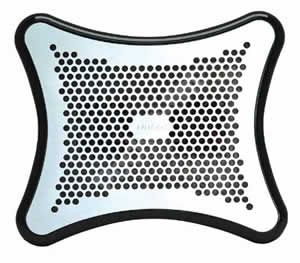
Antec notebook cooler - 3.0 / 5
| FOR | AGAINST |
|---|---|
|
|
Antec, best known for its PC cases, has come up with an idea to stop you getting hot under the collar, in the lap and anywhere else you fancy using your notebook. The solution derives from kitchen implements- when you have a hot pan or pot you've been using to cook with, you put it on a raised piece of metal called a trivet. Well now you can do the same to your laptop. Crafted out of aluminium (it helps conduct heat away from the laptop don't you know) the device as far as trivets go is pretty stylish. A nice mix of sliver (that'll be the aluminium again) and black make for a device that isn't as tacky as it could be.
Additionally failing the cooling properties of aluminium, the hi-tech trivet has been fitted with two 70mm ball-bearing fans. The fans, which aren't the quietest in the world, certainly push out a draft drawing the heat away from the laptop in question. Power is provided either by an optional power pack or a USB cable that you connect to your laptop, which has a pass through connector on it so you don't lose your USB socket for other more important things.
To recap
A novel idea that is well executed and certainly cools down your laptop a treat
