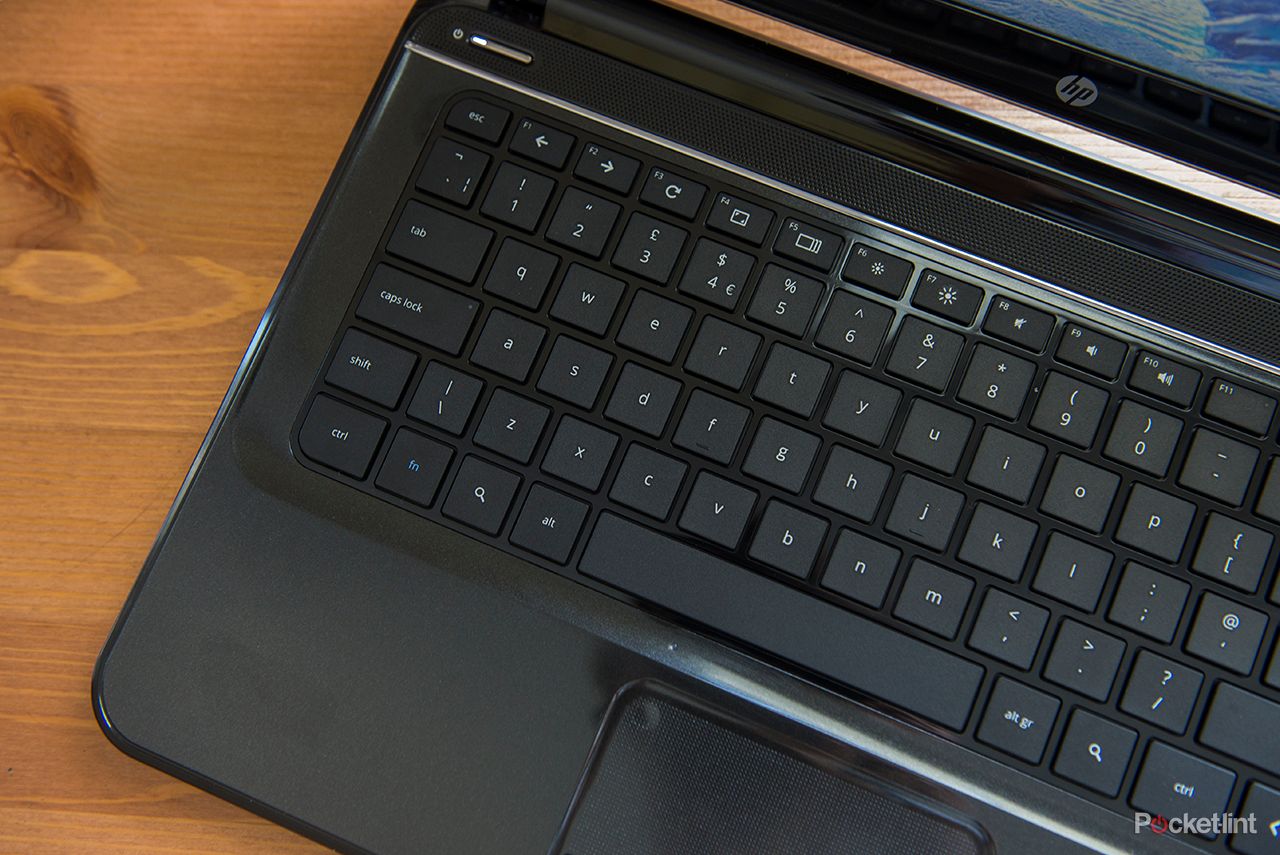The HP Pavilion Chromebook 14 is a slightly different Chromebook prospect: the Google Chrome OS operating system laptop - which needs to be online via Wi-Fi for its full cloud-based functionality - boasts a 14-inch screen size, making it the largest Chromebook yet to hit the market.
Our quick take
The HP Pavilion Chromebook 14 isn't a revelation. It's a lot like an enlarged - and glammed-up thanks to its sparkly glossy plastic (make of that what you will) - version of the Samsung Series 3 Chromebook. The added screen size adds a few quid to the asking price, but pound for pound it's a similar experience overall.
With that comes some highs and lows: the Chromebook concept could be great, but the ultimately limited feature set can feel restrictive if more meaty applications are your desire. The HP Chromebook has glimmers - and we're certainly not talking about the sparkly plastic exterior - of being best-in-class. But when that renders an ultimately average experience it's not too much to shout about.
For us Chromebook as a whole still lacks the excitement factor and the HP has now familiar problems with limited storage space, a poor viewing angle and so-so screen resolution. Google's OS sure will make sense to those seeking a modern netbook-like experience with cloud storage, but without 3G connectivity - it's Wi-Fi only for this HP - it brings with it plenty of limitations that may be cause enough to turn towards an Android or Windows tablet for a similar price.
HP's done a good job by virtue of its Chromebook competitors, but place that into the wider context of the mobility space and it's just not quite enough to applaud.
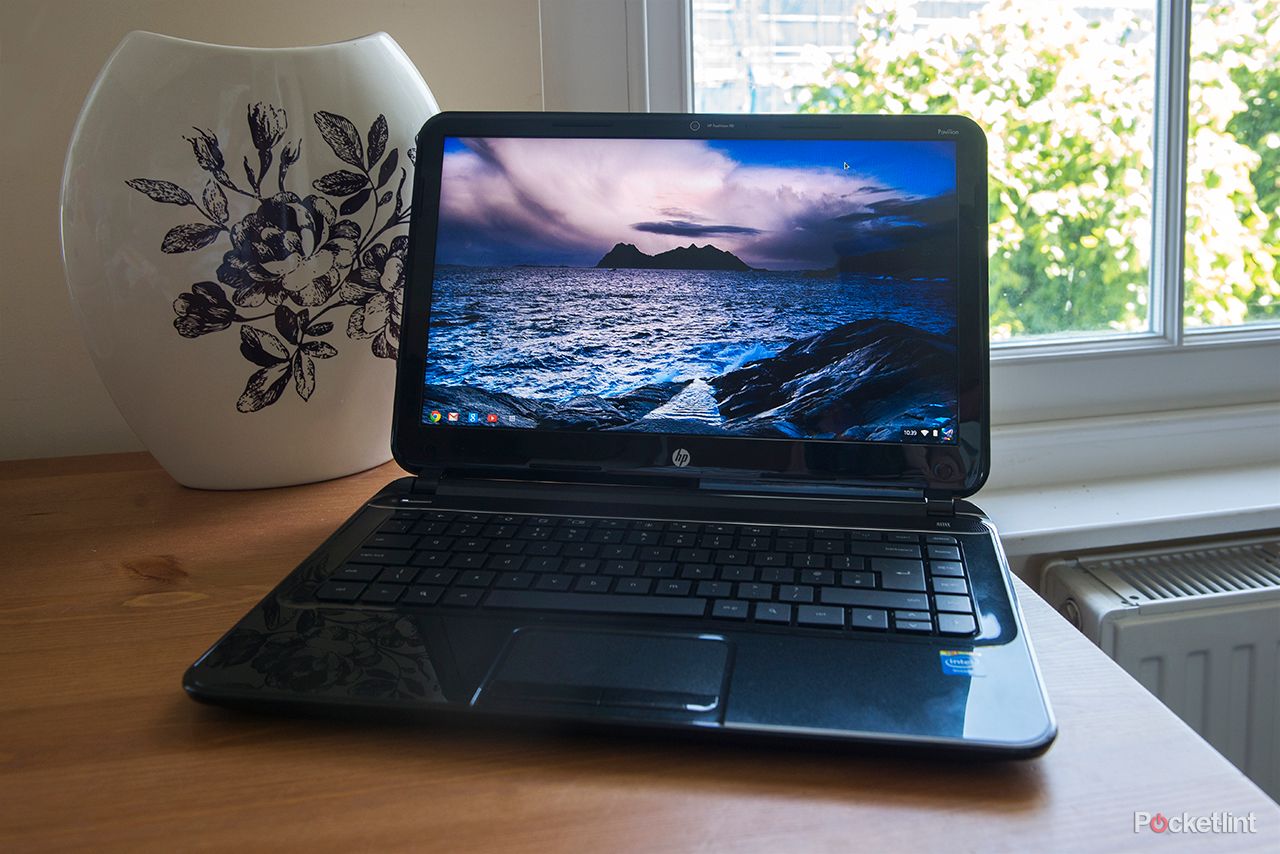
HP Pavilion Chromebook 14 - 3.5 / 5
| FOR | AGAINST |
|---|---|
|
|
HP Pavilion Chromebook 14
Pocket-lint has reviewed each and every Chromebook since the devices hit the shelves in mid-2012, beginning with the Samsung Series 5 550. Thing is, we've consistently thought that the often budget machines just lack that certain something; the sum of each element - irrelevant of price point - just hasn't accumulated into a machine that feels like a complete notebook experience, nor a budget tablet killer for that matter. With that in mind can the £249 HP Pavilion Chromebook 14 inject that extra something into proceedings to see it make the Chromebook concept shine?
Design
Shine is one word that definitely springs to mind upon extracting the HP Pavilion Chromebook from its box. This wadge of shiny, reflective plastic has near-sparkly flecks through the black finish that further add to the sheen - making it a bit too glossy for our liking, but then each to their own. Although it'd certainly struggle to be called luxury, it's the kind of finish to be expected at this sub-£250 price point.
The 14-inch screen size makes this the largest and heaviest Chromebook yet. But at around 1.8kgs it's not overly heavy by any means, and the 21mm thickness when in its closed position is neither thin nor fat. It's that typical in-between state that Chromebooks seem so content with: averageness. Albeit averageness with sparkle.
Open the top and the Pavilion Chromebook 14 greets with more of the same plastic, a textured trackpad with left and right click buttons and a keyboard with decent sized keys. Typing is comfortable - more so than some of the smaller devices such as the Acer C7 because there's a greater spread of keys available - and there's enough resistive spring to get a good response with each finger tap. The trackpad is also responsive, even though the criss-cross textured finish can feel a little strange in a world of smooth-finish pads.
READ: Acer C7 Chromebook review
Then there's that 14-inch screen. Large it may be by Chromebook standards, but it fails to deliver a resolution beyond its smaller competitors meaning that the HP's 1366 x 768 resolution also delivers the lowest pixel density of any Chromebook. But then Chromebook screens - with the exception of the ultra-pricey Chromebook Pixel - have never been the devices' strong point. Even though the resolution doesn't shine and the viewing angle is limited, there are keyboard controls to pump the brightness up to levels that, for our money, stand above and beyond similar-priced Chromebook rivals. That last point is a definite positive, but otherwise it's the same resounding average delivery. Is there an echo in here?
READ: Chromebook Pixel review
When it comes to ports the HP Pavilion Chromebook 14 has a fair number on offer. Three USB 2.0 ports - not the latest, speedier 3.0 versions, again typical of the price point - are nestled among with an HDMI out port and an SD card slot. As the on-board 16GB SSD storage is smaller than most mobile phones' storage these days - it's not a lot - it's likely you'll want to add a 64GB SD card to act as a semi-permanent expansion. That'll add around £40 extra for the investment.
The HP's opt-in for the far faster SSD rather than the slower - yet cheaper - HDD format is a positive. Much like the Samsung Series 3 303C, which offers the same size 16GB SSD on board, the start-up speed is very nippy and the browsing experience is also swift. From a cold start we reached the HP's password screen in just six seconds.
READ: Samsung Series 3 Chromebook 303C review
Yet Chromebooks aren't all about on-board storage space - the cloud computing experience, complete with a terabyte (1TB) of Google Drive storage for two years, means you may never need to expand on storage space so long as connectivity is always available. However after that two-year period, space dips to 15GB unless you wish to pay a monthly premium for full-access to the full 1TB motherload. Google Drive won't delete your files if you're over the limit, it just won't be possible to add more.
Chrome OS
Google's Chrome operating system is, at its core, a web browser with access to Google's browser-based apps and cloud storage facilities. There is a "desktop" of sorts and even a start-bar-esque navigation to the bottom of the display, but all these shortcuts will effectively ping your experience back into the browser where applications are run.
With this browser-centric concept comes the web-centric necessity for a connection. If you're not connected to the web via Wi-Fi then there are limitations to what can be achieved as Google Drive files can't be accessed without a connection. Of course the machine doesn't shut down without a connection, it just has more-limited use. And without the 3G connectivity of a mobile device, the HP Chromebook can feel somewhat limited - although its physical size more than likely denotes it as a desk-based machine anyway - particularly as 3G-ready Android tablets are on the market for less cash.
Chrome OS leaves us feeling divided. We like the speedy browsing, the removal of the heinous "bloatware" so common on competitor Windows-based machines and if all you tend to do online is email, browse, and use Google's services then Chrome OS and Chromebook as a whole is a suitable hub in many respects.
But on the downside Chrome OS is limited. Don't expect to weigh down the 1.1GHz Celeron 847 processor with lots of tasks, as flash objects on pages can cause things to grind slowly, and there's obviously no access to those heavyweight applications that you may wish to run. Even applications that you'd expect to be able to use - things like Skype that's available on Android, for example - aren't necessarily available to operate in-browser, Skype being a prominent case in point. Now that's just limiting. Remember: Chromebook is not Windows.
In day-to-day testing we found the HP Pavilion Chromebook 14 to stand up in similar stead to the aforementioned Samsung Series 3 Chromebook 303C. The HP is larger and has a brighter screen to our eyes, and was able to run movie files well. But just like other Chromebooks the HP won't handle every format under the sun - you can forget about MKV, movie fans - even if plenty of common file handles such as MP4 and AVI are no problem. We watched some episodes of Californication without so much as a hiccup, the file-loaded memory stick producing an automated pop-up window with a list of episodes to make things nice and easy. Shame about the screen quality overall then.
With the larger real estate the HP also has a longer-lasting battery than the Samsung Series 3. It's not incredible by any means, but the four-hour quoted life per charge is workable. Dim the screen and go easy on processes, however, and as we found from using the machine as an e-mail hub, you'll get plenty more time than that per charge.
HP Pavilion Chromebook 14
To recap
The HP Chromebook has glimmers - and we don't mean the sparkly plastic exterior - of best-in-class. But when that renders an ultimately average experience it's not too much to shout about. For us Chromebook still lacks the excitement factor and the HP has familiar problems with limited storage space, a poor viewing angle and limited screen resolution. Google's OS sure will make sense to those seeking a modern netbook-like experience with cloud storage, but without 3G connectivity - it's Wi-Fi only for this HP - it brings with it plenty of limitations that may be cause enough to turn towards an Android or Windows tablet for the same price. HP's done a good job by virtue of its Chromebook competitors, but that's still not enough.