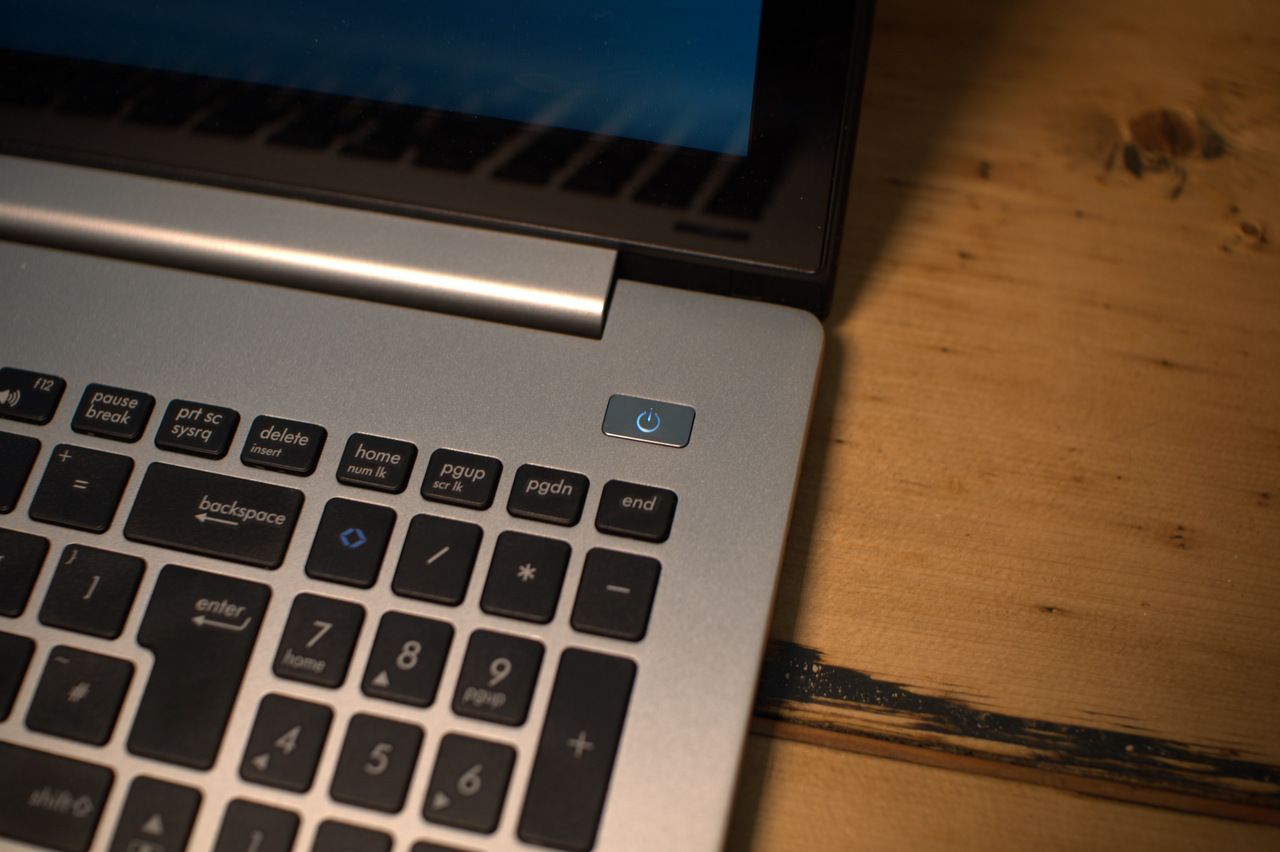Asus has gone from a company that mostly made computer components like PC motherboards and graphics cards, to a being big player in laptops, tablets and even phones. It is without doubt one of the most interesting companies that has appeared in a world where computer sales have changed significantly in just a few years.
Our quick take
The Asus S500C is far from a bad machine, but the 720p display, relatively slow processor and limited memory mean that it's not one for the demanding user. It's also not exactly bargain of the century either, and users who want a simple web experience might find themselves better served with one of Asus's brilliant Android tablets instead.
That said, if you're after a simple Windows 8 machine that has a solid touchscreen and great keyboard, then there's more than enough here to satisfy your needs. We'd honestly say this laptop would quite suit use as a general family computer, and could certainly be used as a media centre and for accessing iPlayer and catch-up TV.
If the price were lower and the screen and battery more impressive, then this would be a great laptop. As it stands, in this spec, it's just a good one.

Asus VivoBook S500 - 3.0 / 5
| FOR | AGAINST |
|---|---|
|
|
The Vivobook S500 is a largish machine, with a screen that clocks in at 15.6-inches. It's big too, in a world of Ultrabooks it looks like a monster, and a monster with less power than most laptops these days. What it does do though is offer a lower price point than any Ultrabook, and gives you a solid home computer that should be able to cope with the demands of a family.
We spent some time with it to find out how it coped under all sorts of pressure.
Design
The S500 is certainly a bit of a beast. It's solidly built, which is great, but that also gives it a weight that makes it less than ideal for carrying around. That said, it's really more of a home PC and desktop replacement than an Ultrabook.
From an aesthetic point of view, there's not much to hate either. It's a pretty machine with a black lid, and aluminium surround for the keyboard. In contrast, the keyboard itself is black. It's a smart machine, perhaps a little butch, but that suits its large size.
Where the S500 comes into its own is with the ports. On an Ultrabook, you'd be stuck with just a few meager sockets, but here there's a full-sized HDMI port, along with VGA, USB 3.0 and a proper Ethernet port too. On the other side, there's a pair of USB 2.0 ports, combined headphone and microphone socket and an SD card reader. This is a great spec for any machine, and is something you just can't cram into the smaller and lighter Ultrabooks.
We do think it's worth noting though, that once an SD card is in the reader, it protrudes from the side of the laptop, and while that's no problem when the PC is sitting on the desk, you could damage the card and the computer if you catch it when moving it about. Small point, but worth remembering.
What's more, typists will like the solid-feeling keyboard which has decent-sized keys and a proper numeric keypad. This all gives the machine a feel that it's really designed for business users who need a solid, dependable PC, rather than something that's the lightest machine on the market. We found accuracy on the keyboard to be reasonable, although it took us a while to learn the key positions and adapt to the slightly different layout. This is something that you'll soon get used to though.
There are plenty of function keys scattered around the keyboard too. We still think that "F" keys should go the way of the dinosaurs, and yield the way for more useful controls, but some people use them, and it seems unlikely that Windows-based PCs will shed them completely. It is still a point of some annoyance that you have to press the function modifier key to get the screen brightness up, or adjust the speaker volume.
Performance
With an i3 processor and 4GB of RAM this is not a powerhouse. That's not to say it won't do a good job of the usual PC tasks like web browsing and letter writing. It's not well cut out for gaming either, as the graphics power comes from Intel's integrated HD 3000 graphics.
Even so the S500 happily played our 1080p and 720p movie clips, which have a pretty decent bitrate and make demands of playback hardware that some laptops and devices just can't cope with. Here though, the S500 does a really good job with video, it's smooth and doesn't have any noticeable problems with playback that we've seen on some laptops, with video tearing.
For most use the laptop doesn't really feel slow. Windows 8 seems to have done a solid job of working on all kinds of computer, and while the Asus isn't at the bottom of the specs Windows can run on, we'd be cautious of putting any recent version of Windows on a machine with any less than 4GB of RAM. Still, there are no howlers here, as long as you're not a gamer.
Screen
From a touch perspective, the screen is actually rather good. It's responsive enough, and unlike some high-resolution screens, its more modest 720p resolution means that it's not mission impossible trying to use the touchscreen for normal Windows tasks. That's in slight contrast to 1080p screens, that can be a little hard to use on the "old" Windows interface.
As you'd expect, the Modern front end for Windows 8 looks great on the Asus, with things likely to improve even more when Windows 8.1 arrives later in the year. It's here we think this laptop makes some sense, and for people keen to have the Windows 8 experience, with the apps on offer and the larger and less complicated UI it's a good choice.
We're also not resolution snobs, and there's more to a display than just the number of pixels it has, but even so, we don't think the panel Asus has used here is especially impressive. The viewing angle is okay, but you'll need to look at the laptop dead on to get accurate colours and brightness. The big problem though is that everything looks a bit soft. That's kind of understandable for a large screen with only a 1280x720 resolution panel and it's far from a disaster, but those who want to see a lot on screen, and have crisp screen fonts will be disappointed.
Of course watching video on the screen is great, and the resolution more closely matches the majority of what you're likely to want to watch on it as most web video tends to be 720p or lower.
Audio
Sound is a strong area for the Asus though, and the built-in speakers are both reasonably loud and very clear. We played some movie audio through them in both DTS and Dolby Digital formats, and were really happy with how it sounded. In a normal sized bedroom, you could watch quite a bit of TV on this laptop before being frustrated by the sound.
The speaker placement is under the laptop's bottom though, so put it on your legs and you might muffle the sound a bit. The S500 is better on a table or other hard surface to get the best out of it.
Battery
The battery is something of a letdown, but assessed realistically, this laptop is far too big to be moved around all that much, and it's certainly not right for people who need something to take with them wherever they go. So, does the battery life matter all that much? Possibly not.
That said, it's always annoying on that time when you need a decent amount of time away from a plug socket, and in our tests you'd probably see about three hours of normal use. On and off throughout the day and you can extend that of course, but we're still not dealing in terms of ultrabooks here but that 15.6-inch display will take a toll on any battery.
To recap
A solid family PC here, with touch control that works brilliantly with Windows 8 and all the power you need for most day-to-day tasks. Gamers, or those who want to do high-power video editing, however, should look elsewhere