The new Epson Stylus SX400 (and apart from the LCD screen, the otherwise identical SX200 variant) is a stylish and relatively compact all-in-one inkjet printer, scanner and copier.
The "cost effective" tag from Epson suits too as the SX200 costs £79.99 while the SX400 tested here retails at £119.99, so both are indeed cost effective given the triumvirate of features on offer.
However, I’m not sure the 2.5-inch colour screen is worth the extra (almost) £30. Despite that, the machine is easy to set-up, slipping free of its polystyrene protection and packaging quickly.
The software install is a bit more protracted and takes almost 15-minutes to get everything held on the supplied CD ROM installed onto the computer (here I used my G4 iBook) but once safely installed the driver Adobe profiles, and scanner software, is all straightforward to use.
The SX400 has a grey and black plastic body that actually looks rather nice and provides A4 scanning and copying via its flatbed scanner that hides beneath the black lid. A4 printing is dealt with by Epson’s four separate DURABrite Ultra inks of the usual cyan, magenta yellow and black variety.
Print head alignment can be achieved after the software installation and/or directly from the device and is recommended to ensure good output; it’s simple to do either way; the controls on the SX400 are easy to use with directions for any such operations displayed on the colour screen.
Memory cards can be inserted into slots on the front of the device (it accepts Memory Stick, CompactFlash, SmartMedia, SD, SDHC, MultiMediaCard, xD-Picture Card, Memory Stick PRO and IBM Microdrive) just to the left of the paper feed exit and its articulations that pull out to support printed media. Paper feed is via the top, again small articulations pull out to support the paper and a moveable guide must be moved across to accommodate the paper in use.
Scanning is excellent with up to 1200 x 2400ppi optical resolution able to create detailed scans and software such as the Epson Easy Photo Fix package, that can fix colour on faded photos at the scanning stage makes it even better. PhotoEnhance is also included, this helps produce refined skin tones, and it can even help reduce dust and dirt on a scan too. So all very good given the SX400’s price tag.
Copying uses the same scanner unit and is able to create excellent copies be they photos or text based documents although I noticed a distinct increase in grain, something that scanning via the computer does not create.
In terms of usage, the market this is designed for will almost certainly use it predominantly for "normal" text and graphics plus a bit of copying and photo printing. Given that, however, print times are not what Epson claims: 34-pages per minute for colour and mono output.
Sure, in fast economy mode a single page of text takes about 15-seconds to print a very grey sheet of text, in normal mode, that rises to 24-seconds and the print quality is more than adequate, though text is slightly fluffy. In high quality (photo) mode, it takes 59-seconds to print a page but text quality is excellent. And so, for ten sheets of A4 text and graphics the SX400 takes around 3 minutes and 45 seconds in normal mode.
Photo printing is another matter. To print a borderless A4 photo in best photo mode it takes much longer, time enough to make a cup of coffee anyway as it took 9 minutes and 35 seconds to do it.
However, print quality is simply excellent, with good colour and detail and particularly when you consider this is a printer lacking the light cyan, light magenta inks of "photo output" inkjets; this is some compensation for the tardy speeds if you want to output some top quality prints.
And, the SX400 provides a good balance between features and cost without compromising on print quality but only if you’re prepared to wait if top quality is what you need.
Our quick take
Great print quality and good pricing (particularly if you don’t want the LCD and can save around £30 for the SX200) combined with ease of use and direct printing unfortunately offset by the sluggish performance when compared to Epson’s figures. Nevertheless, the SX400 provides a good balance of features and pricing that should make it very appealing to those on a tighter budget and is certainly worth a look.
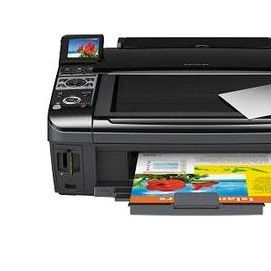
Epson Stylus SX400 all-in-one printer - 4.0 / 5
| FOR | AGAINST |
|---|---|
|
|
To recap
The SX400 provides a good balance of features and pricing that should make it very appealing to those on a tighter budget and is certainly worth a look
