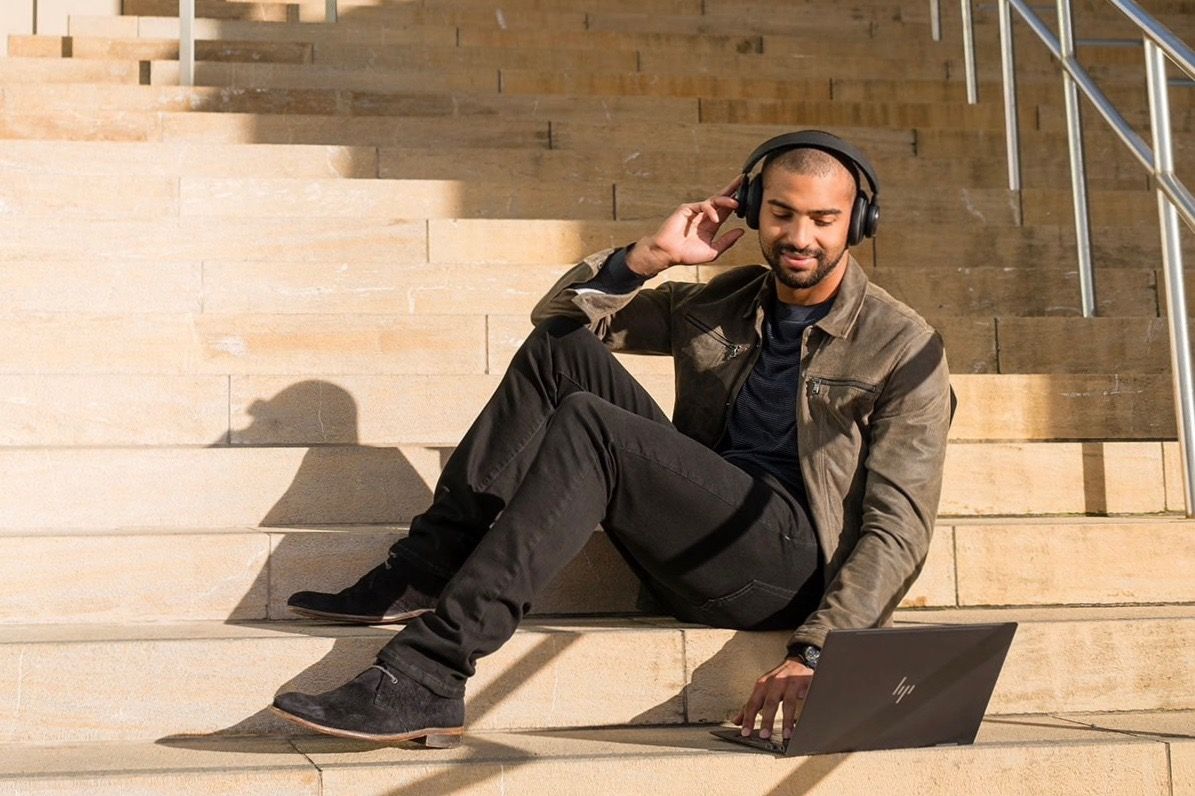It's never been easier to work on the move, and it's never been easier to ensure that you get the most out of your laptop.
Before you head to your local coffee shop and start cranking out the work, though, you've got to choose the right laptop. After all, it's no good picking a heavyweight workstation if you need something light and nimble for commuting.
Examine the exterior
Once you've picked a laptop that's svelte enough to slip into your bag, take a closer look at the exterior. You're going to be working with this machine every day, so you need to make sure that its right.
Evaluate the screen, for instance. You'll want a 1080p screen if you intend to get serious work done, and look for a matte finish rather than a glossy coating: the former is perfect for the office or for outdoor working, but the latter can be tricky to see because of pesky, distracting reflections.
Once the screen is sorted, evaluate the keyboard. It's worth checking if the buttons are big enough and if you find them comfortable. Also look out for a numberpad, which will be important for many different work tasks, especially if you are doing accounts or finance based work.
And then, finally, look around the sides. It's no good having one or two USB ports if you have loads of peripherals, or missing display outputs when you want to connect to an external monitor.
It's what's on the inside that counts
There's more to portable productivity than getting the exterior right, though. Taking care of the internals is just as important.
The first thing to check is the processor, because a lack of power will badly hamper your work. Most users will be sated by notebooks with Intel Core i5 processors, but it's worth considering Core i7 silicon if you regularly run high-end tools, like video-production applications, database utilities or CAD software. These chips have better multi-tasking abilities and higher clock speeds.
It's also worth examining the memory and storage that's included. Eight gigabytes of memory is fine, but sixteen is better for proper productivity. Similarly, hard disks are acceptable, but SSDs are faster.
Compare the size of batteries to make sure that you'll get great longevity, and investigate 4G compatibility if you're particularly keen, because that means you'll be able to keep working without Wi-Fi.
Software solutions
Get beyond the exterior and the components, and then you're down to software, which is another area where simple changes can make a big improvement.
Keeping your laptop up-to-date is easy and effective, because it keeps your hardware working at its best. Similarly, installing anti-virus software takes seconds but can save your bacon, because you won't get any work done if your laptop is laid low with malware.
Install syncing tools like Dropbox to ensure that your key files are accessible on your laptop, desktop and smartphone wherever you are, and take a little bit of time to customise your start menu and toolbar, it sounds silly, but you can get more done if you're not wasting seconds looking for apps that you use all the time.