
How to properly mount your TV
Including our tips for pre-mount care, the three top mount types to know, and the tools you'll need.

Including our tips for pre-mount care, the three top mount types to know, and the tools you'll need.

Samsung's 2024 TVs use AI for upscaling and depth-enhancing, and you can even get a free TV. Read for the details.

If you've noticed your Fire TV device is on the fritz, then it may be time to check for an update.
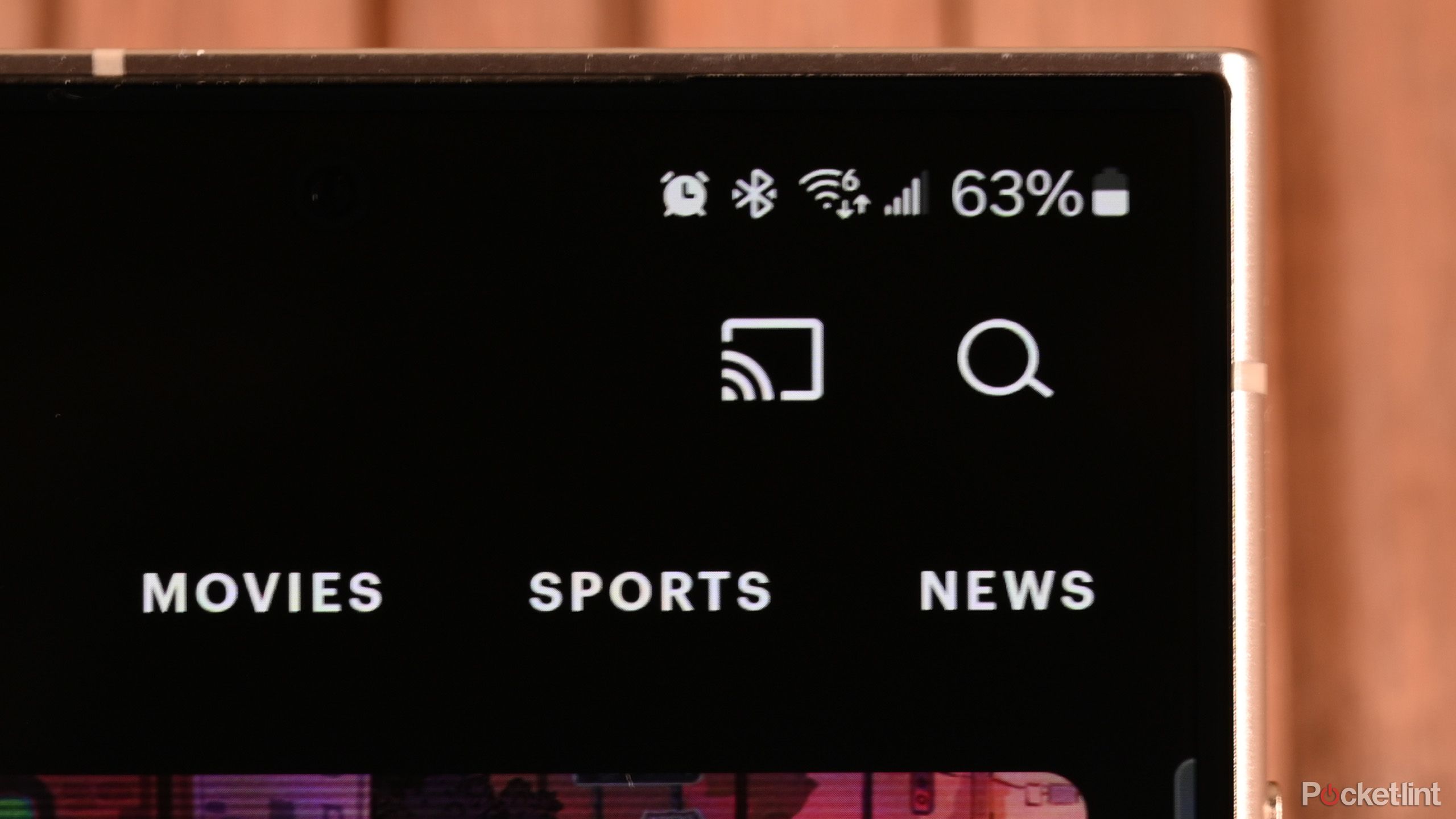
Plus, how it compares to Apple's AirPlay and Amazon's Matter.

There's nothing more distracting than a pesky smudge on your screen. Here's how to clean your TV, PC monitor, or laptop display the correct way.

Whether you lost your remote or want a more streamlined navigation experience, using your phone to control your Roku TV is a game-changer.

You can use your iPhone to control your Apple TV as well as other AirPlay-compatible TVs.

Are you having problems with the remote for your Apple TV? With a quick reset, your device will be up and running in seconds.

If your Fire TV remote is acting up, it's simple to get it working again.

Get your smart, bright, and feature-rich Amazon Fire TV set up and running, so you can get right to binging your favorite shows.

Roku devices go into sleep mode when you power them off. Here's how to shut them down completely.
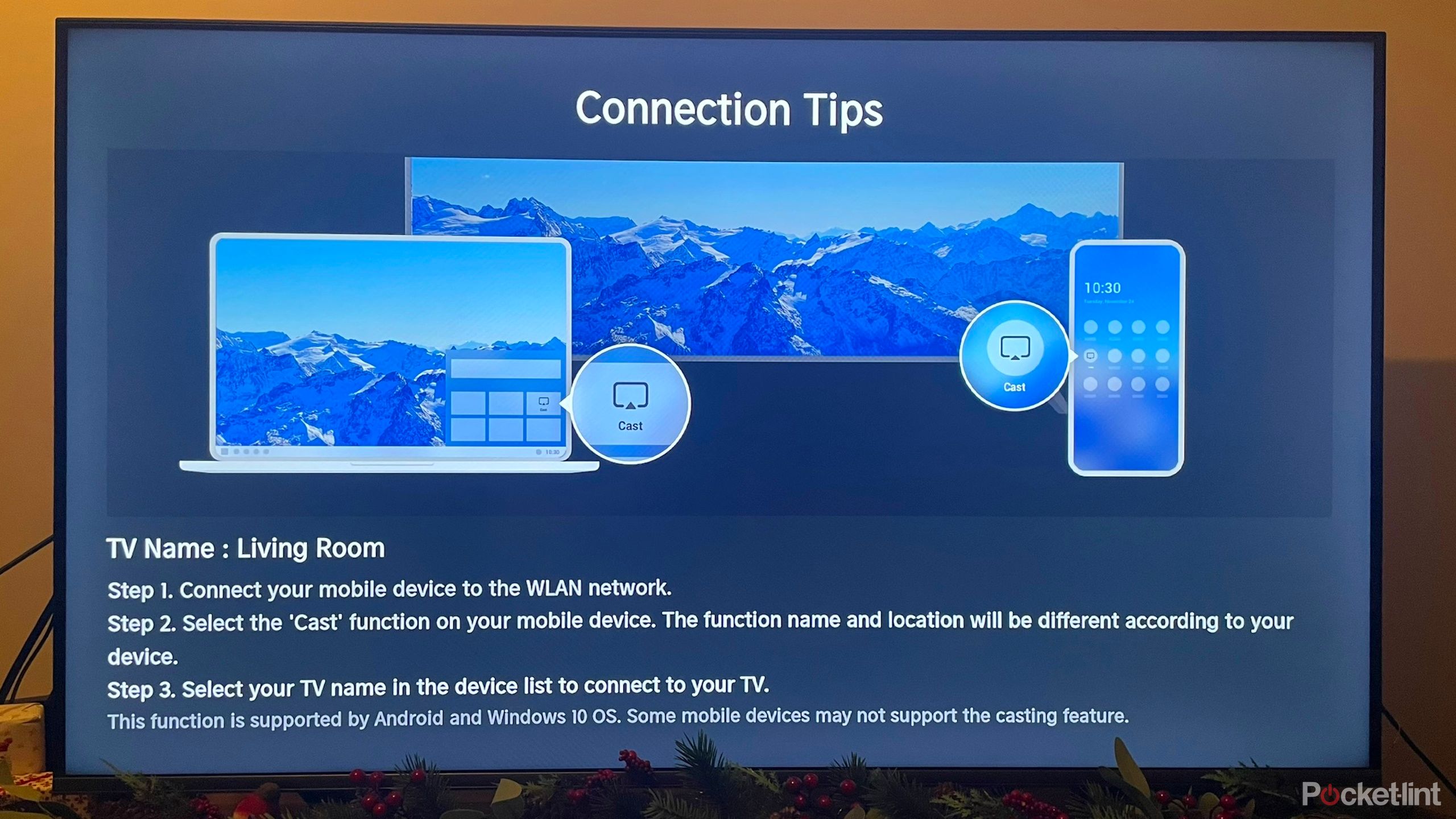
Sharing videos and images on a bigger screen is easier than you might think.