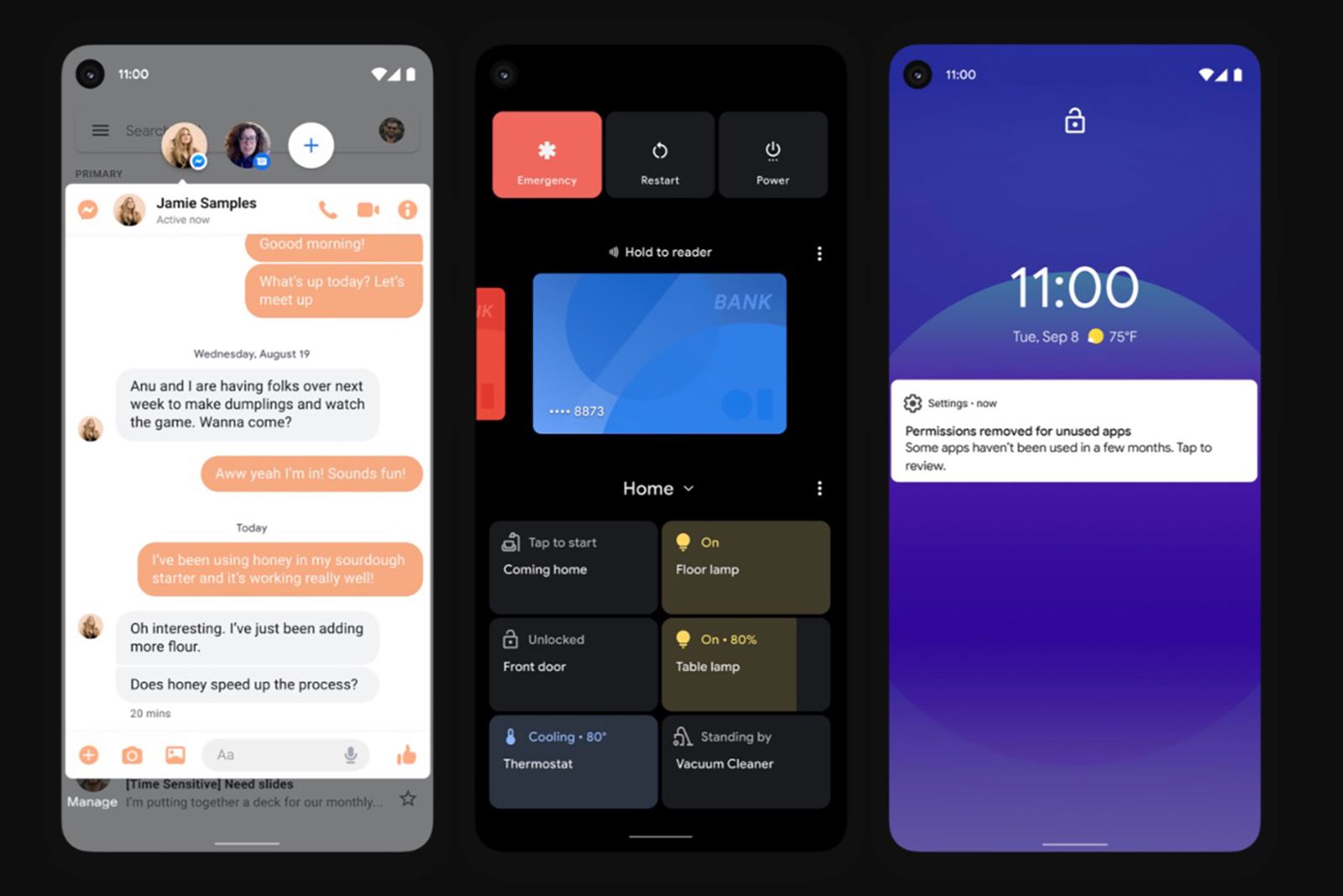Google is rolling out Android 11 to the public, following months of beta testing and updates to the mobile operating system. This is an over-the-air software update for owners of Google's Pixel devices (Pixel 2 and newer) as well as devices from OnePlus, Xiaomi, OPPO, and Realme.
Android 11 brings a number of new features including Message bubbles, redesigned notifications, a new power menu with smart home controls, a media playback widget, a resizable picture-in-picture window, easy screen recording, and more. You can read all about the update here.
We're most excited about Bubbles. These are like Chat Heads from Facebook, but they're baked into Android 11 and can be used for any app by floating on top of whatever you're using. We also like that you can now hold the power button on your Android phone to view your Google Pay cards, and that playback controls have been moved from the notification tray to the quick settings panel.
Screen recording without the need for a third-party app is also a much-welcomed addition. Google also implemented some privacy changes, like the ability to grant apps one-time access to your mic, camera, or location, so that each time you open the app, you'll be asked for permissions again.
You can also reset the permissions of apps you haven't used in a while. Android 11 comes with a tonne of work profile improvements, too, which arrive at a time when many are working from home. Google said the update is designed to make Android "more private and productive for employees".
How to get Android 11 now
First, check if the update is available to you:
- Open your phone's Settings app.
- Near the bottom, tap System > Advanced > System update.
- See your "Android version" and "Security patch level."
Here's how to actually grab the latest Android update available to you:
- When you get a notification about an update, tap the update action.
- Or, if you accidentally cleared your notification, follow these steps:
- Open your phone's Settings app.
- Near the bottom, tap System > Advanced > System update.
- You'll see your update status. Follow the steps on your screen.
For more information on when your device will receive Android 11, see our guide here. Google also has an Android update FAQ page here.
We suspect it might take a while for you to get Android 11 if you don't have one of the devices listed above, or if your device is over a year old.