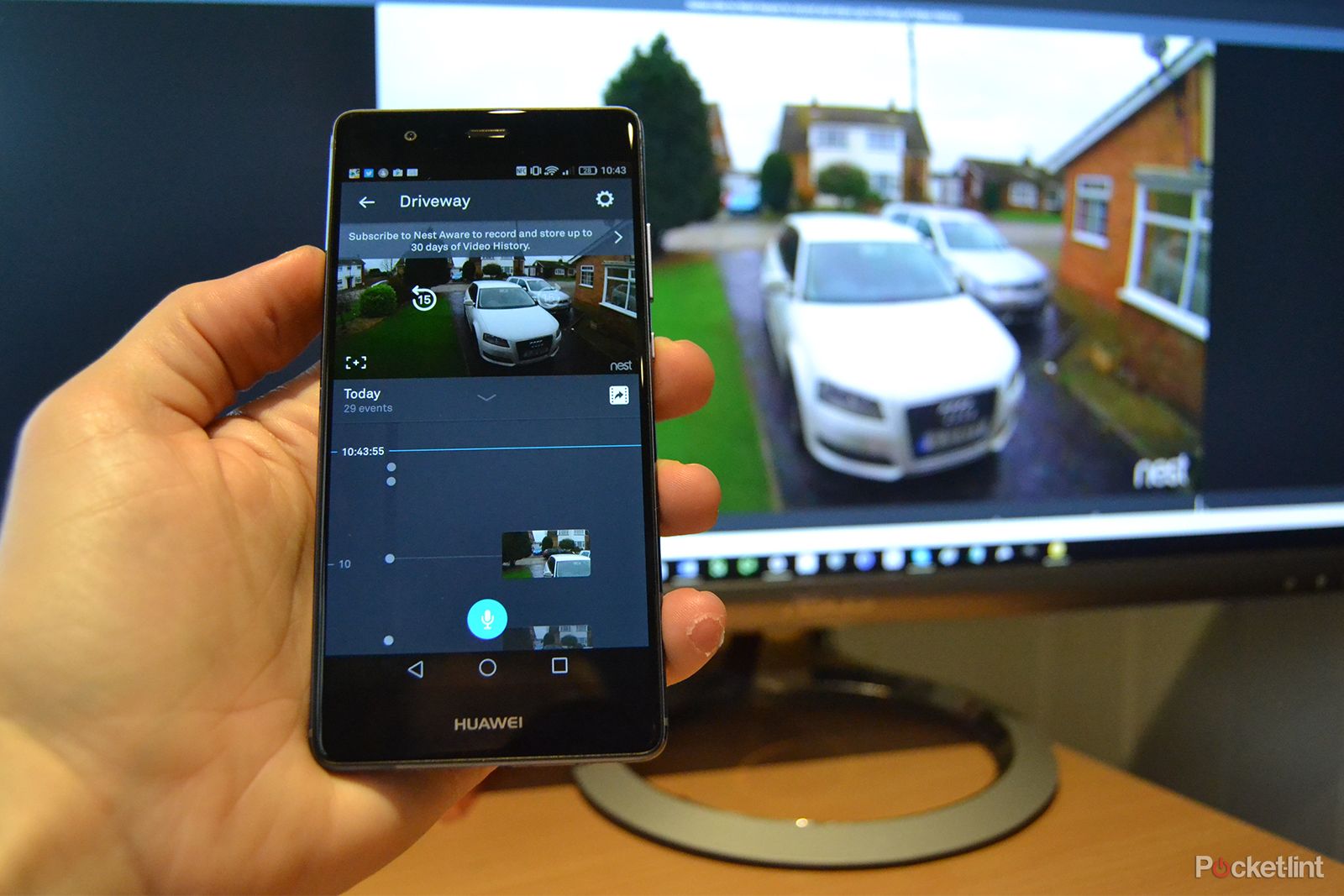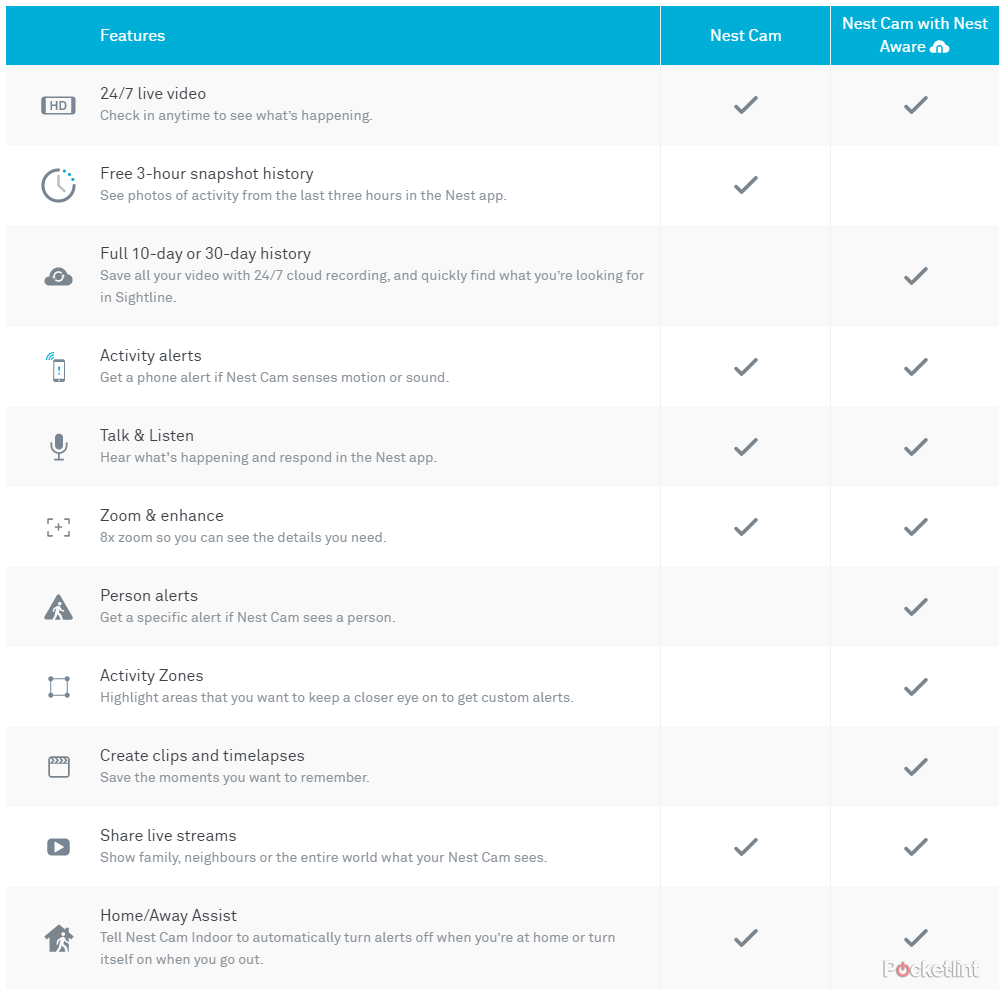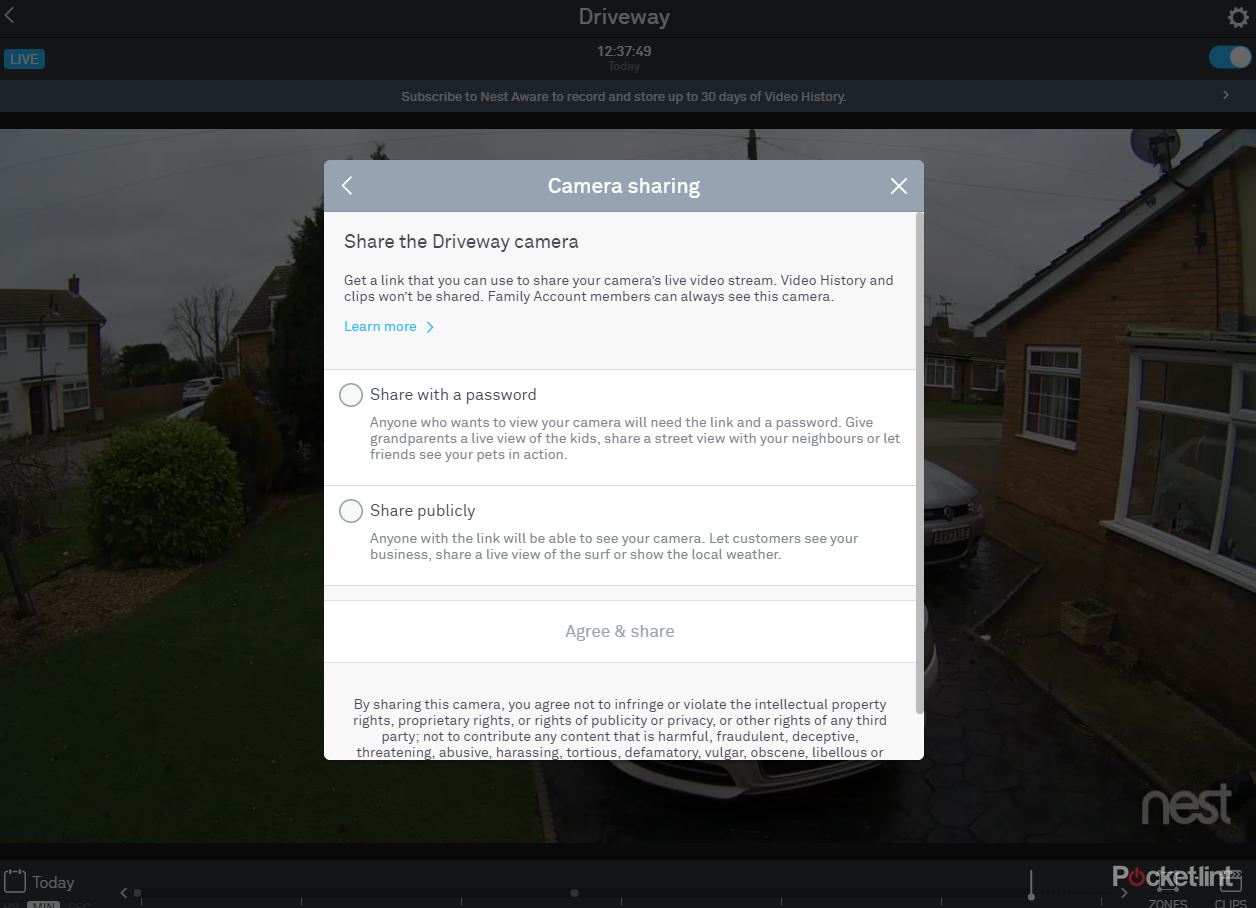Nest has made the move from indoor security, to offering all-seeing protection for the outside of your home. Say hello to the Nest Cam Outdoor.
Our quick take
As a secure security camera the Nest Cam Outdoor is somewhat lacking. But as a smart camera for the home it certainly has a lot of great features.
We like the quality of the footage for both day and night capture, the alert system for people detection, and the two-way engagement to speak with visitors or ward off unwanted guests (whether you're home or not via the app).
That said, the camera is not without its shortcomings. You'll need to install it properly, it could be easily taken out unlike a hardcore dedicated security camera, and there's no ability to remote control its position.
Plus the longevity of capture is limited to just three hours unless you're happy to stump up the extra £8/£24 per month for a Nest Aware subscription to provide access to capture from 10/30 days prior.
Nest does make high-quality smart home products and, as such, if you're considering a smart camera for the outside of your home then this should certainly be on your shortlist. It's not hardcore as security cameras go, but it's still a handy bit of kit.

Nest Cam Outdoor - 4.0 / 5
| FOR | AGAINST |
|---|---|
|
|
nest cam outdoor
Boasting some of the same features as its indoor Nest Cam sibling, the outdoor version is touted as offering 24/7 security come rain or shine.
But does the Outdoor really stand up as a proper security camera?
Nest Cam Outdoor installation: Is it secure?
- Magnet mounted
- Continuous power required
- IP65 rated (water- and dust-proof)
When it comes to installing Nest Outdoor the first thing you'll need to consider is power. In the installation manual Nest recommends using an outdoor power outlet, which not everyone will have.
Or you can install the camera and use indoor power instead - as we did for this review - but it will require a drill and a bit more work. It'll be cheaper than getting an electrician to install outside outlets and more secure as the cable won't be exposed.
To feed the cable you'll need to drill a hole through the outside wall that's about the width of a broom handle. As you can imagine, that requires a sizeable drill bit, a heavy-duty drill and a lot of cleaning up afterwards. Fortunately the rest of the installation is pain free, as attaching the camera to the wall is a breeze using the provided screws.
Despite the power cable being relatively long you'll still have to consider where on the outside of the house you're going to place the camera and where the plug is relative to that on the inside of your home.
As a proper security camera the Nest Outdoor does show some obvious shortcomings. If installed with outdoor power then what's to stop a shady character coming along and unplugging the camera from the wall? There's also no form of security between where the power cable meets the waterproof housing - it's a simple twist-and-pull exercise to disconnect it. The cable itself is also thin and undoubtedly easy to cut through.
In short, if you're looking for a serious home security camera then this is probably not it - unless you're also willing to invest in some protective housing for the wiring and power supply.
Connecting Nest Outdoor Cam to home Wi-Fi
- Wi-Fi 802.11b/g/n, 2.4 GHz (WEP, WPA, WPA2 encryption supported)
- Bluetooth Low Energy (BLE)
- 128-bit AES with TLS/SSL secured
Before the installation begins, Nest recommends connecting the camera to your home Wi-Fi indoors before venturing outside to setup. The process is straightforward enough: download the app, create an account, scan a QR code on the camera, select your Wi-Fi network, input your password and you're away.
Where this process falls down is when you get outside to setup the camera and realise the Wi-Fi signal in your home isn't strong enough to penetrate the outside walls and compete with interference from your neighbour's signals. There's no Ethernet, so you can't opt to plug into, say, a powerline adapter or your router for a wired connection.
Our Wi-Fi router is only situated around 15 feet away from the Nest Outdoor, but the connection regularly dropped out and we found ourselves bombarded with warning messages from the camera alerting us to the lack of connection. A similar thing happens with the standard Nest Cam too.
We initially tried fixing the problem by using a Wi-Fi analyser to find a quieter channel with less interference and this worked briefly, but the problem soon returned. The next solution was the addition of a Wi-Fi extender, which boosted the signal and meant the connection became solid and more permanent. That's an added cost right there though.
Nest Cam Outdoor review: Sleek but unsubtle design
With the camera installed on the outside of your home it's quite an apparent object - even more so when the green light illuminates to show it's recording (you can turn this off in the app).
Installed on a brick backdrop, the camera's black and white finish and power cable stand out like a sore thumb. Maybe this visual presence is a good thing though: people will know you're watching; whereas other people might think you have something to hide. Either way that functions as a visual deterrent.
An advantage of Nest is that footage is stored and accessible via the cloud, so even if a thief or unwelcome visitor manages to upset the camera, they cannot remove the footage as a result.
Nest Cam Outdoor recordings, alerts and video quality
- 3-megapixel sensor
- 1080p HD 30fps capture
- 130° wide-angle lens
- Night vision mode
- 8x digital zoom
Nest Outdoor camera boasts a 130-degree view of the surroundings with up to 1080p video capture from its 3MP sensor. There's also an eight times digital zoom which offers a surprisingly clear picture through digital enhancement within the app - but only if you wish to fix the view on a certain point (it cannot be used on recorded footage).
Because Nest is cloud based that means recordings will use your home broadband bandwidth, so you'll need to consider this if you have a fair usage policy on your internet.
Nest notes that "at 1080p, each camera could use 140GB to 380GB of upload bandwidth per month". Which is a lot. Even at 720p the camera could still use between 60GB and 160GB a month.
You'll also need to consider bandwidth if you're not on superfast broadband as the camera requires 200-1,200kbps bandwidth while streaming video (depending on what quality you've set it to). The app does allow you to record in 360p, 720p and 1080p, so there's plenty of flexibility there but it's still a big consideration for remote viewing.
Nest Cam Outdoor also has an impressive night-vision mode which gives a clear view of the same surroundings at night without the need for extra lighting.
Capable of detecting movement and people, the camera will alert you to the presence of both and is reasonably intelligent in terms of being able differentiate between the two. For example, you'll get push emails telling you that the camera "saw someone" or that it "noticed some activity" and the inclusion of a photograph of the relevant event with the ability to click straight through and see the footage within the app.
However, we also found that when the camera wasn't placed in a quiet spot that we were bombarded with notifications that might not warrant any attention. We learned the hard way.
During the review process, we had the camera installed on the front of the house, which meant that people walking up and down the road, vehicles passing by and cars driving in and out of the driveway all set off alerts on an hourly basis. Installed in front of a doorway or in a secluded spot might yield more useful results. And this probably highlights one of the strengths of the camera and its uses.
Nest Cam Outdoor: Convenient two-way communication?
- Built in mic and speaker
If you were to install the Nest Outdoor Cam in a position near or above the front door then it would act as a good tool for both monitoring and communicate with visitors thanks to its two-way communication via built-in speaker and mic. This could be especially useful for elderly homeowners who struggle to get to their front door quickly.
You can scare off unwanted persons by shouting at them through the camera, or simply communicate with visitors and the postie if you're just got out the shower and need 60-seconds.
The camera uses a push-to-talk logic whereby you need to press a mic button on the app to talk to the visitor. This will greet them with an audio cue ("bing-bong") first, then you can talk. When you let go of the button so they can talk but they'll have to wait for the "bing-bong" cue before they can speak. If they start talking back to you before that happens then you won't hear half of what they said.
Most visitors won't be aware of how this system works so you'll either have to explain it to them or hope they're so surprised there's a camera talking to them that they will need a moment to gather their reply. This problem is inherent due to both your voice and their reply having to go through Nest's cloud servers first - hence some lag. Only what the visitor says is recorded.
This is not a system you'd want to have a long conversation over, but as a quick interaction "hi, I'll be there in a minute" or "could you just leave the parcel by the door please?" will work just fine. This doesn't have to be done while you're at home either, because Nest is cloud-based and you can use the app remotely (e.g. in your office or workplace) and still access footage and communicate with visitors with relative ease.
Nest Aware: Subscription-based recordings and features
- 24/7 live video
- 30 day history
- Activity/people alerts
The Nest Outdoor Cam comes with a 30 day free trial of Nest Aware. This means you get a taster of what's on offer at the full subscription level. After that date you'll have to consider upgrade - depending on what you want to do with the camera.
The free plan only offers a three hour snapshot history, activity alerts (no person alerts), live video feed and the two-way communication features. If you want more recording history then you'll have to pay.
Currently Nest Aware is £8 per month or £80 per annum for 10 day video history and £24 per month or £240 per annum for 30 day history. It's then extra for each additional camera - so the costs will soon mount up. In our minds that's quite a subscription cost on top of the initial outlay.
Without the subscription, if you're intending to use the Nest Outdoor Cam as a security camera then it's only useful for live feed and notifications. If you were burgled overnight and didn't realise until the next morning then you wouldn't have access to the footage of the culprits if it was outside the three hour snapshot zone.
Additional footage functionality – time-lapses, clips and sharing
- Shareable live stream
- Time-lapse video creation
- Saveable and sharable clips
Nest Outdoor's nice-to-have features include the ability to create time-lapse videos. Here you can capture footage from the camera and turn it into a 30-, 60- or 120-second video. We created some pretty snazzy videos of people coming and going, day turning into night and clouds turning to starry night skylines. Beyond more than a few fun uses we can't imagine this will be a heavily used feature for most people. Especially with the camera being in a fixed position most of the time.
One of the features you would want to pay for though is the ability to capture, save and share clips of events or detected activity throughout the day. This could have several different uses, especially if you ever had to share footage of intruders with the Police (for example). It's easy to simply select the timeframe using the calendar (for the day) and the timeline (for the hour) and you can set the start and end of the clip before exporting. You can download that video or share a direct link for people to view.
The camera also offers the ability to share live streams publicly or to anyone with a designated password. You could theoretically share this with family or friends if you were going to be away from home and wanted someone to keep an eye out for you.
When it comes to sharing, you can also register other members of the household to the account so everyone can have the app on their phone to monitor footage and receive alerts. These features come at no extra cost unlike the time-lapse and clip sharing, for which you'll need a Nest Aware subscription.
nest cam outdoor
To recap
Nest does make high-quality smart home products and, as such, if you're considering a smart camera for the outside of your home then this should certainly be on your shortlist. It's not hardcore as security cameras go, but it's still a handy bit of kit.