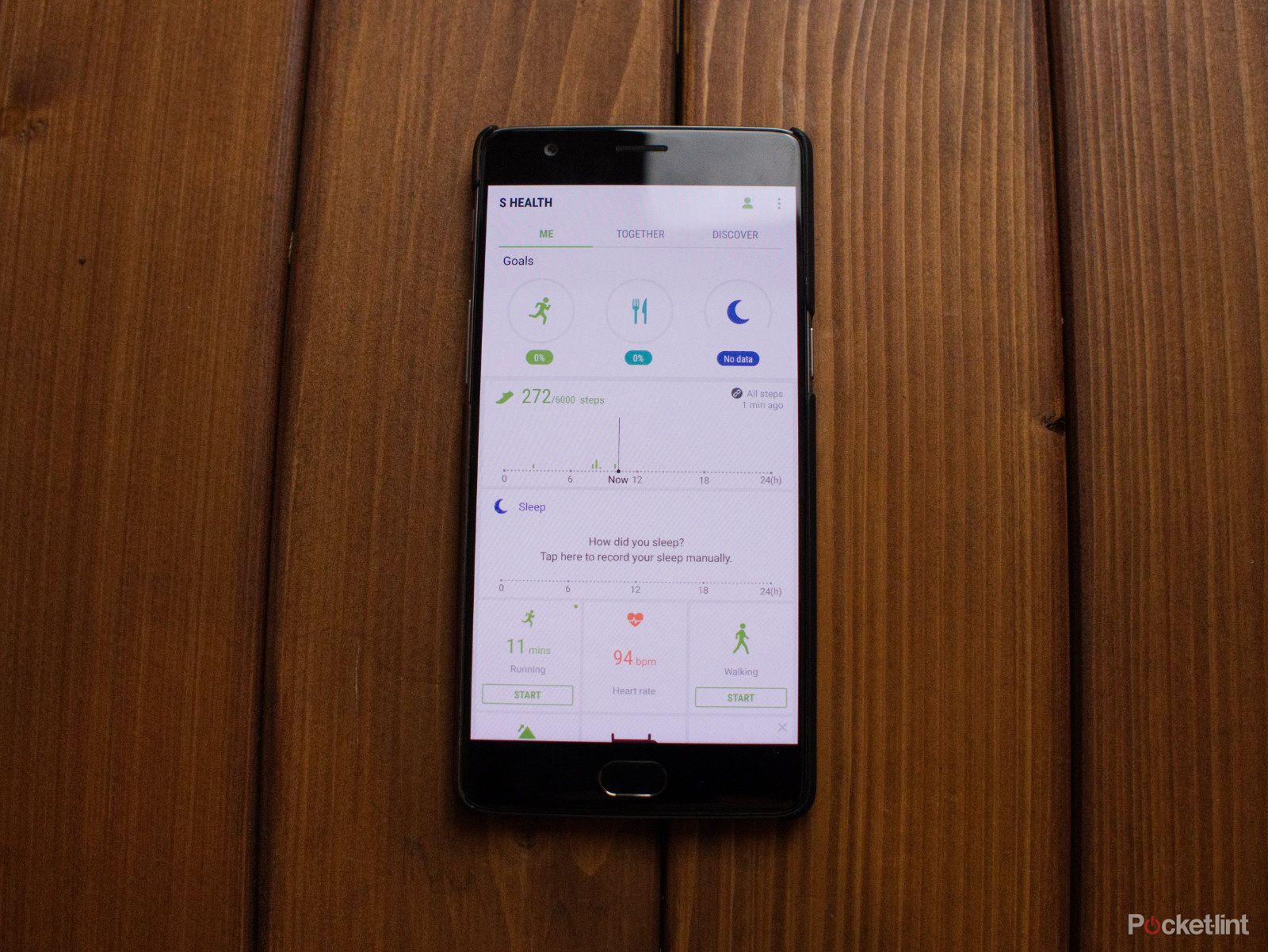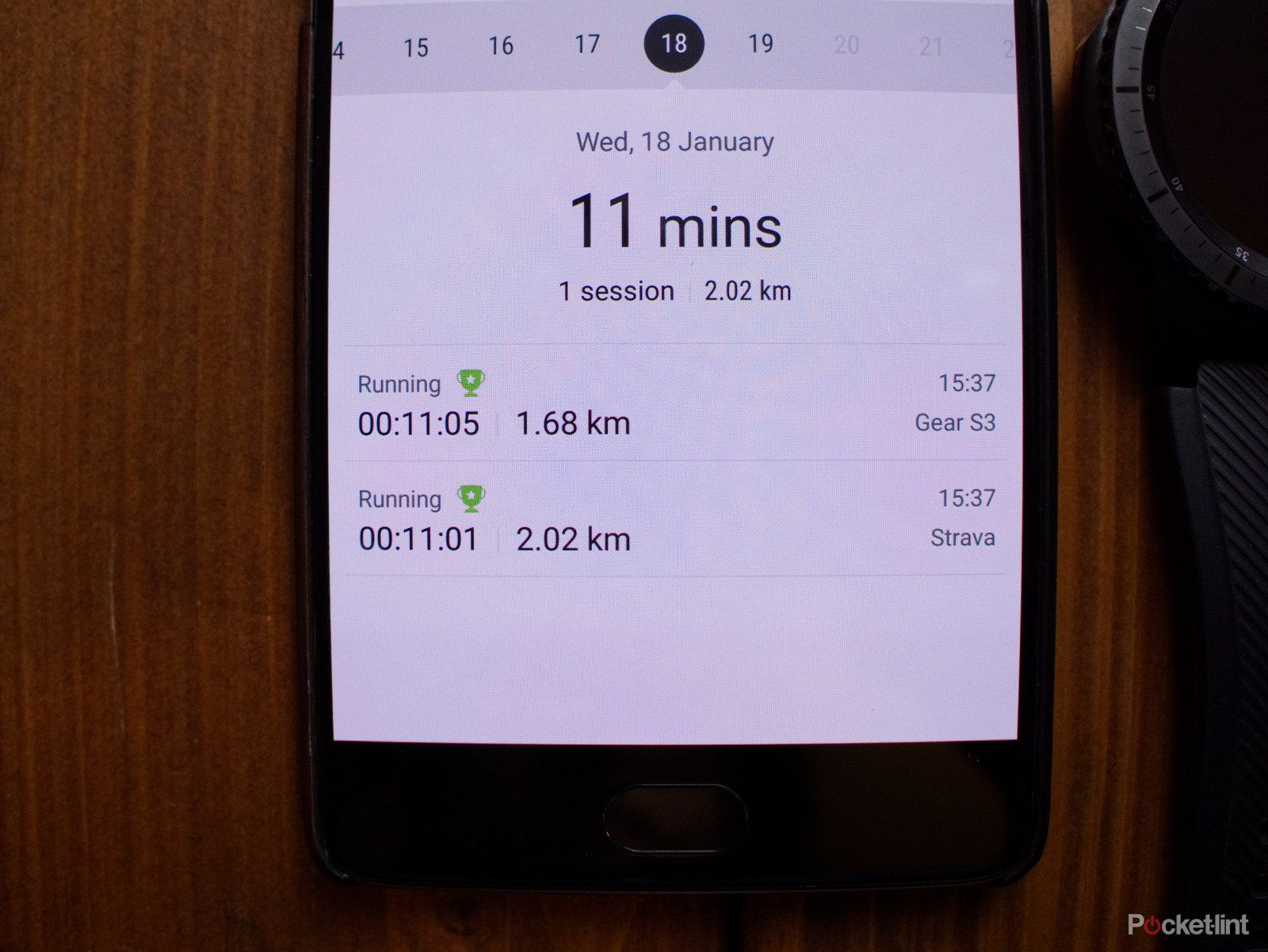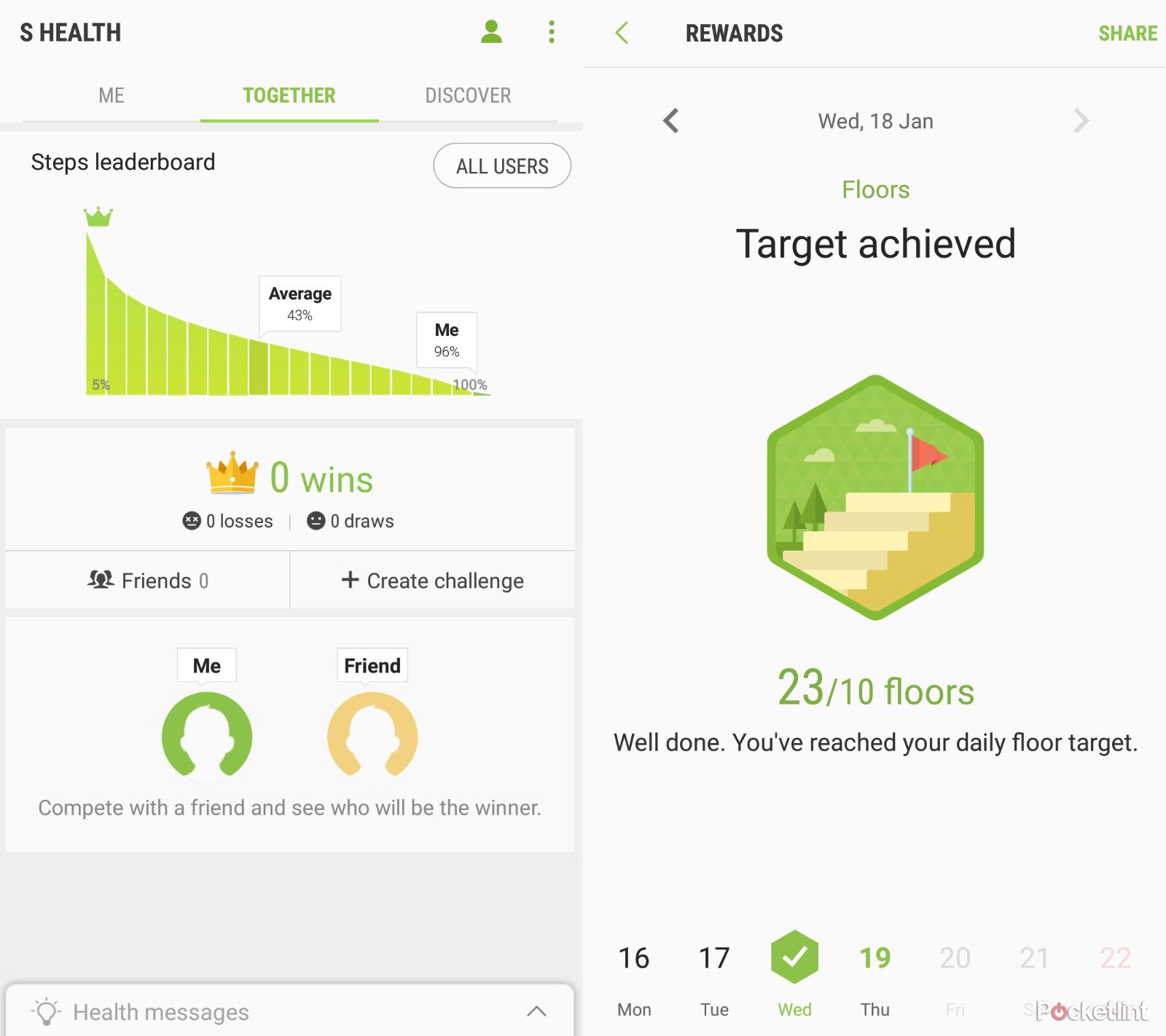The Samsung S Health fitness app and monitoring system has been part of the company's ecosystem for some time. Perhaps its biggest push was when the Galaxy S5 phone launched alongside the Gear 2 smartwatch and Gear Fit fitness tracker in 2014.
Our quick take
There's a lot of interesting elements that play into S Health 5.4. The addition of the new wearables, heart rate functions and third-party app extensions means it offers more than ever before.
However, in its current state it doesn't offer much more than popular apps like MyFitnessPal, and doesn't offer enough detail in workouts without help from bespoke fitness apps.
So is S Health going to sell any Samsung Galaxy or Gear products on its own? We're not sure it is, at the moment, but there's the potential for wider appeal and things are changing all the time.

S Health - 4.0 / 5
| FOR | AGAINST |
|---|---|
|
|
Since then, the app and service has been subject to a few refreshes, and we're currently up to version 5.4 on Android. While it's a decent all-round fitness app for smartphones, it really comes into its own when you have a Samsung wearable device.
The latest Samsung devices - like the Gear S3 and Galaxy S7 edge - offer a huge range of functions beyond health. S Health isn't the super feature that's going to sell the smartwatch and phone, but for the Gear Fit, it's altogether more important: health is the Gear Fit's raison d'être.
S Health review: Looking back
S Health as an app isn't new, but it has changed radically from its earliest iterations on devices like the Samsung Galaxy S4. There's less in the app by default, at least on the home screen: everything is much cleaner and lighter in design.
That doesn't mean it's poorer in terms of features though, it just so happens that now you can see all of your information in a much cleaner, less cluttered interface.
S Health review: Heart-rate monitoring
- Daily heart rate summaries
- Guide on average range
- Wearables monitor regularly
For the past few years, Samsung has included heart-rate monitors in all of its flagship smartphones and wearables. That means a built-in sensor next to the camera on the back of the Galaxy S7, S7 Edge and the now defunct Note 7. On the Gear S3 Classic and Frontier, it's built into the underside of the watch case.
For the wearables, this means they can, on request, measure your heart rate and return a quick result. They also measure your heart rate automatically at regular intervals during the day. When you switch into the exercise tracking functions, you'll get heart-rate monitoring during the activity, which checks your heart rate much more frequently.
For the smartphones, it's a more deliberate action using the sensor on the rear of the phone. Here it's too impractical to monitor your heart rate during exercise.
Being placed here also means it's very easy to forget that it's there, and without the ability to track as regularly makes it hard to get a clear picture of what your heart is doing through out the day. What's more, it can be a little hit and miss in terms of reliability.
Heart rate also gets a prominent space within the main app. When you open the heart rate section it tells you your trends and where you are in relation to the average resting heart rate. There's even an information section to educate you on the averages per age-group and sex, and how to work out what your maximum heart rate should be.
The coaching feature on the wearables will tell you to work harder, and that might be enough guidance for many, but it doesn't feel as widely explained as some other systems that will dive into heart-rate zones in more detail. In fact, many of its elements feel this way. They track and show your information without much guidance on what you can do to improve.
S Health review: Gear S3, Gear S2, IconX and Gear Fit 2
We reviewed both the Gear S3 Frontier and Classic and while they're both great-looking smartwatches, they're also equipped with enough sensors to measure your activities.
Those include GPS for tracking your location, a barometric sensor for altitude measurement, pedometer for step-tracking, and a heart-rate monitor. Many of these are also built into the the latest fitness-focused Gear Fit 2 band. In short, the latest wearables all have pretty much all the sensors Samsung needs to create a great tracker.
Hopping onboard the hearables hype-train, the IconX is a completely wireless pair of earphones which also feature fitness-tracking capabilities. These aren't as as fully fledged as the Gear S3 or Gear Fit 2, but feature an accelerometer and a heart-rate monitor to keep an eye on your step count and pulse while you exercise.
You can buy the Gear Fit 2 from Amazon UK for £169, or in the US for $148. The Gear S3 is on Amazon UK for £350 and around $350 in the US.
S Health review: A system of separate parts
- Smartphone acts as hub
- Collates info from phone and wearables
- Compatible with most modern Android phones
- iPhone version is very limited
The latest Samsung health offering is a system of separate parts. Each individual item offers exercise tracking, pedometer functions and heart-rate monitoring, some offer location tracking, too, which brings flexibility on one hand and the potential for confusion on the other.
You can leave your smartphone at home and go running with your Gear Fit 2 or Gear S3 if you want to. You could use your Gear S2 as a pedometer when out shopping or at work. Or you could simply wear your traditional watch and let the phone do everything.
If you're using an iPhone with your Gear wearable, you can only use your wearable for fitness tracking with S Health.
S Health review: Collation
- Home screen widget on Android
- At-a-glance full screen widgets on Gear wearables
S Health plays the role of collating this information and presenting it to you for your digestion. That means you can use the parts in isolation and then sync it all to get the full picture. This is really handy if you happen to leave your Gear watch or fitness band at home while you head out, using only your Android phone to count steps, then put on your Gear to go running and leave your phone at home.
It comes as peace of mind for those who may be known for forgetting one of their devices. The app can collate all the step-counting information from both devices, keeping a running total of all steps counted by both smartphone and watch/wrist band.
There is a handy widget for your home screen too, which can show you the current total number of steps tracked by all your S Health gadgets. At least, there is on Android.
On iPhone you don't really get these same benefits. Indeed, there are many limitations to using S Health in the Gear S manager app on iOS.
S Health review: Exercise
- Distance, pace and step count measured
- GPS makes location tracking possible
- Set dietary and exercise goals
There is a mine of information collected by S Health. You can have your route traced, elevation tracked, view your heart rate information, speed and distance. You'll also be able to collect medals for your achievements, view graphs of your achievements, including watching your average heart rate and so on.
You start it all off by setting goals, as you would with many other fitness apps. Going through this setup is easy and you can initially select daily activity, sleep and calorie intake goals.
There's also the ability to track your weight as well as your water and caffeine intake so you have a better idea of the calories you're consuming.
When it comes to tracking individual exercise sessions you can setup the type of activity you want - with walking, running, cycling and hiking on offer - as well as setting a goal for speed, distance or calorie expenditure.
On the Gear S3, there are bespoke widgets that give you very quick and instant access to start running/exercise sessions, as well as quickly logging any water or caffeinated drinks you consume.
There's a coaching function too on the Android app thanks to partnership with the Coach by Cygna app. There are tips or challenges to accept, but they are more along the lines of gently suggesting a lifestyle change, than putting in place a plan to achieve a 10k personal best.
When it comes to tracking exercise sessions S Health offers a lot of the same detail provided by bespoke running and fitness apps. Once the route is recorded you can open up the data and view the route map, heart rate and pace graph as well as a long list of other information (which includes distance, workout duration, calories burned, pace details, heart rate range, elevation and cadence).
S Health review: Smartwatch experience
As you'd expect with a smartwatch, the S Health app takes the form of basic, round widgets on the Gear S2 and S3.
Launching the S Health app on a Gear S smartwatch means cycling through nine different widgets. Some, like the step, calorie and floors counter only show you information collected. Others, like the workout widget and water/caffeine ones allow to add data by either starting a workout, or by telling it that you've had another cup of Joe.
S Health review: The wider ecosystem
- Share information with multiple dedicated health apps
- Compete with friends in "Together"
- Rewards for breaking own records
In the past, one of the biggest criticisms about S Health was how it tied you in to the company's own services and products. It wasn't great at talking to other, better and more popular fitness apps, and it would only run on Samsung phones. Now, it's a vastly different scenario.
Not only can you install the app on most Android phones, there are a number of options for tying in its strengths with other bespoke fitness and exercise apps.
In the "connected services" menu, you have the option to share your information with Fitbit, Jawbone, Microsoft Health, Misfit, Runkeeper and Strava. In theory, that means when you track a run on your Gear S3, using the GPS location services, the exercise data will sync with S Health, and also be passed on to your running app. It also means that if you track a running session using one of those apps, the data feeds back in to S Health.
In the case of Strava, we found that it only worked some of the time. Clearly, compatibility bugs need to be ironed out here. When it did work, Strava gave a notification saying a synced activity was found, and it not only included a map showing the route, but also heart rate trends during the session. Finally getting us the kind of information we want to see, but its temperamentalness means it's impossible to rely on at present.
There are also dozens of partner fitness apps which you can use to track specific items, and have all of that information feed into the S Health dashboard. What all of that means is that you can use other fitness tracking devices, not just Gear-branded products, and have your steps, runs, activities and everything else going back to S Health.
If you're up for it, you can even connect with your friends and compete with them to see who is the most active, plus there's a section to discover the latest trending fitness and diet news stories on the web.
S Health review: On the iPhone?
- All information stays within Gear S app
- No sharing with other services on iOS
At the beginning of 2017 Samsung finally released an iOS app to get your Gear S2, S3 or Fit 2 connected to your iPhone. Because of this, there's now a basic version of S Health built in to the Gear S manager app.
Like the Android app it can give you a brief overview of all your current statistics and trends, from steps, calories, sleep hours and water/caffeine intake.
Sadly however, that's where it ends. It doesn't give you the same extensibility as the Android app, in that you can't choose to share that data with any other service, not even Apple's own pre-installed Health app.
To recap
There's a lot of interesting elements playing into S Health 5.4 and the addition of the new wearables, heart rate functions and third party app extension means that it offers more than ever before. We've found it good for pedometer and heart rate functions, and with those third party tie ins, it can provide a lot of detail when it comes to fitness tracking stats, as long as it syncs reliably.