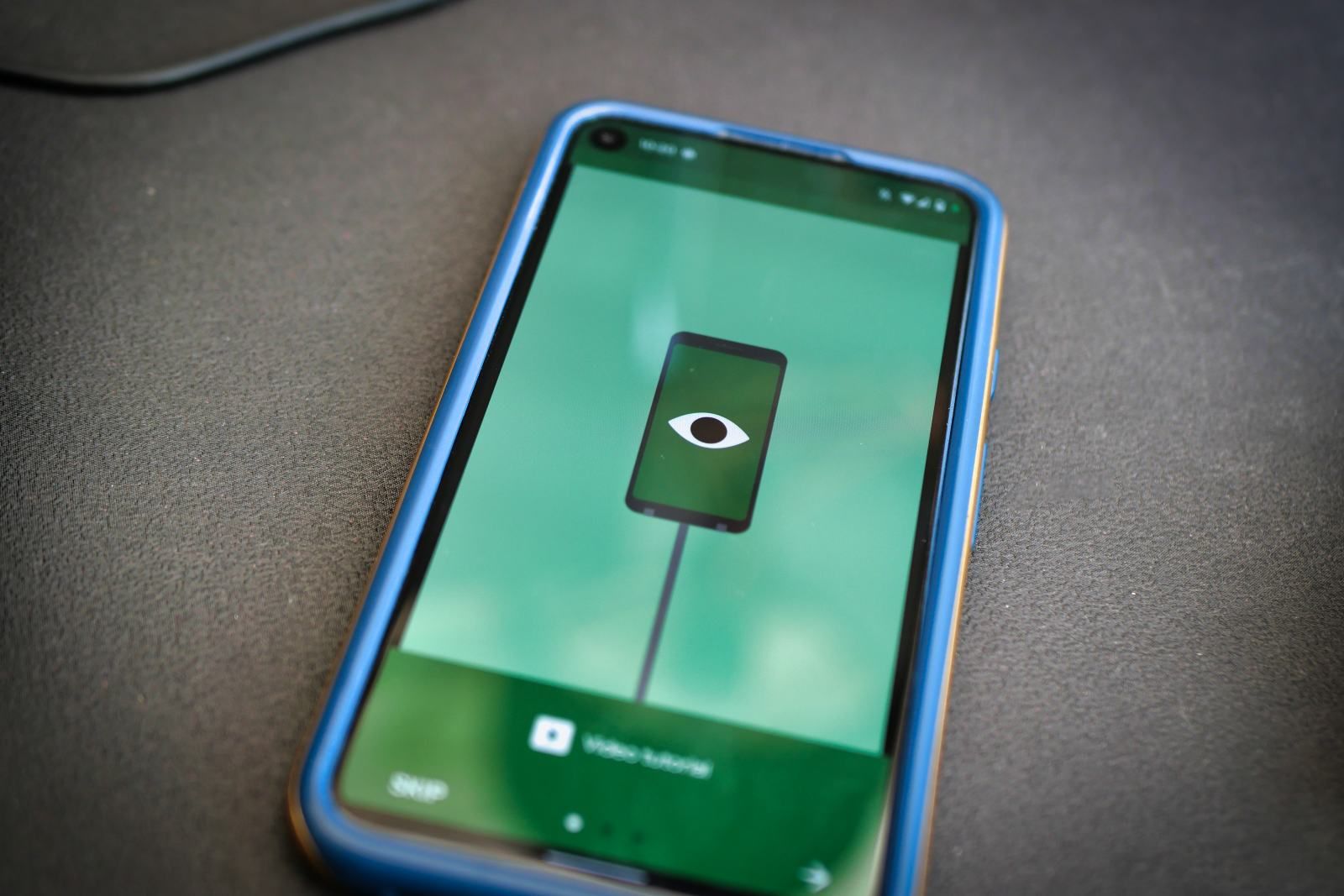Google has an app, called Look to Speak, that lets users communicate using just their eye movement and their phone's front-facing camera. It was recently promoted with a heartwarming advert that ran alongside the Oscars.
But how does this app work, who is it for and how can you access it? Let's find out.
What is Google Look to Speak?
Look to Speak is an app that allows you to select from a list of phrases using only your eye movement, the app then speaks these phrases aloud. It is designed to help those with motor function impairments and speech difficulties to communicate more easily.
The app is a part of Google's 'Start with One' project on the 'Experiments with Google' platform. Start with One is a collection of experiments that begin by working with one person to make something impactful for them and their community. In this case, Google sought to help Sarah Ezekiel, an artist living with motor neurone disease.
Google says "The hope is that Look to Speak will be helpful to communities with varied types of temporary, permanent or situational disabilities."
How to access Google Look to Speak
Look to Speak is an app that is available to Android users via the Google Play Store. It is free to use and there is no in-app sign in required.
How to use Google Look to Speak
Using Look to Speak is nice and simple. Upon first opening the app you will have to give it permission to access your device's camera, as this is required to track your eye movement.
Once that's done, you'll see onscreen instructions that walk you through the steps of communicating via Look to Speak.
In short, you are presented with a collection of phrases split into two columns.
If the phrase you want is in the left column, you look to the left, off the edge of the screen, to select.
Then, all of the phrases from the left are split across two columns and you can repeat the process as before.
This continues until only your chosen phrase remains and then it will be spoken aloud.
At any point, looking up above the screen will cancel an action. Looking up can also put the app into snooze mode.
In snooze mode, the app can be unlocked via a sequence of eye movements when you wish to continue communicating.