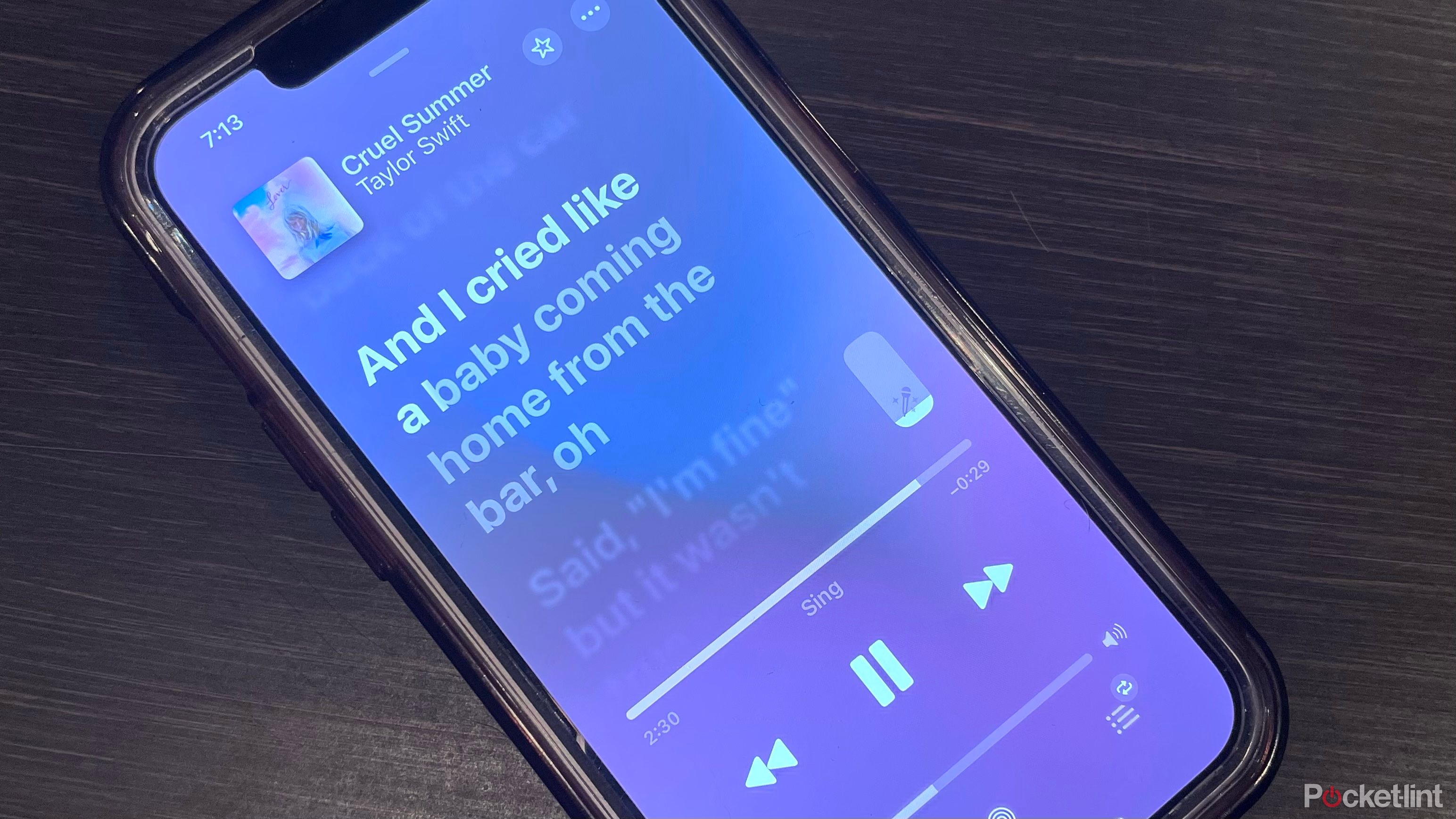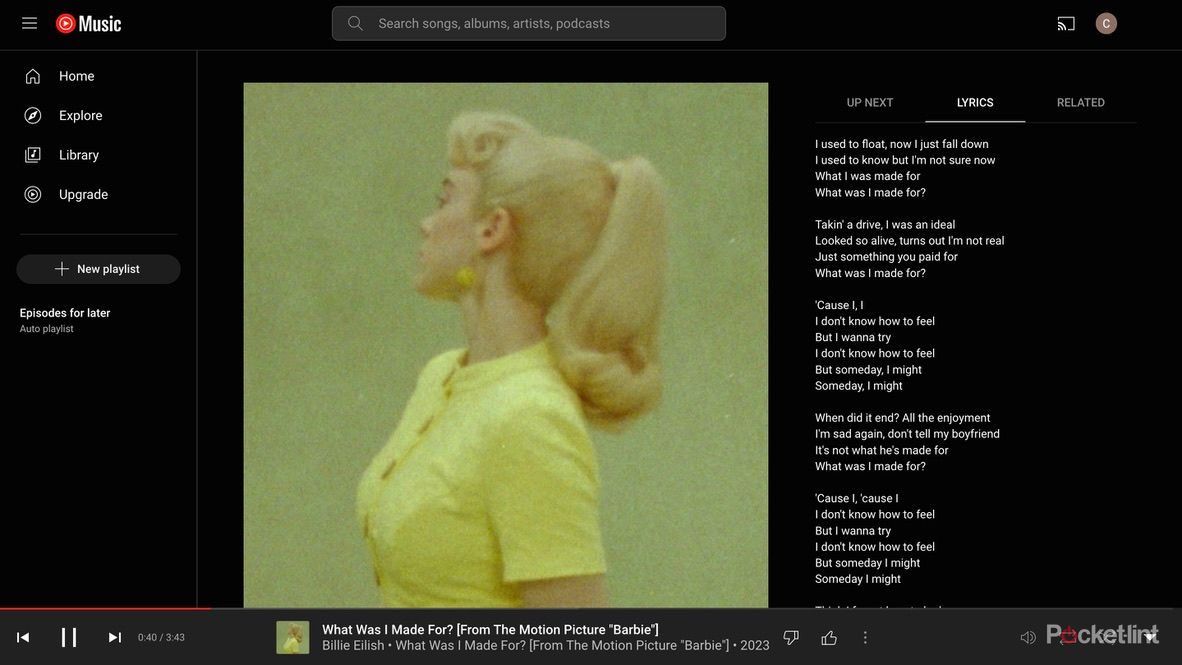Key Takeaways
- Apple Music Sing offers real-time lyrics and vocal volume adjustment, allowing users to have a karaoke experience.
- Spotify provides real-time lyrics for over 8 million songs, accessible on various devices.
- YouTube Music and Amazon Music also offer lyrics for many songs, making singalong experiences seamless.
Music brings people together. Whether you're blessed with a Mariah Carey vocal range or you're tone-deaf, screaming the lyrics to a song you love is an unparalleled feeling. If you're looking to have a road trip jam session, host an at-home karaoke night, win a lip-syncing contest, or serenade that special someone, the first step will always be to make sure you're singing the correct lyrics.

This Alexa hack easily lets you play podcasts from your Echo
With a few tweaks, Alexa can play your favorite podcasts from your podcast platform of choice. Here's how.Luckily, most popular streaming services have features to guide listeners through songs word by word and line by line. Gone are the days of guessing what an artist might be singing: The lyrics on Apple Music, Spotify, YouTube Music, and Amazon Music are all uploaded by the artist themselves or by a representative of the artist. The last step is knowing where to find them and, of course, singing along.
Apple Music Sing
Apple Music Sing allows Apple Music listeners to have a sing-along experience with millions of song options. The feature offers real-time lyrics, so listeners can follow along line-by-line. It also allows users to adjust the volume of a song's vocals, creating an instant instrumental version of the song for a karaoke experience.
According to Apple, users can "sing with the original artist's vocals, take the lead, or mix it up on millions of songs in the Apple Music catalog", all while seeing "multiple lyric views" that allows Apple Music subscribers to be creative and with singalongs, whether it be a solo performance, duet, or group jam session.

How to transfer Apple Music playlists to Spotify on your iPhone
There's a simple iPhone app you can use to transfer all your carefully curated playlists from Apple Music to Spotify. You're welcome.Apple Music Sing's vocal volume adjustment feature makes the platform unique to most other music platforms. Easy access to instrumental versions boast benefits like being able to host karaoke at home rather than paying for a night out or simply removing the lyrics to your favorite songs, so the lyrics aren't distracting while you're focusing on work.
Having access to a compatible device is the first step to enjoying the benefits of Apple Music Sing. Apple Music Sing can be used on the following devices:
- Apple iPhone 11 and later
- Apple iPhone SE (3rd generation) and later
- Apple iPad Pro (5th generation)
- Apple iPad Air (4th generation)
- Apple iPad mini (6th generation)
- Apple iPad (9th generation)
- Apple TV 4K (3rd generation) or later
Using Apple Music Sing
Apple Music Sing is available to Apple Music subscribers worldwide. If you have a compatible device and the app is up-to-date, you should be able to access Apple's karaoke feature.
In order to use Apple Music Sing, follow these steps:
- Open the Apple Music app
- Play a song of your choice
- Look for the speech bubble icon at the bottom of the screen
- Tap the speech bubble to see real-time lyrics
- Press and hold the mic icon to adjust the volume of the song's vocals
- Bring the volume all the way down for an instrumental version of the song
Spotify Lyrics
In 2021, Spotify announced real-time song lyrics powered by Musixmatch. Thanks to that partnership, Spotify has access to the lyrics for well over eight million songs, with more being added everyday.
This gives both free and premium users access to real-time lyrics on iOS and Android devices, desktop, gaming consoles, and television. Spotify real-time lyrics are accessible on most devices compatible with the streaming service.
- Open the Spotify app or web player and find the song you want to learn the lyrics to.
- Click on the now-playing view on the song
- On your smartphone, swipe up from the bottom to see real-time lyrics. On the desktop app click the microphone icon at the bottom right of the screen, or on a television, select the lyrics button
Real-time lyrics will appear on the screen with the line being highlighted as they are being sung by the artist. There are still some songs on Spotify that aren't equipped with real-time lyrics, but a vast majority of popular songs on Spotify's library offer this feature.
YouTube Music Lyrics
YouTube Music also offers listeners a chance to view lyrics for many songs. YouTube Music has provided an easy way for its subscribers to see lyrics for their favorite songs while listening. Not all songs on the platform have lyrics available, but those that do are easily accessible.
- Open the YouTube Music app on your smartphone or their website on your desktop and log in
- Play the song you'd like to learn the lyrics to
- Click on the "Lyrics" tab on the bottom of the app or right side of the browser
Similar to the other platforms, YouTube Music conveniently offers lyrics that guide a listener through each line as a song is playing for a seamless singalong experience.
Amazon Music Lyrics
Amazon Prime subscribers have access to a number of great benefits on Amazon, including access to Amazon Prime Music. Amazon is the gift that keeps on giving. One of its gifts is access to song lyrics via the various apps on mobile, desktop, and TV.
To access lyrics on your phone:
- Open the Amazon Music app
- Play a song and look for a lyrics label
- Click the song to open the now playing screen and see the media controls
Swipe up on the lyrics under the album artwork to view them on your full screen.

5 great speakers to gift for the music lover in your life
These speakers are a treat, whether they're intended for yourself or a loved one.Music technology has seen huge advancements in the past decade, and it is only getting more advanced every day. Although Apple Music, Spotify, YouTube Music, and Amazon Music have all made lyrics easily accessible for listeners to follow along, Apple Music takes the cake with its karaoke functionality. No matter which platform you choose to listen on and sing along with, they each have your back to make sure you're singing the right lyrics.