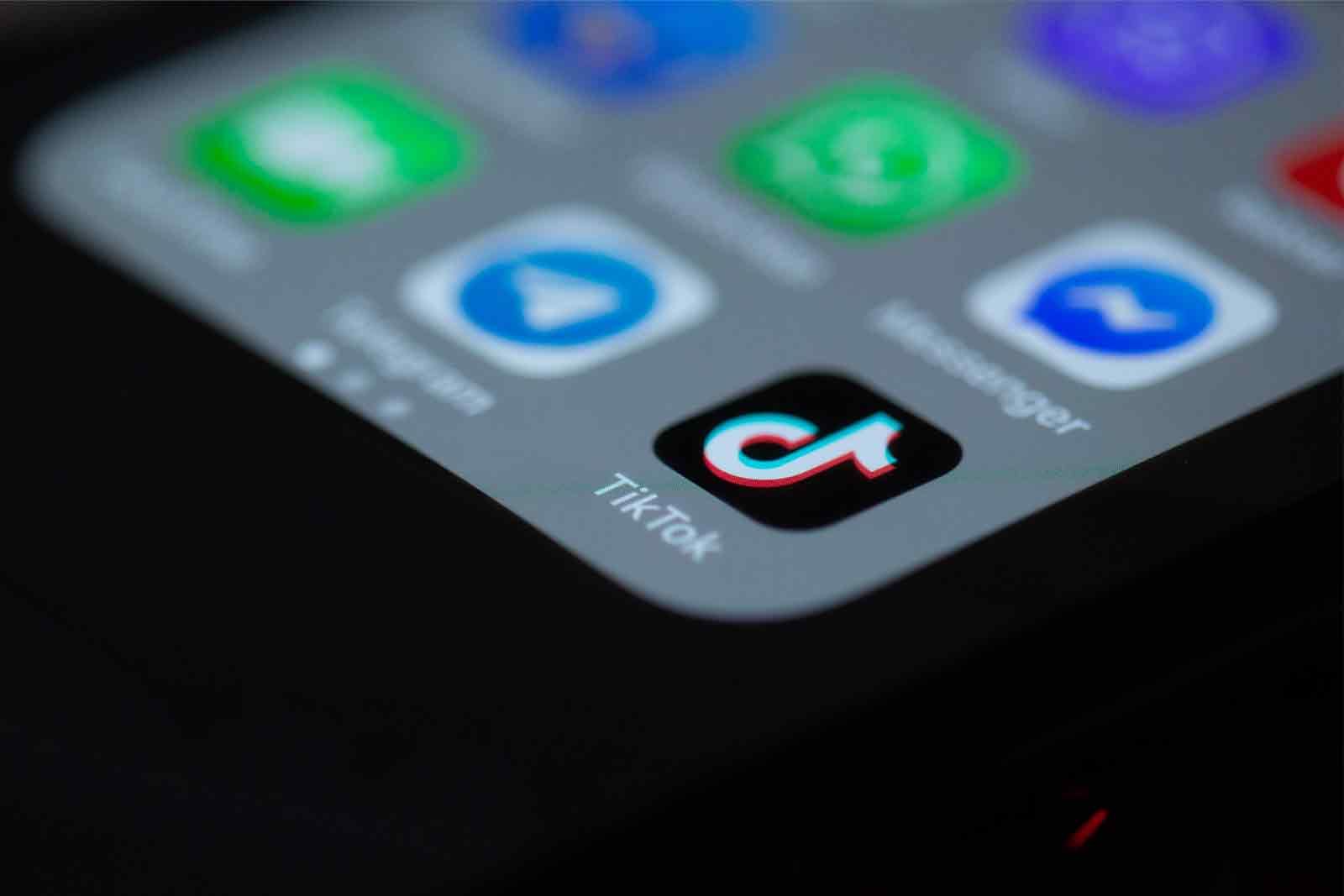TikTok's ecosystem is all about inventive and interesting videos - clips that you see and what to share with your friends, vidoes that make you stop and take notice.
However, sometimes you'll find a video that you're interested in, but which is just moving a little bit too slowly - you'll want to be able to get through it more quickly. Thankfully, there's a setting that can help you easily speed up videos on TikTok.
How to speed up a video on TikTok
TikTok is great at serving up quick videos, but ever since it raised the limit on how long videos could run for, it's sometimes possible to find ones that move too slowly for you.
Thankfully, TikTok has setting right there to help with this issue - here's how to use it.
- Open TikTok
- Start watching a video
- Tap on the Share arrow at the bottom right of the video
- On the third row of icons, scroll to the right until you see Playback speed
- Tap on it and choose a new speed from the options
You'll be able to pick from 1.5x and 2x playback speeds to make the video go faster, but you can also opt for 0.5x if you actually prefer it to go more slowly.
This is an ideal way to get through a longer TikTok without having to skip through it and risk accidentally missing a vital part of the video.
It should only apply to the video you're watching, though - you'll have to go through the same process again on the next video you find that has a playback speed you want to alter.
Right now, there's no way to change this speed for every video you watch, so you'll be stuck with whatever the default is each time you move to a new video.
So, head off into the world of TikTok's endless stream of videos, newly empowered by the knowledge that you can watch things at your own pace, with the steps we laid out above!