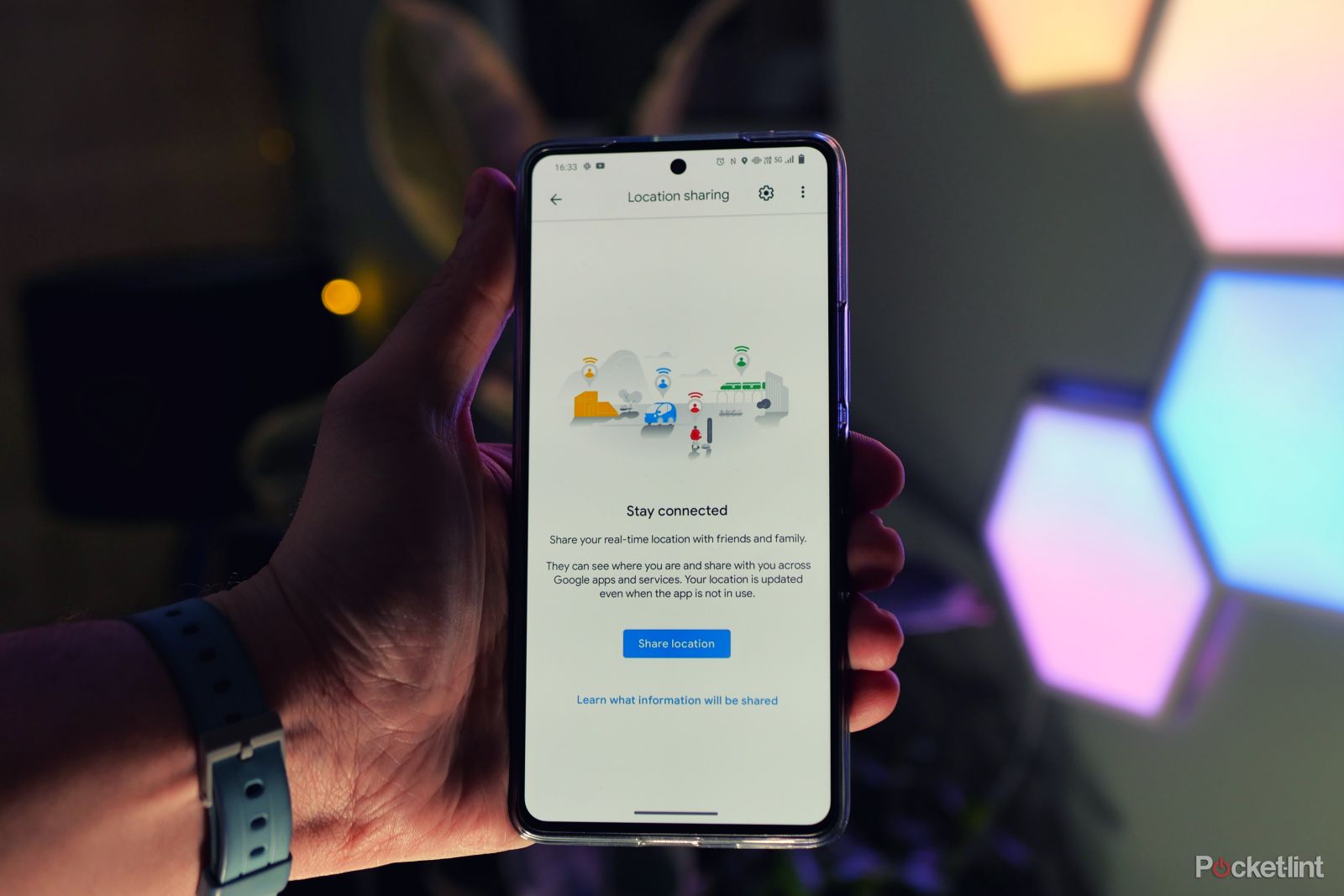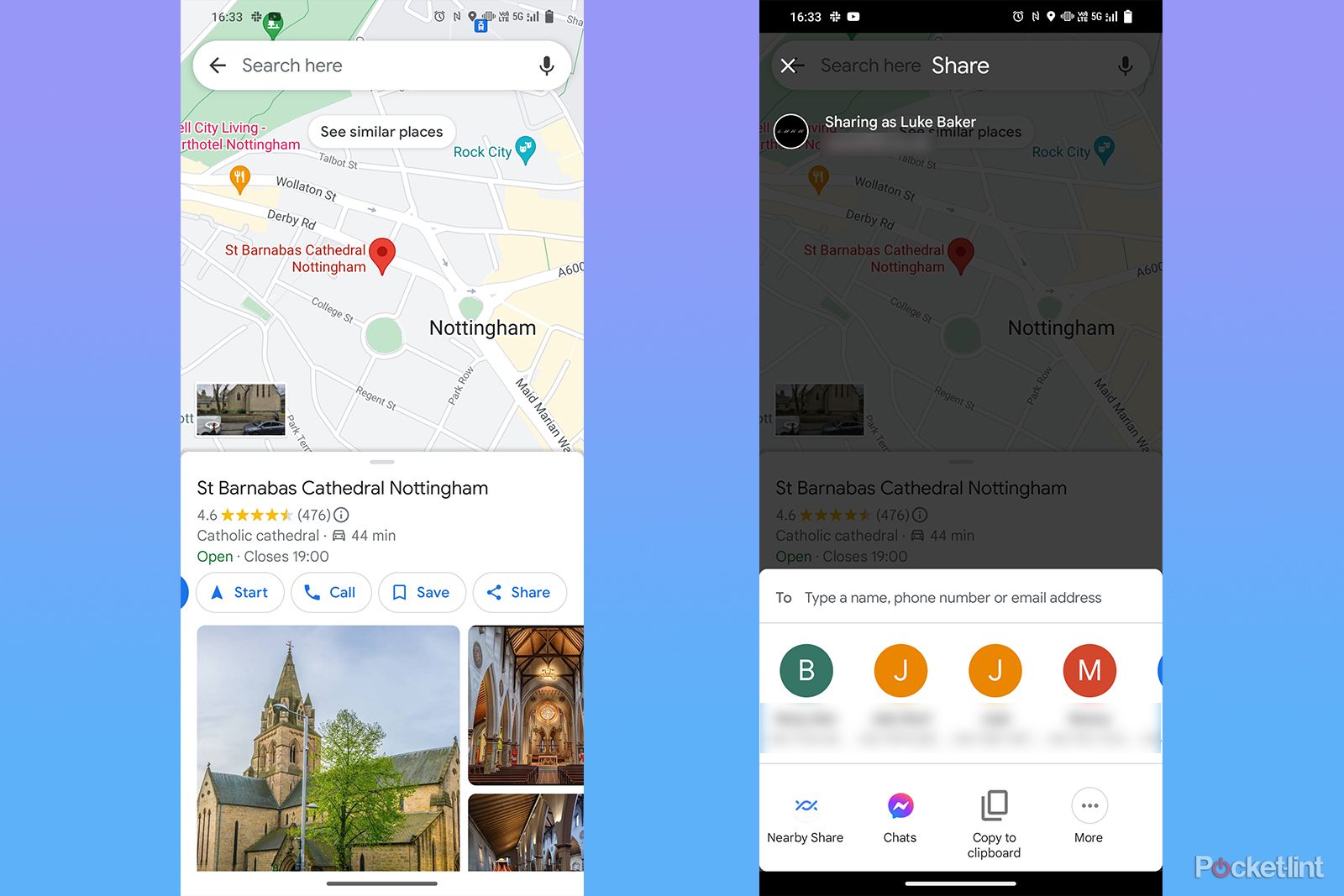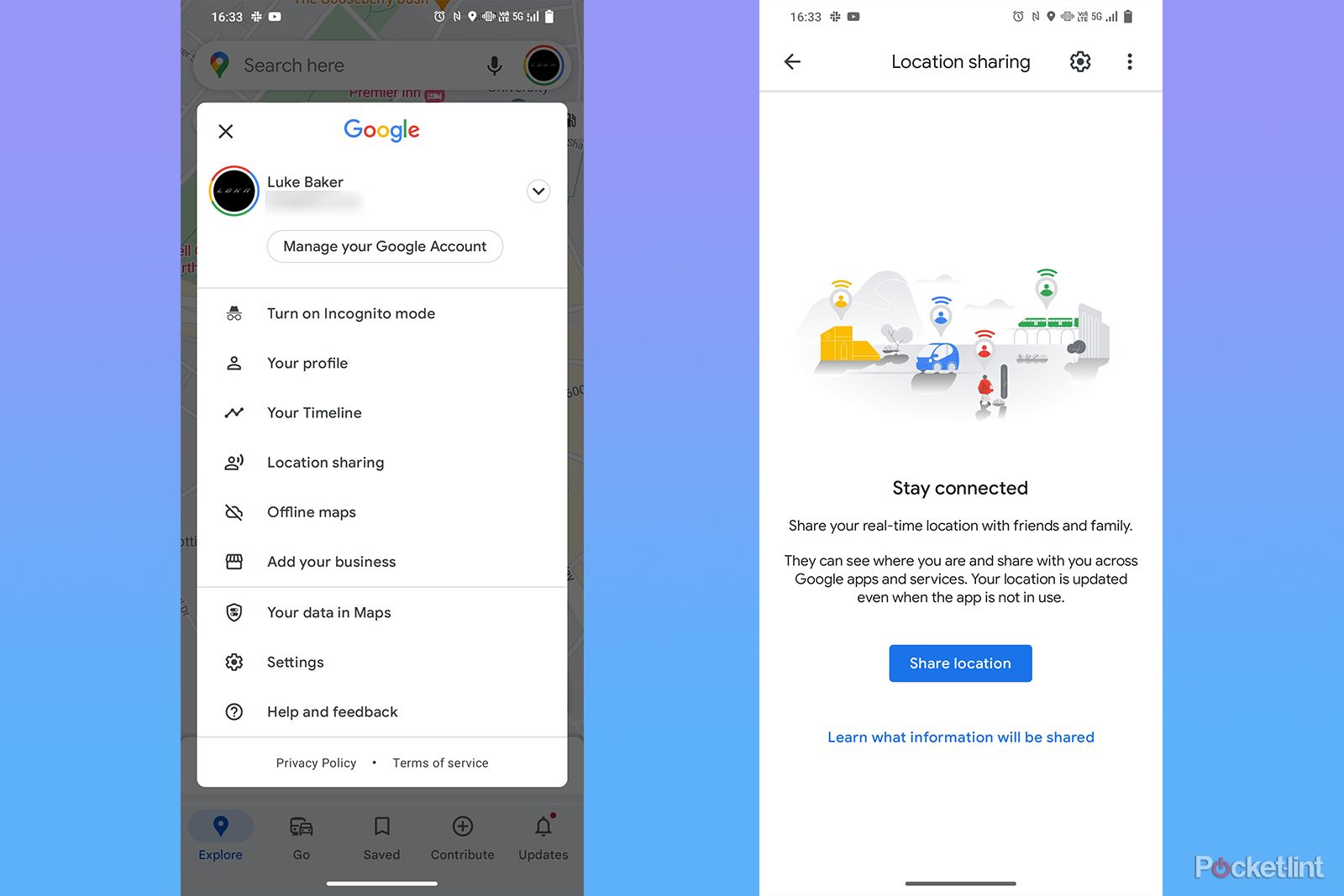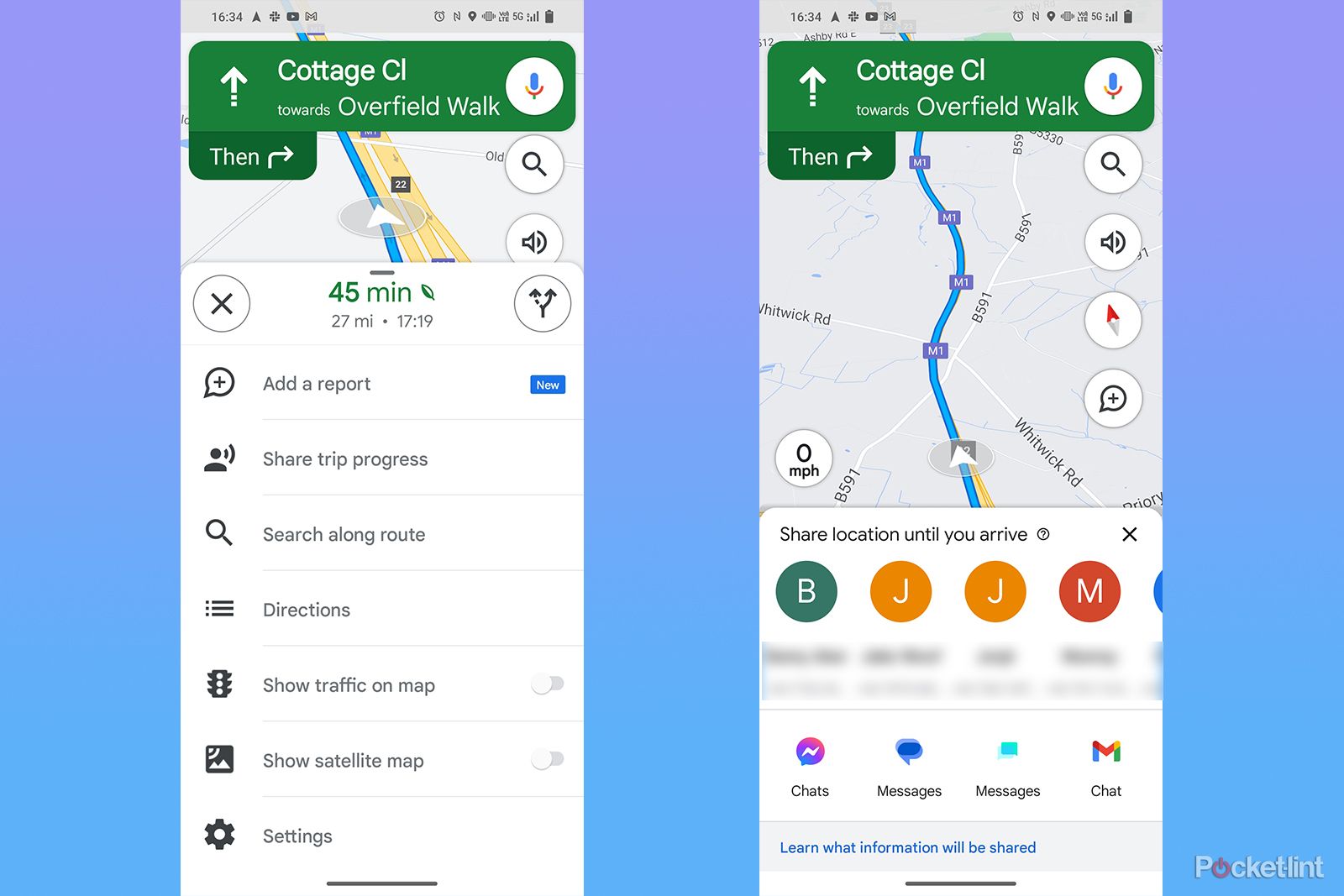Google Maps is the backbone of modern navigation, but more than just getting you from A to B, it can help you direct your friends, too.
You might not realise it, but Google Maps has loads of sharing functionality built-in, making it really easy to organise a meet-up.
So, whether it's a scenic bike ride or a wild night out, here are some tips to help with getting everyone to the right destination:
How to share a location
The simplest option of all is sending a location, then, when they need it, your contacts can just hit the Directions button and be on their merry way. Just follow the simple steps below:
- Open Google Maps
- Find the location you wish to share, and tap on it
- You can also tap and hold on an unmarked location to share that
- Scroll to the right, and tap the Share button under the location name
- To share with a phone contact, select the contact - Scrolling right will show more contacts
- To share through a different app, tap More to see which apps you can share on
- Tap an app to open that app - You will see that the location link is filled in automatically
- Tap Copy to clipboard to share the location manually
- Tap Nearby to share with an Android device near you
How to share your real-time location
Sometimes, you're not planning in staying in one spot for long, or maybe it's just hard to describe exactly where you'll be at a given time.
In that case, you might want to share your real-time location, so that your friends can find you more easily. Here's how that works:
- Tap your profile icon in the top right corner
- Tap Location sharing
- Tap Share location
- Select how long you wish to share your location
- Choose the contact you wish to share with - Scrolling right will show other contacts
- Or, you can choose an app from the list below the contacts bar to send a location-sharing link
How to share an estimated arrival time
This one works similarly to sharing your location, but it's designed for times when you're already navigating to a location, and it will let your contacts know when you arrive.
Say, for instance, you're on a long journey home and your partner wants to know what time to cook dinner, this is an ideal solution. Here's how to do it:
- Choose a location, and tap Directions
- Once navigation has started, swipe up from the white box at the bottom of your screen
- In the menu, tap Share trip progress
- Choose a contact, an app or copy to clipboard from the menu
- Google Maps will then share your current location and ETA until the destination is reached.
Now that you're well on your way to Google Maps mastery, why not learn about dropping a pin, too?