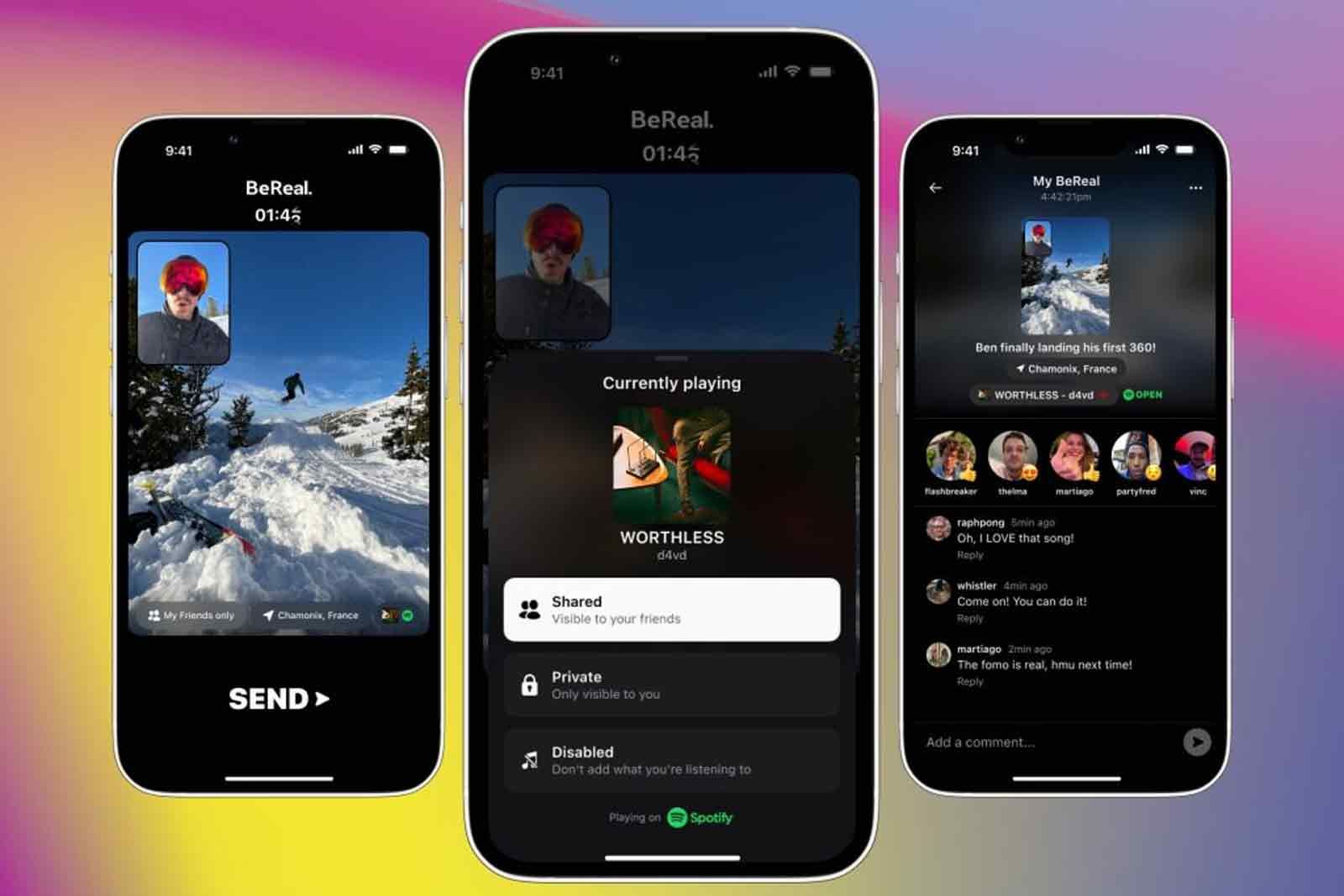BeReal has cemented a place as a welcome change from other social media apps, in that it keeps things simple and stays in its lane by letting you post snapshots of what you're up to in real time.
Until now, though, if you wanted to soundtrack your clip with what you were listening to it was a bit of a challenge. Thankfully, a new integration with Spotify clears things up. Here's how to connect your Spotify with BeReal.
How to connect your Spotify account to BeReal
The good news is that Spotify's integration with BeReal is pretty elegant - connecting up your accounts is really easy. Simply follow the steps below.
- Open BeReal
- Tap on Settings, the Music
- Tap on the Spotify connection option and follow the prompts
This will connect up your accounts and let you start using BeReal with a few more audio options.
How to add music from Spotify to BeReal
Once you've connected your accounts, using Spotify in BeReal is super easy - you don't even have to really do anything.
BeReal will now recognise when you're listening to music or a podcast while recording and will stick the details of your chosen track down at the bottom of your clip for people to tap on and find out more about if they're interested.
You can stop this in each given BeReal easily before posting if you'd rather not share, of course, and you'll see a preview of what it's recognised while you review your clip before you post it.
When you see someone's BeReal with a Spotify tag at the bottom, you can tap on it to hear a preview of the song or track in question, so it could actually become a pretty cool way to discover new music or to get a sense for where your connections' tastes are at.